About This File
Please read me:
Ever since macOS Mojave came out (I mean the first DP) Apple removed the support for Atheros based WiFi Adapters from the IO80211Family.kext, so to fix it we need to add the AirPortAtheros40.kext to the Extensions manually.
After each clean install the AirPortAtheros40.kext needs to be installed and after clean installing Mojave DPs after few times I decides to create this app to save some time.
How to use it:
This application will install the missing AirPortAtheros40.kext into /System/Library/Extensions and after the installation is done and once you reboot your computer the Atheros based WiFi adapters will be enabled.
The installation is the first step of the process and it is fast but the next steps which are repairing the permission on /System/Library/Extensions and rebuilding the system caches might take a while so please wait until you were asked to reboot your computer.
I'm using a TP-Link WDN4800 with an Atheros chipset and it works on other similar hardware.
If this app helped you please consider donating; any amount is appreciated.
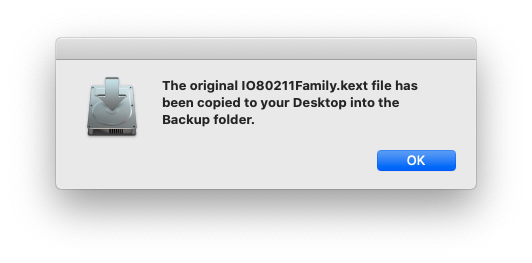
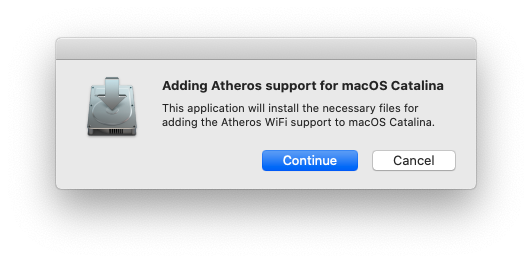
What's New in Version 2.0 See changelog
Released
Disable SIP before running the installer.
Change Log:
- Added the Atheros Support for macOS Catalina.
- Added macOS detection for necessary file installation.
- Backing up the original IO80211Family.kext for macOS Catalina to desktop.
Known issues:
- No 5GHz network detection.
- Rebuilding system caches with SIP enable ends up with errors.
- After each major macOS Catalina update you may need to run the installer.





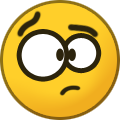
Recommended Comments