About This File
iMessage Fixer is an application which helps you to completely reset your iMessage and FaceTime settings. This app will remove all the preferences related to iMessage and iCloud account from your system and it will also remove the NetworkInterface preferences from your system, so please use with caution. If you are having activation issues with iMessage, this application is not the answer but if you already activated iMessage on your Mac or Hack and the Messages is acting up you can use this app to fix it.
Your iMessage history will be erased and you might need to sing back in in iMessage and FaceTime.
---------------------------------------------------------------------------------------------------------------------------------------------------------------------
This is a quick guide on how to fix iMessage/Messages and FaceTime:
There are other issues that can result in imessage/Messages and FaceTime not working properly like using a blacklisted Serial Number or MLB or SmUUID or simply an unactivated AppleID. If that's the case you need to use Clover Configurator 5.2.0.1 (or newer version) to rebuild your SMBIOS data with the most updated details like shown in the picture below:
All you have to do is to select the SMBIOS section and then form the SMBIOS selector choose the most compatible SMBIOS with your hardware:
Then you need to select the RtVariable section to generate the MLB based on your SMBIOS data and then just click the Generate button next to ROM to automatically generate the MLB and ROM ID based on your SMBIOS and then copy/paste the MLB from the newly generated info into the MLB box next to the ROM filed. Save your new config.plist
Once you did the steps above and save the config, close Clover Configurator and the run the iMessage Fixer app and then reboot the computer, once macOS is loaded, login into iMessage or Messages using your AppleID and hopefully you can activate your iMessage and FaceTime.
Important Note:
If you already signed in AppStore or iCloud using your current config.plist you might need to remove that device from iCloud in order to prevent the Account Lock Up by Apple because once you change the Serial Number, MLB and SmUUID Apple's server will lock your account in order to protect your data and you need to rest the password for your AppleID.
I hope you find this helpful.
Cheers ![]()
What's New in Version 1.0.0 See changelog
Released
- Fixed some icon issues on Yosemite and El Capitan.



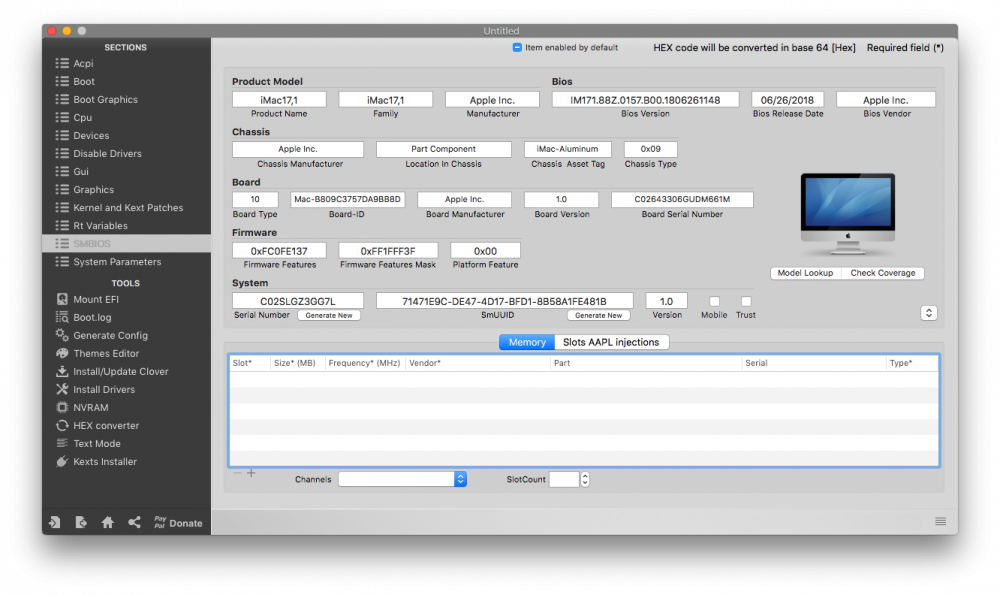
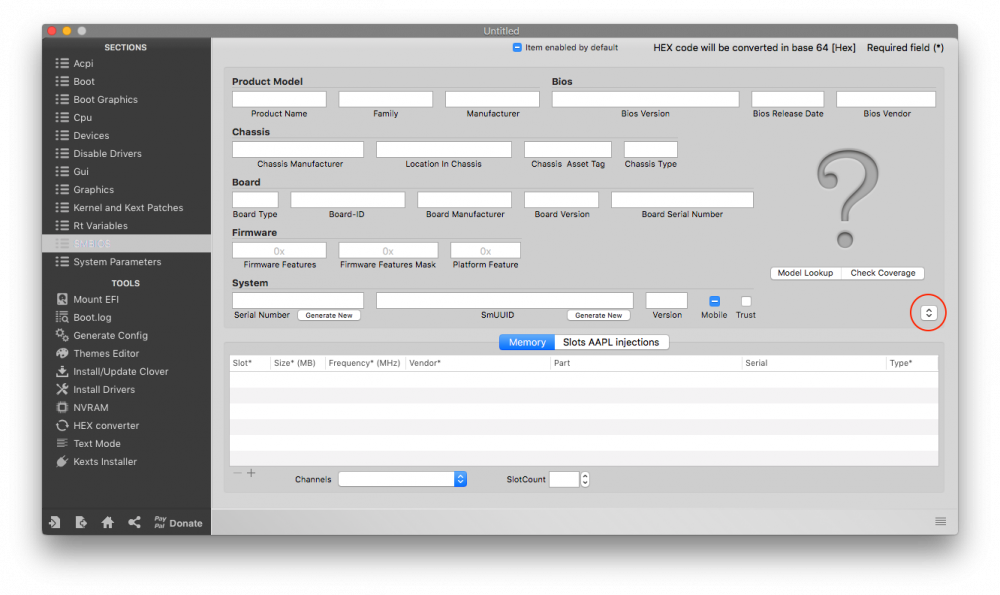
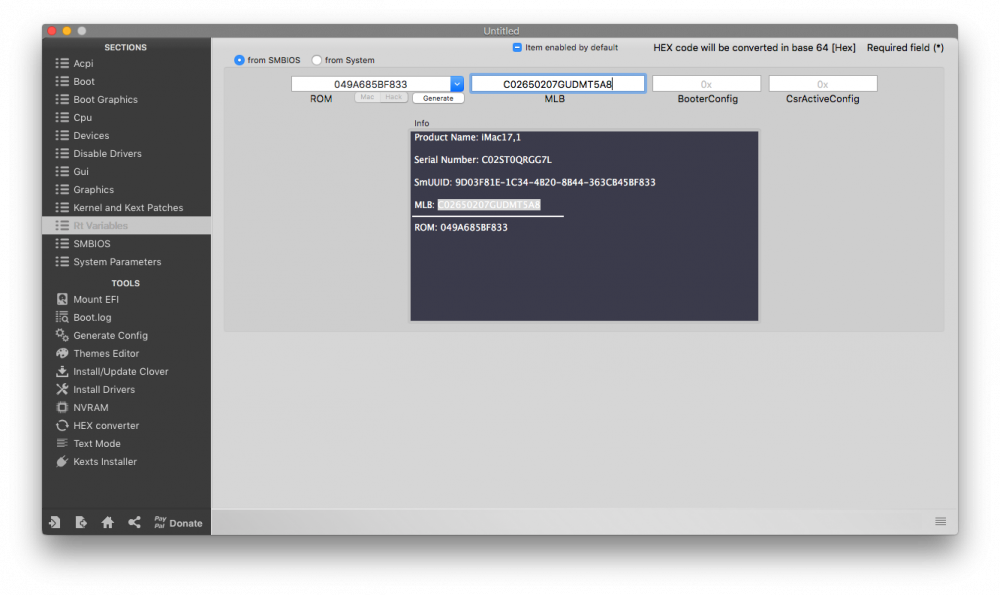


Recommended Comments