About This File
This simple app is a wink that I do to all users for the new forum and especially a big thank you to everyone who worked for the new Forum
Usage: Start the programme and Log out at message prompt
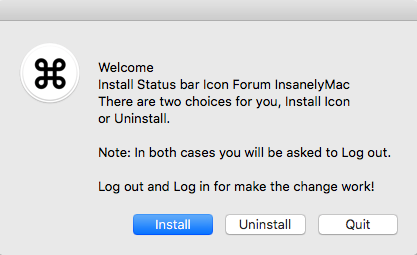
Now the Status bar Icon is installed, only one clic for log in to Insanelymac
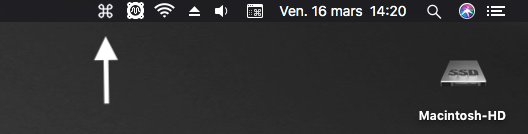
The app installed in the Applications and will still be functional unless you use the uninstall

this works with a LaunchAgents file plist installed in Library / LaunchAgents / com.InsanelyMac.plist. This file activates the status bar icon at each Log in
With this app you no longer need links hanging on the desktop, or search in Google to join the forum.
You can remove it from the right-click bar and click on Quit InsanelyMac

Note: This utility uses Default Safari to join the Forum, if you have another default browser this is what you need to do to prevent Safari from opening the page
In this case done this before installing the App
Right click on Status Bar InsanelyMac.app Show Package Contents / Contents / Resources / Right click on InsanelyMac.app then Show Package Contents / Contents / Resources / the script file you open it with TextEdit or with any other text editor.
Default is Safari:
#!/bin/sh
open -a safari 'https://www.insanelymac.com/forum/'
For Google Chrome:
#!/bin/sh
open -a "Google Chrome" 'https://www.insanelymac.com/forum/'
For FireFox:
#!/bin/sh
open -a Firefox 'https://www.insanelymac.com/forum/'
-----------------------------------------------------------------------
Enjoy!


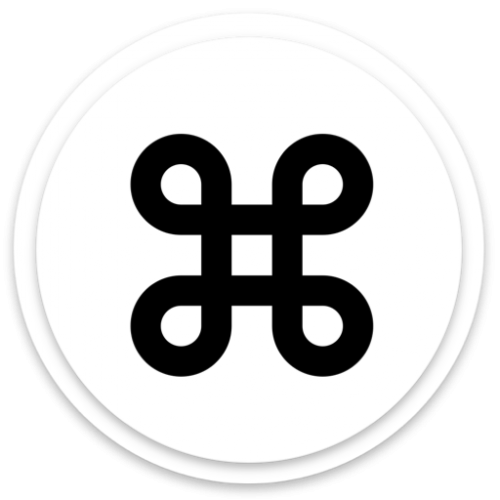
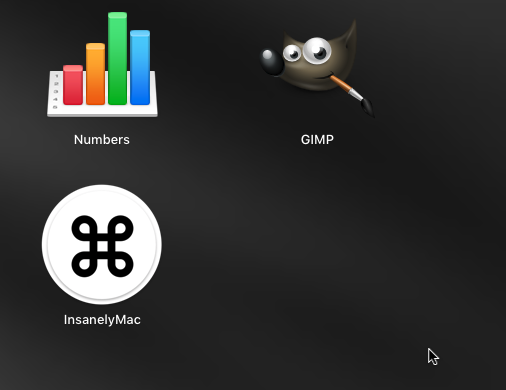

Recommended Comments