About This File
Clover r5101 ISO compiled with GCC and minimal config.plist compatible for use in VMWare Workstation.
Tested with unlocked Workstation 15 running OSX 10.9 -->10.15 guest in Windows X64 host.
Installation
1. Download and unzip "EFI_Clover_r5101 for VMware.zip". Mount Clover-v2.5k-5101-X64.iso by double clicking on it.
2. Mount your VM's EFI System Partition eg in terminal
sudo diskutil mount disk0s1
3. Copy EFI folder from step 1 into the EFI partition
4. Shutdown the VM, add bios.bootDelay = "3000" to your VM's vmx file
5. Reboot your VM, press <F2> to access the VMware Boot Manager and add CLOVERX64.efi to the boot menu.
Substitute your own unique and valid MLB and ROM variables in the /EFI/CLOVER/config.plist (Rt Variables section) to activate iMessage/Facetime on your VM.
What's New in Version r5051 See changelog
Released
Updated efi drivers folder structure. Now use CsrActiveConfig 0x277 to disable SIP (like disabling SIP in Recovery terminal).
Resolved old bug causing Clovy theme to crash, auto detection of which GPU is connected to monitor for multiGPU system.


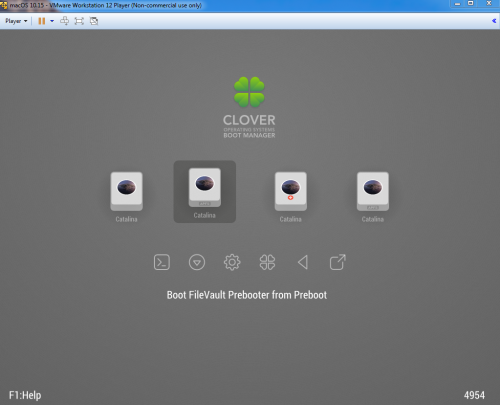


Recommended Comments