About This File
A tool that searches Appstore for missing macOSes.
Every year when a new macOS is released, the older ones get missing in Appstore. Making the Appstore's search button completely useless!
For example, if you are searching for Sierra or El Capitan now, you may NEVER find it anymore using the search button.
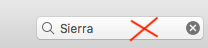
As a result, this tool was developed to resolve that issue. Here's an app that communicates with Appstore and allows you to download your desired vanilla macOS (even the older ones).
Have a great day and enjoy the tool. ![]()
Credits:
Talat A. Ozcan ~ Outstanding app icon designs.
Cyberdevs ~ App's termination code
What's New in Version 1.9
Released
- Latest Release v1.9
- New look with audio and graphics added.
- Mute sound (User control) added.
- Fixed some miscellaneous bugs
- The tool supports OS X 10.10 - 10.14 and capable of searching the following OSes in Appstore:
- ~ Mojave
- ~ High Sierra
- ~ Sierra
- ~ El Capitan
~ Fixed app termination bug (Thanks to @Cyberdevs for identifying the issue + sharing the solution)






Recommended Comments