About This File
This application will help you to change the Gatekeeper's status.
You can easily enable or disable the Gatekeeper.
Please do not post/upload or redistribute this app to other sites or forums.
macOS Mojave
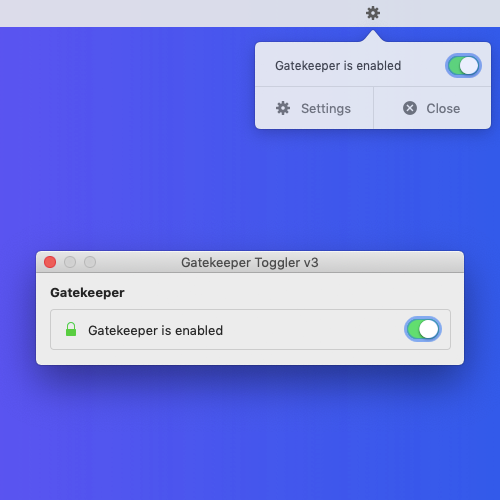
macOS Catalina
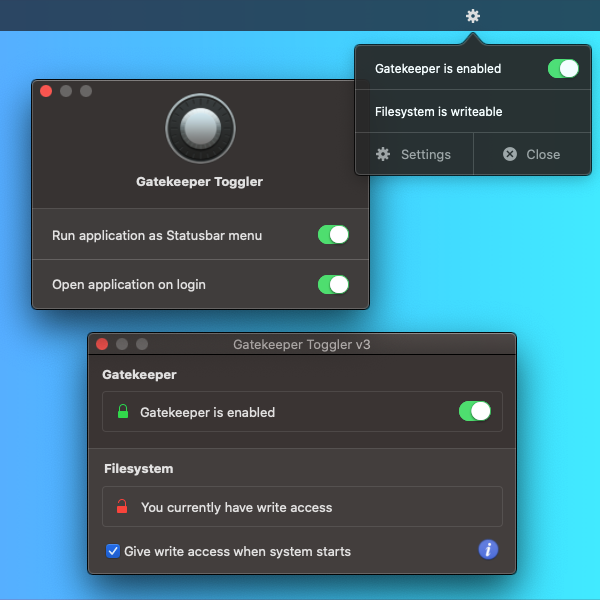
What's New in Version 1.0 See changelog
Released
No changelog available for this version.





Recommended Comments