About This File
This is a tool for cleaning the NVRAM and Kext Caches and rebuilding the PrelinkedKernel.
Please do not post/upload or redistribute this app to other sites or forums.
What's New in Version 2.5c1 See changelog
Released
2.5c1 is the first beta for Catalina.
There are few changes for resolving the issues which makes the app to stop. This is a beta version so if you find a bug please let me know.
SIP now can be enabled with the 2.4 version
- You can now run Mac Optimizer with SIP being enabled.
- Optimized for macOS Mojave DP10
- Fixed Code Signing issue which resulted the app to crash on macOS Mojave DP9
- Fixed the certification issue. (Please let me know if there is an issue opening the image files or the app)
- Adding a new feature to rebuild LaunchServices to remove duplicate "Open With" menu items
- Adding a new feature to repair system extensions permissions (/L/E and /S/L/E)
- Adding a new feature to rebuild XPC Caches
- Fix for application crash on macOS Mojave DP7 (Thanks to @Matgen84 for testing and the bug report)
- Fix some typo in the app's GUI (Thanks to @JennyDavid and @ricoc90 for finding the typo)
- Now it's called Mac Optimizer
- New interface and UI design
- Performance Improvements
- Recoding the app in Objective-C and AppleScript
With my special thanks to @JennyDavid for her great help on this project!
And also special thanks to:


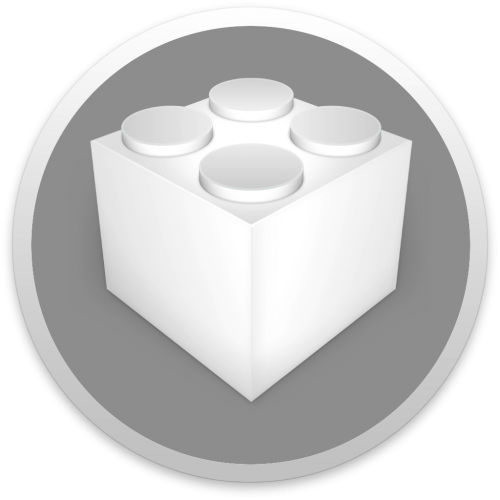


Recommended Comments