About This File
Files Package For Xiaomi Mi Notebook Air 13” 2.1
Bios vers A05 — CPU i5 6200U (confirmed working even on A06 bios)
2.1 PACK FOR HIGH SIERRA ONLY, FOR SIERRA USE 2.0
Discussion's thread.
Not working:
Wi-fi / Bluetooth. (Bluetooth works if using a VM to inject the FW)
Nvidia Optimus 940MX GPU. (Optimus does not work on macOS at all)
Issues:
Excessive battery draining while on sleep.
For 2.0 Steps check the discussion thread
Steps:
Create the installation flash drive with create install media or with your preferred tool.
Install Clover and copy all the files from the package to the EFI partition of your flash drive.
Install using a fakeid as shown in the picture below.
To boot with fake id select the Gear icon - Graphics Injector - FakeID and insert: 0x123456789

After the installation install clover and copy all the files to the EFI of the local disk and all other files from the pack.
Reboot
Have Fun!
When updating to new versions of the filepack:
Remove all old files and install the new ones following the ReadMIs.
Just remember to use the same serials you used before.
Don't use bios mods, other files with different patches or you'll get no help.
Special thanks to:
Jolly, gengik84, and RehabMan.
By Jahstories on InsanelyMac a.k.a. EliJah on macos86.com
HELP NEEDED?
Thanks!
What's New in Version 2.1 See changelog
Released
- Various changes for 10.13 support.

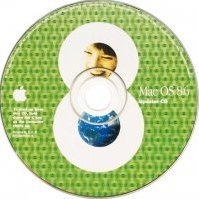

Recommended Comments