About This File
What is this?
This automation app generates Hackintosh installer from original Mackintosh Installer app/disk image.
Why do I need this?
- If you are on a computer that does not support UEFI.
- If you have hardwares on you computer that causes original installation image kernel panic.
- If you have less than 2GB RAM.
- If you are just too lazy to read the tutorial and install the original.
you'll need this app to alter the original installation image.
How does this work
Just drag the app/dmg file onto the image icon, click start and enjoy.
>>If you use Chameleon Bootloader, you can also drop your Chameleon Extra folder onto the app. App then will make this a Chameleon bootable image.
You're a dev?
my code is a mess, feel free to report an issue, or open up a pull request.
What's New in Version 3.0.5 See changelog
Released
fixed bugs


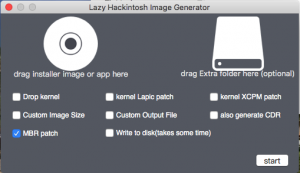


Recommended Comments