About This File
*FLASH THIS AT OWN RISK* - I DO NOT ASSUME ANY RESPONSABILITY
Thanks to:
Fernando
iceman
soniX
Tested on Asus X53SJ-SX148V - i7 variant
Unlock MSR 0xE2:
- Advanced Tab
- CPU configuration
- CPU Lock Options
- CFG lock
- Set to Disabled
- profit [disable KernelPM and AsusAICPUPM/AppleIntelCPUPM patches in Clover]
How to flash:
Easy way (safe?):
- Place the BIOS rom in the root of a FAT32 usb stick
- Reboot and enter BIOS or Setup
- Go to Advanced -> EASY FLASH
- Select the BIOS rom and flash
AFUWINGUI:
- Run afuwingui
- Load the BIOS rom
- Check Program ALL Blocks and Do Not Check ID
- Flash and cross your fingers

How to go back to stock:
You will need to HexEdit the release date (be careful!), or you can pm me.
What's New in Version 1.0
Released
- All options (maybe i forgot a few?) and tabs
- CPU microcode sandybridge v14-->v29
- Intel VBIOS v2111-->v2170
- LAN Realtek Boot Agent v2.35-->v2.64
- SATA orom to latest compatible with sandyBridge

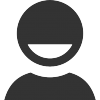

Recommended Comments