About This File
Patched OSInstall.mpkg and OSInstaller.framework to allow OS X 10.11 installation on MBR partition.
To use those patched files you must follow HowTo-10.11.x to create an USB installer. You can't just run the app downloaded from Mac App Store.
The patch is made base on 落下爱@pcbeta 10.10.x patch method
How to make 10.11 installer for MBR?
Open /Applications/Install OS X El Capitan.app/Contents/SharedSupport/InstallESD.dmg/BaseSystem.dmg first.
1. Restore BaseSystem.dmg to HFS partition and rename the partition’s name as OSXMBR as /Volumes/OSXMBR/
2. Copy InstallESD.dmg/BaseSystem.dmg to /Volumes/OSXMBR/
3. Copy InstallESD.dmg/BaseSystem.chunklist to /Volumes/OSXMBR/
4. Copy InstallESD.dmg/AppleDiagnostics.dmg to /Volumes/OSXMBR/
5. Copy InstallESD.dmg/AppleDiagnostics.chunklist to /Volumes/OSXMBR/
6. Remove /Volumes/OSXMBR/System/Installation/Packages
7. Copy InstallESD.dmg/Packages to /Volumes/OSXMBR/System/Installation/Packages
8.
OSInstall.mpkg replace to
/Volumes/OSXMBR/System/Installation/Packages/OSInstall.mpkg
OSInstaller replace to
/Volumes/OSXMBR/System/Library/PrivateFrameworks/OSInstaller.framework/Versions/A/OSInstaller
9. Copy InstallESD.dmg/Packages/Essentials.pkg/System/Library/Kernels/kernel
to /Volumes/OSXMBR/System/Library/Kernels/kernel
(use Pacifist v3.2.14 to access the contents of Essentials.pkg, and make directory /System/Library/Kernels first.)
(Need kernel only if you use Chameleon with -f to boot the installer disk, needn't with Clover.)
10. Boot to /Volumes/OSXMBR/ to install Mac OS X.
Work fine with Clover
Work fine with Enoch
and /Extra/kernel.plist with
<key>KernelBooter_kexts</key>
<string>Yes</string>
10.11.6.15G1011
10.11.6.15G31
10.11.5.15F34
10.11.4.15E65
10.11.3.15D21
10.11.2.15C50
10.11.1.15B42
10.11.0.15A284
If you want to patch MBR by yourself, here is the patch code, works on 10.11.0 ~ 10.11.6
perl -pi -e 's|\x48\x8B\x78\x28\x48\x85\xFF\x74\x5F\x48\x8B\x85|\x48\x8B\x78\x28\x48\x85\xFF\xEB\x5F\x48\x8B\x85|g' OSInstaller
codesign -f -s - OSInstaller



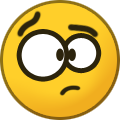
Recommended Comments