About This File
AMD Radeon GPU pack is a post-installation tool specifically designed for Clover boot loader. The tool contains patches and injectors for various AMD Radeon graphic cards, but also additional plugins for MacPro3,1 and MacPro6,1 SMBIOS specifications and Sandy Bridge CPU-s.

How it works:
The tool will add just a few FB code lines for proper GPU activation in Clover config.plist file (ATI Connectors Data, ATI Connectors Patch & ATI Connectors Controller).
• Be advised that patches depend on card manufacturers.
• The list of patches and injectors are based on certain GPU models and extracted ROM files from them.
• Injectors from this tool will work on most models, but not on all of them.
• That’s because certain GPU cards from the same series using the slightly different firmware.
Injectors & patches:
AMD Radeon HD 6450 (device id - 0x6779)
AMD Radeon HD 6790 (device id - 0x673E)
AMD Radeon HD 6850 (device id - 0x6739)
AMD Radeon HD 6870 (device id - 0x6738)
AMD Radeon HD 7730 (device id - 0x6837)
AMD Radeon HD 7870 (device id - 0x6818)
AMD Radeon R9 270 (device id - 0x6811)
AMD Radeon R9 270X (device id - 0x6810)
AMD Radeon R9 280X (device id - 0x6798)
AMD Radeon R9 290X (device id - 0x67B0)
What's New in Version 1.2 See changelog
Released
- v1.2 - HD7730 patch update
- v1.1 - Clover UEFI support
- v1.0 - Clover Legacy support


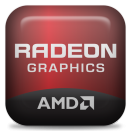

Recommended Comments