About This File
17.3" (1920 x 1080), Intel Core i7 4720HQ, 16 GB RAM, 1000GB + 128 GB (HDD + SSD), NVIDIA GeForce GTX 980M 8 GB, intel hd4600M, BD-RW
GTX980M is not working yet:
1) Apple kexts don't support it. Full resolution, no qe
2) nvidia web driver switches off screen on boot, but laptop is working (should be rebooted by power button)
You should have active hd4600M. Due to laptop has disabled nvidia optimus technology, you need:
1) unlocked bios from MSI see screenshots).
You should reflash your bios.
2) MSI SCM application (see screenshots) press GPU button in windows when SCM is started.
After reboot hd4600m will be activated. You don't need reflash your bios.
I'm using clover bootloader with fakepciid+DSDT method of hd4600M enabling
I don't like patch intel kexts, in this case you don't need patch them after each update.
In addition to this I've replaced original killshot wifi with this one: Broadcom BCM94352Z. It's working
with FakePCIID_BCM94352Z_as_BCM94360CS2.kext. (see screenshots)
This wifi has bluetooth (It works with BTFirmwareUploader.kext.zip)
Sound is working with voodoohda 2.8.8.
External HDMI screen is working.
Sleep is working.
Brightness is working.
Ethernet is working with ALXEthernet.kext (see IONetworkingFamily.kext in CLOVER_KEXTS.zip)
WebCam is working with AnyiSightCam.kext.zip (If it doesn't work you should enable it in Windows by SCM application)
Due to all USB are 3.0 you need GenericUSBXHCI.kext in clover.
In attach:
1) DSDT_SSDT.zip (If you want to try my DSDT, SSDT, moved it into EFI/CLOVER/ACPI/patched/ folder)
2) config.plist.zip (Put it into EFI/CLOVER folder)
3) CLOVER_KEXTS.zip (Put it into EFI/CLOVER/kexts/10.10)
4) VoodooHDA_2.8.8.pkg.zip (After installation remove AppleHDA.kext, AppleHDADisabler.kext if you find them)
config.plist patches:
1) 0x0a260006 9MB cursor bytes
2) SSD TRIM enabled
3) Enable internal display after sleep for 0x0a2e000a, 0x0a26000a
4) Boot graphics glitch, 10.10.2/10.10.3
P.S.
DSDT patches:
1) Rename GFX0 to IGPU
2) 7-series/8-series USB
3) IRQ Fix
4) SMBus Fix
5) RTC Fix
6) Shutdown Fix v2
7) HPET Fix
8) OS Check Fix
9) AC Adapter Fix
10) Fix ADBG Error
11) Add MCHC
12) Add IMEI
SSDT patches:
1) Rename GFX0 to IGPU
2) Intel HD 4600
3) Brightness fix (Haswell)
P.S. GTX 980m (Gtx 1070 now)
1) start with nv_disable=1
2) install latest Nvidia Web Drivers
3) reboot with NvidiaWeb=true and without nv_disable=1




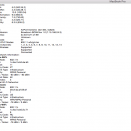


Recommended Comments