About This File
Hi ![]()
Here is the QE_CI Exotic patch for OS X Yosemite 10.10.2 and HD 48xx series cards
It's made by nyolc8 (as always) based on Netkas work!!! a big thanks to both of them ![]()
Just enjoy ![]()
[Tuto] QE_CI Exotic Patch via Clover
QE_CI Exotic Patch Yosemite 10.10.1


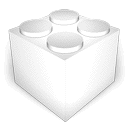
Recommended Comments