About This File
El Capitan AppleHDA:
10.11.GMC-PatchedAppleHDA-ALC889-272.50
Install instructions:
1. Disable SIP.
2. Copy AppleHDA.kext to /System/Library/Extensions
3. Terminal:
sudo chmod -R 755 /System/Library/Extensions/AppleHDA.kextsudo chown -R root:wheel /System/Library/Extensions/AppleHDA.kextsudo touch /System/Library/Extensionssudo kextcache -Boot -U /

Integrated my patched DSDT into Original UEFI-U1l Bios
Thanks to FredWst!
Added my patched Drivers:
• 10.10 GMC-PatchedAppleHDA-ALC889 - V266.5
• 10.10 GMC-PatchedAppleAHCIPort-V3.0.7 | GSATA Orange Hard Disk Icon FIX
• GSATAPortFIX.kext | Cosmetic GSATA | System Report
• RealtekRTL81xx.kext (Lnx2Mac's)
What's New in Version 1.5 See changelog
Released
No changelog available for this version.




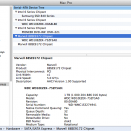
Recommended Comments