About This File
![]() This download is only for users who have a laptop with a 2010 Intel® Arrandale Processor with Intel® HD Graphics:
This download is only for users who have a laptop with a 2010 Intel® Arrandale Processor with Intel® HD Graphics:
1st Generation Intel® Core™ Processor with Intel HD Graphics (Arrandale only)
Intel® Celeron® Processor with Intel® HD Graphics (Arrandale only)
Intel® Pentium® Processor with Intel® HD Graphics (Arrandale only)
Make sure the Device ID and Vendor ID match with the following:
Device ID: 0042 or 0046
Vendor ID: 8086
In here you will find my QE/CI and CI only packages for your 1st Generation Intel HD Graphics IGPU for OS X Mountain Lion, OS X Mavericks, OS X Yosemite, OS X El Capitan, macOS Sierra, and macOS High Sierra.
Choose your package:
Download the Intel® HD Graphics QE/CI package if your laptop is using the LVDS connector. This package has the necessary kexts to enable Quartz Extreme with Core Image (QE/CI). This enables full hardware/graphics acceleration.
or
Download the Intel® HD Graphics CI package if your laptop is using the eDP connector. This package enables Core Image (CI) only. This enables partial acceleration.
Note: CI only (CI) is only available on OS X Mavericks 10.9.5 and below. Future releases of macOS requires full graphics acceleration (QE/CI) for optimal performance and stability.
For more information about 1st Generation Intel® HD Graphics, everything is explained in my guide:
http://www.insanelymac.com/forum/topic/286092-guide-1st-generation-intel-hd-graphics-qeci/
What's New in Version 10.12 L See changelog
Released
- QE/CI legacy package for macOS Sierra 10.12 is now available.
- (1st Gen) Intel HD Graphics Kexts 10.12 L package is compatible with macOS High Sierra 10.13.


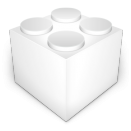


Recommended Comments