About This File
Realtek ALC271X edited AppleHDA.kext_v2.3.7fc3
Actually it works fine in 10.9.2 but it should work in 10.8 (maybe starting from 10.8.3)
You must use layout 28 (0x1C, 0x00, 0x00, 0x00) in your DSDT or change the content of HDEF device in your DSDT like this:
Device (HDEF) { Name (_ADR, 0x001B0000) OperationRegion (HDAR, PCI_Config, 0x4C, 0x10) Field (HDAR, WordAcc, NoLock, Preserve) { DCKA, 1, Offset (0x01), DCKM, 1, , 6, DCKS, 1, Offset (0x08), , 15, PMES, 1 } Method (_DSM, 4, NotSerialized) { Store (Package (0x16) { "AAPL,slot-name", Buffer (0x09) { "built-in" }, "codec-id", Buffer (0x04) { 0x69, 0x02, 0xEC, 0x10 }, "built-in", Buffer (One) { 0x00 }, "name", Buffer (0x0F) { "Realtek ALC269" }, "layout-id", Buffer (0x04) { 0x1C, 0x00, 0x00, 0x00 }, "model", Buffer (0x10) { "Realtek ALC271X" }, "device_type", Buffer (0x06) { "Sound" }, "device-type", Buffer (0x25) { "High Definition Audio Controller" }, "subsystem-vendor-id", Buffer (0x04) { 0x86, 0x80, 0x00, 0x00 }, "hda-gfx", Buffer (0x0A) { "onboard-2" }, "PinConfigurations", Buffer (Zero) {} }, Local0) DTGP (Arg0, Arg1, Arg2, Arg3, RefOf (Local0)) Return (Local0) }
Enjoy! ![]()






thanks to k2ute
What's New in Version v2.3.7fc3
Released
- 19/1/2014 - v1.0: Initial release


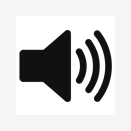
Recommended Comments