About This File
Modified IO80211Family.kext especially who use device based on Atheros40 (the idea came from CtlnaAHCIPort.kext) so we don't need to touch /S/L/E just inject via OpenCore, and we can running Big SUr without open Sealed (no need remove/delete vanilla IO80211Family.kext in /S/L/E)
I'm not try in Mojave or Catalina but I'm sure is worked too
1. just put 2 kext HS80211Family.kext & AirPortAtheros40.kext .../OC/Kexts and make sure inject via config.plist
do not inject IO80211NetBooter in the plist (must do research so i leave there in plugin), I remove IO80211NetBooter from plugin so as not to confuse
see my pict below just add 2 value
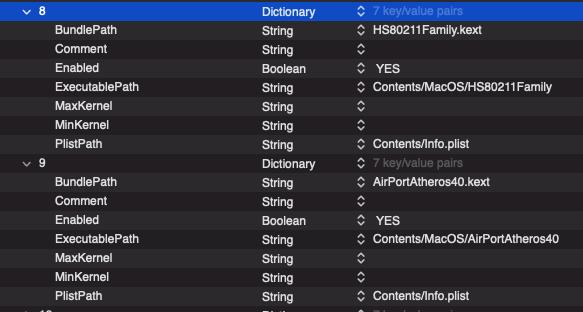
2. you can add value manually VendorID in IONameMatch (atheros40) if your ID not present
3. refer to @MaLd0n guide in olarila for working Wifi Atheros AR9565, AR9462, AR9463, AR9485
here is the modification (no need injector)
AR9565 AirPortAtheros40-9565.kext.zip
AR9462 AirPortAtheros40-9462.kext.zip
AR9463 AirPortAtheros40-9463.kext.zip
AR9485 AirPortAtheros40-9485.kext.zip
Additional : Fake Locale & Country Code
Use this kext WifiLocFix.kext.zip to fix Locale & Country Code (Fake AirPort Location Interface)
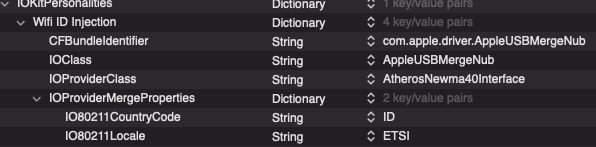
You can change it inside WifiLocFix.ket depend on your location
and don't forget to inject in your config.plist
Card Type: AirPort Extreme (0x168C, 0x3112)
Firmware Version: Atheros 9380: 4.0.74.0-P2P
MAC Address: XXXXXXXXXXXXXX
Locale: ETSI
Country Code: ID
Supported PHY Modes: 802.11 a/b/g/n
Supported Channels: 1, 2, 3, 4, 5, 6, 7, 8, 9, 10, 11, 12, 13, 36, 40, 44, 48, 52, 56, 60, 64
Wake On Wireless: Supported
Status: Connected
What's New in Version 1.0.0 See changelog
Released
No changelog available for this version.


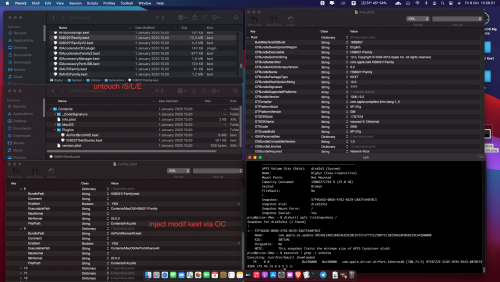


Recommended Comments