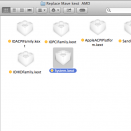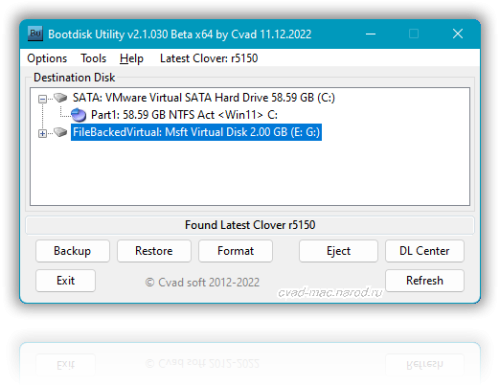Miscellaneous
88 files
-
ACPICA iASL & Intel ACPI Tools
By Moorre
The NEW version of MaciASL 1.3 b265 / Новая версия MaciASL 1.3 b265
Intel ACPI tools. The NEW version 20150930 compiled by me from original sources. Use iasl compiler with your MaciASL, DSDTSE or another editor (or Terminal).
To update your DSDTSE, simply right click on DSDTSE --> Show contents, drag'n'drop iasl into --> Contents --> Resources. Another editors have mostly the same way.
For MaciASL simply drag iasl to Contents --> MacOS and rename it to iasl5 (or iasl51 for MaciASL 1.3 b262+ builds)
Intel ACPI тулзы. Новая версия 20150930 их скомпилирована мною из оригинальных сырцов. Для использования с ДСДТ редактором MaciASL, DSDTSE или другим (или Терминалом).
Инсталим сюда: Открываем правой кнопкой по "любимому" редактору --> показать содержимое пакета --> Contents --> Resources --> перетаскиваем драг-н-дропом на эту папку файл iasl, на замену соглашаемся. Имеем свежий компайлер.
Для MaciASL перетаскиваем в подпапку Contents --> MacOS и даем ему имя iasl5 (или iasl51 для современных билдов MaciASL 1.3 b262+ )
Major tools and utilities:
iASL - ACPI Source Language Compiler, ACPI Table Compiler, and AML Disassembler
AcpiExec - Load ACPI tables and execute control methods from user space
AcpiDump - Obtain system ACPI tables and save in ASCII hex format
AcpiXtract - Extract binary ACPI tables from an ASCII acpidump
AcpiHelp - Help utility for ASL operators, AML opcodes, and ACPI Predefined Names
Miscellaneous utilities:
AcpiNames - Example utility that loads and displays the ACPI namespace
AcpiSrc - Convert ACPICA code to Linux format
AcpiBin - Miscellaneous manipulation of binary ACPI tables
iASL HELP:
ACPISpec ver. 6.0 / ACPI Спецификации 6.0
ACPI Spec ver. 5.1 / ACPI спецификации версии 5.1
ACPISPec ver. 5.1 Errata A / ACPI спецификации 5.1 Исправления А
Attension / Внимание ::
===========================
Simple replacement of iasl compiler (iasl --> iasl5) in MacIASL leads to an empty Summary window, the bottom line shows correctly number of the errors / warnings / remarks, but the screen remains blank and errors addresses hard to find. This is the MacIASL's bug, not the compiler's.
Простая замена компайлера iasl (iasl --> iasl5) в MacIASL ведет к пустому выхлопу окна Summary, то есть количество ошибок / предупреждений / ремарок в нижней строке показывает корректно, но окно остается пустым и адреса ошибок найти сложно. Это баг самого MacIASL, а не компилятора.
===========================
IMPORTANT / ВАЖНО :
===========================
To have a correctly disassembled DSL file w/o unexpected errors, you need to use the Terminal to decompile AML binaries. If you have a modern platform and more than 1 SSDT in your ACPI, you need to decompile all of them correctly. To decompile only DSDT.aml use -e key (to decompile in legacy ASL code mode you have to add -dl key instead of -d ) :
Чтобы получить корректно дизассемблированный DSL файл без непредвиденных ошибок декомпиляции, нужно использовать терминал для декомпиляции бинарников. Если вы владеете современной платформой и среди ACPI таблиц присутствует более 1 SSDT, необходимо их корректно декомпилировать. Чтобы декомпилировать только DSDT, используйте ключ -e: (для распаковки в легаси код ASL вместо ключа -d надо использовать новый ключ -dl ) :
New ASL+ decompile: / Декомпайл ASL+:
iasl -e SSDT*.aml -d DSDT.aml
iasl -e /@full_path@/SSDT*.aml -d /@full_path@/DSDT.aml
iasl -da /@full_path@/SSDT*.aml /@full_path@/DSDT.aml
Legacy ASL decompile / Декомпайл ASL легаси:
iasl -e SSDT*.aml -dl DSDT.aml
iasl -e /@full_path@/SSDT*.aml -dl /@full_path@/DSDT.aml
iasl -da -dl /@full_path@/SSDT*.aml /@full_path@/DSDT.aml
===============================
To decompile all DSDT & SSDTs use -da key / Чтобы декомпилировать все DSDT и SSDT таблицы, используйте ключ -da:
iasl -da DSDT.aml SSDT*.aml
iasl -da /@full_path@/DSDT.aml /@full_path@/SSDT*.aml
Also add reference file ref.txt with unresolved External Methods and Argument count for each. Use -fe key:
Также можно добавить дополнительный реф.файл ref.txt c перечислением все еще нераспознанных методов и количество Аргументов для каждого. Используйте ключ -fe:
===============================
External (MDBG, MethodObj, 1) // <<<--- Unresolved Method with allocated Arguments count (text file ref.txt)
iasl -fe /@full_path@/ref.txt -e /@full_path@/SSDT*.aml -d /@full_path@/DSDT.aml
iasl -fe /@full_path@/ref.txt -e /@full_path@/SSDT*.aml -dl /@full_path@/DSDT.aml
iasl -fe /@full_path@/ref.txt -da -dl /@full_path@/SSDT*.aml /@full_path@/DSDT.aml
===============================
The command in the Terminal should be like this (with full paths of the files):
Команда в Терминале будет выглядеть так (с полными путями к файлам):
0:~ steve$ /Volumes/2\ UNIT\ 2T/MAC\ OS\ X\ \&\ HACK/ACPI/iASL_MAC/acpica-unix-20150619/iasl_20150619_64/iasl -fe /Volumes/Y/Users/stevebondaryan/Desktop/N551JM/origin/ref.txt -e /Volumes/Y/Users/stevebondaryan/Desktop/N551JM/origin/SSDT*.aml -dl /Volumes/Y/Users/stevebondaryan/Desktop/N551JM/origin/DSDT.aml
After pressing the Return key you should see something like this. It means that all of SSDTs were attached correctly to parsing (but in this example there were not all Externals resolved).
После нажатия клавиши Return вы увидите что-то наподобие этого. Это означает, что все ССДТ таблицы были прикреплены к парсингу (но в этом примере не были распознаны все External методы).
Here is an example how disassembler parses the Externals. / Вот пример, как дизассемблер парсит External методы.
And here you are a correctly disassembled Method ADBG, which refering to External Method MDBG with 1 Arg count
Вот пример корректно дизассемблированного метода ADBG, который ссылается на External метод MDBG c 1 Аргументом.
But without ref.txt parsing will be incorrect and compiler will return an error, like this:
Но без подключенного ref.txt файла парсинг кода пройдет неправильно и компилятор вернет ошибку компиляции:
Here is an original SSDT with MDBG method, which was lost. / Вот SSDT таблица с методом MDBG, которая была утеряна:
===================
And more: if you need to decompile your custom DSDT with your patches and if it still has many External Methods, you need to use all of the SSDTs this time too. If you deleted all of the Externals and those dependencies in the code, then no need to decompile with SSDTs and refs.
В дополнение: если вы решили декомпилировать свою кастомную DSDT с примененными патчами и в таблице все еще имеются в большом количестве External методы, в этом случае также требуется использовать терминал и включить в декомпиляцию все SSDT таблицы. Если вы удалили все External методы со всеми зависимостями в коде, тогда не требуется использовать при декомпиляции SSDT таблицы и реф.файлы.
===================
Changelog 20150930:
840 downloads
0 comments
Submitted
-
MSI GE70 EL CAPITAN PACK
By Max_Real Qnx
MSI GE70 2PE APACHE PRO OFFICIAL SITE
http://www.msi.com/product/nb/GE70-2PE-Apache-Pro.html#hero-overview
✅ Touchpad : Works!
✅ Sound : Works!
✅ WebCam : Works with DSDT !
✅ HD 4600 id:416 : Works with Full QE/CI !
✅ Network E2200 : Works!
? Wifi : Does not work !!!
? Wifi solution : http://www.zyxel.com/products_services/nwd2205.shtml?t=p&tabOrder=1
? Realtek PCIE CardReader : Does not work !!!
Vendor ID: 10EC Device ID: 5249
http://www.pcidatabase.com
? Show Battery Status : Does not work !!!
https://github.com/RehabMan/OS-X-ACPI-Battery-Driver
73 downloads
0 comments
Submitted
-
GA-Z68X-UD3H-B3.U1l.DSDT
By Krethx
El Capitan AppleHDA:
10.11.GMC-PatchedAppleHDA-ALC889-272.50
Install instructions:
1. Disable SIP.
2. Copy AppleHDA.kext to /System/Library/Extensions
3. Terminal:
sudo chmod -R 755 /System/Library/Extensions/AppleHDA.kextsudo chown -R root:wheel /System/Library/Extensions/AppleHDA.kextsudo touch /System/Library/Extensionssudo kextcache -Boot -U /
Integrated my patched DSDT into Original UEFI-U1l Bios
Thanks to FredWst!
Added my patched Drivers:
• 10.10 GMC-PatchedAppleHDA-ALC889 - V266.5
• 10.10 GMC-PatchedAppleAHCIPort-V3.0.7 | GSATA Orange Hard Disk Icon FIX
• GSATAPortFIX.kext | Cosmetic GSATA | System Report
• RealtekRTL81xx.kext (Lnx2Mac's)
2,823 downloads
Updated
-
Z77X-UD5H_rev_1.0_f16_mod15_with_FWFix
By Postoliam
f16 mod15 BIOS for Z77X-UD5H rev. 1.0 with firewire fix
100 downloads
Submitted
-
AMD Radeon GPU Injector tool
By Vlada.
AMD Radeon GPU pack is a post-installation tool specifically designed for Clover boot loader. The tool contains patches and injectors for various AMD Radeon graphic cards, but also additional plugins for MacPro3,1 and MacPro6,1 SMBIOS specifications and Sandy Bridge CPU-s.
How it works:
The tool will add just a few FB code lines for proper GPU activation in Clover config.plist file (ATI Connectors Data, ATI Connectors Patch & ATI Connectors Controller).
• Be advised that patches depend on card manufacturers.
• The list of patches and injectors are based on certain GPU models and extracted ROM files from them.
• Injectors from this tool will work on most models, but not on all of them.
• That’s because certain GPU cards from the same series using the slightly different firmware.
Injectors & patches:
AMD Radeon HD 6450 (device id - 0x6779)
AMD Radeon HD 6790 (device id - 0x673E)
AMD Radeon HD 6850 (device id - 0x6739)
AMD Radeon HD 6870 (device id - 0x6738)
AMD Radeon HD 7730 (device id - 0x6837)
AMD Radeon HD 7870 (device id - 0x6818)
AMD Radeon R9 270 (device id - 0x6811)
AMD Radeon R9 270X (device id - 0x6810)
AMD Radeon R9 280X (device id - 0x6798)
AMD Radeon R9 290X (device id - 0x67B0)
6,256 downloads
Updated
-
SafeSleepUSB
By shilohhh
Auto ejects and mount's USB and USB 3 drives at sleep and wake. Similar to Jettison but doesn't mess with external SATA drives.
99% credit to:
www.bernhard-baehr.de for sleepwatcher. I just wrote the Installer/Uninstaller to make it easy to use and wrote the mount/unmount scripts.
Free and Open Source.
GNU licence
558 downloads
- not ejected properly
- USB
- (and 3 more)
Updated
-
ACPICA iASL & Intel ACPI Tools
By Moorre
Intel ACPI tools. The NEW version 20150515 compiled by me from original sources. Use iasl compiler with your DSDTSE or another editor. To update your DSDTSE, simply right click on DSDTSE --> Show contents, drag'n'drop iasl into --> Contents --> Resources. Another editors have mostly the same way. Or another way by Terminal: drag iasl on Terminal window (bash), (press Return (Enter) to see all keys) -> write some keys, drag Aml/Dsl file to compile/decompile. This way you can more deeply configure/clean your DSDT during compile (especially with -w3 key), find more warnings and junk code, empty / uninitialized methods. Have a nice day good compilings! For MaciASL simply drag iasl to Contents --> MacOS and rename it to iasl5 (or iasl51 for MaciASL 1.3 b262+ builds)
Major tools and utilities:
iASL - ACPI Source Language Compiler, ACPI Table Compiler, and AML Disassembler
AcpiExec - Load ACPI tables and execute control methods from user space
AcpiDump - Obtain system ACPI tables and save in ASCII hex format
AcpiXtract - Extract binary ACPI tables from an ASCII acpidump
AcpiHelp - Help utility for ASL operators, AML opcodes, and ACPI Predefined Names
Miscellaneous utilities:
AcpiNames - Example utility that loads and displays the ACPI namespace
AcpiSrc - Convert ACPICA code to Linux format
AcpiBin - Miscellaneous manipulation of binary ACPI tables
Intel ACPI тулзы версии 20150515 скомпилированы мною из оригинальных сырцов. Для использования с ДСДТ редактором. Инсталим сюда: Открываем правой кнопкой по "любимому" редактору --> показать содержимое пакета --> Contents --> Resources --> перетаскиваем драг-н-дропом на эту папку файл iasl, на замену соглашаемся. Имеем свежий компайлер. Для MaciASL перетаскиваем в подпапку Contents --> MacOS и даем ему имя iasl5 (или iasl51 для современных билдов MaciASL 1.3 b262+ )
ACPISpec ver. 6.0 / ACPI Спецификации 6.0
ACPI Spec ver. 5.1 / ACPI спецификации версии 5.1
ACPISPec ver. 5.1 Errata A / ACPI спецификации 5.1 Исправления А
Attension / Внимание ::
Simple replacement of iasl compiler (iasl --> iasl5) in MacIASL leads to an empty window Summary, the bottom line shows correctly the number of errors / warnings / remarks, but the screen remains blank and errors addresses hard to find. This is the MacIASL's bug, not the compiler's.
Простая замена компайлера iasl (iasl --> iasl5) в MacIASL ведет к пустому выхлопу окна Summary, то есть количество ошибок / предупреждений / ремарок в нижней строке показывает корректно, но окно остается пустым и адреса ошибок найти сложно. Это баг самого MacIASL, а не компилятора.
IMPORTANT / ВАЖНО :
To have a correctly disassembled DSL file w/o unexpected errors, you need to use the Terminal to decompile AML binaries. If you have a modern platform and more than 1 SSDT in your ACPI, you need to decompile all of them correctly. To decompile only DSDT.aml use -e key (to decompile in legacy ASL code mode you have to add -dl key instead of -d ) :
Чтобы получить корректно дизассемблированный DSL файл без непредвиденных ошибок декомпиляции, нужно использовать терминал для декомпиляции бинарников. Если вы владеете современной платформой и среди ACPI таблиц присутствует более 1 SSDT, необходимо их корректно декомпилировать. Чтобы декомпилировать только DSDT, используйте ключ -e: (для распаковки в легаси код ASL вместо ключа -d надо использовать новый ключ -dl ) :
New ASL+ decompile: / Декомпайл ASL+:
iasl -e SSDT*.aml -d DSDT.aml
iasl -e /@full_path@/SSDT*.aml -d /@full_path@/DSDT.aml
iasl -da /@full_path@/SSDT*.aml /@full_path@/DSDT.aml
Legacy ASL decompile / Декомпайл ASL легаси:
iasl -e SSDT*.aml -dl DSDT.aml
iasl -e /@full_path@/SSDT*.aml -dl /@full_path@/DSDT.aml
iasl -da -dl /@full_path@/SSDT*.aml /@full_path@/DSDT.aml
To decompile all DSDT & SSDTs use -da key:
Чтобы декомпилировать все DSDT и SSDT таблицы, используйте ключ -da:
iasl -da DSDT.aml SSDT*.aml
iasl -da /@full_path@/DSDT.aml /@full_path@/SSDT*.aml
Also add reference file ref.txt with unresolved External Methods and Argument count for each. Use -fe key:
Также можно добавить дополнительный реф.файл ref.txt c перечислением все еще нераспознанных методов и количество Аргументов для каждого. Используйте ключ -fe:
External (MDBG, MethodObj, 1) // <<<--- Unresolved Method with designated Arguments count
iasl -fe /@full_path@/ref.txt -e /@full_path@/SSDT*.aml -d /@full_path@/DSDT.aml
iasl -fe /@full_path@/ref.txt -e /@full_path@/SSDT*.aml -dl /@full_path@/DSDT.aml
iasl -fe /@full_path@/ref.txt -da -dl /@full_path@/SSDT*.aml /@full_path@/DSDT.aml
And more: if you need to decompile your custom DSDT with your patches, you need to use all of the SSDTs this time too.
В дополнение: если вы решили декомпилировать свою кастомную DSDT с примененными патчами, в этом случае также требуется использовать терминал и включить в декомпиляцию все SSDT таблицы.
Changelog 20150410:
2,074 downloads
0 comments
Submitted
-
MSI gt72 2qe
By shnyaps
17.3" (1920 x 1080), Intel Core i7 4720HQ, 16 GB RAM, 1000GB + 128 GB (HDD + SSD), NVIDIA GeForce GTX 980M 8 GB, intel hd4600M, BD-RW
GTX980M is not working yet:
1) Apple kexts don't support it. Full resolution, no qe
2) nvidia web driver switches off screen on boot, but laptop is working (should be rebooted by power button)
You should have active hd4600M. Due to laptop has disabled nvidia optimus technology, you need:
1) unlocked bios from MSI see screenshots).
You should reflash your bios.
2) MSI SCM application (see screenshots) press GPU button in windows when SCM is started.
After reboot hd4600m will be activated. You don't need reflash your bios.
I'm using clover bootloader with fakepciid+DSDT method of hd4600M enabling
I don't like patch intel kexts, in this case you don't need patch them after each update.
In addition to this I've replaced original killshot wifi with this one: Broadcom BCM94352Z. It's working
with FakePCIID_BCM94352Z_as_BCM94360CS2.kext. (see screenshots)
This wifi has bluetooth (It works with BTFirmwareUploader.kext.zip)
Sound is working with voodoohda 2.8.8.
External HDMI screen is working.
Sleep is working.
Brightness is working.
Ethernet is working with ALXEthernet.kext (see IONetworkingFamily.kext in CLOVER_KEXTS.zip)
WebCam is working with AnyiSightCam.kext.zip (If it doesn't work you should enable it in Windows by SCM application)
Due to all USB are 3.0 you need GenericUSBXHCI.kext in clover.
In attach:
1) DSDT_SSDT.zip (If you want to try my DSDT, SSDT, moved it into EFI/CLOVER/ACPI/patched/ folder)
2) config.plist.zip (Put it into EFI/CLOVER folder)
3) CLOVER_KEXTS.zip (Put it into EFI/CLOVER/kexts/10.10)
4) VoodooHDA_2.8.8.pkg.zip (After installation remove AppleHDA.kext, AppleHDADisabler.kext if you find them)
config.plist patches:
1) 0x0a260006 9MB cursor bytes
2) SSD TRIM enabled
3) Enable internal display after sleep for 0x0a2e000a, 0x0a26000a
4) Boot graphics glitch, 10.10.2/10.10.3
P.S.
DSDT patches:
1) Rename GFX0 to IGPU
2) 7-series/8-series USB
3) IRQ Fix
4) SMBus Fix
5) RTC Fix
6) Shutdown Fix v2
7) HPET Fix
8) OS Check Fix
9) AC Adapter Fix
10) Fix ADBG Error
11) Add MCHC
12) Add IMEI
SSDT patches:
1) Rename GFX0 to IGPU
2) Intel HD 4600
3) Brightness fix (Haswell)
P.S. GTX 980m (Gtx 1070 now)
1) start with nv_disable=1
2) install latest Nvidia Web Drivers
3) reboot with NvidiaWeb=true and without nv_disable=1
1,087 downloads
Submitted
-
Alienware M17X Haswell Driver for Mac
By thanh hoang
Alienware 17 (2013) Tool is a hackintosh tools for M17 -2013 Dell system, support Mac OS X 10.9.X and 10.10.X. The tools have all the patches and kexts for CPU power management, audio, ethernet, wifi, touchpad, usb 3.0.
Only for Haswell Alienware
• Intel Core i7-4700MQ Processor (6MB Cache, up to 3.4GHz)
• 8 GB DDR3L SDRAM
• 750 GB 7200 rpm Hard Drive
• Windows 8 Pro, 64 Bit
• 17.3 Inch Screen, Nvidia GeForce GTX 765M
Driver Install:
- ACPIBatteryManager.kext for Battery
- AppleHDARealtekALC668.kext for Sound
- AtherosE2200Ethernet.kext for Ethernet
- CodecCommander.kext for Sound
- BTFirmwareUploader.kext for Bluetooth
- WifiInjector.kext for Network
- FakeSMC.kext for System
- VoodooPS2Controller.kext for Keyboard and Touchpad
Extra:
- EFI folder place in root for Legacy Bios or copy to EFI partition for UEFI
- Clover v3193 for install place on Root
- Clover Configurator in Application
Clover patch in Config.plist:
- Patch DSDT: FixDisplay, FixHPET, AddDTGP….etc.. no need DSDT
- Add SSDT for I7 4700MQ
- Add Audio ID= 28 for Sound, ID 0x119e10de for GTX 765M fake GTX780M for Graphic Powermanagerment
- SMbios: iMac 14,2 for best Power Management CPU and Graphic
- Patch kext:
+ AppleUSBXHCI : Native USB 3.0 no need kext
+ AppleHDA on the fly
+ Broadcom Airport Extreme
+ IOBluetoothFamily: handoff fix
+ Broadcom 5Ghz XT
Use Hackintosh Vietnam Tool for patch
490 downloads
0 comments
Submitted
-
Sony Vaio SVT1311V2E Yosemite installation
By shnyaps
SVT1311V2ES
1) Use Clover bootloader from clover folder (Legacy mode)
2) Put kexts to EFI/CLOVER/kexts/10.10 folder
3) Put DSDT to EFI/ACPI/patched
4) Put config.plist to EFI/CLOVER folder
P.S. wifi is unsupported by OSX. It should be changed with supported one (mini half pcie).
I use AzureWave AR5B95. Thanks to SONY for no wifi white lists!!!
GOOD LUCK!!!!
245 downloads
- Vaio
- SVT1311V2E
- (and 1 more)
Updated
-
RemoveBigDialogs
By axel99092
In Yosemite the open / save dialog windows gets bigger every time you use it.
drop app to the window and click do it!
53 downloads
- Open Dialog
- Save Dialog
- (and 1 more)
0 comments
Submitted
-
MSI GE70 Apache Pro Yosemite Pack
By Max_Real Qnx
MSI GE70 Apache Pro Yosemite Full Pack.
Hi!
Merhaba!
HomePage: http://www.msi.com/p...l#hero-overview
Touchpad : Works!
Sound : Works!
WebCam : Works !
HD 4600 id:416 : Works with QE/CI Full!
Network E2200 : Works!
Wifi : Does not work !!!
Wifi solution : http://www.zyxel.com...?t=p&tabOrder=1
Kind regards,
Max_Real Qnx
584 downloads
Submitted
-
HFS driver for windows.
By redneck
Read/write files on HFS drives . run the registery file . copy the sys drivers to windows sys 32 divers location
1,706 downloads
0 comments
Submitted
-
Sony VAIO S Clover's Zip
By midi-sama
This file is a zip containing a Clover bootable files, IT'S WITHOUT CONFIG.PLIST so YOU GOT TO MAKE ONE yourself.
This file is being used according to this guide : [GUIDE] Install Mavericks/Yosemite on Sony VAIO S (2012) -and other UEFI capable VAIOs-
Follow that guide to COMPLETE your Clover Zip and make OS X bootable.
Good luck.
Big Update: 10.11 compatible with the latest Clover (3322 - 18 Nov 2015).
2,340 downloads
Updated
-
Yosemite MBR Patch
By oldnapalm
Patched OSInstaller framework to allow installation on MBR partition.
OSInstall.mpkg patch is not needed for MBR installation, it's patched to remove minimum RAM and supported platform checks.
11,052 downloads
Submitted
-
Replace Mav Kext for Amd
By carlo_67
Update Mavericks, replace the Kernel according to your CPU
Install with kext wizard, repair permissions
Goes well with Fx and Phenom
New version 10.9.5, new version
with kext wizard installs, repairs permissions and cache
4,561 downloads
Updated
-
Mavericks MBR patch
By oldnapalm
Patched OSInstall.mpkg and OSInstall framework to allow installation on MBR partition.
To use these patched files you must create an installer using this method (Pandora's Box should also work). You can't just run the app downloaded from Mac App Store.
After creating the installer, run this command in terminal replacing "installer volume name" by the name of your installer drive. If it contains spaces, surround the name by " or precede each space with \ (you can just drag and drop the drive to terminal when typing the command)
sudo tar zxvf ~/Downloads/Mavericks_10.9.5_MBR_Patch.tar.gz -C /Volumes/"installer volume name"
If you download with Safari, it will automatically expand the gz, so the command should be
sudo tar xvf ~/Downloads/Mavericks_10.9.5_MBR_Patch.tar -C /Volumes/"installer volume name"
19,233 downloads
Updated
-
Yosemite MBR patch 10.10 DP7
By iaihc
Works under Mac OS X for 10.10.DP7
Clover r2697. (kext-dev-mode=1)
Chameleon r2391. (-v -f kext-dev-mode=1)
1. Restore BaseSystem.dmg to HFS partition.
2. Copy InstallESD.dmg/BaseSystem.dmg to (HFS partition) BaseSystem.dmg/
3. Copy InstallESD.dmg/BaseSystem.chunklist to (HFS partition) BaseSystem.dmg/
4. Remove (HFS partition) BaseSystem.dmg/System/Installation/Packages
5. Copy InstallESD.dmg/Packages to (HFS partition) BaseSystem.dmg/System/Installation/Packages
6.
OSInstall.mpkg replace to
/System/Installation/Packages/OSInstall.mpkg
OSInstaller replace to
/System/Library/PrivateFrameworks/OSInstaller.framework/Versions/A/OSInstaller
7. Copy InstallESD.dmg/Packages/Essentials.pkg/System/Library/Kernels/kernel
to (HFS partition) BaseSystem.dmg/mach_kernel
or (HFS partition) BaseSystem.dmg/System/Library/Kernels/kernel
(use Pacifist v3.2.14, used for Chameleon only, not need for Clover)
8. Boot to (HFS partition) BaseSystem.dmg to install Mac OS X.
OSInstaller patch method credits to 落下爱@pcbeta
http://bbs.pcbeta.com/viewthread-1517340-1-1.html
463 downloads
Submitted
-
imessage_debug
By fusion71au
ElNono's dump tool to determine variables used to activate iMessage. Run on real mac or validated hackintosh to get working Serial Number, HardwareID, MLB & ROM values for Clover config.plist.
Background Info
MLB & ROM explained
Mac cloning if you own a Mac - procedure in the AIO guides
Note: Runs on OSX Mountain Lion or later.
Update 8 Sep 2014: V2 Addition of system-id to dump and improved formatting of text.
Credits to @pokenguyen and @sugarface.
32,443 downloads
Updated
-
SurfacePro 1°Gen Files Package
By JahStories
SurfacePro 1°Gen Files Package V.0.5.1
This time, thanks to Mirone who patched the kext, we can enjoy higher quality audio, plug auto detection and even more system stability.
includes only one set of DSDT and SSDT.
Clover installer have been updated to the latest ver.
Included Apps:
Rdm (retina resolution enabler)
KeyUp (on-screen keyboard)
Trial touch-base driver
This Pack is compatible with:
Maverick from 10.9.0 up to 10.9.4
Yosemite Both DP and PB every ver. (includes new usbxhci)
P.s.
the last step for us is to get the internal wifi to work, but it's still early for it.
changes from v0.5 to v.0.5.1:
thanks to user reports, the packnow includes a correct xhci for Maverick and an updated version of Mirone's AppleHDA.
this is even the first version that includes touch keyboard(KeyUP), retina enabler(RDM) and even trial touch drivers.
to update from 0.5 to 0.5.1:
install AppleHDA and EAPDFix.kext from drivers/maverick only/ if you are on 10.9.X
and from drivers/yosemite only/ if you are on 10.10.X
to update from 0.4 to 0.5:
delete applehdadisabler.kext and voodoohda.kext from system/library/extensions
install applehda.kext with kextdrop from drivers folder.
4,719 downloads
- surface
- surfacepro
- (and 7 more)
0 comments
Submitted
-
Yosemite_Public_Beta2_MBR_Patch
By fantomas
Patched OSInstall.mpkg and OSInstaller.framework to allow OS X 10.10 Public Beta2 installation on MBR partition.
To use those patched files you must create an USB installer. You can't just run the app downloaded from Mac App Store.
After creating the installer, copy those files like that:
OSInstall.mpkg to /System/Installation/Packages
OSInstaller.framework to /System/Library/PrivateFrameworks
The patch is made on 落下爱@pcbeta patch method
http://bbs.pcbeta.com/viewthread-1517340-1-1.html
797 downloads
Updated
-
Champlist
By Joshie100
A nice app I found that can be used to generate fake serial numbers in smbios required to get iCloud working.
- App not made by me, their website is down so I am uploading it here.
464 downloads
0 comments
Submitted
-
Asus P5K-VM Post Installer (10.9.x)
By kisjoke91
I have an installer written in C++ for this motherboard. Sound works without VoodooHDA, but with a modified AppleHDA kext, and with custom dsdt, so the sound is not cracks at the loud music. You must install bootloader before run this installer. Ethernet, and everything else is working fine, except the built-in VGA, I have a PCI-e gpu. Now HDMI sound Option is available (Works only with Radeon HD6xxx and Intel HD3000 //Intel Graphics not tested please feedback // )
instructions to 5.1 sound:
1. Run installer with Built-in audio option.
2. Go to Preferences > Sound > Select Output tab
The available Outputs listed here. You need all outputs to use at same time.
3. Open Finder, go to Applications > Utilities > run Audio MIDI Setup and select output tab
4. Click to add (+) on the left bottom then select "Create Aggregate Device"
5. Mark the Outputs as shown in the picture, and set Clock Source to Built-in Speaker.
6. Click Configure Speakers on right bottom, you will see this window. Select the Multichannel Tab, and set 5.1 Surround, and Mark all Streams.
7. Click to Apply and Done, then Exit Audio MIDI Setup.
8. Go back to Preferences > Sound > Select Output tab and scroll down, and select Aggregate Device, thats all.You have now 5.1 Audio
180 downloads
0 comments
Submitted
-
AppleHFS Driver
By Krethx
Read-Only HFS+ driver from Boot Camp 5.1.5640
Install Apple HFS+ Driver:
1. Uninstall other HFS file system driver
2. Copy AppleHFS.sys / AppleMNT.sys to \Windows\System32\drivers\
3. Run AppleHFS_Add.reg
4. Restart
Remove Apple HFS+ Driver:
1. Rename AppleHFS.sys / AppleMNT.sys to AppleHFS.sys.bak / AppleMNT.sys.bak (\Windows\System32\drivers\)
2. Restart
3. Delete AppleHFS.sys.bak / AppleMNT.sys.bak
4. Run AppleHFS_Remove.reg
879 downloads
Submitted
-
CheckHackintosh
By Marchrius
This is a package that install a LaunchDaemon which auto check a given list of kexts in the given path (Default /System/Library/Extensions) at every boot. With this you don't need to replace every time the kext replaced by an update.
The list is in the bash file at /Library/LaunchDaemons. You MUST modify it or the script may not work!
910 downloads
- check kext
- kext
- (and 1 more)
Submitted