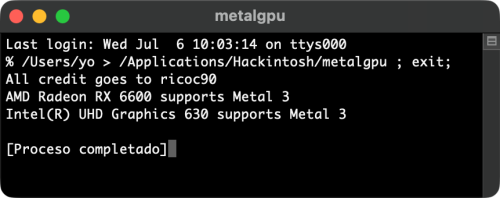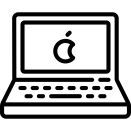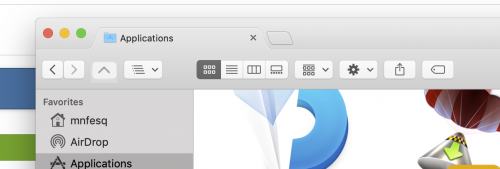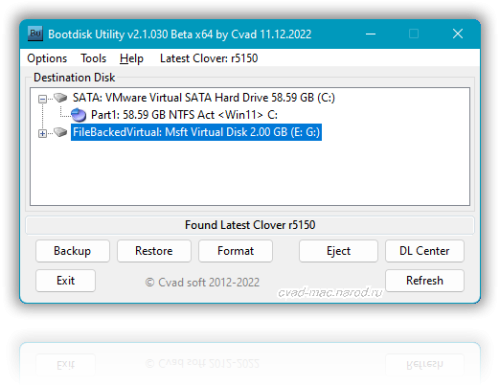Miscellaneous
88 files
-
0 comments
Updated
-
MSI Godlike x570 Ventura 15.0 Beta 2 EFI folder
By shnyaps
MSI Godlike x570 Ventura 13.2 EFI folder
- MSI Godlike x570
- Ryzen 9 5950x (fclk 1900MHz)
- 128GB G.Skill 3800 MHz
- WD SN850 (1TB, pcie4.0)
- AMD 6900XT 16GB
- OPEN CORE 1.0.0
- native sound works
- native Intel wifi works (itlwm)
- native ethernet works
- AMD AMD 6900XT 16GB works
etc.))
in config.plist fix this:
<key>MLB</key>
<string>%CHANGE_THIS%</string>
<key>SystemSerialNumber</key>
<string>%CHANGE_THIS%</string>
<key>SystemUUID</key>
<string>%CHANGE_THIS%</string>
Update RYZEN patches with your Core's count.
223 downloads
Updated
-
GA-Z690 AORUS ELITE DDR4
By Derty
This board is a bit old now, but still has a very good performance.
My hardware is a 12700K, 32Gb at 3600MHz, and 6600XT 8GB, bios V. 22
The EFi is the basic one to run Ventura and Sonoma RC2, with Maldon SSDT, and kext updated to september 2023.
The USBs are configured as shown in the diagram. The ones with a red dot are active.
190 downloads
Updated
-
EFI OpenCore for GA-Z490-UD witch amd video card
By Derty
Tested with i5 10600, i7 10700, RX 560, RX 580, RX 5500 XT, RX 6600 XT only 12.1 upwards
BIOS V.20
BIOS SETUP:
Extreme Memory Profile (X.M.P.) - Profile 1
CSM Support - Disabled
Internal Graphics - Disabled
Thunderbolt USB Support - Enabled
GPIO3 Force Pwr - Enabled
OS Mode: Other OS with UEFI Only or, Windows 8/10 (CSM Disabled)
Secure Boot: Disabled
Aboce 4G Decode: Enabled
Resizable BAR: Disabled
SuperIO: Disabled
Security Device Support: Disabled.
Network Stack: Disabled.
Legacy USB Support: Auto.
XHCI Hand-off: Enabled.
VD-x: Enabled
VT-d: You can leave it disabled or enable it if you need it for Other OS. (MacOS can't/doesn't use VT-d)
USB SET 2 IN ZIP VARIANT ONLY FOR 0.8.0 IMAC VERSION EFI
USB SET 2.zip
Inject your video card
improves hardware decoding and operating temperature
Inject Video Card.rtf
781 downloads
Updated
-
MSI MPG Z390 Gaming Plus Hackintosh OpenCore Files
By GhostRaider
This is a pack that contains all the necessary OpenCore files for hackintoshes that use the MSI Z390 Gaming Plus motherboard or for new users who would like to purchase and use this motherboard to run macOS Catalina, macOS Big Sur, macOS Monterey, and macOS Ventura. This pack contains all the necessary drivers and configuration files for the following motherboard components:
Realtek ALC892 Audio Ports
Intel I219-V Gigabit LAN Ethernet Port
USB (USB 2.0, USB 3.1 Gen1, USB 3.1 Gen2 Type-C & Type-A) Ports
USB Internal (USB 2.0, USB 3.1 Gen1) Connectors
HDMI (IGPU only) Port
DVI-D (IGPU only) Port
NOTE: The PS/2 port is not natively supported on macOS. If you want to enable the PS/2 port, refer to Acidanthera's VoodooPS2 kext for more information. Driver kexts be placed in the OpenCore's Kexts folder.
For this pack to work, you must have the following components:
9th Generation Intel Core Processor (i3, i5, i7, i9) Intel UHD 630 Graphics (Optional if using dedicated GPU, however it is recommended to have it)
Optionally, you can use a dedicated GPU if you do not want to use Intel UHD 630 Graphics. This pack was made for these types of dedicated GPUs:
AMD Radeon RX Navi 10 Series 5xxx GPU AMD Radeon RX Navi 21 Series 68xx GPU AMD Radeon RX Navi 22 Series 6600 GPU
NOTE: Different macOS versions will support specific AMD Radeon RX graphics card. It is recommended to upgrade to the latest macOS release as these will provide the most up to date compatibility.
For the best graphics performance and experience, it is recommended to use both AMD Radeon RX Navi graphics card + Intel UHD 630 Graphics for macOS. The AMD Radeon RX Navi graphics card will be your primary display driver, however the Intel UHD 630 Graphics IGPU will enable accelerated hardware encoding/decoding (QuickSync) on macOS in headless mode. For those only using Intel UHD 630 Graphics IGPU, accelerated hardware encoding/decoding (QuickSync) is enabled by default.
Inside the archive there will be two OpenCore folders. If you are using only the Intel UHD 630 Graphics IGPU, use the Intel UHD Graphics 630 folder. If you are only using an AMD Radeon RX Navi graphics card or if you are using it with Intel UHD 630 Graphics IGPU, use the AMD Radeon Navi + Intel UHD Graphics 630 folder.
Installation Instructions
NOTE: Do not sign onto your Apple ID. If you are signed in, sign out. This is to prevent iMessage issues.
For this pack to work, you must have one of the following operating system installed:
macOS Catalina 10.15+ macOS Big Sur 11.0+ macOS Monterey 12.0+ macOS Ventura 13.0+
You must also have OpenCore installed onto your main boot drive.
NOTE: Alternatively, you can also use a separate USB flash drive with OpenCore installed if you prefer to use OpenCore on a flash drive instead (a good alternative to try and test OpenCore files to ensure compatibility before adding it to the main boot drive ).
1) Copy the OC folder from the archive. The OC folder is inside one of the two choices.
2) Delete the OC folder from your hard disk or USB installation media and replace it with the one you copied from the archive.
That's it! Your MSI Z390 Gaming Plus motherboard should be working flawlessly on macOS!
Post Installation Instructions
NOTE: DO NOT SIGN ONTO YOUR APPLE ID YET! YOU CANNOT USE THE UUID AND SERIAL NUMBER IN THE CONFIG.PLIST FILE! AFTER INSTALLATION, YOU MUST USE OPENCORE CONFIGURATOR OR GENSMBIOS TO GENERATE A NEW UUID AND SERIAL NUMBER FOR YOUR HACKINTOSH. IF YOU ALREADY MADE A UNIQUE UUID, SERIAL NUMBER, AND ROM PREVIOUSLY, IGNORE THIS SECTION.
One of the difficult tasks to do after post installation is getting iMessage and FaceTime working. These OpenCore files in the archive identify your hackintosh as a 2019 5K Retina 27-Inch iMac (19,1). However, the serial number and UUID inside the OpenCore config.plist file are samples. For this section, we will be using OpenCore Configurator as an example to generate a new platform info for your MSI Z390 Gaming Plus hackintosh.
In OpenCore Configurator, load your OpenCore config.plist file. Then go to Platform Info section.
Select desired SMBIOS version. For this guide, it is recommended to use iMac19,1.
Now let's generate our ROM. Select System and select Mac. This tells the generator to use your ethernet's MAC address. Click Generate to generate your ROM.
Verify that the serial number is not valid by pasting the serial number at checkcoverage.apple.com. If the serial number generated is valid, go back and generate a new one until the website says it is not invalid.
Your Platform Info section is now finished! Once you are happy with the generated Platform Info, save your config.plist file and restart your hackintosh. Now you can begin to sign into your Apple ID and activate iMessage and FaceTime.
NOTE: ONCE YOU HAVE SUCCESSFULLY ACTIVATED IMESSAGE AND FACETIME, YOU MUST USE THE EXACT SAME PLATFORM INFO FOR THE LIFE OF THE MOTHERBOARD. IF YOU CHANGE THE NUMBERS, APPLE MIGHT BLACKLIST YOUR HACKINTOSH. YOU SHOULD UPDATE YOUR USB INSTALLATION MEDIA TO USE THE NEWLY GENERATED PLATFORM INFO.
Refer to Apple's Messages App guide to learn how to use the Messages app, including setting up text message forwarding between iPhone and Hackintosh: Use Messages with your Mac
Remember, MSI motherboards do work with macOS, especially the ones that support 9th Gen Intel Processors. They just require a bit of tinkering but once someone finds out how to do it, its very easy to get it up and running! Great motherboard for budget builds!
I've tried to make the most minimalist EFI folder and simplistic OpenCore config.plist file as much as possible. I have seen various EFI folders and config.plist files that have so much unnecessary options and kexts that it becomes hard to diagnose. If you have any questions or issues, let me know in the comments!
USB Port Mapping
NOTE: It is important that you take the time to properly USB port map your MSI MPG Z390 Gaming Plus motherboard. Otherwise, you are at risk of losing USB functionality at any time.
A brief image of USB port mapping is provided. Not all JUSB motherboard ports are listed here as each hackintosh configuration with this motherboard is different. Remember, when USB port mapping, you can only have a maximum number of 15 ports. For example, a USB 2.0 port simply has an HSXX port. A USB 3.0 port or higher uses both HSXX and SSXX (HSXX if a 2.0 device is connected to a 3.0 port and SSXX if a 3.0 device is connected to a 3.0 port). For those using JUSB1 and JUSB2 motherboard ports, or to create a USB port map, use Hackintool or any other USB port mapping tool to properly find and configure your USB ports for macOS.
Extra Information
This pack uses OpenCore 0.9.4. Native NVRAM supported. Native CPU power management supported. Native Sleep/Wake supported. To enable Intel QuickSync or native hardware encoding/decoding capabilites using AMD Radeon RX Navi GPU, you must enable both IGPU and PEG in the BIOS settings. This enables the Intel UHD Graphics 630 to run in headless mode. All USB ports work by disabling the USB port limit. However, this is only a temporary solution. It is advised to create your own USB port map with Hackintool for your motherboard to comply with Apple's 15 USB port limit on macOS. For those only using Intel UHD Graphics 630, the framebuffer is patched on-the-fly to support the HDMI and DVI-D ports of the motherboard. This was done using Hackintool and mapping the correct Bus ID to ports 5, 6, and 7 and identifying them as HDMI. OpenCore flag agdpmod=pikera enables AMD Radeon RX navi graphics drivers to load. The DSDT included has been compiled with 0 errors. HDMI audio for dedicated graphics cards and HDMI audio for the HDMI (IGPU) port is not enabled by default since this depends on your Hackintosh configuration. iMac 19,1 is the default SMBIOS profile used for this configuration as it provides native support for Sidecar as well as Intel QuickSync (if applicable). XMP detection is enabled by default in config.plist, but requires XMP enabled in BIOS settings to enable maximum DDR4 RAM speeds claimed by your RAM manufacturer. OpenCore by default boots to a text based UI. To enable boot GUI, simply editing the config.plist file and under MISC > BOOT, set PICKERMODE to EXTERNAL. When using AMD Navi GPUs with OpenCore, you may experience a black screen after successful boot. This is usually caused by having OpenCore debug information enabled. By default, this pack does not enable debug information as this should not be necessary. Otherwise if you do need debug information, you may need to disable SERIAL port from the SUPER IO CONFIGURATION option in the BIOS to get past the black screen.
2,950 downloads
Updated
-
Asus P5Q-E Post-Install EFI
OpenCore 0.9.1 Post-Install EFI for Asus P5Q-E
For detailed instructions see this post
235 downloads
0 comments
Updated
-
Asus P5Q-E Install EFI
OpenCore 0.9.1 Install EFI for Asus P5Q-E
For detailed instructions see this post
327 downloads
0 comments
Updated
-
Metalgpu utility to check Metal 3 support
By miliuco
Metalgpu: simple utility made in swift to check GPU Metal 3 support. Thanks to @ricoc90 who has made almost everything.
Note: to be used only in Ventura as Metal 3 doesn't exist in Monterey and older so the app doesn't work out of macOS 13.
372 downloads
0 comments
Updated
-
PlistTool Convert Clover SMBIOS To OpenCore Generic SMBIOS
By STLVNUB
a quick script to Convert Clovers SMBIOS to OpenCore PlatformInfo/Generic SMBIOS
Saves re-activating iCloud, which is a PITA
Only Uses 4 plist keys to transfer
The idea is to make a OpenCore to Clover SMBIOS, but that will take some work
PlistTool.command.zip
edit:
user must make sure that the Generic part is on and all others turned off
new version
Now goes other way
PlistTool.command.zip
106 downloads
Updated
-
Catalina MBR HFS Firmware Check Patch
By crazybirdy
Patched OSInstaller.framework to allow macOS 10.15 installation on MBR HFS+ partition.
Please read Readme-10.15.pdf first.
How to finish the Catalina installation.
1. Use EasyMBR-Installer1015 to make USB Catalina Installer.
2. Boot to USB Catalina Installer, open Utilities -> Disk Utility, format as MBR HFS+.
Install Catalina to blank MBR HFS+ "Target" partition.
3. Boot to USB Catalina Installer, open Utilities -> Terminal, run the script command:
copytempdata
4. Boot to "Target" MBR HFS+ partition on single user mode (-s), run the script command:
hfsupdatecache
5. Reboot to "Target" MBR HFS+ partition, setup user name and login, finish the installation.
Also, you need to setup Clover as BooterConfig=0x28, CsrActiveConfig=0x67
----------------------------------------------------------------------------------------------
List of known issues:
1. Some app-pkg-installers can't install to HFS+, but install to APFS fine.
----------------------------------------------------------------------------------------------
What is this patched OSInstaller doing?
1. Pass the MBR check, allow macOS 10.15 installation on MBR partition.
2. Pass the Firmware check, bypass the error of "An error occurred while verifying firmware".
3. Pass auto-convert to APFS , "ConvertToAPFS=false" is no longer worked with 10.15.
4. This MBR-Manual-Method will never convert to APFS, and will always install as HFS+ partition.
5. This MBR-Manual-Method works with both MBR HFS+ and GPT HFS+ partition (GPT+recovery).
No longer need to set new SMbiosversion, FirmwareFeatures, and FirmwareFeaturesMask with this MBR-patch.
What's the difference between createinstallmedia method, MBR-Manual-Method, and MBR-Automatic-Method?
As the following....
1. createinstallmedia method,
needs stage 1, stage 2 installation process, which is worked with GUID partition only, always convert to APFS format.
2. MBR-Manual-Method (same as 10.12),
install via stage 2 manually, which is worked with both MBR HFS+ and GUID HFS+, will never convert the partition format.
We can manually format as MBR HFS+ or GPT HFS+ on installation screen like as 10.12.
We can manually select MBR HFS+ partition to install 10.13, 10.14, 10.15 on installation screen now.
Needn't to update the MBR-Manual-Method files, it will still work on 10.13, 10.14, 10.15 future versions, I think so.
It can be installed as Fresh installation on formated blank partition only, but can't be installed as update from previous version.
3. MBR-Automatic-Method (new for 10.13+),
End of MBR and HFS+, there is no more MBR HFS+ patch available for 10.15 native OSInstaller.
How to make 10.15 installer for MBR (MBR-Manual-Method)?
Just use EasyMBR-Installer1015 to make installer, it works with both MBR and GPT.
Read HowTo inside the dmg first, same as 10.12.
Read HowTo Q/A Q4. How to patch to work with CPU SSE4.1 only for Mojave, Catalina?
Read HowTo Q/A Q6. How to download the full installer app via swscan.apple.com, instead of App Store?
Read HowTo Q/A Q7. How to update 10.15.x combo-update to MBR and GPT with installScript directly?
And, need a SMBIOS supported with /System/Library/CoreServices/PlatformSupport.plist.
Q6. How to download the full installer app via swscan.apple.com, instead of App Store?
A6. Some people download installer app from App Store, and get only 18 MB size, not the complete installer app (5.68 GB). You should boot to 10.12, or 10.13 to download it again from App Store, or use script Q6-DownloadFullApp/installScript_fullapp to download the full installer app via swscan.apple.com.
7,009 downloads
Updated
-
Mojave MBR HFS Firmware Check Patch
By crazybirdy
Patched OSInstaller.framework to allow macOS 10.14 installation on MBR HFS+ partition.
To use those patched files you must follow HowTo to create an USB installer. You can't just run the app downloaded from Mac App Store.
The patch is made base on 落下爱@pcbeta 10.10.x MBR patch method, and more patch for 10.14 HFS Firmware check by crazybirdy.
What is this patched OSInstaller doing?
1. Patch the MBR check, allow macOS 10.14 installation on MBR partition.
2. Patch the Firmware check, bypass the error of "An error occurred while verifying firmware".
3. Patch to stop auto-convert to APFS , "ConvertToAPFS=false" is no longer worked with 10.14.
4. This patched MBR OSInstaller will never convert to APFS, and will always install as HFS+ partition.
5. This patched MBR OSInstaller method works with both MBR HFS+ and GPT HFS+ partition (GPT+recovery).
No longer need to set new SMbiosversion, FirmwareFeatures, and FirmwareFeaturesMask with this MBR-patch.
What's the difference between createinstallmedia method, MBR-Manual-Method, and MBR-Automatic-Method?
As the following....
1. createinstallmedia method,
needs stage 1, stage 2 installation process, which is worked with GUID partition only, always convert to APFS format.
2. MBR-Manual-Method (same as 10.12),
install via stage 2 manually, which is worked with both MBR and GUID, HFS+ and APFS, will never convert the partition format.
We can manually format as MBR or GPT, HFS+ or APFS on installation screen like as 10.12.
We can manually select MBR HFS+ partition to install 10.13 and 10.14 on installation screen now.
Needn't to update the MBR-Manual-Method files, it will still work on 10.13, and 10.14 future versions, I think so.
It can be installed as Fresh installation on formated blank partition only, but can't be installed as update from previous version.
3. MBR-Automatic-Method (new for 10.13+),
install via stage 2 automatically, which is worked with both MBR and GUID, HFS+ and APFS, will never convert the partition format.
It can be installed as Fresh installation on formated blank partition, and can be installed as update from previous version.
How to make 10.14 installer for MBR (MBR-Manual-Method)?
Just use EasyMBR-InstallerMaker to make installer, it works with both MBR and GPT.
Read HowTo inside the dmg first, same as 10.12.
Read HowTo Q/A Q5. How to patch to work with CPU SSE4.1 only for Mojave?
Read HowTo Q/A Q6. How to download the full installer app via swscan.apple.com, instead of App Store?
Read HowTo Q/A Q7. How to update 10.14.x combo-update to MBR and GPT with installScript directly?
How to make 10.14 installer for MBR (MBR-Automatic-Method)?
Just use 14MBRinstallerMaker to make installer, it works with both MBR and GPT.
Read HowTo inside the dmg first, same as 10.13.
Read HowTo Q/A Q5. How to patch to work with CPU SSE4.1 only for Mojave?
Read HowTo Q/A Q6. How to download the full installer app via swscan.apple.com, instead of App Store?
Read HowTo Q/A Q7. How to update 10.14.x combo-update to MBR and GPT with installScript directly?
And, need a SMBIOS supported with /System/Library/CoreServices/PlatformSupport.plist.
Q6. How to download the full installer app via swscan.apple.com, instead of App Store?
A6. Some people download installer app from App Store, and get only 18 MB size, not the complete installer app (5.68 GB). You should boot to 10.12, or 10.13 to download it again from App Store, or use script Q6-DownloadFullApp/installScript_1014fullapp to download the full installer app via swscan.apple.com.
41,359 downloads
Updated
-
High Sierra MBR and Firmware Check Patch
By crazybirdy
Patched OSInstaller.framework to allow macOS 10.13 installation on MBR partition.
To use those patched files you must follow HowTo to create an USB installer. You can't just run the app downloaded from Mac App Store.
The patch is made base on 落下爱@pcbeta 10.10.x MBR patch method, and more patch for 10.13 Firmware check by crazybirdy.
What is this patched OSInstaller doing?
1. Patch the MBR check, allow macOS 10.13 installation on MBR partition.
2. Patch the Firmware check, bypass the error of "An error occurred while verifying firmware".
3. This patched MBR OSInstaller method works with both MBR and GPT partition (GPT+recovery).
No longer need to set new SMbiosversion, FirmwareFeatures, and FirmwareFeaturesMask with this MBR-patch.
What's the difference between createinstallmedia method, MBR-Manual-Method, and MBR-Automatic-Method?
As the following....
1. createinstallmedia method,
needs stage 1, stage 2 installation process, which is worked with GUID partition only.
2. MBR-Manual-Method (same as 10.12),
install via stage 2 manually, which is worked with both MBR and GUID, HFS+ and APFS.
We can manually format as MBR or GPT, HFS+ or APFS on installation screen like as 10.12.
We can manually select MBR HFS+ partition to install 10.13 and 10.14 on installation screen now.
Needn't to update the MBR-Manual-Method files, it will still work on 10.13, and 10.14 future versions, I think so.
It can be installed as Fresh installation on formated blank partition only, but can't be installed as update from previous version.
3. MBR-Automatic-Method (new for 10.13+),
install via stage 2 automatically, which is worked with both MBR and GUID, HFS+ and APFS.
It can be installed as Fresh installation on formated blank partition, and can be installed as update from previous version.
How to make 10.13 installer for MBR (MBR-Manual-Method)?
Just use EasyMBR-InstallerMaker to make installer, it works with both MBR and GPT.
Read HowTo inside the dmg first, same as 10.12.
Read HowTo Q/A Q6. How to download the full installer app via swscan.apple.com, instead of App Store?
Read HowTo Q/A Q7. How to update 10.13.x combo-update to MBR and GPT with installScript directly?
How to make 10.13 installer for MBR (MBR-Automatic-Method)?
Just use 13MBRinstallerMaker to make installer, it works with both MBR and GPT.
Read HowTo inside the dmg first, new for 10.13+.
Read HowTo Q/A Q6. How to download the full installer app via swscan.apple.com, instead of App Store?
Read HowTo Q/A Q7. How to update 10.13.x combo-update to MBR and GPT with installScript directly?
And, need a SMBIOS supported with /System/Library/CoreServices/PlatformSupport.plist.
10,202 downloads
- high sierra
- 10.13
- (and 1 more)
Updated
-
BobTheBuilder
By STLVNUB
*Put the script into its own folder as it will create other folders*
What is BTB?
Script file to clone and help build Clover or Opencore repos
Script will create link to itself in /usr/local/bin/bob
Script SHOULD fix up any stray bobs you may have.
Then you only need to type bob. and a parameter
"a" for ACID repo, official
"d" for ACID repo DUET build
"c" for CLOVER
"e" to erase UDK Folder
Easier typing bob than.....usual stuff
YOU WILL NEED TO cmod+x THE SCRIPT
Enjoy
160 downloads
0 comments
Updated
-
Dell L502X Mojave EFI Clover
By Reel
All work 10.10, 10.11, 10,12
camera not work in 10.13, 10.14
You need SwitchResX that the screen does not freeze
Custom resolutions: Back porch - lines change to 2
UEFI boot moded bios https://github.com/Thiblizz/l502x-modded-bios
For 10.14 you need: HD3000 Fix for Mojave.zip
Installed in S/L/E
SMBIOS: MacbookPro 8.3 or MacbookPro 9.1
87 downloads
0 comments
Updated
-
0 comments
Submitted
-
HP G6-2209SS
By grisno
macOS driver installer for laptop HP Pavilion G6-2209SS with support for dual boot Bootloader. Maybe it can be installed on other HP Pavillion G6 series laptops, but in some cases additional fixes will have to be made.
I want to thank the whole community for their efforts and content provided, because without these it would not be possible to create this installer.
I would appreciate comments and suggestions!!
Status:
CPU : OK Intel Core i3-2370M AUDIO : OK IDT 92HD87B2/4 (111d:76d9) Layer 3 & 12 (Speakers+Hearphones+LineIn+MicInt w/NoiseFilter+MicExt+HDMI) VIDEO : OK Intel HD Graphics 3000 (8086:0116) (LVDS + HDMI A/V + VGA) (VGA MacOS < 10.8.2) MEMORY : OK Intel 2nd Generation Core Proccesor DRAM Controller (8086:0104) (Dual Channel DDR3 Up To 16GB) SATA : OK Intel 7 Series Chipset Family SATA Controller (8086:1e03) (ACHI Mode) DVD : OK (Read & Write) USB 2.0 : OK Intel 7/C216 Chipset Family USB Enhaced Host Controller (8086:1e26 & 8086:1e2d) USB 3.0 : OK Intel 7/C216 Chipset Family USB xHCI Host Controller (08086:1e31) WEBCAM : OK HP TrueVision HD (SuYin) (064e:e263) [USB 2.0] KEYBOARD : OK PS/2 TRACKPAD : OK PS/2 Synaptics LAN : OK Realtek RTL8501E Fast/Gigabyte Ethernet Controller PCI Express (10ec:103c) * AIRPORT : KO MediaTek RT3290 PCI Express (1814:3290) (Not Supported) BLUETOOTH : KO MediaTek RT3290 PCI Express (1814:3298) (Not Supported) CREADER : OK Realtek RTS5229 PCI Express (10ec:5229) (10.12.5+) *** ACPI BAT : OK (Chameleon & Clover) ACPI PWR : OK (Chameleon & Clover) ACPI RST : OK (Chameleon & Clover) ACPI SLP : OK (Chameleon & Clover) ** ACPI WAK : OK (Chameleon & Clover) ** HIBERNATE : OK (Only Clover Bootloader w/Hibernatemode: 0, 21 & 29) IMESSAGE : OK (Chameleon & Clover) FACETIME : OK (Chameleon & Clover) ICLOUD : OK (Chameleon & Clover) APPSTORE : OK (Chameleon & Clover) ITUNES : OK (A/V DRM Content & Sync iPod/iPhone) SIRI : OK CMOS : OK RTC : OK LPC : OK Intel HM76 Express LPC Controller (8086:1e44) SMBUS : OK Intel 7/C216 Chipset Family SMBus Controller (8086:1e22) IMEI : OK Intel 7/C216 Chipset Family MEI Controller (8086:131a) GPT PART. : OK (Chameleon & Clover) (10.13+ APFS Not Tested) MBR PART. : Not Tested Known Issues:
- AppleRTL8169Ethernet: phyWaitForAutoNegotiation TIMEOUT. *
- AppleRTL8169Ethernet: only work to 10Mbits. *
- You can't wake up the system when the laptop uses the battery and the system disk is a USB hard drive. **
- You can't wake up the system from PS/2 Keyboard/Trackpad. **
- The Wifi MediaTek RT3290 (1814:3290) device are not supported.
- The Bluetooth MediaTek RT3290 (1814:3298) device are not supported.
- The PCIe CardReader Realtek RTS5229 (10ec:5229) device are not supported. *** (10.12.5-)
- Stop working when sleep with inserted card. *** (10.12.5+)
- Chameleon Bootloader Not Work Properly With macOS Mojave
Coming soon:
- Installer: Create unified installer for all Mac OS versions
- Manual: How To Install Wifi Card Blacklisted In HP UEFI BIOS
- Manual: How To Install OSX Without Destroying Windows 8.x Partition
- Driver: VirtualSMC Support
249 downloads
0 comments
Updated
-
HP 15-D002SS
By grisno
Hi people,
This is a preliminary MacOS driver installer for laptop HP Pavilion 15-D002SS with support for dual boot Bootloader. Maybe it can be installed on other HP Pavillion 15 series laptops, but in some cases additional fixes will have to be made.
I want to thank the whole community for their efforts and content provided, because without these it would not be possible to create this installer.
I would appreciate comments and suggestions!!
Status:
CPU : OK Intel(R) Core(TM) i3-3110M CPU @ 2.40GHz AUDIO : OK Realtek ALC282 (10ec:0282) Layer 1 & 3 (Speakers+Hearphones+MicInt[w/NoiseFilter]+HDMI) VIDEO : OK Intel HD Graphics 4000 (8086:0166) (LVDS + HDMI A/V) MEMORY : OK Intel Corp. 3rd Gen Core processor DRAM Controller (8086:0154) (Dual Channel DDR3 Up To 16GB) SATA : OK Intel Corp. 7 Series Chipset Family 6-port SATA Controller [AHCI mode] (8086:1e03) DVD : OK HP DVDRAM GU90N (Read & Write) USB 2.0 : OK Intel Corp. 7 Series/C210 Series Chipset Family USB Enhanced Host Controller #1 (8086:1e26) USB 2.0 : OK Intel Corp. 7 Series/C210 Series Chipset Family USB Enhanced Host Controller #2 (8086:1e2d) USB 3.0 : OK Intel Corp. 7 Series/C210 Series Chipset Family USB xHCI Host Controller (08086:1e31) WEBCAM : OK HP TrueVision HD USB 2.0 UVC KEYBOARD : OK PS/2 TRACKPAD : OK PS/2 Synaptics LAN : OK Realtek RTL8101E PCI Express Fast Ethernet controller (10ec:8136) AIRPORT : OK Atheros QCWB335 (AR9565) PCI Express (168c:0036) (10.10.0+) ** BLUETOOTH : OK Atheros AR3012 USB 2.0 (0cf3:3121) (10.11.x+) *** CREADER : OK Realtek RTS5229 PCI Express (10ec:5229) (10.12.5+) **** ACPI BAT : OK (Chameleon & Clover)ACPI PWR : OK (Chameleon & Clover) ACPI RST : OK (Chameleon & Clover)ACPI SLP : OK (Chameleon & Clover) * ACPI WAK : OK (Chameleon & Clover) *ACPI FAN : KO (Chameleon & Clover) * HIBERNATE : OK (Only Clover Bootloader w/Hibernatemode: 0, 21 & 29) ***** IMESSAGE : OK (Chameleon & Clover)FACETIME : OK (Chameleon & Clover) ICLOUD : OK (Chameleon & Clover)APPSTORE : OK (Chameleon & Clover) ITUNES : OK (A/V DRM Content & Sync iPod/iPhone) SIRI : OK CMOS : OK RTC : OK LPC : OK Intel Corp. HM76 Express Chipset LPC Controller (8086:1e59) SMBUS : OK Intel Corp. 7 Series/C210 Series Chipset Family SMBus Controller (8086:1e22) IMEI : OK Intel Corp. 7 Series/C210 Series Chipset Family MEI Controller (8086:1e3a) GPT PART. : OK Chameleon & Clover) (10.13+ APFS Not Tested) MBR PART. : Not Tested Known Issues:
- Can't wake up the system when the laptop uses the battery and the system disk is a USB hard drive *
- Can't wake up the system from PS/2 Keyboard/Trackpad *
- Partial support with a maximum speed of 10Mbits (10.11.0+) **
- Don't support the poweroff/on by software (10.10.0+) ***
- WID driver with incomplete powermanager support (10.12.5+) ****
- Stop working after wakeup from sleep with inserted SDCard (10.12.5+) ****
- Don't work properly hibernatemode 21 & 29 (10.12.0+) *****
Coming Soon:
- Support ACPI FAN RPM
- Create unified installer for all Mac OS versions
- macOS Mojave Support
157 downloads
0 comments
Updated
-
macOS Unlocker V3.0 for VMware Workstation
By Donk
macOS Unlocker V3.0 for VMware Workstation ========================================== +-----------------------------------------------------------------------------+ | IMPORTANT: | | ========== | | | | Always uninstall the previous version of the Unlocker before using a new | | version. Failure to do this could render VMware unusable. | | | +-----------------------------------------------------------------------------+ 1. Introduction --------------- Unlocker 3 is designed for VMware Workstation 11-15 and Player 7-15. If you are using an earlier product please continue using Unlocker 1. Version 3 has been tested against: * Workstation 11/12/14/15 on Windows and Linux * Workstation Player 7/12/14/15 on Windows and Linux The patch code carries out the following modifications dependent on the product being patched: * Fix vmware-vmx and derivatives to allow macOS to boot * Fix vmwarebase .dll or .so to allow Apple to be selected during VM creation * Download a copy of the latest VMware Tools for macOS Note that not all products recognise the darwin.iso via install tools menu item. You will have to manually mount the darwin.iso for example on Workstation 11 and Player 7. In all cases make sure VMware is not running, and any background guests have been shutdown. The code is written in Python. 2. Prerequisites ---------------- The code requires Python 2.7 to work. Most Linux distros ship with a compatible Python interpreter and should work without requiring any additional software. Windows Unlocker has a packaged version of the Python script using PyInstaller, and so does not require Python to be installed. 3. Limitations -------------- If you are using VMware Player or Workstation on Windows you may get a core dump. Latest Linux products are OK and do not show this problem. +-----------------------------------------------------------------------------+ | IMPORTANT: | | ========== | | | | If you create a new VM VMware may stop and create a core dump. | | There are two options to work around this issue: | | | | 1. Change the VM to be HW 10 - this does not affect performance. | | 2. Edit the VMX file and add: | | smc.version = "0" | | | +-----------------------------------------------------------------------------+ 4. Windows ---------- On Windows you will need to either run cmd.exe as Administrator or using Explorer right click on the command file and select "Run as administrator". win-install.cmd - patches VMware win-uninstall.cmd - restores VMware win-update-tools.cmd - retrieves latest macOS guest tools 5. Linux --------- On Linux you will need to be either root or use sudo to run the scripts. You may need to ensure the Linux scripts have execute permissions by running chmod +x against the 2 files. lnx-install.sh - patches VMware lnx-uninstall.sh - restores VMware lnx-update-tools.cmd - retrieves latest macOS guest tools 6. Thanks --------- Thanks to Zenith432 for originally building the C++ unlocker and Mac Son of Knife (MSoK) for all the testing and support. Thanks also to Sam B for finding the solution for ESXi 6 and helping me with debugging expertise. Sam also wrote the code for patching ESXi ELF files and modified the unlocker code to run on Python 3 in the ESXi 6.5 environment. History ------- 27/09/18 3.0.0 - First release 02/10/18 3.0.1 - Fixed gettools.py to work with Python 3 and correctly download darwinPre15.iso 10/10/18 3.0.2 - Fixed false positives from anti-virus software with Windows executables - Allow Python 2 and 3 to run the Python code from Bash scripts (c) 2011-2018 Dave Parsons
11,237 downloads
Updated
-
macOS Unlocker V3.0 for VMware ESXi
By Donk
macOS Unlocker V3.0 for VMware ESXi =================================== 1. Introduction --------------- Unlocker 3 for ESXi is designed for VMware ESXi 6.5 and 6.7. The patch code carries out the following modifications dependent on the product being patched: * Fix vmware-vmx to allow macOS to boot * Fix libvmkctl to allow vSphere to control the guest The code is written in Python as it makes the Unlocker easier to run and maintain on ESXi. +-----------------------------------------------------------------------------+ | IMPORTANT: | | ========== | | | | Always uninstall the previous version of the Unlocker before using a new | | version. Failure to do this could render VMware unusable. | | | +-----------------------------------------------------------------------------+ 2. Installation --------------- Copy the distribution file to the ESXi host datastore using scp or some other data transfer system. Decompress the file from the ESXi console or via SSH: tar xzvf esxi-unlocker-xxx.tgz (xxx - will be the version number, for example, 300) Run the command from the terminal: ./esxi-install.sh Finally reboot the server. 3. Uninstallation ----------------- Open the ESXi console or login via SSH and chnage to the folder where the files were extracted. Run the command from the terminal: ./esxi-uninstall.sh Finally reboot the server. 4. Notes -------- A. There is a command added called esxi-smctest.sh which can show if the patch is successful. It must be run from a terminal or SSH session. The output should be: /bin/vmx smcPresent = true custom.vgz false 38725560 B B. The unlocker can be temporarily disabled during boot by editing the boot options and adding "nounlocker". 5. Thanks --------- Thanks to Zenith432 for originally building the C++ unlocker and Mac Son of Knife (MSoK) for all the testing and support. Thanks also to Sam B for finding the solution for ESXi 6 and helping me with debugging expertise. Sam also wrote the code for patching ESXi ELF files and modified the unlocker code to run on Python 3 in the ESXi 6.5 environment. The code is available at https://github.com/DrDonk/esxi-unlocker History ------- 26/09/18 3.0.0 - First release (c) 2011-2018 Dave Parsons
7,831 downloads
Submitted
-
MSI GT72S 6QD for macOS Mojave 10.14 (18A391) v1
By Max_Real Qnx
Download MSI GT72S 6QD for macOS Mojave 10.14 (18A391) v1
0Follow this file
Touchpad : Works!
Sound : Works!
Headphones : Works!
Microphone : Not Works (Please use external sound card)
WebCam : Not Works!
HD 530 Works with Full QE/CI !
Network E2200 : Works!
NVME Express : Works!
Wifi : Not Works!
Nvidia 970m : Not Works! (Disable nVidia Chipset with Laptop's GPU button on the Windows)
Show Battery Status : Not Works!
Card Reader : Not Works! (Please use external card reader)
Wifi solution :
Or https://www.amazon.com/Asus-USB-AC56-Dual-band-Wireless-AC1300-Adapter/dp/B00FB45USW
All this not being done to get rid from the Microsoft Windows. That is being done to be a better operating system owner only. Because of this I look forward to your support and your feedback of all kinds.
Kind regards;
Max_Real Qnx
87 downloads
0 comments
Updated
-
Finder Up
By mnfesq
Until I installed Mojave, I used an app called Finder Up-button v1.0 to provide an "up" button for navigation in Finder. To me, the back button alone is inadequate and I like the level up button that comes in Windows Explorer. The Finder Up-button stopped working in Mojave and, beside, used the graphics style that ended with Mavericks. The one I developed is really amateurish but it looks pretty good. It also has a bug in that it gives an error message when you try to use it in the root directory of a drive. I have no objection to anyone who wants to improve on this and post it in this thread. Likewise, it would be nice to have one for macOS dark appearance. Hopefully, this will get the ball rolling. To use it, put it in Applications (or anywhere else you want). Then, open Finder, select customize and drag it from Applications (or the folder of your choice) to the toolbar in the location of your choosing. I put mine next to the forward and back navigation buttons.
194 downloads
Updated
-
0 comments
Submitted
-
Sierra MBR Patch
By crazybirdy
Patched OSInstaller.framework to allow macOS 10.12 installation on MBR partition.
To use those patched files you must follow HowTo-10.12.x to create an USB installer. You can't just run the app downloaded from Mac App Store.
The patch is made base on 落下爱@pcbeta 10.10.x patch method
How to make 10.12 installer for MBR?
Open Install macOS Sierra.app/Contents/SharedSupport/InstallESD.dmg/BaseSystem.dmg first.
1. Restore BaseSystem.dmg to HFS partition and rename the partition’s name as macOSMBR as /Volumes/macOSMBR/
2. Copy InstallESD.dmg/BaseSystem.dmg to /Volumes/macOSMBR/
3. Copy InstallESD.dmg/BaseSystem.chunklist to /Volumes/macOSMBR/
4. Copy InstallESD.dmg/AppleDiagnostics.dmg to /Volumes/macOSMBR/
5. Copy InstallESD.dmg/AppleDiagnostics.chunklist to /Volumes/macOSMBR/
6. Remove /Volumes/macOSMBR/System/Installation/Packages
7. Copy InstallESD.dmg/Packages to /Volumes/macOSMBR/System/Installation/Packages
8.OSInstaller replace to
/Volumes/macOSMBR/System/Library/PrivateFrameworks/OSInstaller.framework/Versions/A/OSInstaller
9. Copy InstallESD.dmg/Packages/Essentials.pkg/System/Library/Kernels/kernel
to /Volumes/macOSMBR/System/Library/Kernels/kernel
(use Pacifist v3.2.14 to access the contents of Essentials.pkg, and make directory /System/Library/Kernels first.)
(Need kernel only if you use Chameleon with -f to boot the installer disk, needn't with Clover.)
10. Boot to /Volumes/macOSMBR/ to install macOS.
And, need a /Extra/SMBIOS.plist supported with /Volumes/macOSMBR/System/Library/CoreServices/PlatformSupport.plist.
Set a SMBIOS with Chameleon Wizard.
Work fine with Enoch r2839+
and /Extra/kernel.plist with
<key>KernelBooter_kexts</key>
<string>Yes</string>
https://postimg.org/image/bnmdi8cdl/
10.12.6.16G29
10.12.5.16F73
10.12.4.16E195
10.12.3.16D32
10.12.2.16C68
10.12.1.16B2657
10.12.0.16A323
If you want to patch MBR by yourself, here is the patch code, works on 10.12.0~10.12.6
perl -pi -e "s|\x48\x8B\x78\x28\x48\x85\xFF\x0F\x84\x91\x00\x00\x00\x48|\x48\x8B\x78\x28\x48\x85\xFF\x90\xE9\x91\x00\x00\x00\x48|g" OSInstaller
codesign -f -s - OSInstaller
10,513 downloads
Updated
-
El Capitan MBR Patch
By crazybirdy
Patched OSInstall.mpkg and OSInstaller.framework to allow OS X 10.11 installation on MBR partition.
To use those patched files you must follow HowTo-10.11.x to create an USB installer. You can't just run the app downloaded from Mac App Store.
The patch is made base on 落下爱@pcbeta 10.10.x patch method
How to make 10.11 installer for MBR?
Open /Applications/Install OS X El Capitan.app/Contents/SharedSupport/InstallESD.dmg/BaseSystem.dmg first.
1. Restore BaseSystem.dmg to HFS partition and rename the partition’s name as OSXMBR as /Volumes/OSXMBR/
2. Copy InstallESD.dmg/BaseSystem.dmg to /Volumes/OSXMBR/
3. Copy InstallESD.dmg/BaseSystem.chunklist to /Volumes/OSXMBR/
4. Copy InstallESD.dmg/AppleDiagnostics.dmg to /Volumes/OSXMBR/
5. Copy InstallESD.dmg/AppleDiagnostics.chunklist to /Volumes/OSXMBR/
6. Remove /Volumes/OSXMBR/System/Installation/Packages
7. Copy InstallESD.dmg/Packages to /Volumes/OSXMBR/System/Installation/Packages
8.
OSInstall.mpkg replace to
/Volumes/OSXMBR/System/Installation/Packages/OSInstall.mpkg
OSInstaller replace to
/Volumes/OSXMBR/System/Library/PrivateFrameworks/OSInstaller.framework/Versions/A/OSInstaller
9. Copy InstallESD.dmg/Packages/Essentials.pkg/System/Library/Kernels/kernel
to /Volumes/OSXMBR/System/Library/Kernels/kernel
(use Pacifist v3.2.14 to access the contents of Essentials.pkg, and make directory /System/Library/Kernels first.)
(Need kernel only if you use Chameleon with -f to boot the installer disk, needn't with Clover.)
10. Boot to /Volumes/OSXMBR/ to install Mac OS X.
Work fine with Clover
Work fine with Enoch
and /Extra/kernel.plist with
<key>KernelBooter_kexts</key>
<string>Yes</string>
10.11.6.15G1011
10.11.6.15G31
10.11.5.15F34
10.11.4.15E65
10.11.3.15D21
10.11.2.15C50
10.11.1.15B42
10.11.0.15A284
If you want to patch MBR by yourself, here is the patch code, works on 10.11.0 ~ 10.11.6
perl -pi -e 's|\x48\x8B\x78\x28\x48\x85\xFF\x74\x5F\x48\x8B\x85|\x48\x8B\x78\x28\x48\x85\xFF\xEB\x5F\x48\x8B\x85|g' OSInstaller
codesign -f -s - OSInstaller
17,462 downloads
- el capitan
- 10.11
- (and 1 more)
Updated
-
MSI GT72S 6QD for macOS High Sierra 10.13.2 (17C88)
By Max_Real Qnx
Download MSI GT72S 6QD for macOS High Sierra 10.13.2 (17C88)
0Follow this file
Touchpad : Works!
Sound : Works!
Headphones : Works!
Microphone : Not Works (Please use external sound card)
WebCam : Not Works!
HD 530 Works with Full QE/CI !
Network E2200 : Works!
NVME Express : Works!
Wifi : Not Works!
Nvidia 970m : Not Works! (Disable nVidia Chipset with Laptop's GPU button on the Windows)
Show Battery Status : Not Works!
Card Reader : Not Works! (Please use external card reader)
Wifi solution :
Or https://www.amazon.com/Asus-USB-AC56-Dual-band-Wireless-AC1300-Adapter/dp/B00FB45USW
All this not being done to get rid from the Microsoft Windows. That is being done to be a better operating system owner only. Because of this I look forward to your support and your feedback of all kinds.
Kind regards;
Max_Real Qnx
248 downloads
Updated