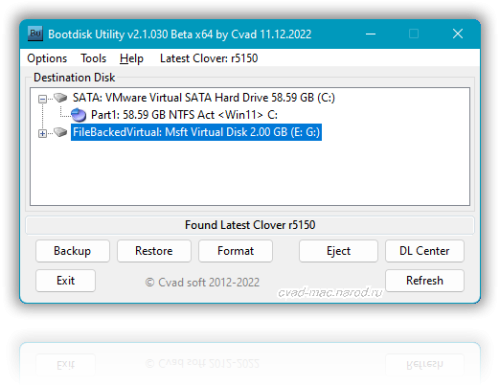Apps
91 files
-
SafeSleeper
By shilohhh
I wrote this simple AppleScript app a while back. Use it as a work around for USB drives that get force ejected at sleep. SafeSleeper will properly eject all USB drives and put the computer to sleep. It will detect and warn you if a network connection like File Sharing is preventing sleep and when you wake the machine, all your USB drives will remount themselves. SafeSleeper will save you from possibly corrupting data and you'll never see that annoying message again when you wake your system.
Disable Auto Sleep in System Preferences.
Place SafeSleeper in you Applications folder and add it to your Dock for easy access.
Double click to sleep.
571 downloads
- USB Ejected on sleep
- USB improperly ejected
- (and 1 more)
Submitted
-
Slytherin ::The Extreme Post-Installation Utility
By Rockin
The Extreme Post-Installation Utility
This utility is intended to be used by "new comers/noob/newbie" in the Hackintosh world, that sometimes need some help to fix their issues but they are helpless. It has most usable features to make your Hackintosh working faster, smoother and flawless..As per always it's also Mavericks 10.9.2 proof
It features a collection of drivers and very popular Hackintosh tools for most systems. This tool has patches and kexts for CPU Power Management, Patched ACPI Kexts, Graphics Kexts, Ethernet, WIFI Injectors, A lot of Touchpad Support, USB 3.0 and a lot more.
9,166 downloads
Updated
-
redsock_bios_decoder and radeon_bios_decode
By Alex009988
These applications are necessary to find out some info about your ATI Card and patch it correctly.
Just move radeon_bios_decode and VideoBios to the terminal
radeon_bios_decode<vgabios.dmp
redsock_bios_decoder<vgabios.dmp
6,189 downloads
0 comments
Submitted
-
KextExcludeListUpdater
By Marchrius
Source code:
1.0b2: KextExcludeListUpdater1.0b2.zip
1.0b3: KextExcludeListUpdater1.0b3.zip
More info at post: http://www.insanelymac.com/forum/topic/292852-kextexcludelistupdater/
1,283 downloads
- AppleKextExcludeList
- Exclude list mavericks
- (and 1 more)
Updated
-
Chromium 64 bit
By Marchrius
File size: 58.7 MB
Chromium was build with the following Google API keys:
Chrome Remote Desktop API
Chrome Spelling API
Chrome Suggest API
Chrome Sync API
Chrome Translate Element
Safe Browsing API
Speech API
Google Cloud Messaging for Chrome
Remember, Chromium IS NOT Google Chrome. Google Chrome is based on Chromium but have some features (see "Recent tabs") that Chromium doen't have. But it is 64 bit and can work with java 7 and above.
This build is compatible with 10.6+.
Copyright 2013 The Chromium Authors. All rights reserved. I have only compiled the code.
677 downloads
0 comments
Submitted
-
Zlib
By Mirone
This application is based on the RevoGirl script,
it makes the decompress/compress process of AppleHDA.kext zlib files easier.
Just drag the .zlib file to the application and it will unpack
or drag the .xml file and it will compress it to zlib.
Credits: RevoGirl.
Note: Do not upload to another server.
Esse aplicativo é baseado no script de RevoGirl, ele torna o processo de arquivos .zlib da
AppleHDA.kext para descompactar/compactar mais fácil. Basta arrastar o arquivo zlib. Ao aplicativo e
ele irá descompactar ou arraste o arquivo xml. E ele vai compactar para .zlib
Créditos: RevoGirl.
Nota: Não fazer upload em outro servidor.
520 downloads
0 comments
Submitted
-
iStat Pro Widget Fixed
By Marchrius
This version is the last (?) one from iSlayer
The source code can be downloaded from this topic. The software is under GPL license.
If you try this widget please report the success/fail at the above topic. Thanks.
This widget works also on PPC.
1,560 downloads
Updated
-
Hackintosh Search
By iFIRE
Search Engine with all relationated to Hackintosh , we have added blogs, webs, forums , etc.. all about the scene "OS X 86", you can search for boards, graphics,kexts,Laptops,Desktops, Guides, etc...
Good Search to all
Thanks to Marchrius and Derty for it too
3,200 downloads
Updated
-
Updated
-
0 comments
Submitted
-
0 comments
Submitted
-
iMessages ON
By iFIRE
move to Application folder, then add in System Preferences/UserAccount/Startup apps, now when you start the System your iMessages is always ON
Edit: this is not any fix to iMessage, only work if your app iMessage is working
1,060 downloads
Updated
-
Champlist.app.zip
By Ratul
All in one Chameleon boot arguments and theme changer, smbios.plist editor, kext installer, and DSDT dumper from Awesome Studios
4,512 downloads
- Chameleonchimera
- plist editor
- (and 3 more)
Updated
-
Win32disk imager
By Ratul
A windows utility to restore mac .dmg and .img image files on USB.Very useful for creating OS X USB installer from Windows without any Mac.
Distributed under GNU GPLv2
2,670 downloads
Updated
-
dmg2img-1.6.4-win32.zip
By Ratul
A windows command line utility to convert .dmg images to .img.
Distributed under GNU Public License by vu1tur.
11,426 downloads
Updated
-
SoundSwitch
By k3nny
SoundSwitch is an AppleScript utility for quickly switching between two predefined sound device outputs, for example speakers and headphones.
The usual way is to open Audio MIDI Setup, click the desired device and select it for sound output. This procedure can be quite tiresome if done often.
This tool automatically does the switch when opened and displays a notification with the current device in use. No process is left open after the task is complete.
It is bundled with two command line utilities. One for getting and setting sound devices and the other one for invoking a notification message. More info in description.rtfd
I am aware of similar solutions, but I wanted something light and simple.
To use it, you need to configure the two device names first that must match the names displayed in "Audio MIDI Setup" utility.
Open SoundSwitch.app/Contents/Resources/Scripts/main.scpt and adjust the Configuration section on top.
1,344 downloads
Updated