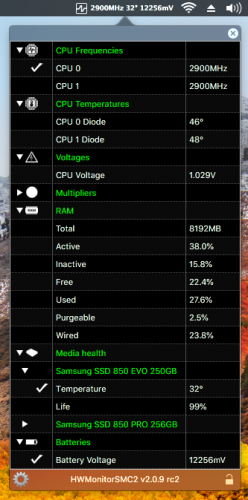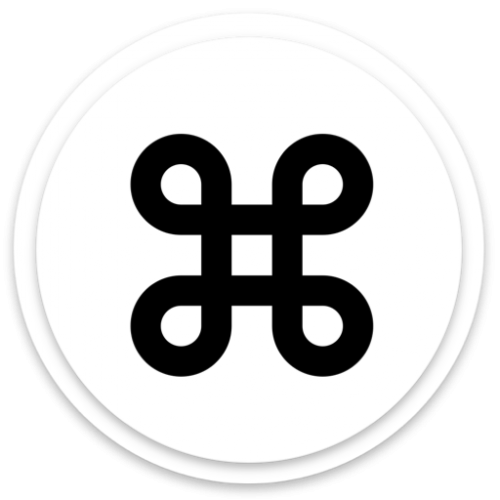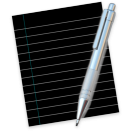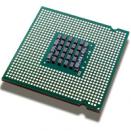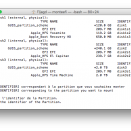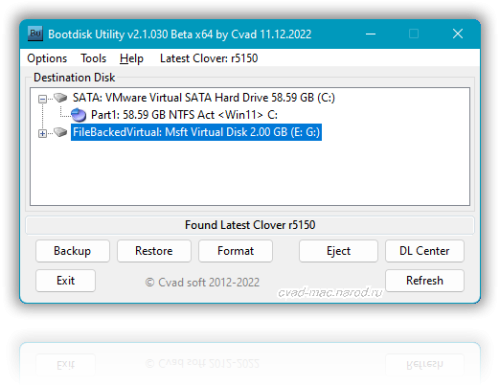Apps
91 files
-
Dynamic Wallpaper - Moon2
By JennyDavid
Dynamic Wallpaper
Moon2.heic
1. Once downloaded, extract and place the Moon2.heic in /Volumes/Mojave/Library/Desktop\ Pictures.
2. Next, go to System Preferences > Desktop & Screen Saver and choose your newly installed Moon2.heic file.
3. To view the changes, adjust Date and Time accordingly (Optional).
Watch the video below on how it works.
Moon.mov
Moon2.heic allows users to choose whether to have the wallpaper to change dynamically or remain the same throughout the day.
Moon2.mov
Have fun guys...
Enjoyyyyy
568 downloads
Updated
-
QuickESP
By Denicio
QuickESP is a minimalistic and discreet ESP/EFI Mounter application. It's simple! Click to mount, and re-click to unmount.
The Preferences pane enables you to configure the following:
Enable Advanced View. Shows additional information about all discovered ESP volumes. This is helpful when you have multiple SSD/HDD installed on your system. Also you will be able to distinguish between drives with identical names.
Open ESP folder on Finder. After mounting an ESP volume, its respective folder will open on Finder. This is a convenient time-saver.
Autostart. Automatically launch the application on login. Make sure you have copied QuickESP.app into your /Applications folder.
Credits: Dennis Koluris (a.k.a Denicio), Rick Patrick for the HDRV icon.
2,783 downloads
Updated
-
AppleHDA Patcher
By Micky1979
Micky1979 and Mirone are glad to present you a new version of AppleHDA Patcher.app that will help you enabling sound on your Hack!
AppleHDA Patcher v1.9
http://olarila.com/forum/viewtopic.php?f=18&t=6528
AppleHDA Patcher, Jarvis ready
funny? Well, born for fun joking with Mirone about some adventures patching AppleHDA.kext.
Anyway Jarvis is there!
--> Troubleshotting:
1- You don't need to have separate patches, now they are implemented within the app, just choose Desktop's or Laptop's.
2- Is it possible to patch AppleHDA.kext for different OS X versions, he supports all kexts from 10.7 up to 10.11 (and newer), or by default use the one in /System/Library/Extensions as base for the patches without drag anything.
3- You can create kexts through its patched files (Platforms.xml, LayoutX.xml, Info.plist for AppleHDAHardwareConfigDriver.kext )
drag all of your files, choose or type the codec to patch the binary. The process automatically start.
4- Is automatically created a full patched AppleHDA.kext + HDAEnabler.kext to be used with all bootloaders, an aDummyHDA.kext and a config.plist *sample (to be used with Clover), an HDEF patch to be used with MaciASL ready with the correct layout-id (in case you chose to patch laptops also an IRQ patch will be generated), and also you will find usefull the CodecCommander.kext + hda-verbs by Rehabman forks.
All files will be placed inside ~/Desktop/MironeAudio, just choose what you need.
5- for all steps 1, 2 and 3 you can also drag to the app interface your real config.plist to be edited where necessary.
6- The application is able to make corrections remotely updating itself when and if necessary.
NOTE:
The app produces various files, off course you do not have to use them all:
Use aDummyHDA.kext + edited config.plist for Clover (Ozmosis works similar)
For all other bootloader use the full patched AppleHDA.kext (+ HDAEnabler.kext or DSDT edits... not both).
Use CodecCommander.kext if the sound does not work after the sleep (wake), read more here.
aDummyHDA.kext goes in /System/Library/Extensions
Italiano:
Works in 10.7+
Credits:
bcc9 for patch_hda.pl ported to obj-c code by Micky1979
Andy Vandijck for getcodecid command
Pike R. Alpha for the idea of the Dummy kext
Geoff Garside for the zlib implementation
Kabyl and Taruga for the HDAEnabler.kext
Mirone for all the patches
RehabMan, TimeWalker75a, The-darkvoid for the CodecCommander.kext, here.
RehabMan for it's fork of iasl 6.1 available here.
// AppleHDA Patcher
//
// Created by Micky1979 and Mirone on 18/11/15.
// Copyright © 2015 Micky1979, Mirone and InsanelyMac.com. All rights reserved.
//
62,289 downloads
Updated
-
HWSensors-3
By vector sigma
HWSensor Features
Control temperature of Intel and AMD CPU Control temperature of AMD, Intel and NVidia cards Control temperature of motherboard Control FANS Control Voltages Control HDD/SSD state (SATA & NVMe) with S.M.A.R.T. monitoring Control frequencies Laptop Battery Monitoring Different applications support High Sierra compatible Installation to /S/L/E or in the ESP (Clover only)
Supported languages:
English (base), Russian, Italian, Korean and semplified Chinese
Source code: at https://sourceforge.net/p/hwsensors/hwsensors3/code3/HEAD/tree/
Bugs report at https://sourceforge.net/p/hwsensors/hwsensors3/tickets/
Topic for discussion at: https://www.insanelymac.com/forum/topic/299861-hwsensors3/
Chief Developer @Slice, new HWMonitorSMC2.app and package by @vector sigma
1,722 downloads
- hwsensors
- temperature
- (and 2 more)
Updated
-
Status Bar InsanelyMac
By chris1111
This simple app is a wink that I do to all users for the new forum and especially a big thank you to everyone who worked for the new Forum
Usage: Start the programme and Log out at message prompt
Now the Status bar Icon is installed, only one clic for log in to Insanelymac
The app installed in the Applications and will still be functional unless you use the uninstall
this works with a LaunchAgents file plist installed in Library / LaunchAgents / com.InsanelyMac.plist. This file activates the status bar icon at each Log in
With this app you no longer need links hanging on the desktop, or search in Google to join the forum.
You can remove it from the right-click bar and click on Quit InsanelyMac
Note: This utility uses Default Safari to join the Forum, if you have another default browser this is what you need to do to prevent Safari from opening the page
In this case done this before installing the App
Right click on Status Bar InsanelyMac.app Show Package Contents / Contents / Resources / Right click on InsanelyMac.app then Show Package Contents / Contents / Resources / the script file you open it with TextEdit or with any other text editor.
Default is Safari:
#!/bin/sh
open -a safari 'https://www.insanelymac.com/forum/'
For Google Chrome:
#!/bin/sh
open -a "Google Chrome" 'https://www.insanelymac.com/forum/'
For FireFox:
#!/bin/sh
open -a Firefox 'https://www.insanelymac.com/forum/'
-----------------------------------------------------------------------
Enjoy!
319 downloads
Updated
-
L iCon Resizer
By kasutharu
L iCon Resizer helps you to resize your launchpad icon's grid (columns and rows) on a easier way.
All you need to do is to enter the No. of columns and rows that you desire or you can reset it to default size by clicking the Reset button.
Enjoy. Thank you.
Special credits to Jenny David. :)
Copyright © 2017 Kasun, T & Jenny. D. All rights reserved.
251 downloads
0 comments
Submitted
-
InsanelyRepairPermission
By Micky1979
InsanelyRepairPermission is a command line that is able to repair kexts permissions in the current Volume or other Volumes as you wish.
It repair kexts permission for:
/Extra/KPKexts (since v1.1)
/Extra/Extensions
/System/Library/Extensions
/Library/Extensions
Usage (new version 1.1)
-------------------------------------------------------------------------
to verify:
sudo InsanelyRepairPermission -v /Volumes/Your Volume (or simply /)
to repair:
sudo InsanelyRepairPermission -r /Volumes/Your Volume
to repair and touch (will cause the kernelcache/prelinked to be rebuilt):
sudo InsanelyRepairPermission -rt /Volumes/Your Volume
-------------------------------------------------------------------------
Usage (version 1.0)
repairs only files that have incorrect permissions, if they are ok tells you that there are no files to be repaired.
NOTE:
In El Capitan you should need to boot with SIP disabled or a permissive CSR config
Codes comes from Zeus.app:
// Created by Micky1979 on 04/01/14.
// Copyright © 2014-2015 InsanelyMac. All rights reserved.
11,751 downloads
- permissions
- prelinkedkernel
- (and 2 more)
Updated
-
Show/Hide Desktop Icons
By Cyberdevs
This is a little app that will help you to easily hide or show your desktop icons.
Let's say you want to record a video of your desktop or you want to capture some screenshots of your desktop and you have a lot of files on your desktop already but you don't want to move them somewhere else, with this app you can easily make them invisible and once you're done you can make them visible again.
497 downloads
Submitted
-
EasyKext Pro "A Minimal and Super Fast Kext installer"
A Minimal and Super Fast Kext Installer and Repair Permissions for Mac OS
This app is written in Swift
Description :
Drag one or several Kexts,Bundle,Plugin,PPP on the application (not a folder)
Double Tap on "Drop your kext here" to select several Kexts,Bundle,Plugin,PPP on the application manually
Change destination as desired (LE or SLE)
Backup is created at Desktop
Option to save log
Choose auto-mode , when automode is not selected you have to press Install button after dragging files
Use Drag-Drop or manually browse (click on drop section) files to select
New option : Right click on kext , select open with EasyKextPro and rest will be automatically, you don't need to open app
New option : Drag kext to EasykextPro icon and rest will be automatically , you don't need to open app
Note :
for Mac OS 10.12 and greatersudo spctl --master-disable
for EL Capitan and Sierra disable SIP or use 0x03
For Yosemite use kext-dev-mode=1
Restart is required after installation
38,140 downloads
- kext installer
- kext utility
- (and 6 more)
Updated
-
VoodooTSCSync Configurator
This app can be used to edit or create custom versions of the voodoo tsc sync kext, i have created it because i have seen many times peoples having troubles in finding the right version of voodoo tsc sync for their cpu, so i created a mac app that lets to edit or create a voodoo tsc kext and configure it for your system, i have included 3 ways to edit the kext:
1) configure using one of the existing templates (just chose one of the cpu models listed)
2) specifying the number of logical cores (threads)
3) manually editing the info.plist of the kext using the editor (still experimental, needs some improvements)
This app uses a copy of the VoodooTSCSync in his Resourches folder, or you can open an existing version of VoodooTSC and edit it, there are some other useful features to discover, and new ideas are also welcome to improve this program, i know that with a plist editor you can do what this app does, but this is designed to be more user friendly than editing a plist file manually and just for accomplish the task of configuring this kext for your machines without looking on the web for that specific pre-configured version you need, just download this program and follow a few steps.
Reference topic: VoodooTSCSync Configurator, create a custom version of voodoo tsc sync
3,427 downloads
- kext
- configurator
- (and 8 more)
Updated
-
Clover flying editor
By Micky1979
A web-based Clover's config.plist editor, wrapper for kylon's CCE (Clover Cloud Editor).
----------------------------------------------
Info about CCE:
http://www.insanelymac.com/forum/topic/313284-cloud-clover-editor-cce/
Source:
https://bitbucket.or...or-cce/overview
----------------------------------------------
Info about this app:
Clover flying editor is a web browser based on WebKit (code comes from Pandora's Box), Clover Cloud Editor is a PHP project © 2016 kylon, so this app is just a wrapper, in fact you can simply load it in Safari/Opera/Firefox/IE etc. by click here .
The app works on Lion~Sierra.
The purpose is to promote and help kylon's project.
TODO:
Adding a download Manager for compressed file extensions (.zip, .tar.bz2 etc).
10,369 downloads
- Clover
- config.plist
- (and 1 more)
Updated
-
TextEditDark
By dimosgmx
I was examining the source code of TextEdit 1.9 (309) and an idea popped into my head. A dark version of TextEdit and in the spirit of sharing I present to you TextEditDark.
Now this was done very quickly and it is based on the older version of TextEdit. The latest available version is 1.10 but the code is not available
In addition, I added an option under Preferences that if checked when the last window is closed TextEdit will close. This in my opinion will make it work more like Notepad on Windows, which I prefer.
Also added a checkbox that if checked will make windows stay on top of all applications have have the opposite effect if unchecked.
Since the windows are HUD Panel there is no minimize or maximize button, I would love to find out a way to implement a minimize and maximize button to HUD window if possible. If anyone knows please share
The lack of buttons is not a problem for me based on how I use TextEdit. I am uploading it in the hopes someone might find it useful or interesting.
All in all, this is a very small modification to Apple's source code of TextEdit.
Thanks.
1,301 downloads
Updated
-
Disk Utility v13 for macOS Sierra.zip
By dimosgmx
Disk Utility 13 is back!
Requires SIP Disabled
To run it you need to Allow apps from Anywhere under System Preferences -> Security & Privacy. To enable this options execute in Terminal: sudo spctl --master-disable
Yosemite Disk Utility for macOS Sierra
Note: When you launch this version two icons will appear on the dock. This is normal behavior!
Debug menu is available to list all partitions and mount EFI.
For the nostalgic or the crazy ones ... your favorite version of Disk Utility now works on macOS Sierra.
Upon launching you will need to provide password to run the scripts that make things spin.
Tested on a fresh install of macOS Sierra, on an actual MacBook Pro (separate machine from the one it was modified on)
Verified the following working:
1. Creating an image, restoring an image, converting an image
2. Partitioning a hard drive, erasing hard drive, restoring to hard drive
3. Verifying disk and repairing disk
4. Burning iso to DVD
Please proceed with caution, I would like some feedback from people on errors or bugs that might come up.
Enjoy!
11,911 downloads
Submitted
-
kextstatx86
By Micky1979
kextstatx86 command is a good replacement for Apple "kextstat" and provide additional info (like the path to the kext).
-------------------------------------------------------------
kextstatx86 v1.3
Created by Micky1979 on 06/03/16.
Copyright © 2016 Micky1979 (Micky1979 at insanelymac.com). All rights reserved.
require 10.7+
Usage:
only one option at time allowed.
kextstatx86 -h
Show this message.
kextstatx86
No options, show info for all loaded extensions.
kextstatx86 -l
Show all prelinked extensions.
kextstatx86 -u
Show all non-prelinked extensions.
kextstatx86 -a
Show all Apple extensions.
kextstatx86 -n
Show all non-Apple extensions.
kextstatx86 -f
Show a full dump in PropertyList-1.0
example:
kextstatx86 -f > $HOME/Desktop/kextstat.plist
-------------------------------------------------------------
this is a sample output searching for non Apple extensions (-n):
Last login: Mon Mar 7 00:42:31 on ttys000Micky1979s-MBP:~ Micky1979$ /Users/Micky1979/Desktop/kextstatx86 -nACPIBatteryManager.kext (1.52) org.rehabman.driver.AppleSmartBatteryManager EFI\CLOVER\kexts\Other\ACPIBatteryManager.kextFileNVRAM.kext (6.9.5) com.xZenue.kext.FileNVRAM /System/Library/Extensions/FileNVRAM.kextFakeSMC.kext (3.3.1) org.netkas.FakeSMC EFI\CLOVER\kexts\Other\FakeSMC.kextAppleACPIPS2Nub.kext (1.0.0d1) com.yourcompany.driver.AppleACPIPS2Nub EFI\CLOVER\kexts\Other\ApplePS2Controller.kext\Contents\PlugIns\AppleACPIPS2Nub.kextMicky1979s-MBP:~ Micky1979$
..also you will see kexts injected by Clover
1,037 downloads
Updated
-
NVIDIA® WebDriver Updater.app
By Micky1979
NVIDIA Web Driver Updater
Application that search for the latest NVIDIA Web Drivers online and download the standard package from NVIDIA.
What is special with this?
Well, the downloaded package is modified on the fly to remove the hardware restriction, so you can immediately install the new drivers on your hackintosh!
El Capitan Beta's and DPs are still supported!
NEW!
now NVIDIA® WebDriver Updater.app can patch NVDAStartupWeb.kext or install NVEnabler.kext, customizable as you wish! (since v1.1)
TIP
patching NVDAStartupWeb.kext the app show you the OS Build version actually used in the unpatched driver, so
if you are in 10.10.1 you have to write the current OS build version ie: 15B42
sobstituing what you see in the field. This is to prevent users mistake clicking the patch button.
Note:
The InsanelyMac logo on the app is clickable and will connect you to the support topic here
About vbios:
if you need to use a video bios in OSX using this app, you can download and select one for your video card at Tech Power Up site!
// NVIDIA® WebDriver Updater
//
// Created by Micky1979 and fantomas1 on 09/10/2015.
// Copyright © 2015 InsanelyMac. All rights reserved.
//
28,037 downloads
- nvidia
- WebDrivers
- (and 2 more)
Updated
-
NVRAMme.app
By Micky1979
A top bar Application that quickly show you all NVRAM variables stored in your Mac or Hack.
Require 10.7+
// NVRAMme
//
// Created by Micky1979 on 15/08/15.
// Copyright © 2015 InsanelyMac. All rights reserved.
//
6,396 downloads
Updated
-
AGDPfix
By shilohhh
This is a simple Applescript app that will back up the AppleGraphicsControl.kex to your desktop in a folder called KextBackUp. It will then patch the /System/Library/Extensions/AppleGraphicsControl.kext/Contents/PlugIns/AppleGraphicsDevicePolicy.kext/Contents/Info.plist and change "Config1" to "none" for the MacPro6,1 board ID. This ensures that your GPU will not be effected by the MacPro6,1's AMD FirePro device policy that causes your GPU not to send a signal to your monitor at boot. This app is only useful if you are using the MacPro6,1 system definition.
Credit to PikeRAlpha:
https://pikeralpha.wordpress.com/2014/05/01/os-x-mavericks-10-9-3-build-13d55-seeded/
14,714 downloads
- Black Screen
- MacPro6
- (and 4 more)
Updated
-
Os X Direct Installation
By Fljagd
kernel available, if the need to patch
All applications are installed
#!/bin/bash##Crée par Flagd le 30 mai 2016#http://fljagd.fr#clearutilisateur=`users`echo "" Hi, $utilisateurecho ""echo " ?" " Création de votre HDD/SSD - Creating your HDD/SSD ?"echo ""# Choix de l'Os Xecho "Glisser Votre Installer Os X dans la fenetre terminal"echo "Drag and Drop Your Installer Os X"echo ""read var1echo ""echo -e "\033[31m \033[7m Attention: ne fonctionne que sous - Warning: will execute only in \033[0m"echo $var1 | cut -d' ' -f2- | sed -e's/.app/ /g'echo ""echo ""# Choix du disqueecho "Vous avez choisi d'intaller - You chose to install"echo $var1 | cut -d' ' -f2- | sed -e's/.app/ /g'echo""echo "Sur quel Support?"echo "Glissez votre HDD/SSD dans la fenêtre terminal"echo ""echo ""echo "On what media want to install?"echo "Drag and Drop your HDD/SSD"echo""read supportecho""diskutil reformat "$support"hdiutil attach "$var1"/Contents/SharedSupport/InstallESD.dmginstaller -pkg /Volumes/OS\ X\ Install\ ESD/Packages/OSInstall.mpkg -target "$support" -verbosehdiutil detach /Volumes/OS\ X\ Base\ Systemhdiutil detach /Volumes/OS\ X\ Install\ ESD -forcediskutil rename "$support" New\ Osx\ HDD-SSD
2,721 downloads
Updated
-
Flash Drive Maker
By Fljagd
https://youtu.be/zOB8-Z7_1Og #!/bin/bash # Menu clear utilisateur=`users` echo "" Hi, $utilisateur echo "" echo " ?" "Création de votre clef usb - Creating your Flash Drive ?" echo "" # Monter l'installateur echo "Sur quel Support?" echo "" echo "Glissez votre Support dans la fenêtre terminal" echo "" echo "On what media want to install?" echo "" echo "Drag and Drop your Flash Drive" read support echo "" echo "Glissez l'installer OS X dans la fenetre Terminal" echo "" echo "Drag and Drop your installer osx" read installer hdiutil attach "$installer"/Contents/SharedSupport/InstallESD.dmg -noverify -nobrowse -mountpoint /Volumes/install_app # Creation d'une image temporaire of 7316mb hdiutil create -o /tmp/Osx -size 7316m -layout SPUD -fs HFS+J -type SPARSE # Monter l'image temporaire hdiutil attach /tmp/Osx.sparseimage -noverify -nobrowse -mountpoint /Volumes/install_build # Restorer Base System dans l'image temporaire asr restore -source /Volumes/install_app/BaseSystem.dmg -target /Volumes/install_build -noprompt -noverify -erase # Installation des fichiers rm /Volumes/OS\ X\ Base\ System/System/Installation/Packages cp -rp /Volumes/install_app/Packages /Volumes/OS\ X\ Base\ System/System/Installation/ # Copie des dépendances d'installation cp -rp /Volumes/install_app/BaseSystem.chunklist /Volumes/OS\ X\ Base\ System/BaseSystem.chunklist cp -rp /Volumes/install_app/BaseSystem.dmg /Volumes/OS\ X\ Base\ System/BaseSystem.dmg # Restoration de l'image Systeme sur la clef Usb sudo asr restore -source /Volumes/OS\ X\ Base\ System/ -target "$support" -erase # Démonter l'Installateur hdiutil detach /Volumes/install_app # Démonter l'image Base Système hdiutil detach /Volumes/OS\ X\ Base\ System/ # Effacer l'image Temporaire rm -f /tmp/Osx.sparseimage diskutil rename /Volumes/OS\ X\ Base\ System\ 1 OSX\ Flash\ Drive
4,761 downloads
Updated
-
Kext Install
By bOLEMO
This is a very simple droplet application to install kexts and rebuild the kernel cache.
Drag one or several Kexts on the application (not a folder),
Select the destination (LE or SLE),
Choose if you want to rebuild the kernel cache or not,
If so, choose if you want to restart the computer or not.
If the file already exists at destination, you will have the choice to skip or replace it (in that case, the original will be moved on a Backup folder on the Desktop).
2,017 downloads
Submitted
-
EFI Mounter
By LuckyLuck
A small utility that mounts a EFI partition on the selected hard drive or usb flash drive
This is a simple wrapper for the terminal diskutil +some buttons
10,446 downloads
Updated
-
Mac CPU Intel ID
By Qwels
All information on your Intel CPU.
I please not to lay out on other resources.
3,455 downloads
Submitted
-
Upgrading VMware Fuzion Pro Tools Mac OS X
By Qwels
Обновление VMware Tools
можно обновить VMware Tools вручную, или вы можете настроить виртуальные машины для проверки и установки новых версий VMware Tools.
Гостевая операционная система проверяет версию VMware Tools , когда вы приводите на виртуальной машине. Строка состояния вашей виртуальной машины отображает сообщение , когда новая версия доступна.
В виртуальных машинах Windows , вы можете установить VMware Tools , чтобы уведомить вас , когда обновление доступно. Если эта опция уведомления включена, Инструменты значок VMware в панели задач Windows , включает в себя желтый значок осторожность , когда VMware Tools доступно обновление.
Чтобы установить обновить VMware Tools, вы можете использовать ту же процедуру , что вы использовали для установки VMware Tools первым время. Обновление VMware Tools означает , что установка новой версии.
Для гостевых операционных систем Windows и Linux, вы можете настроить виртуальную машину для автоматического обновления VMware Tools. Хотя проверка версии выполняется при включении питания на виртуальной машине, на гостевых операционных системах Windows, автоматическое обновление происходит , когда вы выключить или перезапустить виртуальную машину. В строке состояния отображается сообщение Установка VMware Tools ... когда обновление продолжается.
Прошу не выкладывать на других ресурсах! Спасибо.
499 downloads
0 comments
Submitted
-
M-T-H
By Fljagd
Toolbox always at hand, with one click
on the same principle as a Mount Partition
Fljagd
702 downloads
Submitted
-
Monter une partition
By Fljagd
Une petite application qui se met dans la barre du Finder
juste un clic dessus et vous pourrez monter la partition que vous souhaitez
j'ai utilisé Platytus, une app géniale
A small application that gets into the finder bar
just click it and you can mount the partition you want
311 downloads
Submitted