Recuva on Mac? There’s No Such Thing! Here Are 12 Alternatives That Do the Job
Have you ever faced the frustration of losing crucial data on your Mac and realized that Recuva, the popular data recovery tool for Windows, isn’t available for macOS? You’re not alone. This problem leaves many Mac users seeking a reliable alternative. Fortunately, there are several excellent options available that cater specifically to macOS users. In this article, we explore these alternatives, providing solutions that match, if not exceed, the capabilities of Recuva for Mac users. We aim to guide you through the recovery process with proven effective and trustworthy tools.
Recuva and Its Limitations
Recuva is a well-known data recovery application primarily designed for Windows users. Developed by Piriform, it specializes in recovering lost files, whether they’re accidentally deleted or lost due to a system crash. Recuva has gained popularity due to its user-friendly interface and free version availability. However, Recuva for Mac does not exist as it’s solely tailored for Windows systems. This absence necessitates the need for a Recuva alternative for Mac.
Downsides of Recuva as a Data Recovery App
- Limited OS Compatibility: Recuva is not available for macOS, posing a challenge for Mac users who require data recovery solutions.
- Interface: While user-friendly, Recuva’s interface may not satisfy users seeking more advanced features or a different design aesthetic.
- Recovery Performance: Some users may find Recuva’s recovery results less satisfactory, especially when dealing with complex data loss scenarios.
These limitations highlight the need for a macOS equivalent of Recuva — a tool that offers similar or superior data recovery capabilities but is compatible with Apple’s operating system. For detailed information on Recuva, visit Piriform’s official website.
Top Recuva Alternatives for Mac Users
Given Recuva’s incompatibility with macOS, several Recuva alternatives for Mac have emerged, offering Mac users effective solutions for their data recovery needs. Here’s a look at some top choices:
1. Disk Drill for Mac
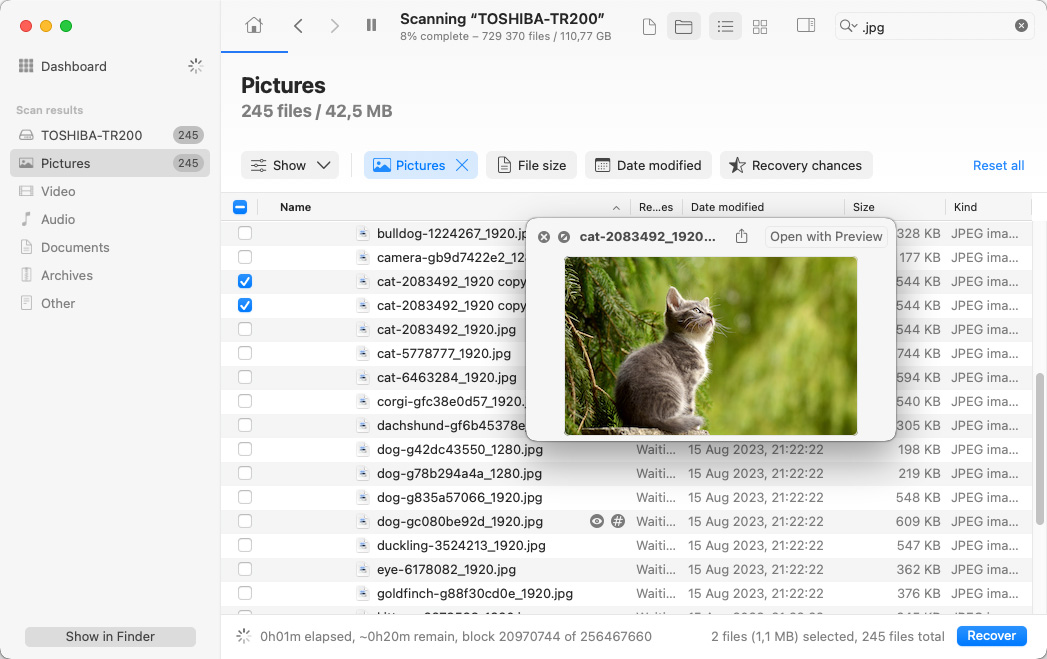
Overview: Disk Drill for Mac is a robust data recovery tool for macOS, recognized as a prime alternative to Recuva. It offers a user-friendly path to recover data, suitable for both novice and expert users.
Key Features:
- Compatibility: Available for macOS and Windows.
- Data Protection Tools: Includes tools for safeguarding data.
- Scanning Modes: Multiple modes to suit different recovery needs.
- User Interface: Intuitive and straightforward, facilitating ease of use.
- File Format Support: Capable of recovering various file formats.
- Storage Device Support: Compatible with different disk-based storage devices.
- Mountable Scan Results: Allows for easier recovery by mounting scan results as a disk.
- Supports multiple operating systems.
- Intuitive interface, accessible to all user levels.
- Deep scanning recognizes over 400 file formats.
- Extra tools for data protection.
- Effective with various storage devices.
- Limited functionality in the trial version, with only file preview available.
- Absence of phone support.
- Free Trial: Preview recoverable files.
- PRO Version: $89 for unlimited data recovery.
Final Verdict: Disk Drill for Mac excels in the world of data recovery for macOS users, offering a reliable and easy-to-use solution. Its wide range of features and additional data protection tools make it a strong candidate for those needing an alternative to Recuva. While it could improve by adding phone support, its overall functionality and design are well-suited for a variety of users.
2. PhotoRec for macOS

Overview: PhotoRec is a freeware data recovery tool designed for different operation systems including macOS, widely regarded as a strong alternative to Recuva for Mac users. It specializes in file recovery, particularly from SD cards, and supports a broad range of file types.
Key Features:
- Compatibility: Works with macOS, Windows, Linux, Unix, and other operating systems.
- Open-Source: Free, open-source software, ensuring regular updates and improvements.
- File Type Support: Can recover over 480 different file types, including photos, videos, documents, and more.
- Command-Line Interface: Uses a command-line interface, requiring some basic coding knowledge.
- Completely free and offers unlimited data recovery.
- Regularly updated due to its open-source nature.
- Capable of recovering a wide array of file formats.
- Effective in SD card recovery.
- Command-line interface may be challenging for inexperienced users.
- Files are recovered without original filenames, requiring manual renaming.
- No file preview feature before recovery.
- User interface is more basic compared to graphical interfaces.
- Free: The software is available at no cost.
Final Verdict: PhotoRec for macOS is a solid option for users seeking a no-cost solution to data recovery. Its wide file format support and open-source nature make it a versatile tool. However, its command-line interface might pose a challenge for users not familiar with such environments, and the lack of a file preview feature could be seen as a drawback. Overall, it’s an effective solution for those comfortable with a more technical approach to file recovery.
3. R-Studio for Mac
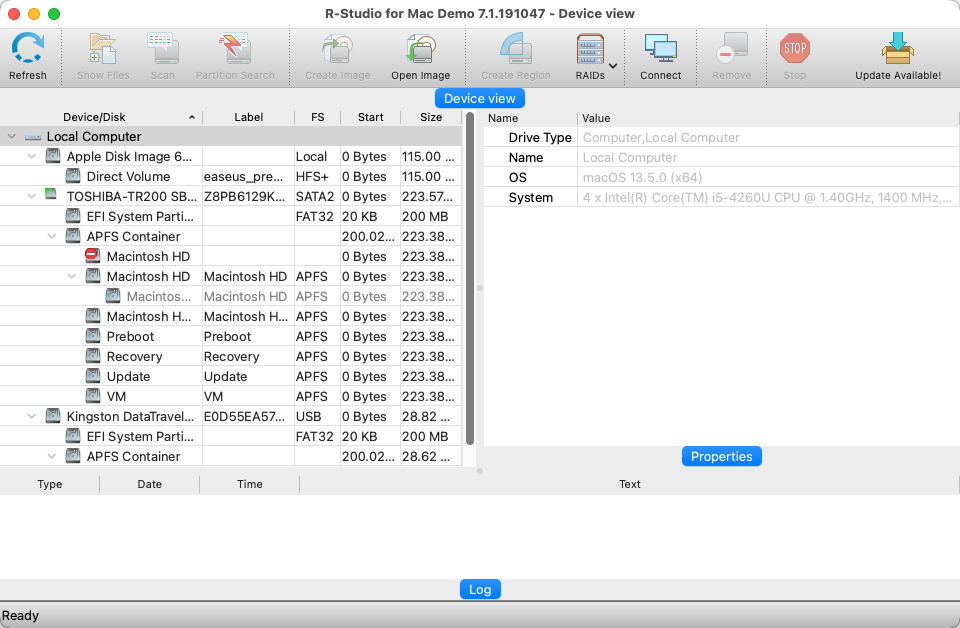
Overview: R-Studio for Mac is a professional-grade data recovery software designed for advanced users, offering a comprehensive solution for complex data recovery tasks. It’s a preferred alternative to Recuva for macOS users, especially for those with technical expertise in data recovery.
Key Features:
- Compatibility: Available for macOS, Linux, and Windows.
- Advanced Recovery Capabilities: Tailored for professional use with tools like disk sanitization and bootable ISO image creation.
- File System Support: Recovers data from various file systems including FAT32, exFAT, NTFS, and APFS.
- Professional Tools: Equipped with a hex editor and options for repairing damaged partitions.
- Advanced features suitable for data recovery professionals.
- Compatible with multiple operating systems and file systems.
- Effective for both simple and complex data recovery tasks.
- Complex interface not ideal for non-technical users.
- Limited preview options for certain file formats.
- Version-specific features necessitate careful selection based on needs.
- R-Studio Standart: Priced at $79.99.
- R-Studio Technician Package: $899.00
Final Verdict: R-Studio for Mac is a powerful and versatile tool for data recovery, especially useful for professional and technically skilled users. Its array of advanced features, while impressive, may be daunting for the average user. It stands as a strong choice for those needing comprehensive data recovery capabilities on macOS.
4. EaseUS Data Recovery Wizard for Mac

Overview: EaseUS Data Recovery Wizard for Mac is a user-friendly data recovery software that offers an intuitive and straightforward path for restoring lost data. It stands as a viable alternative to Recuva for macOS users, particularly appreciated for its ease of use and effective recovery results.
Key Features:
- Compatibility: Supports both macOS and Windows.
- User Interface: Features an easy-to-use, clickable interface.
- File Preview: Allows users to preview recoverable files before proceeding.
- File Type Support: Capable of recovering a wide range of file types.
- Filter Options: Provides filtering options to quickly locate desired files.
- Intuitive and accessible interface for all user levels.
- Effective in recovering a variety of file formats.
- Provides file preview to ensure the recovery of desired data.
- Supports a comprehensive range of file types and storage devices.
- Recovery process can be slower, especially for large files.
- The software is more expensive compared to some other alternatives.
- Free Version: Limited data recovery capabilities.
- Pro Version: $89.95
Final Verdict: EaseUS Data Recovery Wizard for Mac is a solid choice for users looking for an easy-to-use data recovery solution on macOS. While it may take longer to recover larger files and comes at a higher price point, its user-friendly design and reliable recovery performance make it a favorable option for both casual and professional users.
5. Stellar Data Recovery for Mac
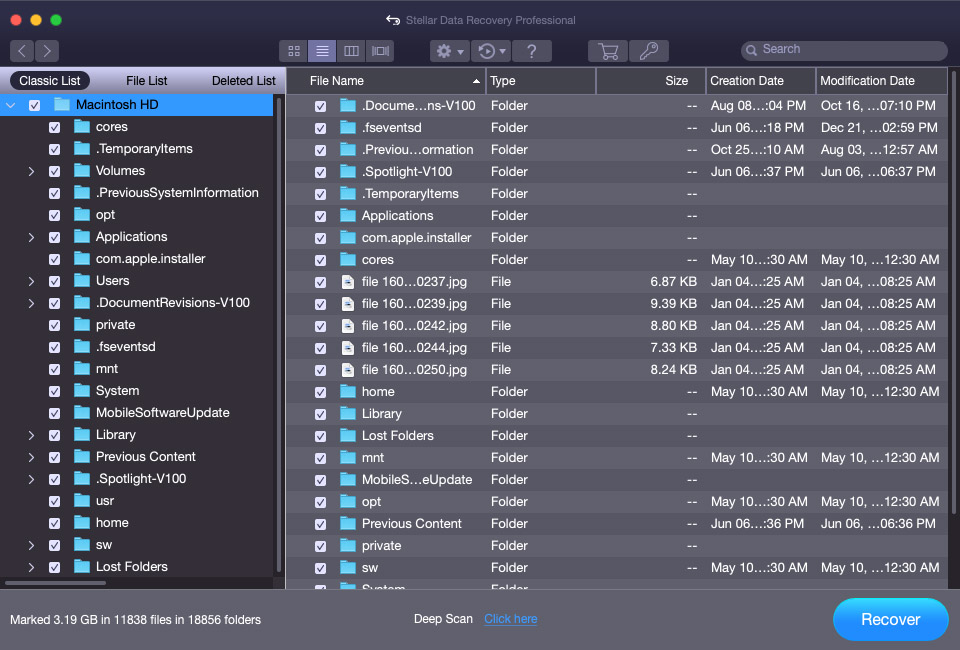
Overview: Stellar Data Recovery for Mac is a robust tool designed to cater to the needs of macOS users seeking a reliable data recovery solution. It is often recommended as an alternative to Recuva, particularly for those who require a balance of ease-of-use and effective recovery capabilities.
Key Features:
- Compatibility: Works with both macOS and Windows systems.
- Interface: Features a user-friendly interface, similar to Windows Explorer.
- Custom File Format Support: Allows for the addition of new file formats for a tailored recovery experience.
- Recovery Modes: Offers both normal and deep scan modes to uncover hard-to-find files.
- User-friendly interface, suitable for non-technical users.
- Supports a variety of file types and custom formats.
- Offers both quick and deep scanning options for thorough data recovery.
- Uses a subscription-based pricing model, which might be less appealing.
- Preview and recovery results can be inconsistent, affecting the ease of identifying desired files.
- Standard Version: $99.99 for a Year
- Premium Version: $249 for a Year
Final Verdict: Stellar Data Recovery for Mac offers a good balance of user-friendly design and effective recovery performance. While its subscription-based pricing and inconsistent preview results may be drawbacks for some users, its easy-to-use interface and custom file format support make it a competent choice for those needing a straightforward data recovery solution on macOS.
6. UFS Explorer Professional Recovery for Mac
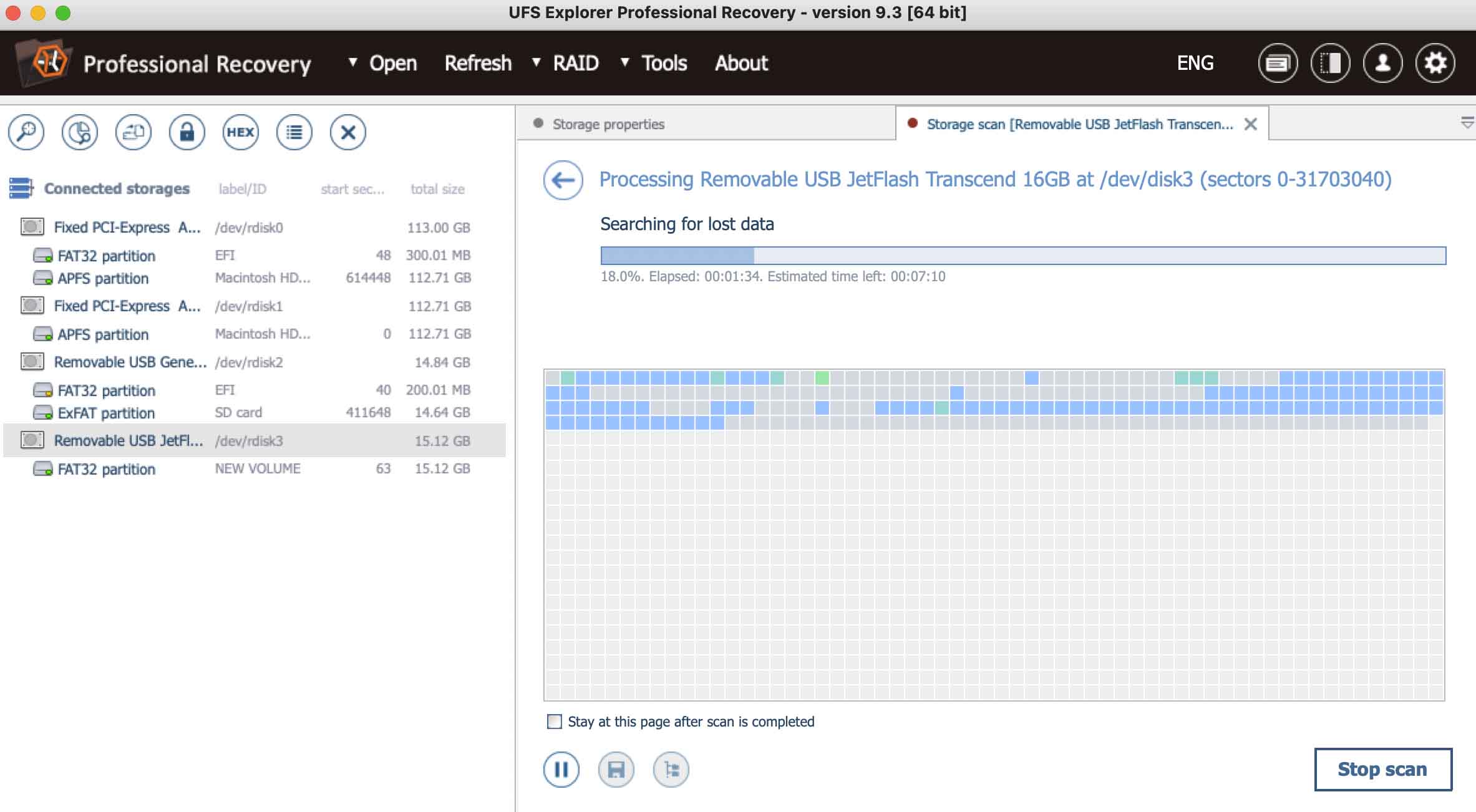
Overview: UFS Explorer Professional Recovery for Mac is a sophisticated data recovery software designed for macOS, offering extensive capabilities to recover data across various file systems and storage technologies. It’s tailored for professionals needing advanced data analysis, RAID recovery, and encrypted storage device decryption.
Key Features:
- Extensive File System Support: Recovers data from a wide range of file systems including macOS, Windows, and Linux formats.
- RAID Recovery: Automatically reconstructs various RAID configurations, supporting complex data recovery scenarios.
- Encrypted Storage Support: Decrypts volumes encrypted with technologies like FileVault 2 and BitLocker, requiring the appropriate passwords/keys.
- Advanced Disk Imaging: Allows for the creation of detailed disk images, providing a safe way to recover data from failing drives.
- Low-Level Data Analysis: Features tools for in-depth data examination, including a hexadecimal viewer and editor.
- Advanced functionality suitable for professional data recovery tasks.
- Supports recovery from virtual disks and encrypted storages.
- Provides tools for RAID reconstruction and low-level data analysi
- The interface may be complex for inexperienced users.
- Higher price point compared to basic data recovery solutions.
- Limited preview capabilities in the trial version.
- Professional Recovery: $629.95
- Additional versions available, with pricing varying based on features and licensing requirements.
Final Verdict: UFS Explorer Professional Recovery for Mac is a powerful tool for data recovery professionals, offering a broad spectrum of advanced features. While its complexity and cost may deter casual users, its capabilities make it a valuable asset for handling challenging data recovery tasks.
7. DMDE for Mac
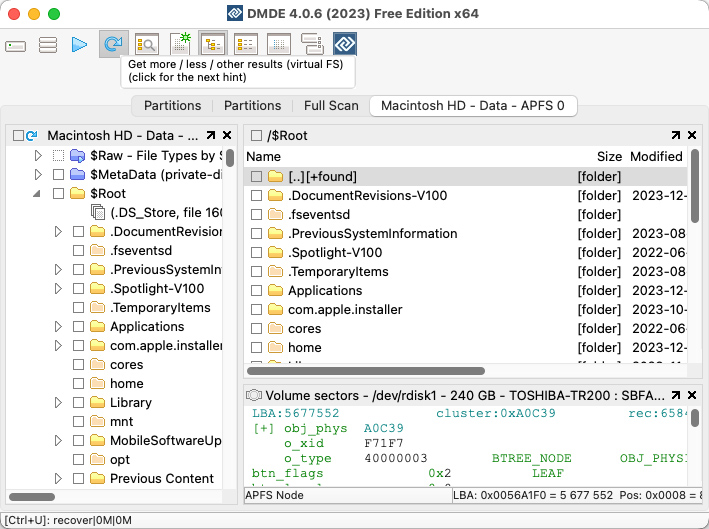
Overview: DMDE is an advanced tool designed for data recovery and disk editing, known for its extensive capabilities including RAID reconstruction and support for numerous file systems. It’s aimed at users with technical expertise in data recovery.
Key Features:
- Broad File System Support: Compatible with diverse file systems across Windows, Linux, and macOS.
- RAID Reconstruction: Features a RAID constructor for various RAID configurations.
- Disk Editing and Cloning: Offers disk editing, imaging, and cloning functionalities.
- Multi-OS Compatibility: Available for Windows, macOS, Linux, and DOS.
- Comprehensive set of tools for data recovery experts.
- Supports complex RAID setups and a wide range of file systems.
- Portable version available for flexible use.
- Complex interface suitable mainly for experienced users.
- Free version has limited recovery capabilities.
- Express License: 1 Month for $7.00
- Standard License for single OS: $48.00
- Professional License:
- 1-OS: $95.00
- Multi-OS: $133.00
Final Verdict: DMDE for Mac is a highly capable tool for those with a deep understanding of data recovery processes, offering a wide range of advanced features. Its complexity, however, makes it less accessible for casual users or those without technical background in data recovery.
8. Data Rescue for Mac
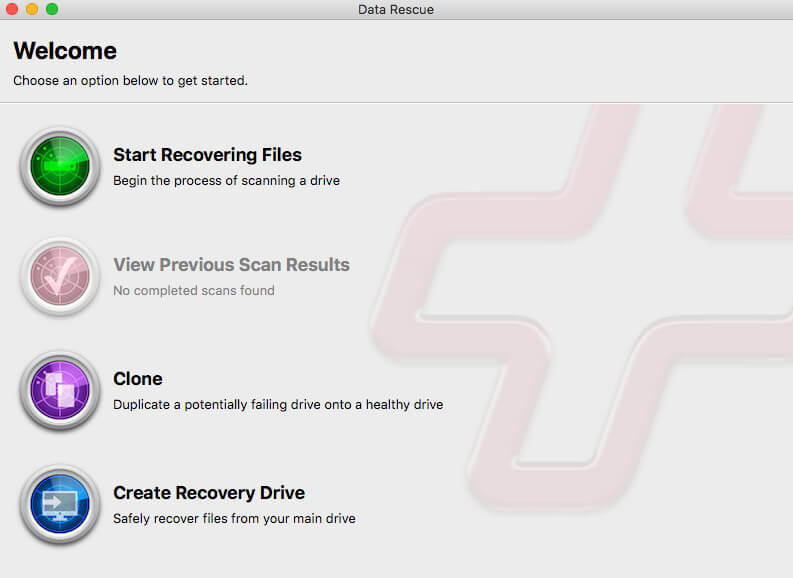
Overview: Data Rescue for Mac V6 is a professional-grade data recovery software designed by Prosoft Engineering, tailored for both personal and professional use. It’s known for its powerful recovery capabilities, able to retrieve lost files from various scenarios like accidental deletions, system crashes, and drive malfunctions.
Key Features:
- FileIQ: Allows Data Rescue to learn new file types, enhancing its recovery capabilities.
- Bootable Recovery Drive: Enables users to recover data even when the system fails to boot.
- Quick and Deep Scan: Offers two scanning modes to accommodate different recovery needs.
- RAID Support: Advanced feature for reconstructing RAID configurations in professional mode.
- Capable of recovering a wide range of file formats.
- User-friendly interface, suitable for users with varying levels of expertise.
- Offers a demo version to preview recoverable files before purchase.
- Recovery requires purchase, even for the trial found files, which might be disappointing for some users.
- Pricing can be considered high compared to other data recovery tools with similar features.
- Standard License: Starts from $19 for single file recovery.
- Professional License: $399.96/year, offering unlimited recoveries and system activations.
Final Verdict: Data Rescue for Mac V6 is a robust and reliable data recovery solution, ideal for users who need to recover critical data from their Macs. While it offers powerful features and a user-friendly interface, the cost and the pay-before-recovery model might not appeal to all users, especially when compared to other tools in the market that allow for some level of free recovery before purchase.
9. Lazesoft Mac Data Recovery
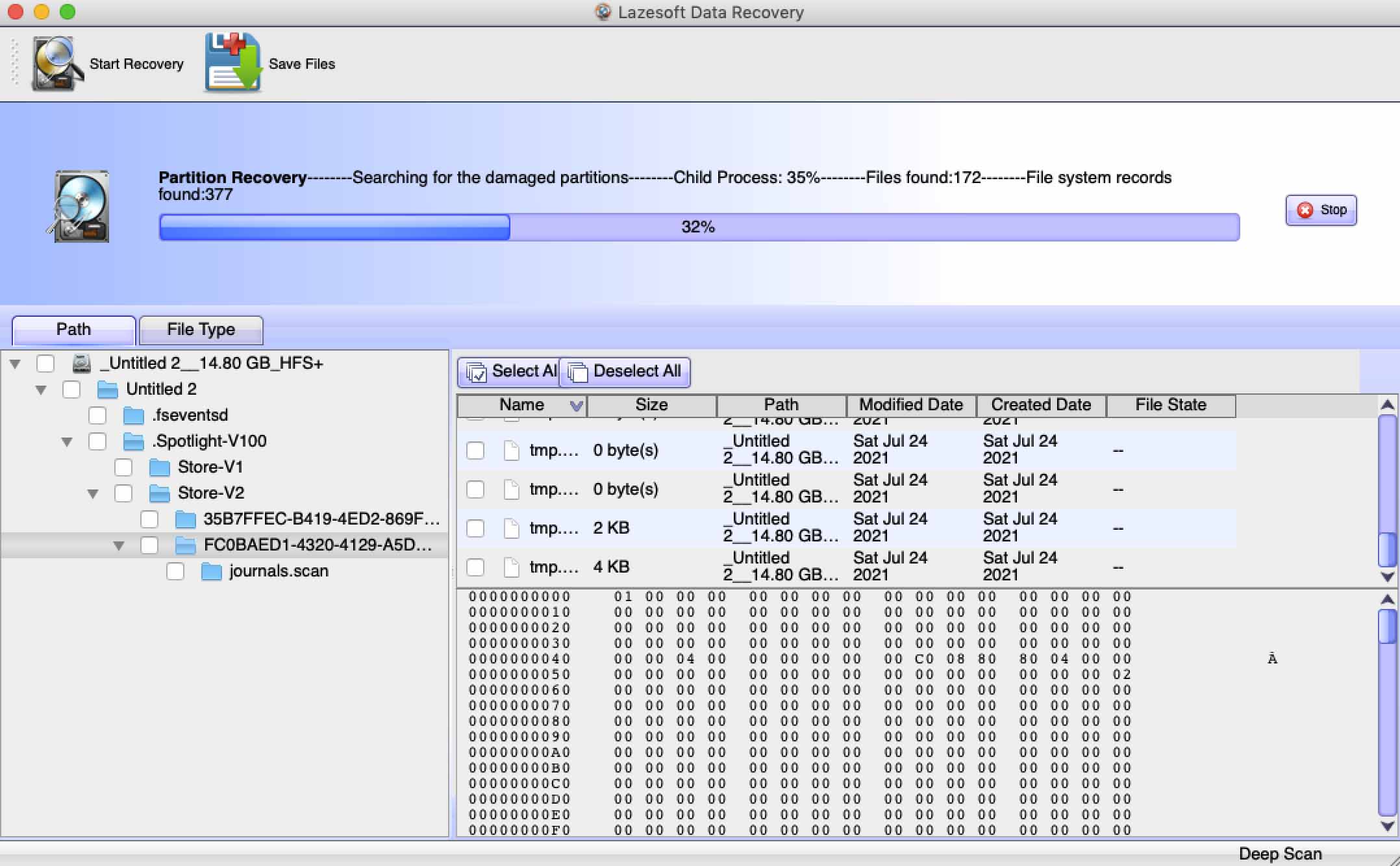
Overview: Lazesoft Mac Data Recovery is a data recovery software for macOS, offering a straightforward, wizard-based interface for recovering deleted or lost data from various storage mediums. Despite its somewhat outdated design and troubles running it on the latest versions of macOS, it remains a viable option for data recovery, particularly due to its cost-free nature.
Key Features:
- Wizard-based User Interface: Simplifies the recovery process with a step-by-step guide.
- Bootable Data Recovery Disk: Enables recovery even when the system is unbootable.
- Wide OS Compatibility: Supports a range of Windows versions, with a specific version available for macOS, though limited to older macOS versions up to Mojave 10.14.
- File Preview: Allows previewing files before recovery to ensure the desired data is recoverable.
- Variety of Recoverable File Types: Capable of retrieving a broad spectrum of file types including documents, images, videos, and audio files.
- Completely free with no data recovery limitations.
- Simple and easy-to-use, particularly beneficial for users new to data recovery.
- Supports creating a bootable disk for emergencies.
- Outdated interface that may not appeal to all users.
- Limited functionality and compatibility with newer macOS versions.
- Advanced options may be challenging to understand for novices.
- Freeware, offering all features free of charge without any limitations.
Final Verdict: Lazesoft Mac Data Recovery, despite its aged interface and lack of updates since 2015, offers a reliable free option for data recovery on macOS up to version 10.14 Mojave. Its ease of use and the absence of recovery limitations make it a worthwhile tool, especially for users with basic recovery needs or those operating on older macOS versions. However, users with newer macOS versions or those seeking more advanced features might need to explore other options.
10. iBoysoft Data Recovery
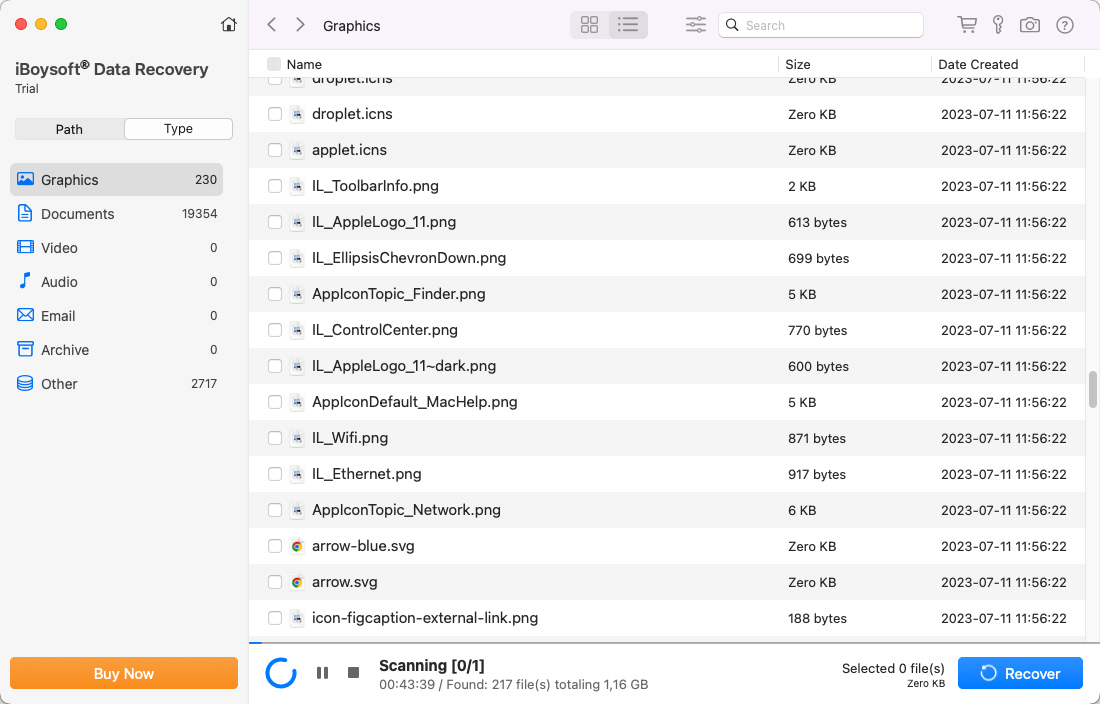
Overview: iBoysoft Data Recovery is a comprehensive tool designed for Mac and Windows users to recover lost or deleted data. It offers functionality to retrieve data from various storage devices, including hard drives, USB drives, and memory cards, due to deletion, formatting, or corruption.
Key Features:
- Scanning Methods: Offers both quick and deep scan options to accommodate different recovery needs.
- File Preview: Allows users to preview recoverable files before proceeding with recovery.
- Device & File Format Support: Compatible with a wide range of storage devices and file formats, ensuring broad recovery capabilities.
- OS Compatibility: Supports various versions of macOS and Windows, making it versatile across different operating systems.
- Capable of recovering a variety of file types from different storage mediums.
- Intuitive user interface, making it accessible for users of all technical levels.
- Provides a free trial that allows scanning and file preview before purchase.
- The scanning process can be slower compared to some competitors.
- Limited ability to preview files during the scanning process, which can prolong the recovery process.
- Some users have reported mixed results regarding the effectiveness of data recovery.
- Mac Professional Edition: Starting at $89.95/month (subscription-based)
- Offers a free trial with limited recovery capabilities
Final Verdict: iBoysoft Data Recovery presents a viable solution for users looking to recover lost data, with a user-friendly interface and support for a wide range of file formats and devices. However, its slower scanning speed and mixed user reviews on effectiveness suggest that potential users may want to explore the trial version first to assess its suitability for their specific data recovery needs.
11. AnyRecover

Overview: AnyRecover is a versatile data recovery tool designed to assist users in retrieving lost or deleted data across various devices and platforms, including Windows, Mac, iOS, and Android. It is praised for its ease of use, high recovery rate, and the ability to recover over 1000 file types.
Key Features:
- High Recovery Rate: Known for its deep scan feature, AnyRecover can effectively recover a wide range of data types, including documents, photos, videos, and more.
- Free Scan and Preview: Users can scan for and preview recoverable files before making a purchase decision, allowing for selective file recovery.
- File Filter: This feature aids in sorting and searching through recoverable files, making the recovery process more efficient.
- 1000+ Filetypes Supported: AnyRecover is capable of recovering a broad spectrum of file types, ensuring comprehensive data recovery solutions.
- User-friendly interface suitable for users without technical expertise.
- Selective recovery options to target specific directories and save time.
- Positive customer feedback on its effectiveness and customer support.
- Free trial version is limited to recovering only three files.
- Pricing plans do not offer additional features, affecting perceived value.
- 1-Month Plan: $59.95 for full access and unlimited recoveries.
- 1-Year Plan: $79.95 for full access and unlimited recoveries over a year.
- Lifetime Plan: $89.95 for full access and unlimited recoveries for life on 1 Mac.
Final Verdict: AnyRecover stands out for its user-friendly interface, high success rate, and extensive file type support. While the tool may not offer unique features compared to other data recovery software, its straightforward approach and effective recovery capabilities make it a reliable choice for many users. However, the limitations of the free trial and the lack of additional features in more expensive plans may require potential users to consider their specific needs before purchasing.
12. Tenorshare 4DDiG

Overview: Tenorshare 4DDiG is a versatile data recovery software suitable for both Windows and Mac users. It’s designed to tackle a wide array of data loss scenarios, including accidental deletion, system crashes, and formatted drives, supporting the recovery of over 1000 file types.
Key Features:
- Free Scan and Preview: Allows users to scan and preview recoverable files before purchasing the software.
- Photo and Video Repair: Includes tools for repairing damaged media files.
- Multiple Recovery Modes: Features both quick and deep scan options to suit different recovery needs.
- Intuitive user interface, making it easy to navigate and use.
- Broad compatibility with different file systems and storage devices.
- Effective in recovering a wide range of file types.
- Additional functionality for repairing corrupted media files.
- Limited functionality in the free version, with recovery capabilities locked behind the Pro version.
- Recovery success may vary depending on the specific data loss situation and the condition of the storage medium.
- Monthly License: Starting at $45.95
- Yearly License: Starting at $59.95
- Lifetime License: Starting at $79.95
Final Verdict: Tenorshare 4DDiG is a reliable data recovery tool with a user-friendly interface and a wide range of features. While the free version offers limited functionality, the Pro version provides comprehensive recovery options. It’s a suitable choice for users who need a dependable solution for various data loss situations.
Each of these alternatives addresses the gap left by Recuva for macOS, offering specific solutions for Mac users. Whether you require a simple, user-friendly interface or advanced data recovery capabilities, these tools provide reliable options.
Conclusion
The absence of Recuva for macOS, while initially a challenge, actually paves the way to discover specialized and highly capable data recovery tools tailored for Mac users. From Disk Drill’s ease of use to R-Studio’s advanced functionality, each alternative we’ve explored brings its own strengths to the table. The key takeaway here is the availability of diverse options, ensuring that regardless of your technical expertise or specific recovery needs, there’s a tool out there that’s apt for you. These Recuva alternatives for Mac not only fill the void left by Recuva’s incompatibility with macOS but also offer features and functionalities that could better suit your data recovery requirements. So, whether you’re a casual user or a professional, you can rest assured that there are reliable and efficient solutions at your disposal for recovering your valuable data on a Mac.
