Top 6 Best Alternatives to EaseUS Mac Data Recovery
Experiencing data loss on a Mac can often feel like a significant setback, particularly if the recovery tools you’re using aren’t quite hitting the mark. That’s the problem many face with solutions like EaseUS Data Recovery Wizard for Mac. This guide offers a solution by presenting a curated list of the top alternatives to EaseUS, complete with in-depth reviews and comparisons. It’s tailored to help you find a recovery tool that perfectly fits your specific needs and budget constraints, giving you the confidence to tackle data loss head-on.
Reasons to Consider Alternatives to EaseUS Data Recovery Wizard for Mac
EaseUS Data Recovery Wizard for Mac is a popular tool for retrieving lost data. However, despite its popularity, it has several drawbacks that lead users to explore other options
- Pricing and Cost-Effectiveness: The software employs a tiered pricing system, which is considered high by some users relative to the features offered.
- Quick Scan Limitations: The Quick Scan feature sometimes fails to find any files, necessitating the use of the slower Deep Scan.
- Deep Scan Speed: Deep Scan can be very slow and may get stuck, depending on the file size and number on the hard drive.
- File Recovery Quality: Some users report issues with recovered files being unusable, particularly documents and MP3 files.
- Intrusive Advertising: The free version frequently promotes the pro edition with pop-ups, which some users find disruptive.
- Compatibility with Various Operating Systems: While broadly compatible, users should consider their specific system needs.
Considering these factors, it becomes clear why exploring alternatives to EaseUS Data Recovery Wizard for Mac is not only beneficial but often necessary for users seeking solutions that align with their specific needs, budgets, and usage patterns.
Top 6 Alternatives to EaseUS Data Recovery Wizard for Mac
When looking for alternatives to EaseUS Data Recovery Wizard for Mac, there are several notable options that cater to different needs and preferences. Here’s our pick of of the top 6 EaseUS alternatives:
1. Disk Drill for Mac
Overview: Disk Drill for Mac is a versatile data recovery tool designed for macOS, offering great recovery capabilities across a wide range of data loss scenarios. It is optimized for macOS Ventura and supports new M3 Macs.
Key Features:
- Supports recovery of over 450 file formats, including new photo and video file formats.
- Compatible with macOS Sonoma, iOS, and iPadOS 17.
- Recovery from various storage devices including internal, external, and virtual hard drives, as well as memory cards and mobile devices.
- Deep scanning capability for thorough data retrieval.
- Additional tools like data shredder, clean up, find duplicates, and data protection.
- High data restoration rates.
- Modern and modular user interface for improved user experience.
- Recovery chance predictor to estimate the likelihood of successful data recovery.
- Cross-platform scan session management and support for softwareRAID arrays.
- Recovery functionality in the free version is limited to scanning.
- Deep scanning of large drives can be time-consuming.
- Basic Version: Free (limited recovery capabilities)
- Pro Version: $89 or $71 by clicking this link
- Enterprise Version: $499
Final Verdict: Disk Drill for Mac is a robust and efficient data recovery tool with a range of advanced features. It’s particularly suited for users seeking a balance of functionality and ease of use. While its pricing is on the higher side, its performance and compatibility with the latest macOS versions make it a compelling choice for Mac users.
2. R-Studio for Mac
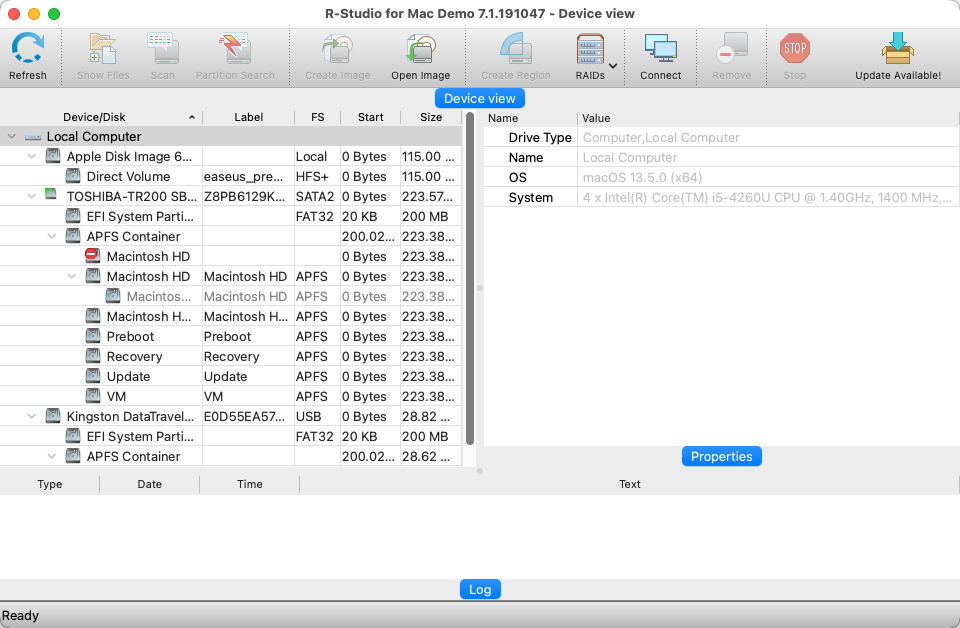
Overview: R-Studio for Mac is a data recovery software that caters primarily to professionals. It supports a broad range of file systems and offers features such as RAID recovery. However, its interface and usability might be challenging for less experienced users.
Key Features:
- Extensive file system support, capable of recovering a variety of file formats.
- RAID recovery options are available.
- Supports macOS 10.5-14.0.
- Provides the option for network data recovery.
- Broad compatibility with various macOS versions.
- Suitable for complex data recovery tasks.
- Offers advanced features not commonly found in competing software.
- The user interface is not very intuitive and might be overwhelming.
- Does not provide a built-in preview window for easy file viewing.
- Scanning process can be intricate and time-consuming.
- Lacks some user-friendly features like automatic scan resume.
- R-Studio for Mac for 1 PC: $79.99
- R-Studio Corporate for Mac for 1 PC: $179.99
- R-Studio Technician for 1 PC: $899.00
- R-Studio T80+ for Mac for 1 PC (80-day license): $80.00
Final Verdict: R-Studio for Mac is a powerful tool for data recovery, particularly suited for professionals or users with advanced needs. Its wide range of features and extensive file system support make it a capable choice. However, its complex interface and higher price point might be a drawback for casual users or those looking for a straightforward recovery process.
3. PhotoRec for Mac

Overview: PhotoRec is a free and open-source data recovery tool primarily designed for recovering photos, but it’s also capable of retrieving other file types. It works on a range of operating systems, including macOS, and is bundled with TestDisk, another data recovery software. PhotoRec stands out for its compatibility with various file systems, including FAT, NTFS, exFAT, ext2/ext3/ext4, and HFS+.
Key Features:
- Supports a wide range of file systems and file types, increasing the likelihood of successful data recovery.
- Capable of recovering data from hard drives, memory cards, USB drives, and other storage media.
- Can recover data even when file systems are damaged or reformatted.
- Command-line interface, offering a different experience from typical graphical user interfaces.
- Completely free to use, making it a cost-effective solution for data recovery.
- High compatibility with various operating systems and file systems.
- Effective at recovering a wide array of file types.
- The text-based, command-line interface might be intimidating or difficult for less tech-savvy users.
- The software doesn’t feature a real-time preview of scan results, and managing recovered files can be cumbersome.
- It may not support the APFS file system, which is standard on newer Macs.
- Lacks official customer support, relying on community forums for assistance.
- PhotoRec is a free, open-source software.
Final Verdict: PhotoRec is a reliable and effective tool for data recovery, particularly suitable for those who are comfortable with command-line interfaces and do not require real-time scan previews or extensive file management features. Its broad compatibility with various file systems and operating systems, combined with its price point (free), makes it a great choice for users who need a robust, no-cost data recovery solution. However, for those who prefer a more user-friendly, graphical interface, there are other alternatives in the market.
4. iBoysoft Data Recovery for Mac
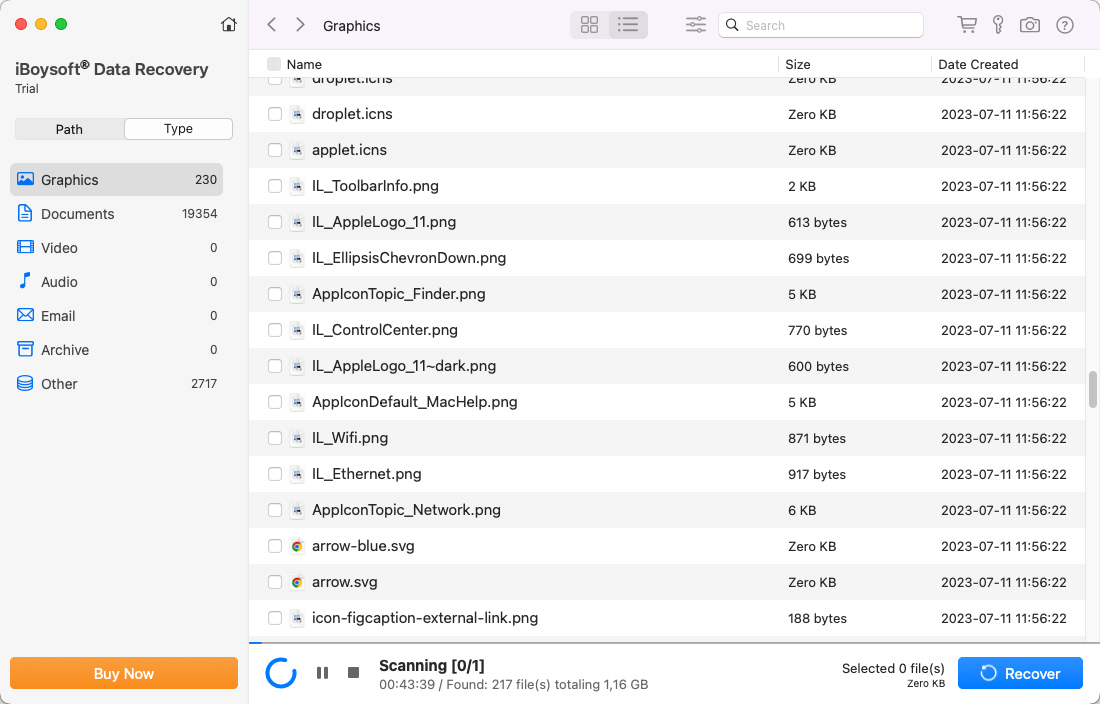
Overview: iBoysoft Data Recovery is a data recovery tool designed for both Mac and Windows platforms. It focuses on recovering lost or deleted files, including those from corrupt or formatted partitions.
Key Features:
- The software offers both quick and deep scan options for locating lost files and file fragments.
- Supports various storage media like hard drives, USB drives, flash drives, SD cards, and more.
- Compatible with file systems like APFS, HFS+, EXFAT, FAT32 for Mac and NTFS, exFAT, FAT32 for Windows.
- Can recover a wide range of file types, including popular photo, document, video, music, and email formats.
- Additional features include saving scans for later recovery, sorting and searching files, and previewing located files.
- User-friendly and straightforward setup.
- Free trial available that allows recovery of up to 1 GB of data.
- Includes features for filtering and previewing recoverable files.
- Effective in various data loss scenarios.
- Some advanced features like bootable recovery drive and SMART monitoring are missing.
- Pricing is subscription-based and relatively high for Mac users.
- Mixed user reviews, with some users finding it effective while others had less success.
- Inconsistent behavior observed in the file selection process for recovery.
P
- Personal License: $69.95/year for 1 Mac
- Family License: $99.95/year for up to 5 Macs
- Technician License: $299.95/year for unlimited Macs
Final Verdict: iBoysoft Data Recovery for Mac appears to be a reliable option for data recovery, especially for users who prefer a user-friendly interface and straightforward recovery process. While it offers powerful deep scan capabilities and supports a wide range of file types, its higher-end pricing for Mac users and lack of some advanced features might be a consideration. The mixed reviews suggest that while it works well in many scenarios, it might not be the best fit for everyone. Considering these factors, it’s advisable to utilize the free trial to assess its effectiveness for your specific needs before purchasing.
5. Data Rescue for Mac
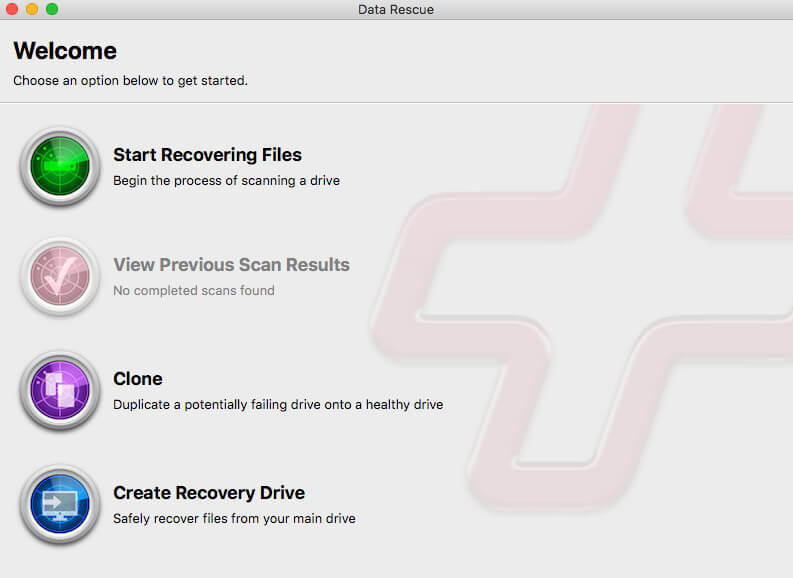
Overview: Data Rescue is a comprehensive data recovery software from Prosoft Engineering, designed for Mac users. It’s known for its effective recovery capabilities, clean interface, and comprehensive scanning options.
Key Features:
- Supports various file formats including photos, videos, and documents.
- Advanced search functionality with extensive criteria.
- Duplicate file recognition to avoid unnecessary recoveries.
- File preview capability for selective recovery.
- Compatible with Time Machine backups.
- Email notifications for scan updates.
- Deep scan option for exhaustive file searches.
- User-friendly interface.
- Effective in a variety of data loss situations.
- Capability to save scans for later recovery.
- Additional features like bootable recovery drive and cloning of hard drives.
- Relatively high cost for infrequent users.
- Slower scanning speeds.
- Lacks pause and resume functionality during scans.
- Standard License: $79 (unlimited access for 30 days).
- Professional License: $399 (unlimited recovery for one year).
Final Verdict: Data Rescue for Mac is a strong choice for users seeking reliable and effective data recovery. Its user-friendly interface and robust feature set justify its higher price point, although the slow scanning speed and lack of pause/resume functionality may be drawbacks for some users.
6. DM Disk Editor and Data Recovery for Mac (DMDE)
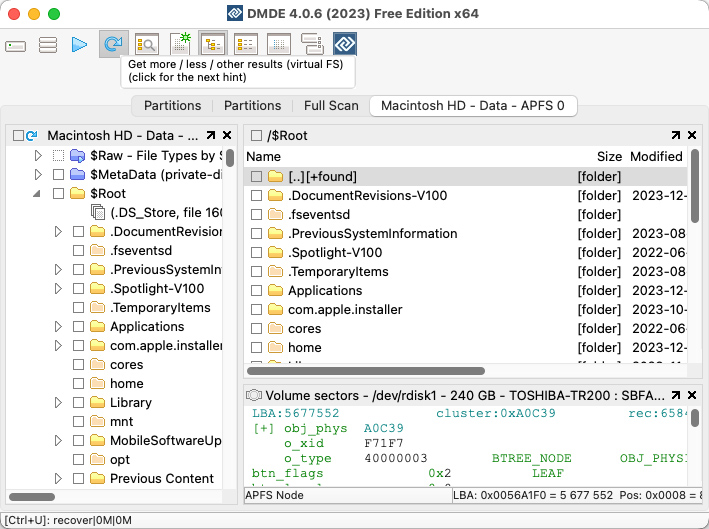
Overview: DMDE is a data recovery software that offers a range of tools for searching, editing, and recovering data on disks. It’s known for its robust functionality and is suitable for handling complex data recovery tasks.
Key Features:
- Includes tools like a disk editor, partition management, and thorough volume search.
- Offers disk imaging and cloning capabilities.
- Supports a wide array of file systems, including NTFS, FAT, exFAT, and others.
- Capable of recovering files, disks, and partitions quickly.
- Provides extensive search parameters to filter recovered files.
- Effective at recovering lost and deleted files in a variety of scenarios.
- The free edition allows small-scale recovery jobs.
- Supports a broad range of file formats and systems.
- Relatively fast recovery performance.
- The user interface can be complex and daunting for beginners.
- Limited customer support options, primarily via email.
- The free edition has restrictions on recovering partitions and disks.
- Express License (1 PC): $7 for 1 Month, $20 for 1 Year.
- Standard License (1 PC): $48 for 1-OS, discounts available for multiple copies.
- Professional License (1 PC): $95 for 1-OS, $133 for Multi-OS.
Final Verdict: DMDE is a powerful and efficient data recovery tool, especially suited for users with technical expertise or those handling complex recovery tasks
Each of these EaseUS data recovery alternatives for Mac offers unique features and capabilities. Depending on the specific recovery needs, budget, and user expertise level, one of these options could be a more suitable choice than EaseUS Data Recovery Wizard for Mac.
Conclusion
To wrap up, while EaseUS Data Recovery Wizard for Mac is a well-regarded option in data recovery, it isn’t a one-size-fits-all solution. The alternatives we’ve explored offer varied features, from user-centric interfaces to advanced recovery functions, suitable for a spectrum of users. Each tool, be it the cost-effective PhotoRec, the professional-centric R-Studio, or the well-balanced Disk Drill, has its own set of advantages and potential drawbacks. The ideal choice for you hinges on your specific recovery needs, technical comfort level, and budgetary limits. By thoroughly evaluating each alternative, you can make a well-informed decision, ensuring the recovery of your precious data with a tool that’s the best fit for your unique situation.

