8 Best Duplicate Photo Finders for Mac to Help You Get Rid of Duplicate Photos
If you struggle to find a specific photo in a stack of duplicates, you’re not alone—that’s a common issue for Mac users. Duplicate photos accumulate over time, take up space, and turn simple searches into a chore. That’s why we set out to find the best duplicate photo finder for Mac, so you don’t have to scroll through endless App Store reviews or risk downloading a shady app. We tested and compared the top tools, so you can go straight to the most effective, trustworthy options to clean up your photo library.
Is the Photos App Enough? Why You Might Need a Duplicate Image Finder for Mac
Apple’s Photos app now comes with a Duplicates feature that automatically scans your library and lines up duplicates for easy review—you don’t have to do a thing. Just check the Utilities section, and you’ll see Duplicates collection with photos and videos. For a lot of folks, it’s a simple, no-fuss way to handle extra copies without any extra software.
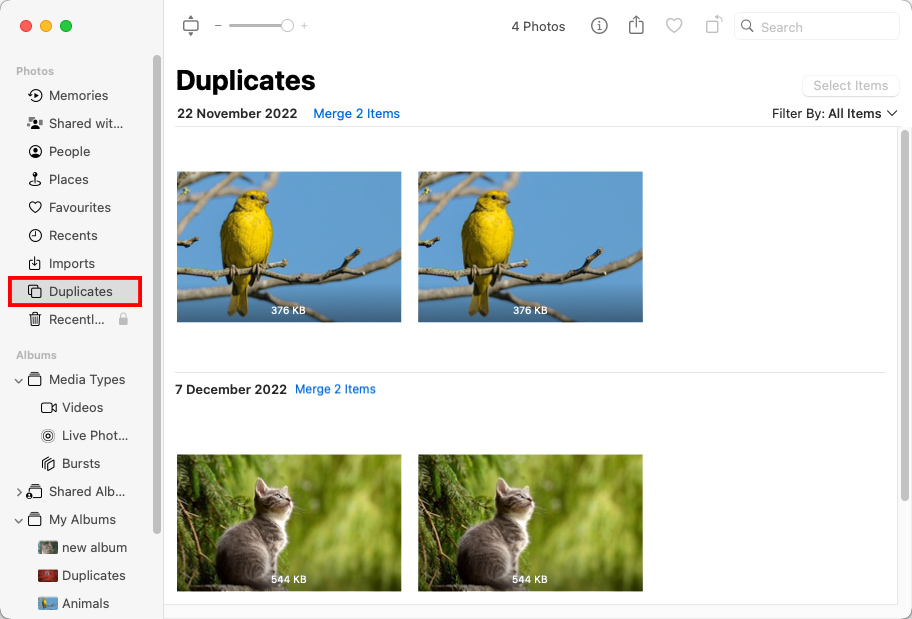
But let’s be real—the Duplicates feature has its downsides. It’s not customizable, doesn’t catch near-identical photos, and only picks up exact matches. Plus, it can take a lot of time to scan your library and might not show anything for a while, especially if your library’s huge. That’s why many people find the Photos app alone doesn’t cut it, and they start looking for better options—often a free duplicate photo finder app for Mac that gives more control and flexibility.
Top Mac Photo Duplicate Finder for Every Need
Before we go into each app in detail, here’s a quick rundown to help you find the best match for your needs:

- Need a completely free and safe way to clean your photo library? — Try Disk Drill Duplicate Photo Finder. Disk Drill includes a fully free duplicate photo finder in its Basic version. Known for its top-notch data recovery, it also delivers a smooth, fast way to find duplicates.
- Want advanced control over exact and similar matches? — Try Duplicate Photos Fixer Pro. It lets you find both exact duplicates and near-identical images, thanks to its Exact Match and Similar Match options.
- Looking for seamless integration with the Photos app? — Try Photos Duplicate Cleaner. It offers simple, no-cost integration with the Photos app. This free tool groups duplicates together and provides a one-click cleaning option that makes organizing your Photos library a breeze.
- Need a tool that works beyond just photos? — Try Gemini 2. It finds duplicates across photos, music, documents, and more. With real-time duplicate monitoring and customization options, it’s great for your whole storage space, not just your photo library.
- Want a way to compare photos side-by-side? — Try Duplicate Photo Cleaner. It is perfect for photographers or anyone who needs to inspect duplicates closely before deletion. The Multiviewer lets you compare images side-by-side.
- Looking for a budget-friendly, one-time purchase? — Try PhotoSweeper. It offers quick, efficient cleanup for a one-time price of $14.99. Its custom similarity settings and fast scans are perfect for sorting through big libraries, and the Auto Mark feature picks the best photo in each set for you.
8 Best Duplicate Photo Cleaners for Mac
Now let’s look at each of these Mac photo duplicate finders. We’ll go over our impressions, the pros and cons, standout features, and overall performance.
1. Disk Drill Duplicate Photo Finder
💡 Main Function – Data recovery | ⏱ Speed – Excellent | ⚙️ OS Support – macOS 10.5 or later. Versions are available for older versions of macOS
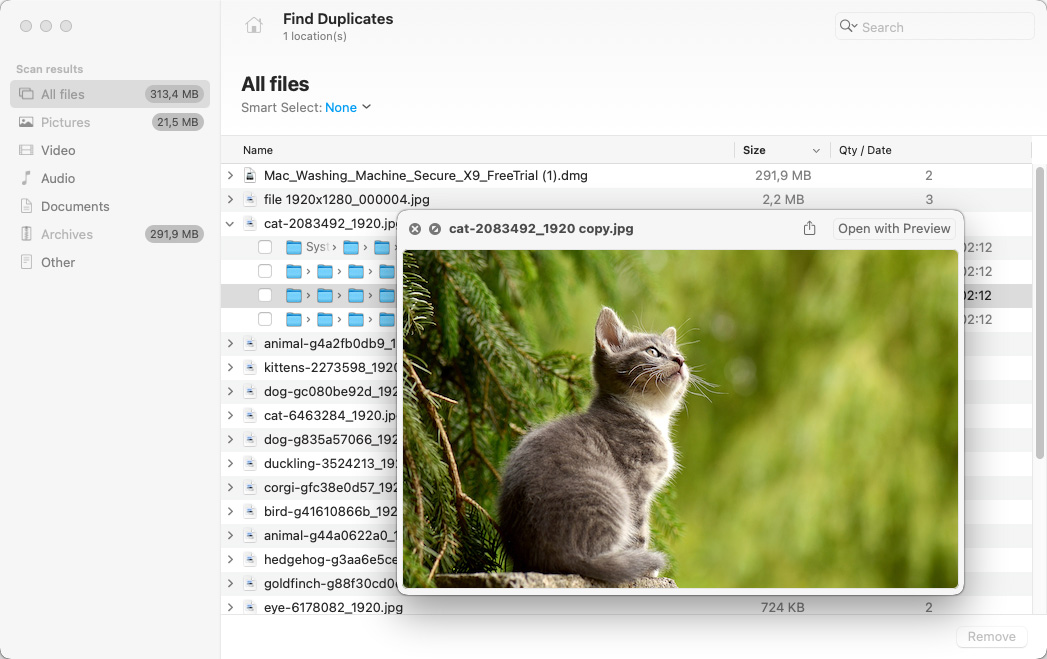
Disk Drill Duplicate Photo Finder is a free additional tool included with Disk Drill Data Recovery Software. It quickly scans the selected folders for duplicate files and shows you the full pathname of the identified items. Results are categorized so you can concentrate on images if you wish, but this all-purpose duplicate finder will locate any duplicate files on your Mac. The duplicate finder feature of Disk Drill is included with the free Basic version of the tool and can be used without upgrading to the Pro version of the application.
Additional Features:
- Data recovery software.
- Create byte-level backups.
- Free data protection tools.
- Secure data shredder.
- Clean up tool.
- Free to use.
- Modern, Intuitive Interface.
- Quick duplicate photo scanning.
- Straightforward usage.
- Preview and suto-selection rules.
- Users can filter scan results.
- Does not support the Photos app.
- Limited customizability.
- Free tool included as part of Disk Drill’s trial download.
- $89 for the Pro version featuring unlimited data recovery
🔎 Our review. We use Disk Drill a lot, and it’s easy to see why—it’s a powerhouse tool with a clean, intuitive design that makes data management feel effortless. The duplicate file remover stands out as one of our favorite features. Once you’ve downloaded and installed Disk Drill, all it takes is a quick click on “Find duplicates” to start the scan for extra photos or other files. The scan runs fast, even for large libraries, and the results are straightforward to review and clean up.
The interface has a modern look, and we’re big fans of the Dark Mode option, which makes it easy on the eyes. Everything feels easy to find and well-organized. While Disk Drill is known for its strong file recovery capabilities, its fast and effective duplicate finder makes it a versatile, must-have tool for Mac.
2. Duplicate Photos Fixer Pro
💡 Main Function – Finding duplicate photos | ⏱ Speed – Excellent | ⚙️ OS Support – macOS 10.7 or later

Developed by Systweak Software, Duplicate Photos Fixer Pro makes it easy to clean up your Mac from extra duplicate photos. This tool is built specifically for photo duplicates, so it won’t catch other types of duplicate files on your storage. You can choose which folders to scan, and it works with external storage devices, and even cloud locations.
Additional Features:
- Clean duplicate photos from Android devices.
- Delete multiple duplicates at once.
- Custom comparison settings.
- Choose between Exact Match for identical duplicates or Similar Matches for near-identical photos.
- Offers two modes for identifying duplicates.
- Supports cloud and external drives.
- Supports the Photos app and folders.
- Fairly customizable and easy to use.
- Preview can be laggy.
- Lacks a search feature for found duplicates.
- No free trial for Mac.
- $9.99 from the Mac App Store
🔎 Our review. We like that Duplicate Photos Fixer Pro handles both exact duplicates and similar photos. The Similar Matches feature is especially useful, though it requires careful use to avoid accidental deletions. The app could be more intuitive, particularly when working with duplicates in the Photos app, and customer support isn’t always as responsive as we’d like. Despite these minor issues, we think it’s a great tool and a decent contender for the best Mac photo duplicate finder.
3. Cisdem Duplicate Finder
💡 Main Function – Finding duplicate files | ⏱ Speed – Good | ⚙️ OS Support – macOS 10.10 or later
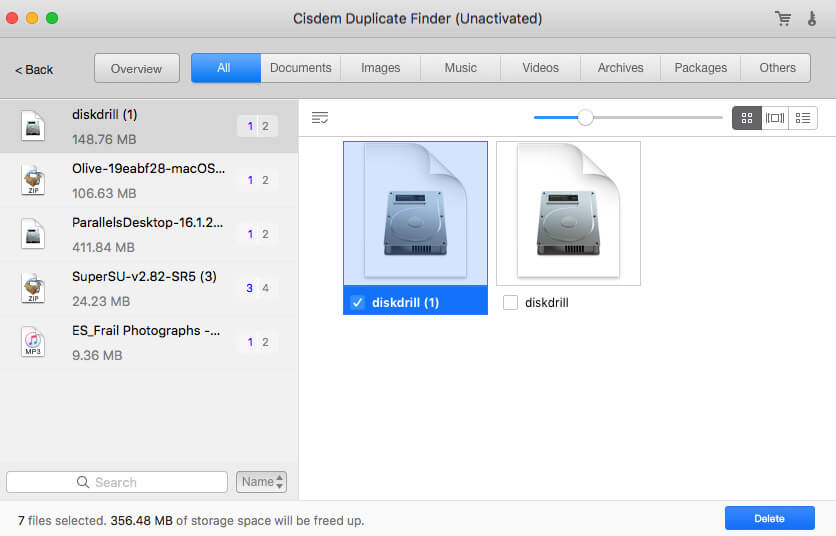
Cisdem Duplicate Finder finds duplicate files quickly and gives you the option to delete them permanently, send them to a folder, or move them to the Trash. It features a simple interface that requires you to drag a folder into the interface to scan its contents. The free version only lets you identify duplicate files.
Additional Features:
- Scans by file name or file content.
- Categorizes duplicates by file type.
- Finds duplicates in iTunes.
- Supports external drives.
- Finds duplicates and similar files.
- Offers multiple preview modes.
- Delete feature requires payment.
- Slower scan speed.
- Occasional freezes.
- Free from Mac App Store with in-app purchases.
The free version only identifies duplicate files - To remove them you need the $19.99 annual
or $39.99 lifetime subscription
🔎 Our review. When we tried Cisdem Duplicate Finder, we found it helpful but with some mixed results. On the positive side, it often catches duplicate files other programs might miss. We liked the “Smart Select” feature, which automatically marks duplicates and clears space quickly. However, we ran into a few issues, including occasional freezes during large scans and instances where it misidentified non-duplicate images as duplicates. Overall, Cisdem Duplicate Finder is effective and user-friendly but could benefit from a few performance updates.
4. Photos Duplicate Cleaner
💡 Main Function – Duplicate photos removal | ⏱ Speed – Good | ⚙️ OS Support – macOS 10.7 or later

Photos Duplicate Cleaner is very useful macOS duplicate photo finder, and its completely free. You can select specific folders for scanning, letting the app detect and group duplicate photos across your system. All copies of a photo, except for the original, are removed, which can save a lot of disk space on both your Mac and any connected external drives.
Additional Features:
- Works with exact duplicate photos and similar images.
- Scans external storage devices as well as your Mac’s internal drive.
- User-friendly interface with a one-click cleaner function.
- Creates groups of duplicate photos for easy review and selection before deletion.
- Supports external drives.
- Quick scans with a clear grouping of duplicates.
- Auto-selects duplicates for fast removal.
- Occasional crashes with large numbers of photos.
- Shows ads for other apps after the scan.
- Free on the Mac App Store with all core features, but includes occasional ads.
🔎 Our review. You can download Photos Duplicate Cleaner from the App Store for free. The app is simple to use, with a one-click cleaner feature and a clean layout that organizes duplicates together, which makes the review process straightforward. We did run into occasional crashes with larger photo libraries, and we wished for more options to customize auto-selection of duplicates. The app also shows ads for other products occasionally, which isn’t a big deal but could be a minor drawback. Overall, Photos Duplicate Cleaner is a solid, no-cost tool for anyone looking to tidy up their photo library.
5. Duplicate File Finder Remover
💡 Main Function – Finding duplicate files | ⏱ Speed – Good | ⚙️ OS Support – macOS 10.12 or later
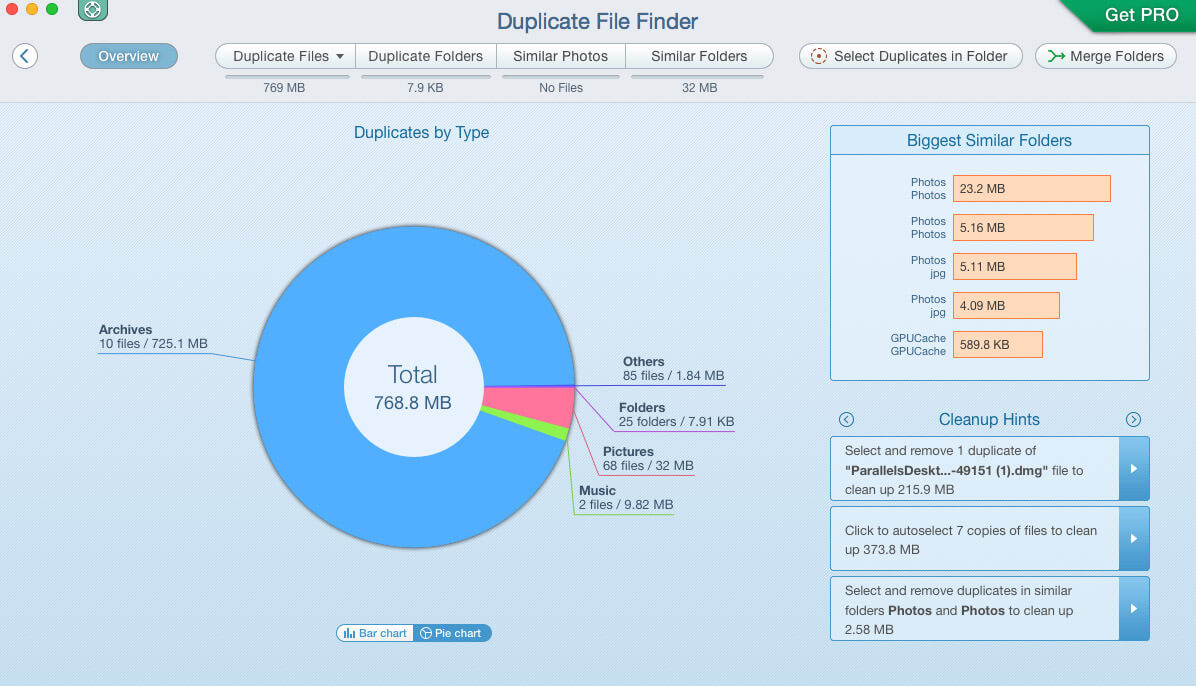
Duplicate File Finder Remover is a solid duplicate photo finder you can download for free from the App Store. It displays duplicates in clear pie or bar graphs and offers helpful cleanup tips to guide you through deleting unnecessary photos and files. The Pro version adds even more functionality.
Additional Features:
- Provides cleanup hints.
- Merges similar folders for streamlined organization.
- Shows results in a graph.
- Saves scan results for future reference.
- Detects a variety of duplicate files.
- Intuitive interface with smooth performance.
- Provides an overview of duplicates.
- Limited features in the free version.
- Too many pop-ups.
- Free from Mac App Store
- Pro version costs $34.95
🔎 Our review. We liked the clean interface and smooth performance of Duplicate File Finder Remover, which made it super easy to use. The free version covers a lot, with results displayed in clear pie or bar graphs for easy review. Helpful cleanup tips also make the process simpler. The Pro version adds extra features, like identifying duplicate folders for better organization, though one downside is that it sometimes misses duplicates with different file extensions (like .jpeg vs. .png). Overall, it’s a reliable, user-friendly option, and one of the best duplicate photo cleaner for Mac you can find.
6. Duplicate Photo Cleaner
💡 Main Function – Finding duplicate files | ⏱ Speed – Excellent | ⚙️ OS Support – macOS 10.6 and later
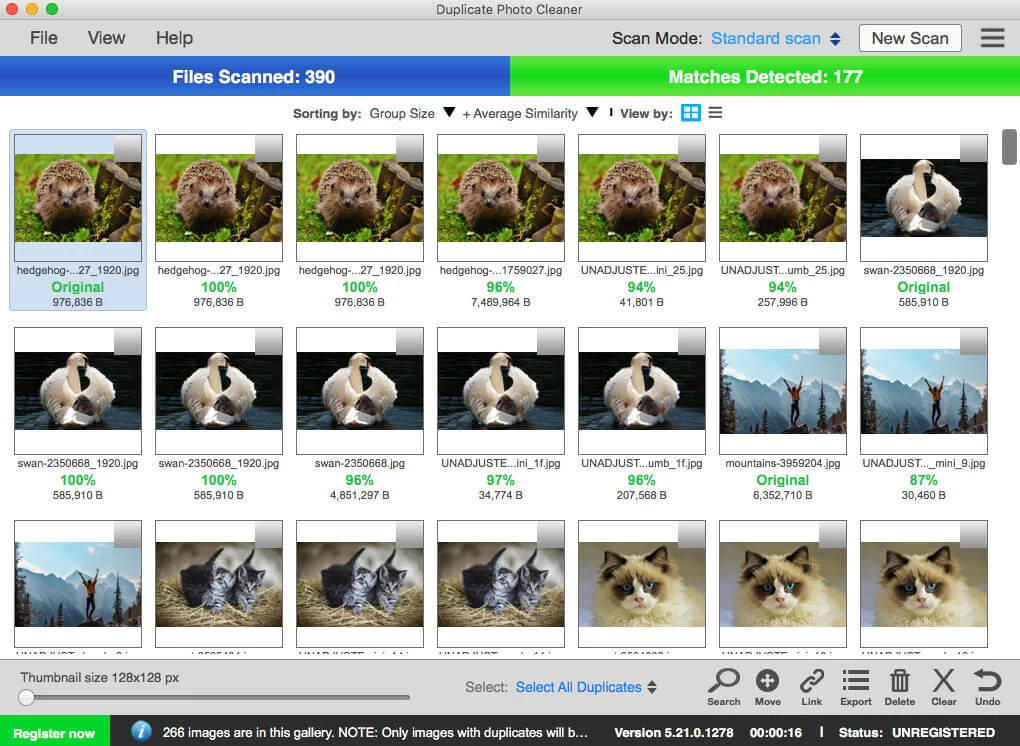
Duplicate Photo Cleaner by WebMinds, Inc. makes photo management easy. Its Multiviewer interface lets you compare duplicates side-by-side for fast review, and it even works with Adobe Lightroom, which is a huge plus for photographers. You can set similarity thresholds to fine-tune results, and it supports a broad range of file formats, including JPG, PNG, TIFF, RAW, Apple ProRAW, and HEIC/HEIF.
Additional Features:
- Search for photos that contain similar elements.
- A Same Subject scan helps manage unsorted photo folders.
- Manages duplicates directly within Lightroom, which is a standout feature for photographers.
- Wide format support.
- Multiple scan modes.
- Easy preview and selection.
- Folder comparison mode.
- Limited free version
- Improvement needed in similar image detection
- Yearly subscription for one computer is $39.95
🔎 Our review. We found Duplicate Photo Cleaner to be a fast, capable tool. The Multiviewer makes it easy to review and compare similar images, and the broad format support really impressed us. The Lightroom integration is a big plus for photographers, and the customizable similarity thresholds and element search add a level of control that’s rare in other duplicate finders. Unlike many of the other apps we’ve reviewed, the interface feels a bit dated, but it’s still functional and straightforward to use. While it occasionally misses duplicates with extreme edits, this Mac photo duplicate finder is a strong choice for most users.
7. PhotoSweeper
💡 Main Function – Finding duplicate files | ⏱ Speed – Excellent | ⚙️ OS Support – macOS versions up to and including Sequoia
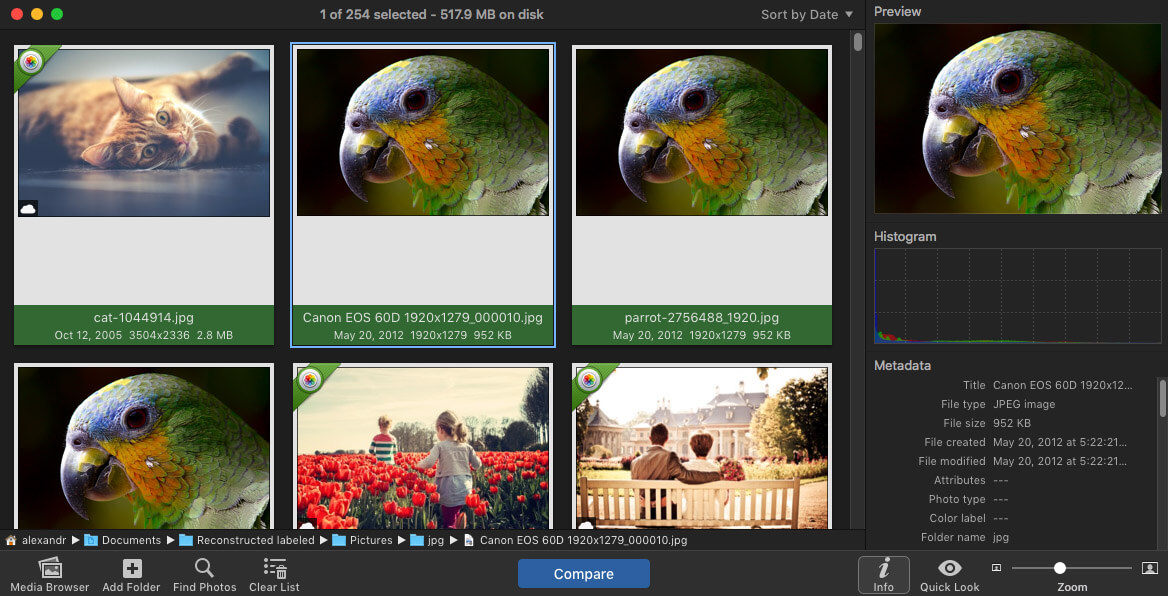
PhotoSweeper is a fast and efficient tool to eliminate similar or duplicate photos from your photo collections. It works with Photos, iPhoto, Aperture, Capture One, and Lightroom media libraries as well as photos from your hard drives and external storage. It features an easy-to-use interface that makes deleting duplicates a simple task.
Additional Features:
- Flexible comparison settings.
- Side-to-side comparison.
- Multiple viewing modes.
- Effective similar image detection.
- Supports Capture One and Adobe Lightroom Classic.
- Customizable with convenient photo viewing and removal options.
- Can be overwhelming due to extensive settings.
- $14.99
🔎 Our review. Photosweeper 3 is a solid tool for managing duplicate and similar photos on your Mac. Its customization options make it easy to fine-tune similarity detection with settings like pixel dimensions, aspect ratio, and time gap. The Auto Mark feature is a big time-saver (it picks the best photo in each set). We tested Photosweeper on a large photo library, and it scanned quickly and smoothly. The only downsides are the slightly dated interface and the fact that it only saves the last session, which could be a hassle for ongoing comparisons. Overall, Photosweeper 3’s accuracy, and smart features make it a powerful, affordable option.
8. Gemini 2: The Duplicate Finder
💡 Main Function – Finding duplicate files | ⏱ Speed – Good | ⚙️ OS Support – macOS 10.13 or later

Gemini 2: The Duplicate Finder can find your duplicate photos and delete them from storage to save space. It requires you to log in with your Apple ID and grant it access to various folders on your machine. The tool identifies any type of duplicate files or folders and can save substantial space on your Mac.
Additional Features:
- Recover accidentally deleted files with one click.
- Replace duplicates with links to save space.
- Move duplicates to a separate folder.
- Works seamlessly with Photos, and other macOS libraries.
- Identifies exact and similar photos.
- Real-time detection of new duplicates.
- Easy to use with customization options.
- Image preview can be laggy.
- Scan may take longer than competitors.
- Three-day free trial followed by $19.95 per year (or $44.95 one-time purchase)
🔎 Our review. We found Gemini 2 to be a fast, reliable tool as a Mac photo duplicate finder, covering not only photos but also music, documents, and other file types on your Mac. Its customization options, such as folder-specific scans and a whitelist feature, allow easy adaptation to different needs, and the Duplicate Monitor identifies duplicates before they build up. The filters could offer more options, but Gemini 2 excels in simplicity and speed. For anyone who needs a Mac photo duplicate finder that organizes storage and clears out clutter, Gemini 2 is a good, practical choice.
Ultimate Mac Duplicate Image Finder Guide
If you’re still on the fence about which duplicate photo finder is right for you, here’s a detailed comparison of the top options for Mac. This table breaks down each tool’s key features, pricing, compatibility, and unique perks.
| Criteria | Disk Drill Duplicate Photo Finder | Duplicate Photos Fixer Pro | Cisdem Duplicate Finder | Duplicate File Finder Remover | Duplicate Photo Cleaner | PhotoSweeper | Gemini 2: The Duplicate Finder | Photos Duplicate Cleaner |
| Lifetime license price | Free ($89.00 with data recovery) | $9.99 | $39.99 | Free | $39.95 | $14.99 | $44.95 | Free |
| Free lifetime upgrades | No | No | Yes | – | Yes | Yes | No | No |
| Free trial | Yes | No | Yes | – | No | Yes | Yes | No |
| Mac OS compatibility | 10.5 or later | 10.7 or later | 10.10 or later | 10.12 or later | 10.6 or later | Big Sur or later | 10.13 or later | 10.7 or later |
| Support Apple silicon | Yes | No | Yes | Yes | No | Yes | Yes | No |
| Exact-duplicate photos | Yes | Yes | Yes | Yes | Yes | Yes | Yes | Yes |
| Near-duplicate photos | No | Yes | Yes | Yes | Yes | Yes | Yes | Yes |
| Other types of duplicate files | Yes | No | Yes | Yes | No | No | Yes | No |
| Scan multiple folders | Yes | Yes | Yes | Yes | Yes | Yes | Yes | Yes |
| Scan entire Mac | Yes | Yes | Yes | Yes | No | No | Yes | Yes |
| Scan by file content | Yes | Yes | Yes | Yes | Yes | Yes | Yes | Yes |
| Scan by filename | No | No | Yes | Yes | Yes | Yes | No | No |
| Exclude folders from scan | Yes | No | Yes | No | Yes | No | No | No |
| Exclude files from scan | Yes | Yes | Yes | No | Yes | No | No | No |
| Sort by name, size, etc. | Yes | No | Yes | Yes | Yes | Yes | Yes | No |
| Built-in preview | Yes | Yes | Yes | Yes | Yes | Yes | Yes | Yes |
| Preview side by side | Yes | Yes | Yes | Yes | Yes | Yes | No | Yes |
| Zoom in/out preview | No | No | Yes | Yes | Yes | Yes | No | No |
| Auto-select | Yes | Yes | Yes | Yes | Yes | Yes | Yes | Yes |
| Select by folder | Yes | No | Yes | No | No | No | No | No |
| Select by date | Yes | Yes | Yes | Yes | Yes | Yes | Yes | No |
| Select by file size | No | Yes | Yes | Yes | No | Yes | No | No |
| Select by resolution | No | No | Yes | No | No | No | No | No |
| Select manually | Yes | Yes | Yes | Yes | Yes | Yes | Yes | Yes |
| Safely remove from Apple Photos | No | No | Yes | No | No | Yes | Yes | Yes |
| Move to Trash | Yes | Yes | Yes | Yes | Yes | Yes | Yes | Yes |
| Remove Permanently | Yes | No | Yes | No | Yes | No | Yes | No |
| Move to Folder | Yes | No | Yes | No | No | No | No | No |
| Warning before deleting | Yes | Yes | Yes | No | Yes | Yes | No | Yes |
Beware of These Products
We attempted to download and install the following programs on a 2022 MacBook Pro running macOS Sonoma and ran into some issues. While we don’t want to write off these solutions completely, we advise caution with these duplicate photo finders.
Smart Mac Care downloaded fine, but during installation, Kaspersky Security flagged it for malware, so we stopped testing immediately.
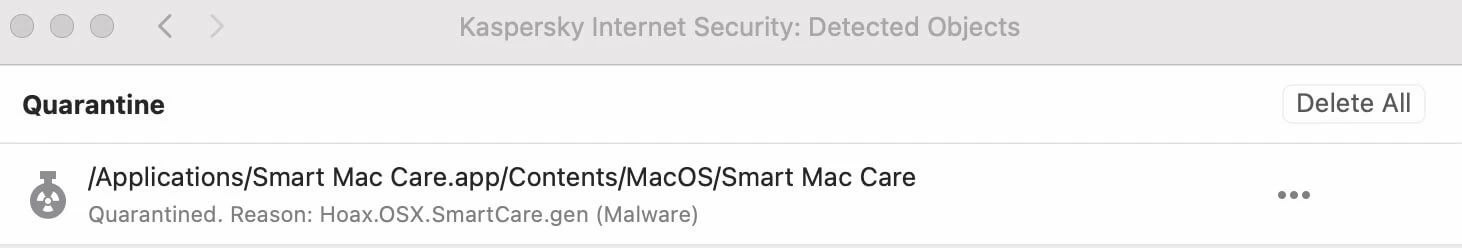
macOS reports that Easy Duplicate Finder can’t be opened because Apple cannot check it for malicious software.
DupeGuru also had issues, returning this message when we attempted to install the software: cannot be opened because the developer cannot be verified.
macOS cannot verify that this app is free from malware.
