Top 12 Best CCleaner Alternatives for iPhone and iPad
Got too much random junk piled up on your iPhone/iPad that’s just a total pain to try and go through by hand? We’ve all been there. I’m sure some of you have used CCleaner on your computers in the past to tidy things up, but it may not feel right on your phone looking like a completely different app. No worries there, we’ve assembled a list of the top 12 CCleaner alternatives specifically for iPhone/iPad users. These apps not only offer cleaning and organizing capabilities but also come with unique features suited for iOS/iPadOS. And the best part? They’ve been tested and recommended by users just like you, ensuring you can trust their effectiveness.
Why You Might Need a CCleaner Alternative for iOS/iPadOS?

Although CCleaner has now made its way to iOS, users might still find value in exploring alternative apps for several reasons. Apple’s strict guidelines limit what third-party apps can achieve. This restriction means that while CCleaner’s ability to clean and optimize PCs and Macs is unrivaled, its capabilities on iOS are significantly cut. As a result, many alternative apps have been developed specifically for iOS, providing better optimization within these limitations.
Privacy and security are other significant considerations. Many alternatives offer more privacy features that CCleaner lacks, such as private vaults for sensitive photos and videos. The user interface and overall experience can also drive users towards alternatives. Apps like Gemini Photos and Cleaner Guru are designed with user-friendliness in mind, making the cleaning process more intuitive and accessible. These apps often have simpler, more streamlined interfaces tailored to iOS users, enhancing the overall user experience.
Subscription models and costs can also be a deciding factor. While CCleaner does offer a free version, many users may find better value in alternative apps that provide flexible subscription models. These models often include more comprehensive cleaning tools and regular updates, ensuring that users get the best performance for their money.
Additionally, many alternatives come with specialized features that cater to specific needs. For instance, smart cleaning features that analyze and clean storage with minimal user intervention, real-time monitoring tools for battery and storage, and performance optimization tools to stop background apps. These unique features often make alternative apps more appealing to users looking for specific functionalities.
Top 12 CCleaner Alternatives for iPhone and iPad
There are plenty of apps that can help you clean up and organize your iPhone or iPad. These apps bring a variety of features to the table, including efficient photo management, battery health checks, and privacy safeguards.
Note: Although we focused on iPhone/iOS in our examples below, each of these apps also works perfectly fine on iPad/iPadOS.
Here’s a rundown of five great CCleaner alternatives:
1. Cleaner Kit
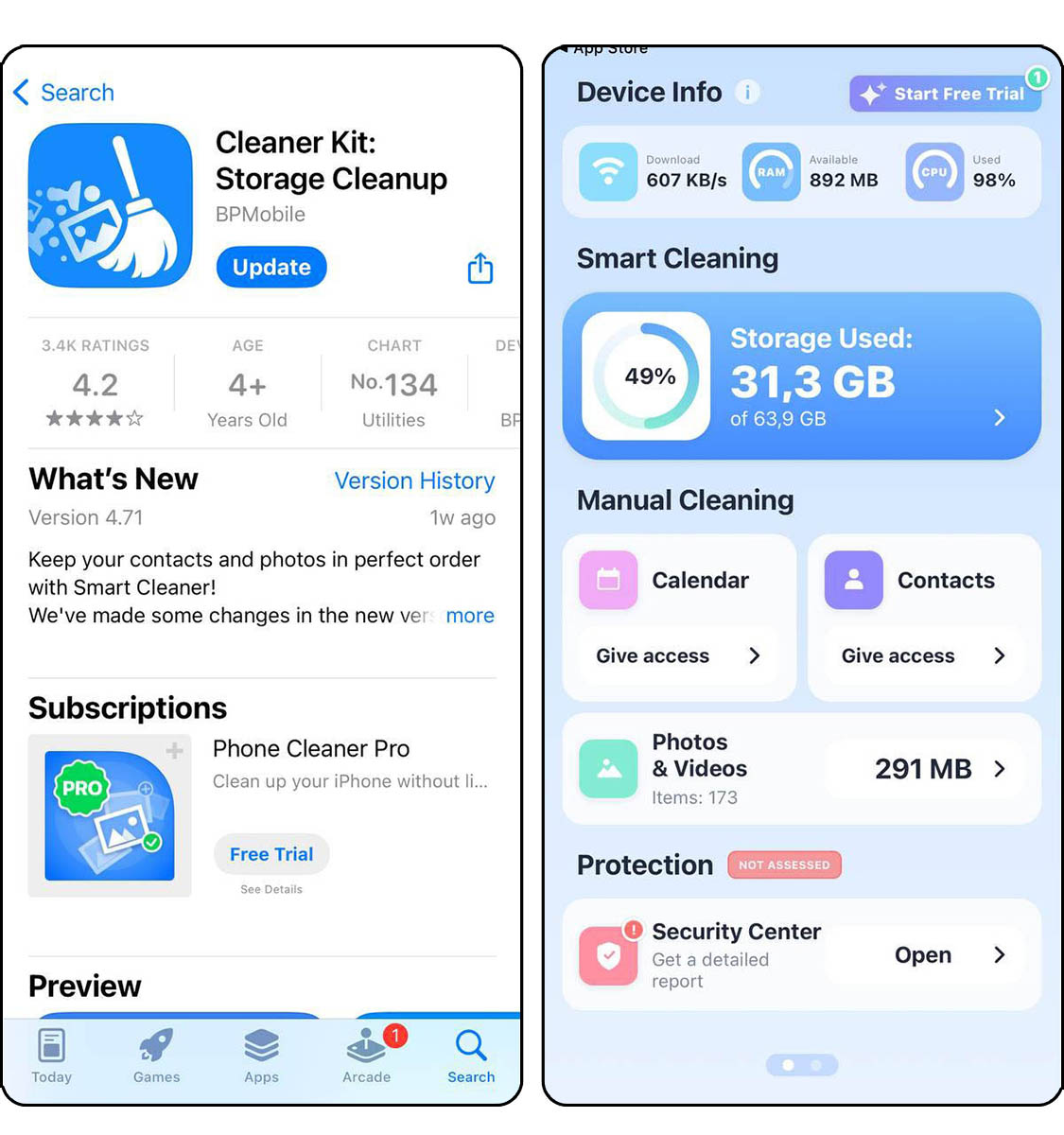
Overview: Cleaner Kit is a versatile iOS app designed to optimize iPhone storage. Targeting users who struggle with cluttered storage due to duplicate photos, videos, and contacts, this app offers an efficient solution. The app’s functionality extends to organizing contacts, battery life management, and privacy protection, making it a full toolbox for iPhone maintenance.
Key Features:
- Duplicate Photo and Video Removal: Efficiently identifies and deletes redundant media files.
- Contact Organization: Streamlines contacts by merging duplicates and removing unnecessary entries.
- Battery Life Optimization: Offers tips and tools to extend battery performance.
- Privacy Protection: Secures sensitive information in a dedicated space.
- User-friendly interface
- Efficient storage cleanup
- Enhances device performance
- Privacy features for sensitive data
- Potential for inaccurate merging of contacts
- Limited features in the free version
- Subscription required for full access
Price: Offers various subscription plans from $4.99 to $39.99 for full feature access.
Final Verdict: Cleaner Kit stands out as a great solution for iPhone users needing to manage cluttered storage. Its straightforward interface and diverse functionalities make it an excellent choice for those seeking an alternative to CCleaner for iOS. While its full range of features requires a subscription, the app’s efficiency in cleaning and organizing makes it a worthy consideration for maintaining an optimal iPhone experience.
2. Clean Doctor

Overview: Clean Doctor is an all-in-one cleaner app designed for iPhones and iPads, offering a wide range of features to optimize device storage. Its primary function is to clear unnecessary files, including duplicates in photos, videos, and contacts. Additionally, it provides tools for managing calendar events and reminders, ensuring privacy, and organizing media files. This app is particularly useful for users seeking efficient storage management solutions.
Key Features:
- Smart Cleaning: Automated removal of duplicates and unwanted files.
- Depth Photo and Video Cleaner: Advanced cleaning options for media files.
- Contacts Cleanup: Merging and deleting duplicate contacts.
- Privacy Features: Options to secure personal data and photos.
- Exhaustive cleaning features
- Automated and easy-to-use interface
- Privacy protection tools
- Supports a range of file types for cleaning
- Some features require a subscription
- May not detect all duplicate files
- Limited functionality in the free version
Price: Subscription plans include $3.99 for 1 week, $7.99 for 1 month, and $24.99 for 1 year.
Final Verdict: Clean Doctor is a versatile tool for iOS usersin need to declutter their devices. Its range of cleaning features, coupled with privacy protection, makes it a strong contender for the top CCleaner replacement for iOS. While the full benefits require a subscription, the app’s efficiency in managing storage and protecting data makes it a valuable asset for iPhone users.
3. CleanMy®Phone

Overview: CleanMy Phone is a specialized iOS app aimed at streamlining your photo gallery. It intelligently identifies and suggests the removal of similar, blurry, or unnecessary photos, freeing up storage space. The app’s user-friendly interface allows easy navigation, making photo management a hassle-free task. Ideal for users who regularly accumulate large numbers of photos, Gemini Photos simplifies the process of decluttering your camera roll.
Key Features:
- Smart Photo Selection: Suggests photos for deletion based on quality and duplication.
- Clutter Cleanup: Identifies and cleans out screenshots and text photos.
- Simple User Interface: Swipe gestures for quick sorting of photos.
- AI integration: Uses AI to identify and suggest removal of redundant content, making it easier to free up space.
- Efficient photo management
- User-friendly design
- Reduces photo clutter effectively
- Requires subscription for full features
- Limited free trial period
- May not suit users with minimal photo storage needs
Price: Subscription plans range from $2.99 to $39.99, with options for monthly and yearly access.
Final Verdict: Gemini Photos offers a convenient solution for iOS users looking to clean and organize their photo libraries. Its intuitive design and effective sorting algorithms make it a valuable tool for managing photo clutter. While the need for a subscription might be a drawback for some, its efficiency in photo management could justify the cost for users with extensive photo collections.
4. Boost Cleaner
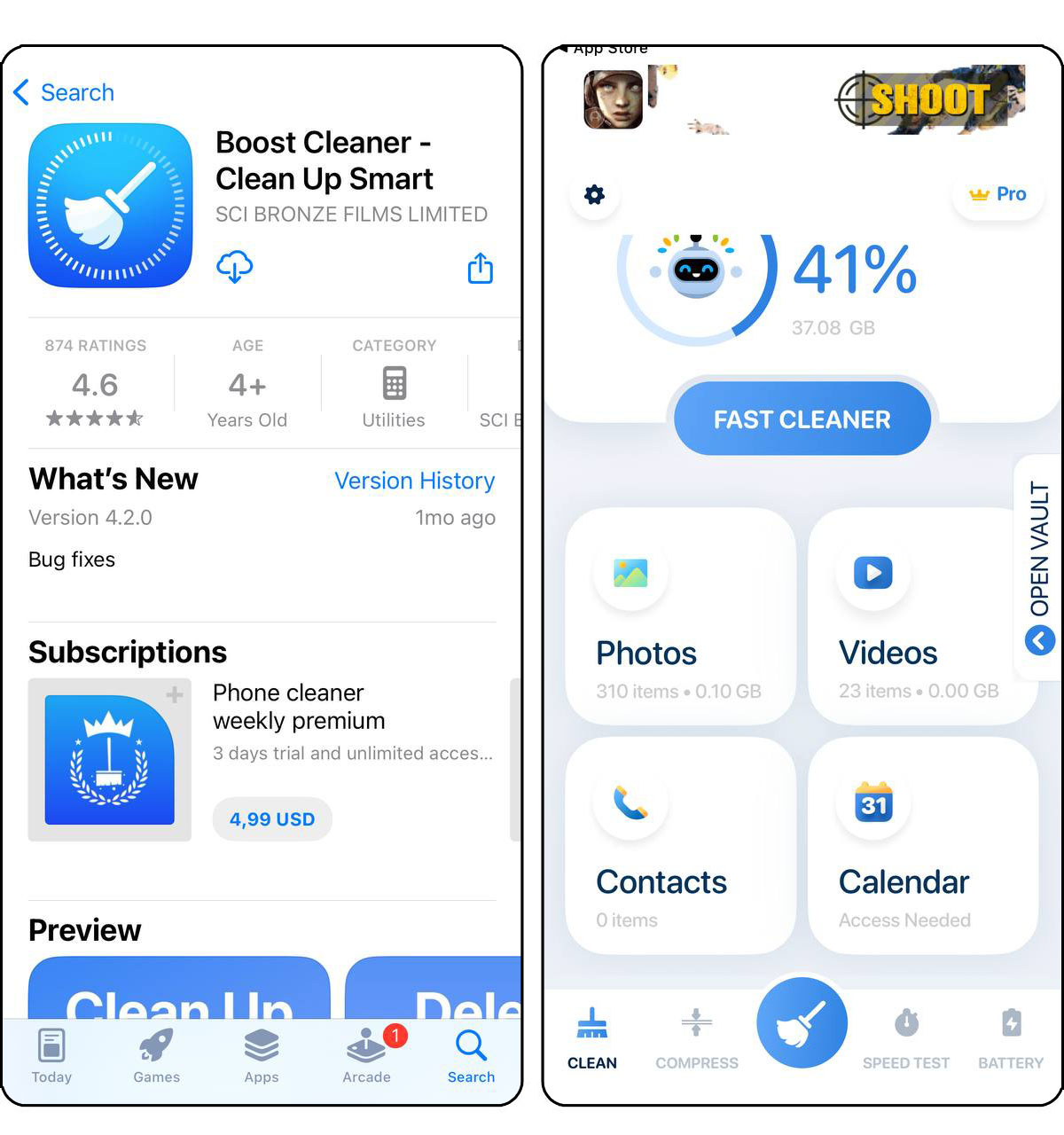
Overview: Boost Cleaner is a multifunctional cleaning app for iOS, designed to enhance device performance through efficient storage management. It features advanced cleaning options, focusing on photo and video organization, contact cleanup, and large file removal. This app is particularly useful for those needing a reliable storage cleanup tool.
Key Features:
- Duplicate Photos Cleaner: Identifies and removes duplicate photos.
- Contact Cleaner & Organizer: Merges and cleans up contacts.
- Free Storage Cleaner: Removes large, unnecessary files.
- Simplifies photo and video management.
- Efficient contact organization.
- Frees up significant storage space.
- Limited features without subscription.
- May require multiple cleanings for best results.
Price: Subscription plans range from $4.99 weekly to $39.99 yearly.
Final Verdict: Boost Cleaner is an effective tool for iOS users looking to declutter their device’s storage. Its range of features, particularly for photo and contact management, make it a valuable app for complete cleanup. While the full functionality requires a subscription, its ability to free up space and organize data is commendable.
5. Cleanup
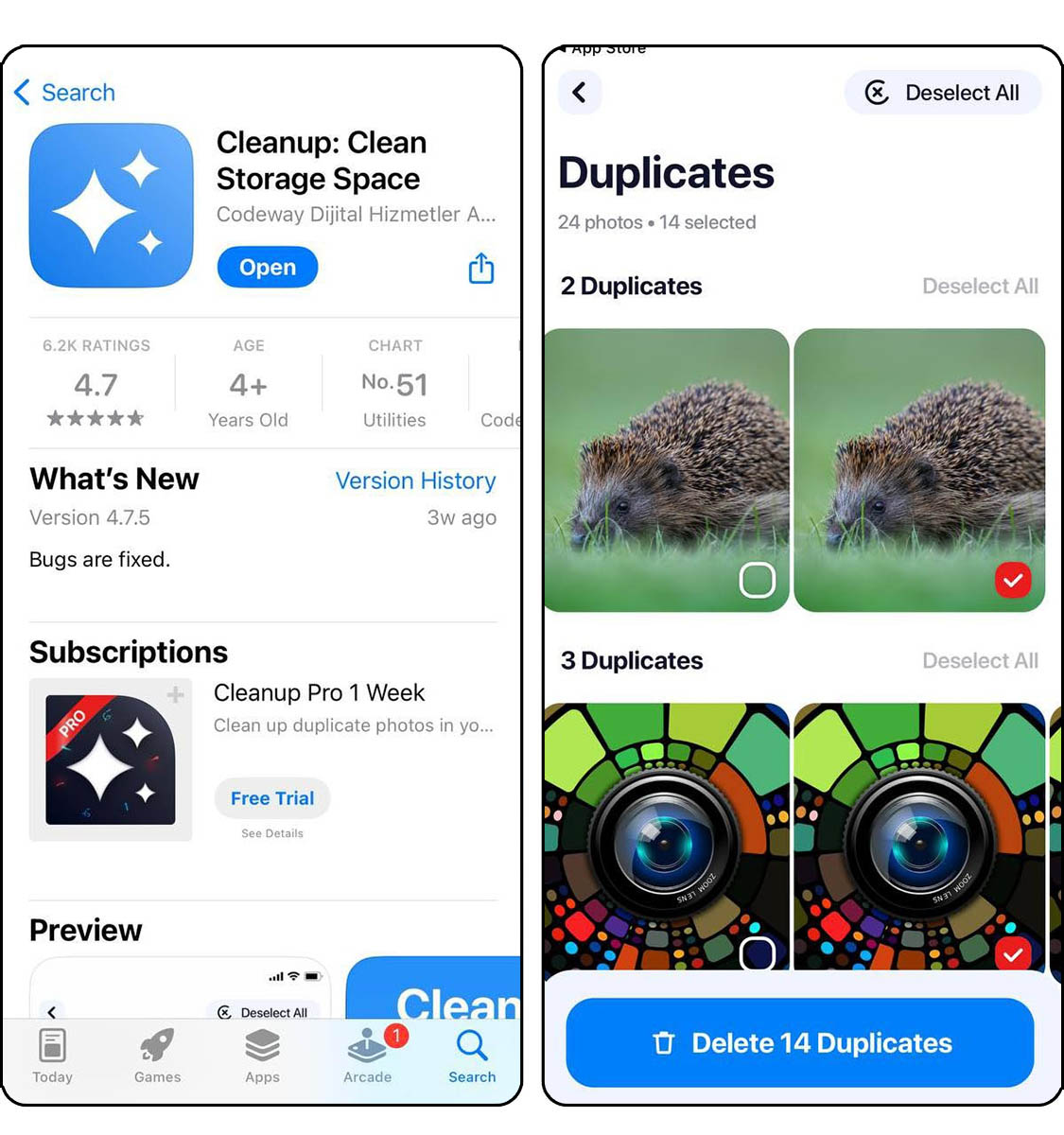
Overview: Cleanup is a dynamic iOS app designed to streamline the organization of iPhone storage. It focuses on simplifying photo library management by identifying and removing duplicates, similar photos, and unnecessary contacts. The app’s interface is intuitive, allowing users to swipe to delete or keep items, and it operates locally for secure, offline functionality.
Key Features:
- Efficient Photo and Video Cleanup
- Duplicate and Similar Photo Detection
- Contact Management
- User-friendly interface
- Offline operation ensures privacy
- Efficient in identifying duplicates
- Full features require a subscription
- Some user report mixed expirience
Price: Offers various subscription plans from $3.49 to $39.99, including a free trial for 3 days.
Final Verdict: Cleanup offers a straightforward solution for users looking to organize their iPhone’s photo library. While its effectiveness has mixed reviews, its ease of use and privacy-focused operation make it an option worth considering for those seeking a simple storage management tool.
6. Top Cleaner – Clean Up Storage

Overview: Top Cleaner provides a comprehensive solution for iOS users looking to optimize their device storage. With features aimed at identifying and removing redundant media such as similar photos, duplicate images, and large video files, it caters to those in need of decluttering their digital space. The app also addresses contact management by merging duplicates and deleting incomplete entries, offering a streamlined approach to organizing your phone’s contact list.
Key Features:
- Advanced media cleaning for photos and videos
- Contact management with duplicate merging
- Storage optimization tools
- Simplifies digital cleaning
- Simplifies device organization
- Offers media and contact management
- Subscription required for full features
- Limited free version capabilities
Price: Free with in-app purchases. Subscription plans range from $2.99 monthly to $49.99 yearly.
Final Verdict: Top Cleaner is a strong tool for users seeking to improve their iOS device’s performance by cleaning and organizing storage. Its focus on media and contact management makes it a valuable asset, although unlocking its full potential requires a subscription.
7. Phone Cleaner for iPhone, iPad

Overview: Phone Cleaner is designed to help iPhone and iPad users free up storage space by organizing media and removing unnecessary files. It offers four modes for file sorting, advanced filters for precise search, detection of duplicates and similar photos, and web cleaning to reduce browser clutter.
Key Features:
- File sorting by size
- Advanced filtering for media search
- Duplicate and similar photo detection
- Web cleaning for browser optimization
- Multiple cleaning modes
- Precise file management
- Improves device performance
- Subscription for full access
- Limited trial period
Price: Free with in-app purchases. Offers a $2.99 monthly subscription after a 7-day free trial.
Final Verdict: Phone Cleaner for iPhone, iPad is a versatile tool for users looking to manage their device storage more effectively. With its range of cleaning modes and user-friendly interface, it offers a practical solution for decluttering and optimizing iOS devices.
8. Easy Cleaner

Overview: Easy Cleaner is an app designed for iOS users to efficiently manage their contacts. It focuses on detecting and merging duplicate entries, cleaning redundant data, and streamlining the address book. This app is particularly useful for individuals looking to maintain a well-organized and updated list of contacts.
Key Features:
- Identifies and merges identical contact entries.
- Removes obsolete and unnecessary contact data.
- Provides an easy-to-navigate user experience for contact management.
- User-friendly design
- Helps in keeping the address book concise
- Limited to contact management
- Features may be basic for advanced users
Price: Free with in-app purchases.
Final Verdict: Easy Cleaner serves as a tool for those aiming to declutter their contact list on iOS devices. With its focus on simplicity and efficiency, it caters well to the needs of users seeking a simple solution for contact management.
9. Clean Master – Super Cleaner

Overview: Clean Master – Super Cleaner is an iPhone app designed to simplify photo and video organization. It effectively cleans up similar and redundant images, screenshots, and videos, helping users manage their gallery efficiently. Its one-click “Smart Cleanup” feature aims to declutter the gallery, making it an appealing choice for those seeking straightforward storage management solutions.
Key Features:
- Smart cleaning for similar photos and videos
- Organizes messy albums and large-capacity videos
- Arranges media by location for easier management
- Simplifies gallery organization
- One-click cleaning functionality
- Helps manage large media files
- May require careful review to avoid unwanted deletions
- Ads can interrupt the user experience
Price: Free with in-app purchases. Offers various subscription plans for full feature access.
Final Verdict: Clean Master – Super Cleaner offers an efficient solution for iPhone users looking to declutter their media storage. Its user-friendly design and smart cleaning capabilities make it a valuable tool for maintaining an organized gallery.
10. Slidebox – Photo Manager

Overview: Slidebox is an app designed to streamline photo organization on iPhones. It offers intuitive gestures for quick sorting, such as swiping to delete unwanted photos, tapping to sort into albums, and comparing similar photos side-by-side. Integration with the Photos App and iCloud ensures seamless organization across devices.
Key Features:
- Gestural photo management
- Easy album sorting
- Comparison tool for similar photos
- Favorite marking for special images
- Intuitive interface
- Direct integration with iOS Photos App
- Efficient photo organization
- Limited functionality without subscription
- Ads in the free version
Price: Free with in-app purchases. Subscription plans range from $4.99 monthly to $49.99 annually for additional features and cloud storage.
Final Verdict: Slidebox offers a user-friendly solution for those overwhelmed by disorganized photo libraries, making it a valuable tool for iPhone users seeking efficiency and simplicity in photo management.
11. Photo Cleaner – Album Organizer

Overview: Photo Cleaner streamlines photo and video organization on iOS devices. It excels in identifying duplicates, compressing files to free up space, and sorting media efficiently. The app’s standout feature, the Magic Eraser, allows users to remove unwanted elements from their photos, enhancing overall photo quality.
Key Features:
- Duplicate detection and removal
- File compression for space saving
- Magic Eraser tool for photo editing
- Efficient media organization
- Space-saving capabilities
- Intuitive photo editing tool
- Limited features in the free version
- Potential for accidental deletions
Price: Free with in-app purchases. Subscription plans range from $2.49 to $29.99.
Final Verdict: Photo Cleaner offers a comprehensive solution for managing and optimizing photo and video storage. Its user-friendly interface and powerful editing tools make it a valuable asset for iOS users looking to keep their media collections organized and polished.
12. Remo Duplicate Photos Remover

Overview: Remo Duplicate Photos Remover is designed to help iPhone users streamline their photo libraries by identifying and eliminating duplicate images. This app simplifies the task of managing an iPhoto library, saving significant storage space with just a few taps. Its user-friendly interface and efficient scanning algorithm make it a practical tool for quickly freeing up space.
Key Features:
- Exact and similar image removal
- Automated selection with one safe copy retention
- Detailed image previews and information
- Simple, intuitive interface
- Effective at recovering storage space
- Provides details like date, resolution, and size
- May require careful review before deletion
- The scanning process can be time-consuming
Price: The app is completely free.
Final Verdict: Remo Duplicate Photos Remover is a useful app for iPhone users looking to declutter their photo library and recover storage space efficiently. Its straightforward functionality and ease of use make it a solid choice for managing duplicate images.
Whether you’re looking to declutter, manage your photos better, or just keep your phone running smoothly, these apps are great alternatives to CCleaner for your iPhone. They each have unique features to fit different needs, so you can pick the one that’s right for you.
Give your iPhone a fresh start with one of these handy cleaning apps and enjoy a cleaner, more organized phone experience.
Conclusion
With the right app, you can easily manage storage, organize photos, and keep your device in top shape. The alternatives to CCleaner we’ve covered are more than up to the task. They’re user-friendly, packed with useful features, and designed specifically to the needs of iOS users. So, whether you’re dealing with a data overload or just routine maintenance, these apps have got you covered. Give your iPhone the boost it needs and enjoy a cleaner, faster, and more organized device.
