15 Best Mac Cleaner Software and Optimization Tools for 2024/2025
Macs are pretty amazing, but even the best of them get bogged down with junk—old files, cached data, apps you forgot existed. The result? A slower Mac and cluttered storage. While macOS includes some basic cleanup tools, they’re limited, so many people turn to third-party apps for a deeper clean. We’ve tested dozens of Mac cleaner software so you don’t have to. From free options to powerhouse premium tools, we’ll guide you to the best solutions for a cleaner, faster Mac in 2024.
Overview of All Mac Cleanup Tools in This Article
We’ve got every type of Mac disk cleaner covered. Here’s what to expect:
- Top free Mac cleaner software — Great options for a solid speed boost that are completely free.
- Best freemium Mac cleaning software — These are the tools that do it all, some features are free, but premium unlocks their full potential.
- Noteworthy mentions — Some extra Mac system cleaner software that stands out for unique features.
We’ve tested every tool on this list, so you’ll get the lowdown on what really works. For a quick snapshot, here’s a summary of each Mac cleaner software we’ll cover.
| Mac Cleaner | Free Version | Price of Full Version | Money-Back Guarantee | Developer | Features/Capabilities |
| 1. OnyX | Completely free and can be used without any limitations | Free | — | Titanium Software | System integrity check, macOS configuration options, secure erase, maintenance scripts |
| 2. Disk Drill Clean Up | All cleaning features are free | Free | All purchases of Disk Drill PRO or Enterprise are considered final | CleverFiles | Duplicate file detection, cleanup tools, data shredder |
| 3. CCleaner | Completely free | Free | — | Piriform | Junk file cleanup, customizable cleanup settings, startup optimization |
| 4. Clean Me | Completely free and open-source | Free | — | Kevin De Koninck | Simple cleanup for caches and logs, open-source, selective cleaning, lightweight |
| 5. CleanMyMac X by MacPaw | Lets you remove up to 500 MB of junk data | From $39.95 | 30-day money-back guarantee | MacPaw | Deep cleaning, malware protection, system optimization, real-time monitoring, one-click Smart Cleanup |
| 6. DaisyDisk | Some functionality is locked | $9.99 | Doesn’t offer refunds | Software Ambience | Interactive storage visualization, large file finder, fast scan |
| 7. Cleaner One Lite | Certain features are not present | From $29.99 per year | Doesn’t offer refunds | Trend Micro | Junk file and large file cleaner, disk map, photo sweeper, selective file cleanup |
| 8. MacClean | Evaluation only | From $19.99 per year | 60-day money back guarantee | iMobie | Junk removal, privacy tools, internet cleanup, app uninstaller, simple malware scanner |
| 9. Omni Remover 3 | Only lets you evaluate its features | From $15.99 | 30-Day hassle-free money back guarantee | MiniCreo | Complete app and extension uninstaller, cache cleaner, app reset option |
| 10. Sensei | Free for 14 days | From $29 per year | License keys that have been activated are non-refundable. | Cindori AB | Real-time hardware monitoring, performance dashboard, battery health |
| 11. Drive Genius | Provides limited access to basic features | From $79 per year | Doesn’t offer refunds | Prosoft Engineering, Inc. | Malware scanning, BootWell drive creation, secure erasing, partition editor, advanced disk health tools |
| 12. Stellar SpeedUp Mac | Free for 30 days | $89.99 | 30-day money-back guarantee | Stellar | Junk file and duplicate remover, memory optimization, login manager |
| 13. App Cleaner & Uninstaller | Free for 7 days | $11.95/month or $24.95/year | Doesn’t offer refunds | Nektony | Complete app and extension uninstallation, startup item manager, leftover file removal |
| 14. MacBooster | Only lets you evaluate its features | From $2.49 per month | 60-day money back guarantee | IObit | Junk file and large file cleaner, malware removal, startup optimization, Turbo Boost, duplicate finder |
| 15. MacKeeper | Free for 30 days | From $5.95 per month | 14-day money-back guarantee | Clario Tech DMCC | Malware protection, VPN, ad-blocker, ID theft protection, privacy tools |
Top Free Mac Cleaner Software for Mac
Let’s start with free apps. Who doesn’t love a good freebie, especially when it clears out junk and gives your Mac a serious speed boost? Free Mac cleaner software might not have every bell and whistle, but they will get the job done. Here are the best free Mac cleaner software options available in 2024:
OnyX
System Junk Cleaning: Yes | System Optimizer: Yes | Malware Remover: No | System Requirements: Intel-based Mac or Mac with Apple silicon using macOS Sequoia 15 (other versions are available for older Macs)
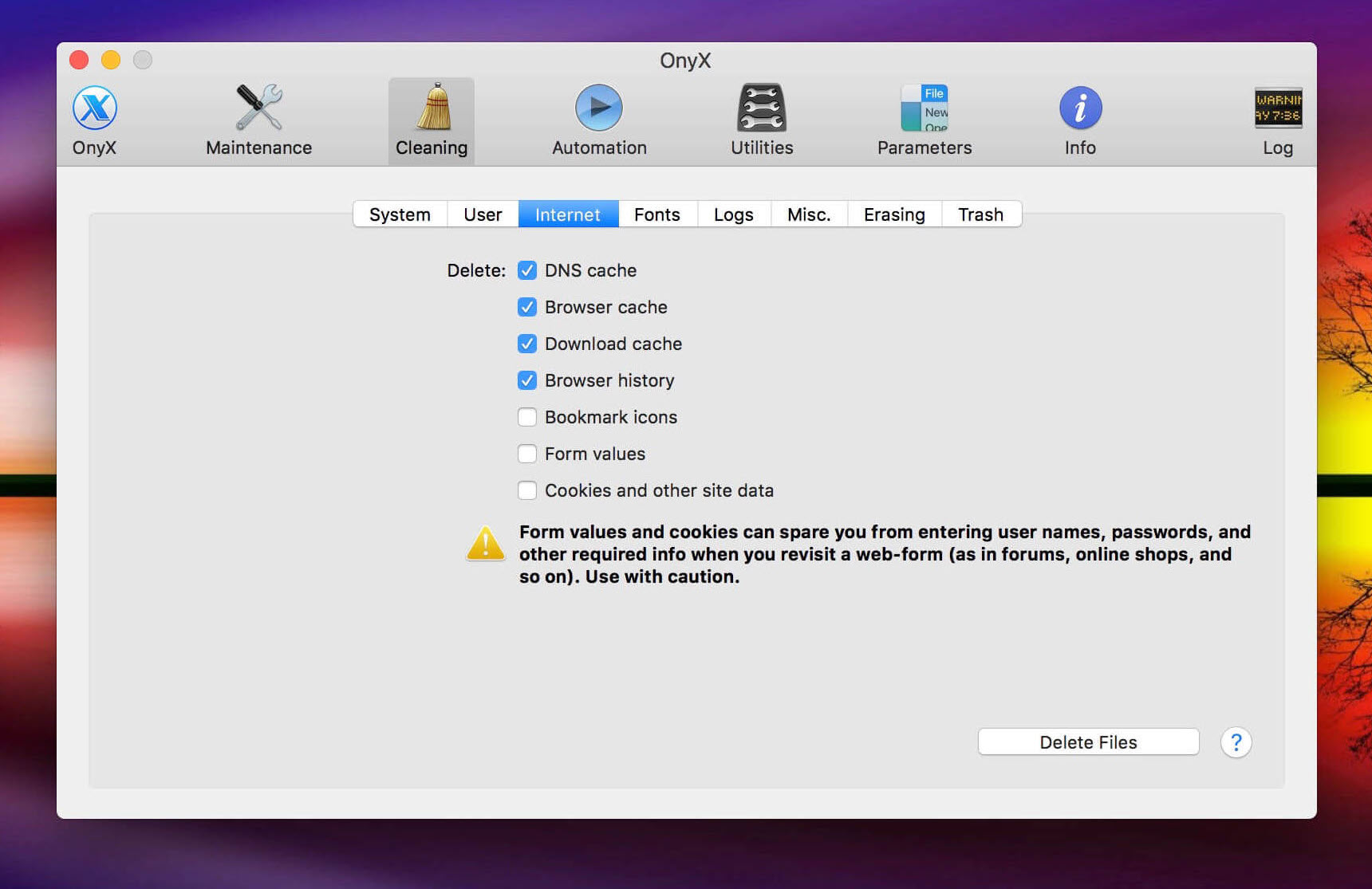
Overview:
OnyX is a toolbox filled with system optimization and cleanup tools. It has been around for quite some time now, and there are many Mac users who swear by its reliability and clean interface, which makes it very easy to perform optimization tasks that would otherwise require complex commands to be entered into the Terminal.
Interestingly, there’s a specific version of OnyX for each major version of the operating system. In other words, you can’t use, for example, OnyX 3.8.7 on macOS Sequoia because that version works only on macOS Catalina. The good news is that a version for Sequoia is already available, and all older versions can be downloaded directly from the official website.
OnyX is a solid pick to kick off our list because it’s totally free, gets regular updates (about once a month), and covers all the basics without any strings attached. It’s no wonder so many Mac users rely on it. And if you’re a fan, you can even toss the developer a donation to show some love.
Key features:
- System integrity verification – OnyX intelligently verifies system files to make sure they haven’t been damaged by a system update or malware.
- macOS configuration – You can use OnyX to easily access hidden configuration parameters for Finder, Dock, Safari, and some Apple applications.
- Maintenance scripts – Automates routine maintenance scripts to improve system performance.
- Secure erase – Safely removes files and folders without leaving recoverable residue.
- Automation – Offers customizable automation of cleaning and maintenance tasks.
- Very powerful
- Completely free
- Each version of OnyX works only on a specific version of macOS
- The sheer number of options can be confusing
- OnyX is completely free and can be used without any limitations
Disk Drill Clean Up
System Junk Cleaning: Yes | System Optimizer: No | Malware Remover: No | System Requirements: Mac OS X 10.11.6+ (Use Disk Drill 1/2.x/3.x for OS X 10.5+)
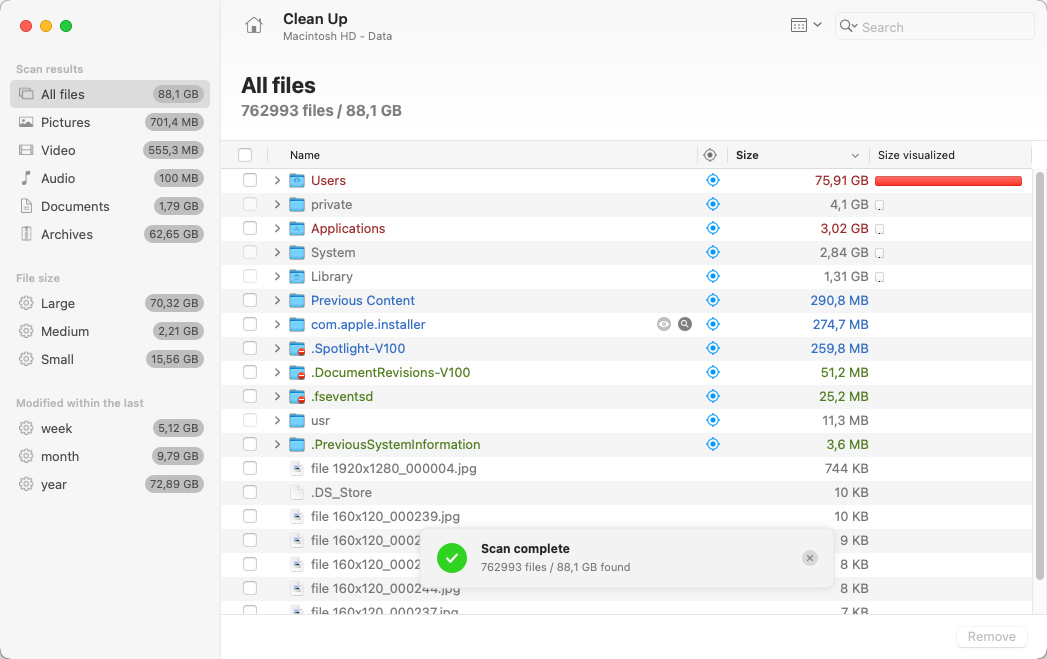
Overview:
Disk Drill may be known best as a highly effective and easy-to-use data recovery tool, but it also doubles as a feature-packed Mac cleaner because its developers know that data management and data loss prevention go hand in hand. The Mac cleaning features included in Disk Drill are called Clean Up, Find Duplicates, Data Shredder, and Erase Free Space.
The Clean Up tool in Disk Drill is designed to efficiently locate large, unnecessary files and remove them from your Mac. The Find Duplicates feature does exactly what it sounds like—it spots duplicate files so you can delete the extras. Need to make sure sensitive files are gone for good? The Data Shredder tool erases them beyond recovery, even by Disk Drill itself. And for added privacy, the Erase Free Space tool wipes free space on your drive, which makes sure deleted files stay deleted and unrecoverable.
These extremely useful and highly valuable Mac cleanup tools are included with Disk Drill for free and without any limitations, and they’re as easy to use as the data recovery portion of the software.
Key features:
- Completely free Mac cleaner – All cleaning tools included without any limitations, and they work just as well as those provided my many dedicated Mac cleaner software tools
- Data recovery capabilities – Disk Drill stands out from other free Mac cleaners featured in this article because it can recover permanently deleted files that are no longer present in the Trash folder.
- Backup features – You can use Disk Drill to protect important files or create byte-to-byte disk backups that make it possible to recover even from the most serious data loss situations.
- Cross-platform – Disk Drill runs on both macOS and Windows, and a single license lets you activate it on up to 3 different devices.
- User-friendly interface – Each and every Disk Drill feature is designed with ease of use and efficiency in mind, so it always takes the least amount of time possible to accomplish a task—be it Mac cleaning or data recovery.
- All Mac cleaning features are free
- Many useful cleanup features available
- Data recovery capabilities
- Intuitive user interface
- Fully compatible with the latest version of macOS Sequoia
- Great performance
- Regular updates
- Doesn’t detect and remove malware
- Clean Up, Find Duplicates, Shredder features are completely free
CCleaner
System Junk Cleaning: Yes | System Optimizer: No | Malware Remover: No | System Requirements: Mac running 64-bit macOS 10.10 and above
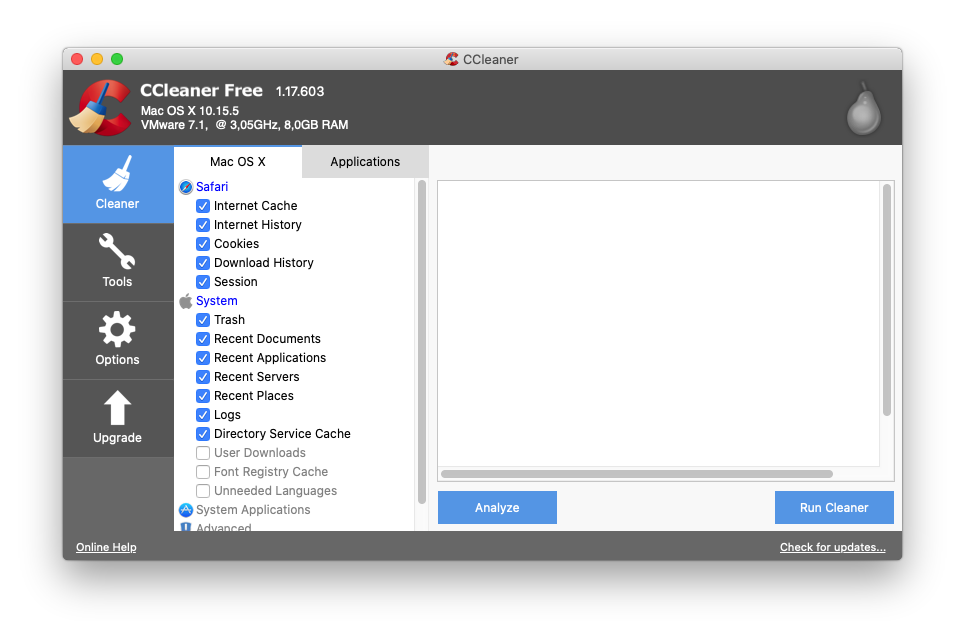
Overview:
CCleaner is a popular storage cleaner capable of instantly deleting your internet cache, history, and cookies, the Trash folder, mentions of recently opened documents, and unnecessary files leftover by all kinds of third-party apps.
Even though CCleaner hasn’t been updated in a while and doesn’t officially support the latest version of macOS, it still runs fine and does exactly what it promises to do while being completely free. That said, a paid version of CCleaner is available, and it adds real-time monitoring, automatic updates, and premium support.
Key features:
- Customizable – Ccleaner allows you to specify which junk files you want to clean up and which you want to leave behind.
- Browsing cleanup – You can use CCleaner to reliably erase your browsing history and all kinds of files left on your Mac by websites.
- Real-time monitoring – Monitors system for unnecessary files in real time.
- Startup optimization – Manages startup programs to speed up Mac’s boot time.
- File finder – Helps locate and manage duplicate files to free up disk space.
- Unlimited cleanup
- Effective cleanup
- Easy to use
- Some features are available only in CCleaner Professional
- CCleaner – completely free
- CCleaner Professional – $19.95
Clean Me
System Junk Cleaning: Yes| System Optimizer: No | Malware Remover: No | System Requirements: All recent versions of macOS
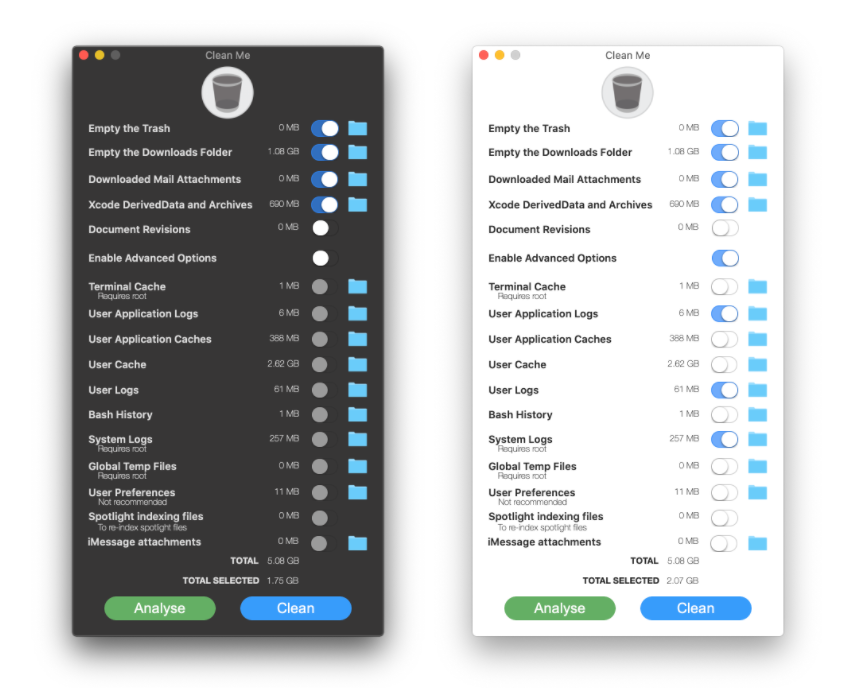
Overview:
Clean Me is an excellent open-source disk cleaner that’s as effective as it is simple. The app presents you with a list of toggles, each of which lets you clean a specific folder, such as the Trash folder, your User Cache, or User Logs. You simply need to make your selection and click Analyze to determine the amount of storage space that can be freed up. Then, you can click Clean to delete everything in one go. The only downside is that you can’t install Clean Me from the Mac App Store. Instead, you need to use Homebrew, an open-source package manager for macOS, or compile the software yourself, which takes some time and skills.
Key features:
- Secure – Clean Me doesn’t store your admin password in any way, and it also doesn’t request an internet connection.
- Open-source – Benefits from open-source community contributions and support.
- Selective cleaning – Lets users choose exactly what to clean for targeted freeing of space.
- Analytical tools – Analyzes disk space to pinpoint areas of waste.
- Community support – Benefits from open-source community contributions and support.
- Straightforward user interface
- Two-step cleanup
- Open-source
- Completely free
- Lightweight and fast
- Doesn’t offer all that many cleanup options
- The developer doesn’t provide user support
- Clean Me is completely free and open-source
Best Freemium Mac Cleaning Software
Not surprisingly, most apps on the market fall into the freemium category in one way or another. Some offer a limited trial for a week or two, others provide a free version with basic functionality and the option to upgrade to the full paid version. It’s a great setup: you get a taste of what the app can do, then decide if the upgrade is worth it for those extra perks. If you look to go beyond the basic Mac cleanup, these freemium tools offer the perfect mix.
CleanMyMac X by MacPaw
System Junk Cleaning: Yes | System Optimizer: Yes | Malware Remover: Yes | System Requirements: macOS 10.10 and higher
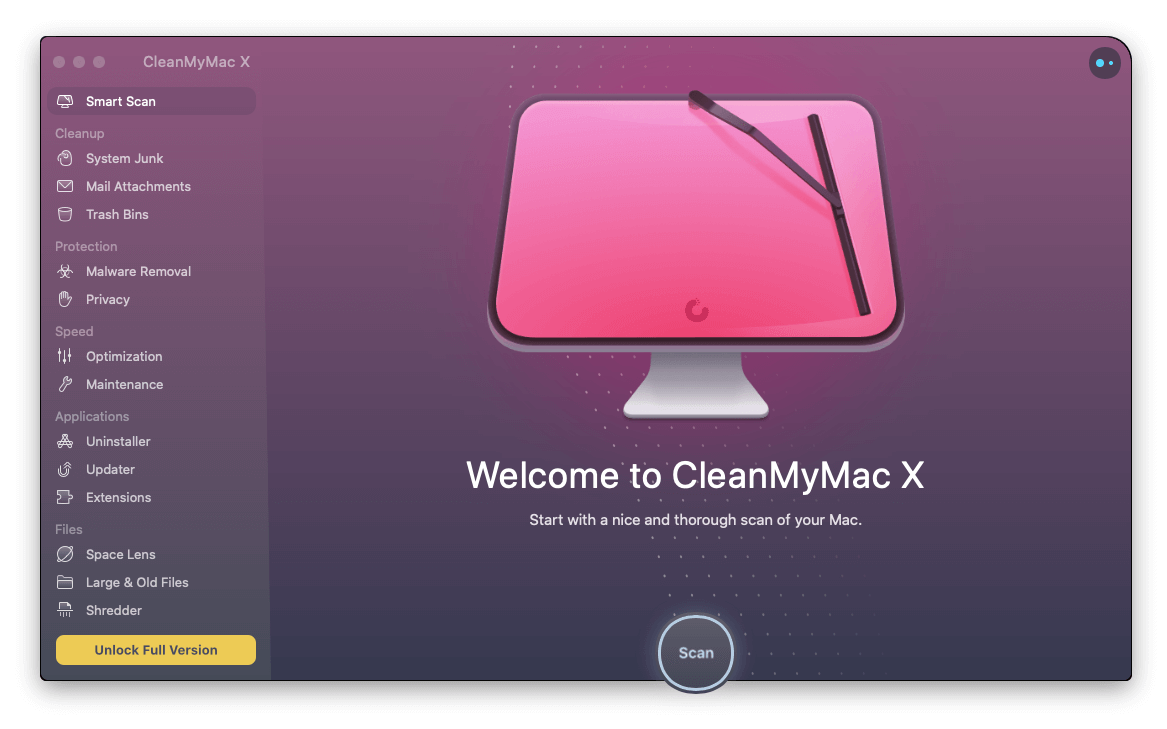
Overview:
CleanMyMac X by MacPaw is an award-winning Mac cleaner with such a well-designed user interface that you’ll look forward to using it. With a single click, the app can find all unwanted and unnecessary files scattered across your system drive, detect potential malware threats, free up RAM, run maintenance scripts, and more.
Regardless of whether you use CleanMyMac X as a simple storage cleaner or need some of its more advanced features, you can always rest assured, that the app will never accidentally delete important files or make your Mac unbootable because it’s been designed from the ground up for maximum safety and reliability. Best of all, CleanMyMac X gives you a 7-day free trial to decide if it’s the right fit.
Key features:
- One button cleanup – Thanks to its Smart Cleanup feature, CleanMyMac X can automatically run all cleanup processes in the optimal order, requiring you to make only a single click.
- Malware removal – Besides junk files occupying precious storage space, CleanMyMac X can also detect and remove dangerous files and apps.
- Privacy protection – Apps like Safari leave behind lots of sensitive data that could be used for malicious purposes if not regularly removed using CleanMyMac X’s privacy protection feature.
- Space lens – Visualizes storage space to identify large files and folders.
- Speed optimization – Offers tools to improve system response and speed.
- Beautiful user interface
- Real-time monitoring
- Fast cleanup speed
- 24/7 technical support
- Can’t find duplicate files
- Free trial – lets you remove up to 500 MB of junk data
- One-year subscription – $39.95
- One-time purchase – $119.95
DaisyDisk
System Junk Cleaning: Partial | System Optimizer: No | Malware Remover: No | System Requirements: Mac OS X 10.6 or newer

Overview:
Next on our list is DaisyDisk—a straightforward disk cleaner that turns your files and folders into an interactive map, which allows you to quickly locate all space-wasters. You can even preview files directly from the app and delete them with a simple click—no need to switch to Finder.
Unlike many other Mac cleaning software solutions listed in this article, DaisyDisk is a one-trick pony that does one thing and one thing only. While definitely a downside if your goal is to perform in-depth Mac cleaning to achieve the best performance possible, the lack of features and options does make DaisyDisk very easy to use.
Key features:
- Fast scans – If you have a modern SSD, then you can expect DaisyDisk to scan it in just a few seconds.
- Usage visualization – DaisyDisk creates visually stunning interactive maps, which clearly show how your storage device is utilized.
- Quick preview – Allows you to preview files directly from the application before deletion.
- Support for multiple disks – Efficiently analyze and clean multiple storage devices including external drives.
- Visually appealing
- Fast scan process
- Low price
- Doesn’t support automatic cleanup
- Does just one thing
- Free trial – some functionality is locked
- Full version – $9.99
Cleaner One Lite
System Junk Cleaning: Yes | System Optimizer: Yes | Malware Remover: No | System Requirements: MacOS 10.12 (Sierra) and higher

Overview:
Cleaner One Lite is a well-rated Mac cleaner that you can use for free without any limitations. Well, we should say almost any limitations because some features, such as real-time monitoring, are available only in Cleaner One Pro, which costs $29.99 (50% off) per year.
Users praise this free Mac cleaner for its ability to quickly and reliably detect and get rid of all kinds of junk files and large files that take up too much storage space. Some users, though, have reported occasional issues with crashes or the app becoming unresponsive.
Key features:
- Big file scanner – Cleaner One Lite can help you find very large files that take up valuable storage space.
- Disk map – You can use this MacBook cleaner to visualize your storage as an interactive map.
- Junk files cleaner – Get rid of junk files with a single click, including logs, mail caches, iTunes, Photos, iOS, and so on.
- Toolbar cleaner – Removes unused and unwanted toolbars to enhance browser performance.
- Photo sweeper – Identifies and removes duplicate and similar photos to reclaim space.
- Simple user interface
- Versatile
- Reputable developer
- Can identify and remove similar-looking images
- Not all features are included
- Occasionally crashes
- Cleaner One Lite – free but certain features are not present
- Cleaner One Pro – $29.99 per year
MacClean
System Junk Cleaning: Yes | System Optimizer: Yes | Malware Remover: Yes | System Requirements: macOS Big Sur to Mac OS X 10.9
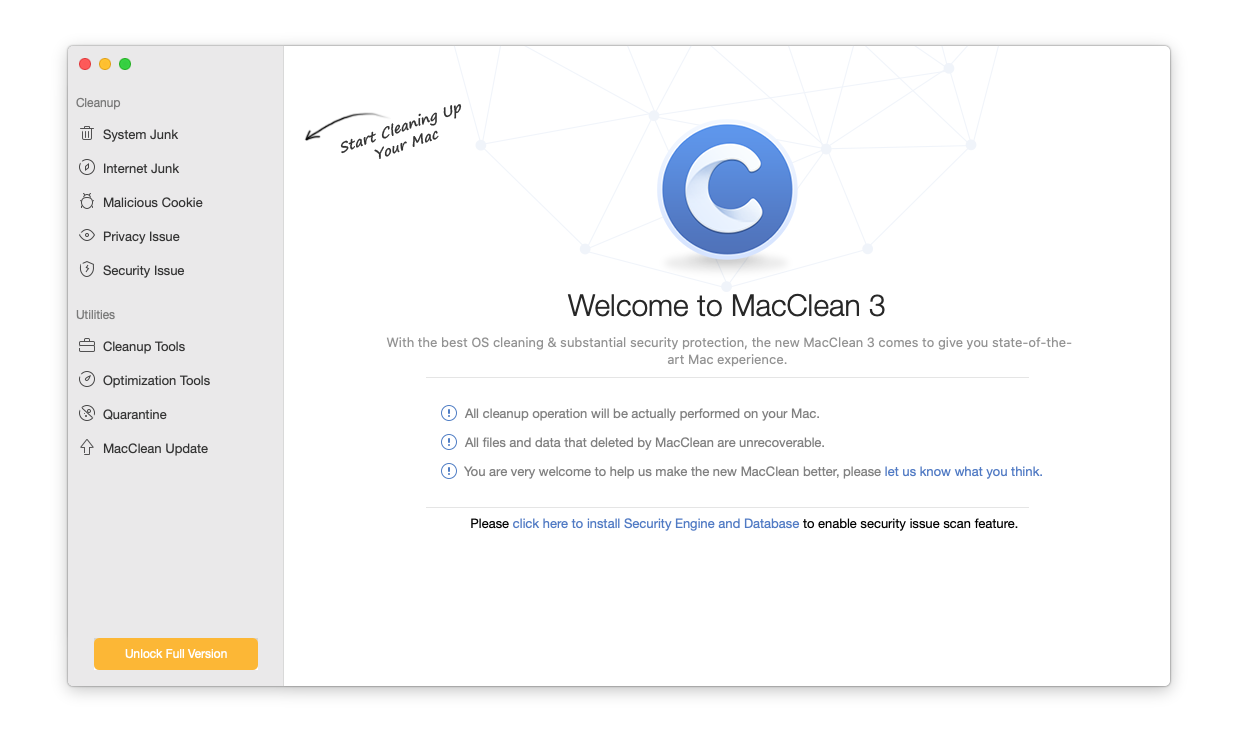
Overview:
MacClean is one of the fastest Mac cleaning software on our list. It is easy-to-use app that includes all basic cleanup features plus a malware scanner that can remove malicious software from your Mac. All features are accessible with a simple click and require just one additional action to run.
The internet cleanup module stands out with its ability to protect your privacy by intelligently erasing cookies, cashes, sessions, history, saved passwords, and other website data across all major web browsers. Other useful utilities that ship with MacClean include an app uninstaller, duplicate finder, file eraser, and language file cleaner, among others.
Key features:
- One-click cleanup – With a single click, you can restore your Mac to a state closely resembling a brand-new computer.
- Malware scanner – While MacClean’s malware scanner doesn’t offer real-time scanning, it can reliably detect all major threats and get rid of them before they cause any harm.
- Internet security – Cleans up your browsing history and cookies.
- Large & old files cleaner – Identifies and helps remove large files and old documents that are no longer needed.
- App uninstaller – Removes unwanted apps completely without leaving residual files.
- Scans don’t take much time to complete
- Built-in virus scanner
- Targeted cookie cleanup
- 60-day money-back guarantee
- 24/7 tech support
- No real-time monitoring
- Free trial – evaluation only
- Personal license – $19.99 per year or $29.99 for a lifetime
- Family license – $39.99 for lifetime
Omni Remover 3
System Junk Cleaning: Yes | System Optimizer: Yes | Malware Remover: No | System Requirements: macOS 10.12 or later

Overview:
Omni Remover 3 is one of the best Mac uninstallers we’ve ever seen. It can reliably uninstall even stubborn and malicious apps without leaving behind junk files. All you need to do is select the app you want to uninstall, click the Scan button, and wait a short while for the app to find all files associated with the app. From there, you can click delete and wave them goodbye.
In addition to uninstalling unwanted apps, Omni Remover 3 can help you control your Mac extensions and free up storage space; it can delete accumulated cache junk, redundant language files, broken logins, and internet browsing junk.
Key features:
- Sketch Cache Cleaner – can clear revision history for all Sketch documents.
- Xcode Clean – lets you remove Xcode cache files to fix issues with crashing.
- App Reset – Resets applications to their initial state.
- File shredder – Securely deletes sensitive information beyond recovery.
- Cleanup Tools for developers – Specialized tools for cleaning up after software development.
- Removes apps without leaving behind junk
- Lets you control extensions from one place
- Cache cleaner for specific apps
- Many extra cleanup tools
- Reset feature for apps
- Often crashes
- Expensive for what it is
- Free trial – only lets you evaluate its features
- Yearly Single license – $15.99
- Lifetime Single license – $19.99
- Family license – $29.99
Sensei
System Junk Cleaning: Yes | System Optimizer: Yes | Malware Remover: No | System Requirements: macOS 10.15 Catalina or later
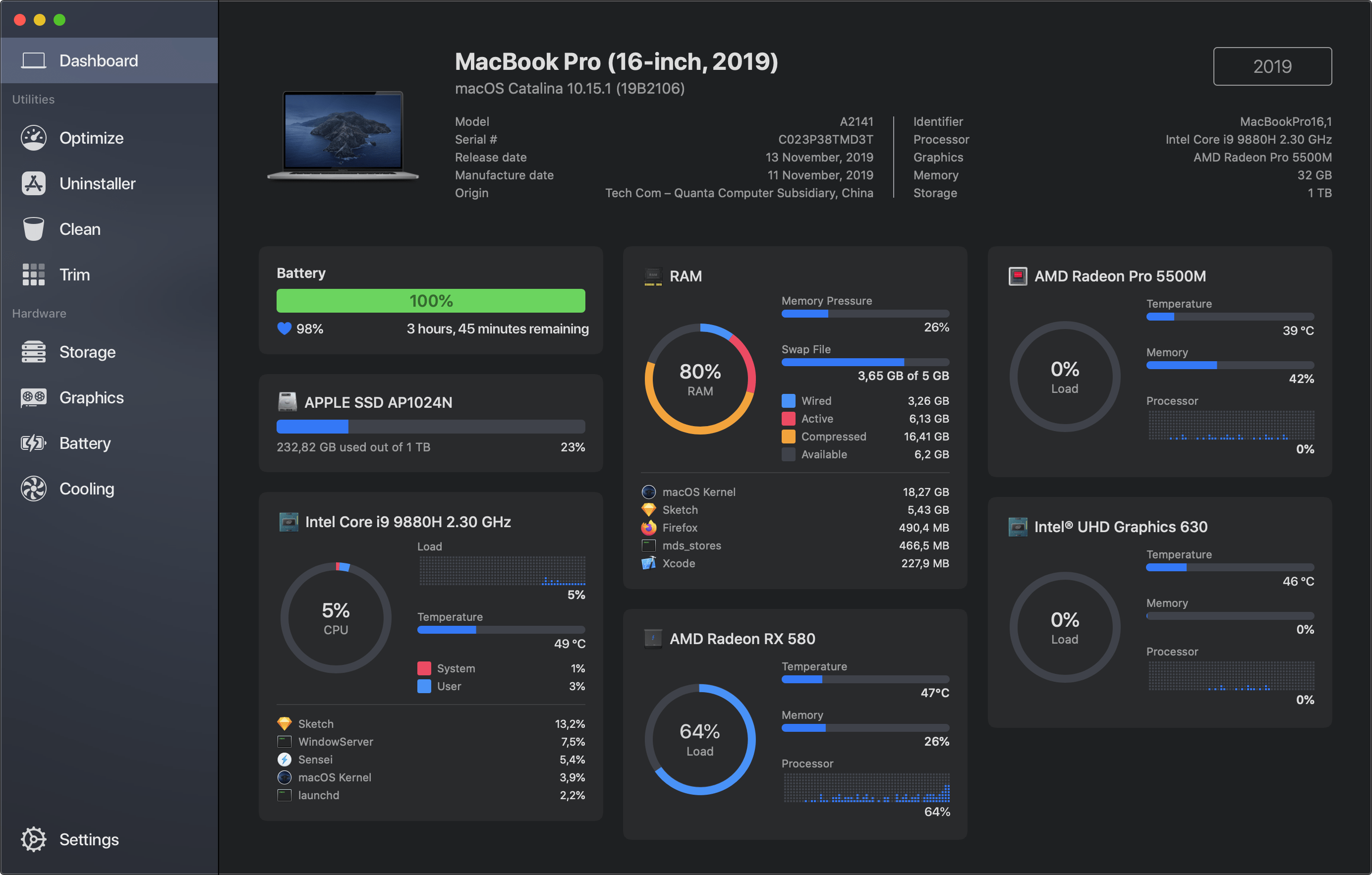
Overview:
When we first launched Sensei, it immediately felt like the next-generation Mac cleanup tool it claims to be. It greets you with a beautiful performance dashboard, which shows you everything from your CPU and RAM utilization to remaining battery life, and how much free storage space you have left on your hard drive.
Beyond its sleek design, Sensei is genuinely enjoyable to use, packing powerful features to keep your Mac running smoothly. It quickly finds and removes junk files that take up storage, boosts performance with Trim functionality, and uninstalls unwanted apps without leaving any leftover files behind.
Key features:
- Performance dashboard – Sensei’s performance dashboard provides a window into your Mac’s resource utilization, which allows you to see all important information at a glance.
- S.M.A.R.T. reporter – access the monitoring system included in computer hard disk drives (HDDs), solid-state drives (SSDs), and eMMC drives.
- Thermal dashboard – Monitors and reports on system temperatures.
- SSD TRIM enabler – Improves SSD performance and lifespan through TRIM.
- File fusion – Finds and fuses duplicate files to save space.
- Gorgeous design
- Useful dashboard
- Real-time hardware monitoring
- Full uninstaller
- Doesn’t support Macs running macOS Mojave and older
- Resource intensive
- Free trial – free for 14 days
- Subscription (up to 3 Macs) – $29 per year
- Full License (up to 3 Macs) – $59 (one-time purchase)
Drive Genius
System Junk Cleaning: No | System Optimizer: Yes | Malware Remover: Yes | System Requirements: Requires macOS 10.12 and later
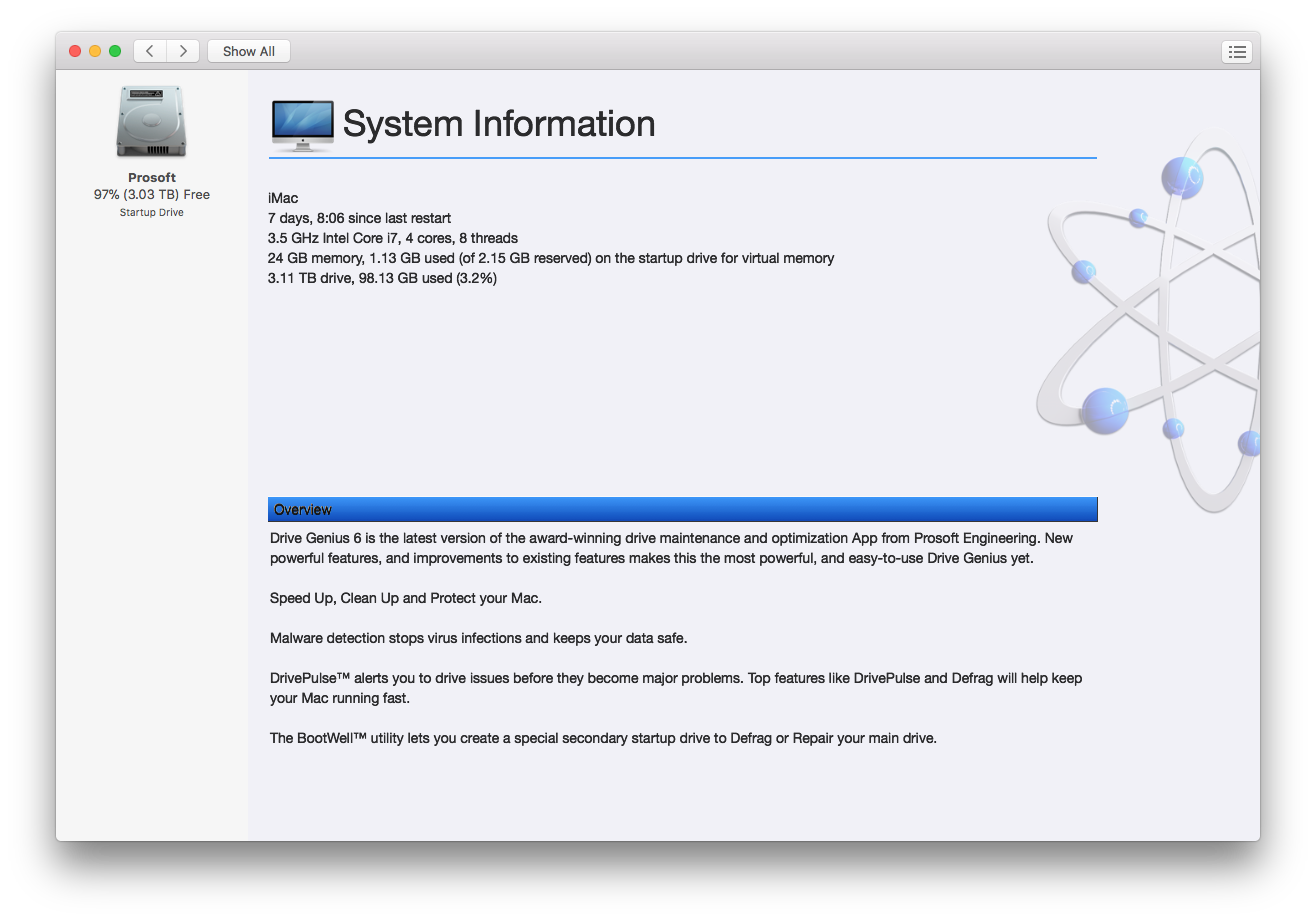
Overview:
Drive Genius is a feature-packed Mac cleaner app that’s aimed at advanced users who want total control over their computer. You can use it to check for possible file and folder corruption, repair most kinds of logical file and folder errors, search through files and downloads for known malware, locate duplicate files and replace those duplicates with an alias, or overwrite all data using one of five secure patterns, just to give you some examples of what it can do.
Because Drive Genius targets more experienced users and professionals, it doesn’t prioritize usability nearly as much as some of the other Mac cleaning software solutions we listed in this article. That doesn’t mean it’s difficult to use, but the sheer number of available features can be confusing.
Key features:
- BootWell – Creates a special secondary startup drive that can be used to maintain your startup drive.
- Secure Erase – Overwrites all data using one of five secure patterns to prevent the overwritten data from being recovered.
- Partition editor – Manage and edit your disk partitions directly within the tool.
- Consistency check – Keeps your files and file structures correctly organized and functioning.
- Automated malware scan – Continuously checks and removes malware in the background.
- Offers 18 drive management features
- Built-in malware scanner
- Perfect for Mac power-users who want total control
- Automatic malware detection
- Expensive
- Some users may find it unintuitive
- Resource intensive
- Demo – provides limited access to basic features
- Standard License – $79 per 3 computers per year
- Perpetual License – $99 per computer per use
- Professional License – $299 per 10 computers per year
Noteworthy Mac System Cleaners
We’ve already covered many top-notch Mac cleaners, and we could have stopped there, but a few more apps deserve a shoutout. These might not be our top picks, but each one has something interesting that’s hard to ignore. Whether it’s a unique feature or a standout tool, skipping these would be a shame. Here’s a look at some noteworthy Mac cleaners that add a little extra to the mix.
Stellar SpeedUp Mac
System Junk Cleaning: Yes | System Optimizer: Yes | Malware Remover: No | System Requirements: compatible with Mac OS 10.9 to macOS Sonoma

Overview:
Stellar SpeedUp Mac can remove all kinds of junk (log files, system junk, trash, leftovers, duplicate files, and more) from your Mac to free up storage space and improve its performance. It can also uninstall unwanted apps, optimize memory usage, and disable login items to enhance system booting performance.
The free trial version of Stellar SpeedUp Mac can be used for up to 30 days, which should be more than enough to decide if you want to purchase the full version for $89.99. Just keep in mind that the latest version of this MacBook cleaner isn’t officially compatible with macOS Sequoia, so you might experience issues if you’ve already updated your Mac.
Key features:
- Cleanup filters – Stellar SpeedUp Mac lets you search for specific junk files or data using filters.
- Memory optimization – You can use this Mac cleaner to refresh and clean up system memory for optimal performance.
- App manager – Uninstalls applications and cleans up related files effectively.
- Login optimization – Manages login items to enhance startup speed.
- Smart cleaner – Intelligently identifies rarely used files for deletion.
- Removes all kinds of junk files
- Can optimize memory performance
- Removes duplicate files
- Isn’t officially compatible with macOS Sequoia
- Limited automation for optimization
- Free trial – free for 30 days
- Professional version – $89.99
- Premium version – $99.99 (includes all Professional features + Repair Photo & Videos)
- Technician version – $199 (includes all Premium features + Virtual Drive and Linux file systems support)
App Cleaner & Uninstaller
System Junk Cleaning: Partial | System Optimizer: No | Malware Remover: No | System Requirements: macOS 10.10 or later
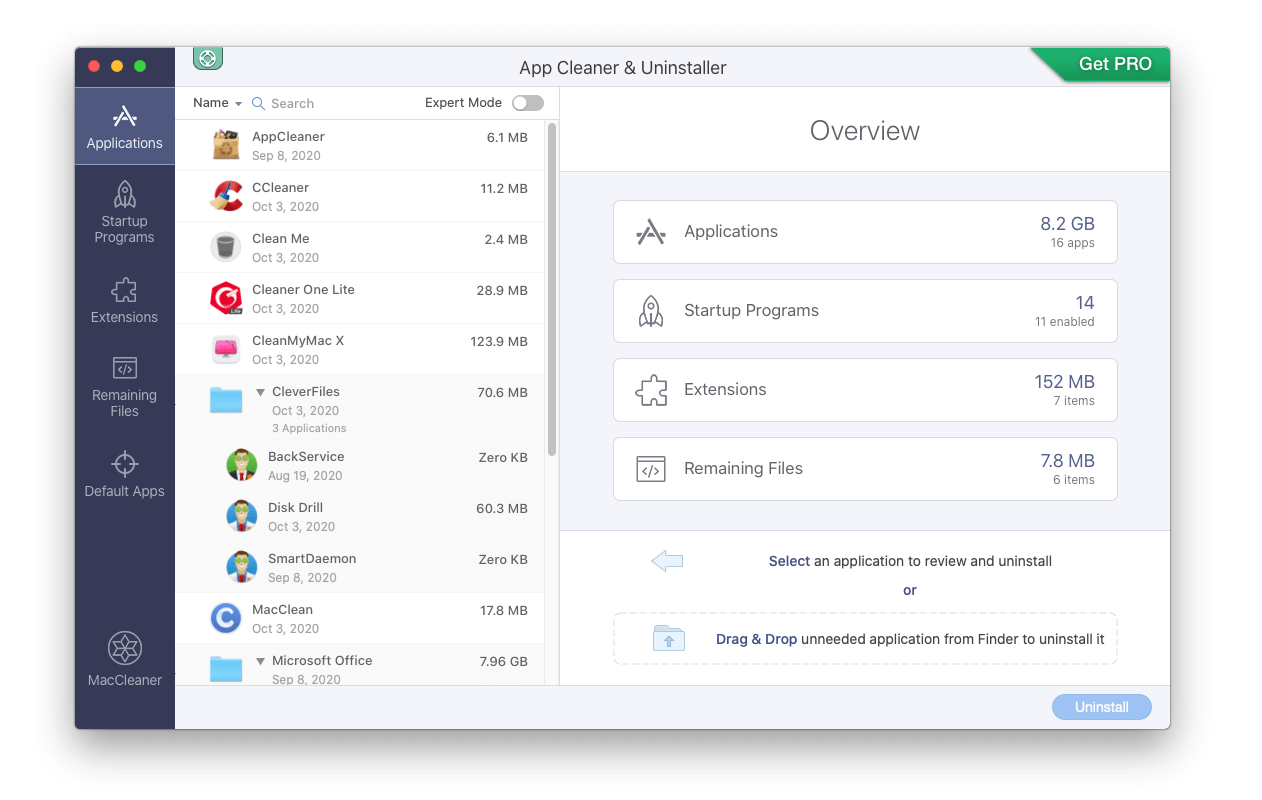
Overview:
As the name suggests, App Cleaner & Uninstaller is designed to fully uninstall unwanted apps and extensions, with no junk behind. It claims to reliably remove over 1,000 apps along with all the associated caches, support files, and preferences. If certain apps bug you at startup, App Cleaner & Uninstaller also lets you easily disable their launch agents and system daemons.
App Cleaner & Uninstaller has been translated into multiple languages, including Spanish, German, French, Japanese, Chinese, Russian, and, of course, English. The free trial can be used without any major limitations for 7 days, and you can then purchase the full version for $11.95/month.
Key features:
- Reset apps – You can use App Cleaner & Uninstaller to selectively delete service files and launch any application like for the first time.
- Remove extensions and apps – Completely remove any extension or app without leaving behind any files.
- Disable startup programs – Manages items that run on startup, speeding up the boot process.
- Remove internet plugins – Clean up internet plugins that are no longer used.
- Widget manager – Provides an easy way to manage and delete widgets.
- Supports multiple languages
- One-click cleanup
- Easy management of startup programs
- Lacks system optimization features
- Free trial – free for 7 days
- Full version – $11.95/month or $24.95/year
MacBooster
System Junk Cleaning: Yes | System Optimizer: Yes | Malware Remover: Yes | System Requirements: Officially supports Mac OS X 10.9 through 10.15 Catalina

Overview:
MacBooster is an easy-to-use Mac utility designed to help you keep your computer secure and performing optimally. The tool provides a wide variety of functions that can help optimize your Mac and keep it secure. You can perform virus and malware scans, clean your Mac’s memory, remove junk files, and eliminate space-wasting, outdated cache files.
With MacBooster, you can find and remove large files to save space and fully uninstall unwanted apps. A defragment feature lets you optimize your disks and the duplicate finder locates and removes extra copies of files. The tool is available in multiple different configurations and price points.
Key features:
- Malware removal – MacBooster scans your Mac for viruses and malware and safely removes them from your system.
- Turbo Boost – This feature optimizes your Mac or MacBook; removes unnecessary cache files and fixes permissions modified by third-party apps.
- Startup optimization – The tool analyzes your operating system and optimizes startup items to speed up your Mac and make it run like new.
- Large file cleaner – Identifies and deletes large files that take up extensive space.
- Photo Sweeper – Detects and removes duplicate photos.
- 60-day money-back guarantee
- Malware removal
- Finds duplicate files
- Optimizes Mac startup for faster performance
- Some reports of malware attached to downloads of the tool
- Standard and premium versions are sold with yearly licenses
- More expensive than alternative products;
- No free trial version
- Multiple subscription plans ranging from $2.49 per month.
- A lite version of the tool can be bought for a one-time price of $89.95
MacKeeper
System Junk Cleaning: Yes | System Optimizer: Yes | Malware Remover: Yes | System Requirements: Officially supports Mac OS X 10.9 or later
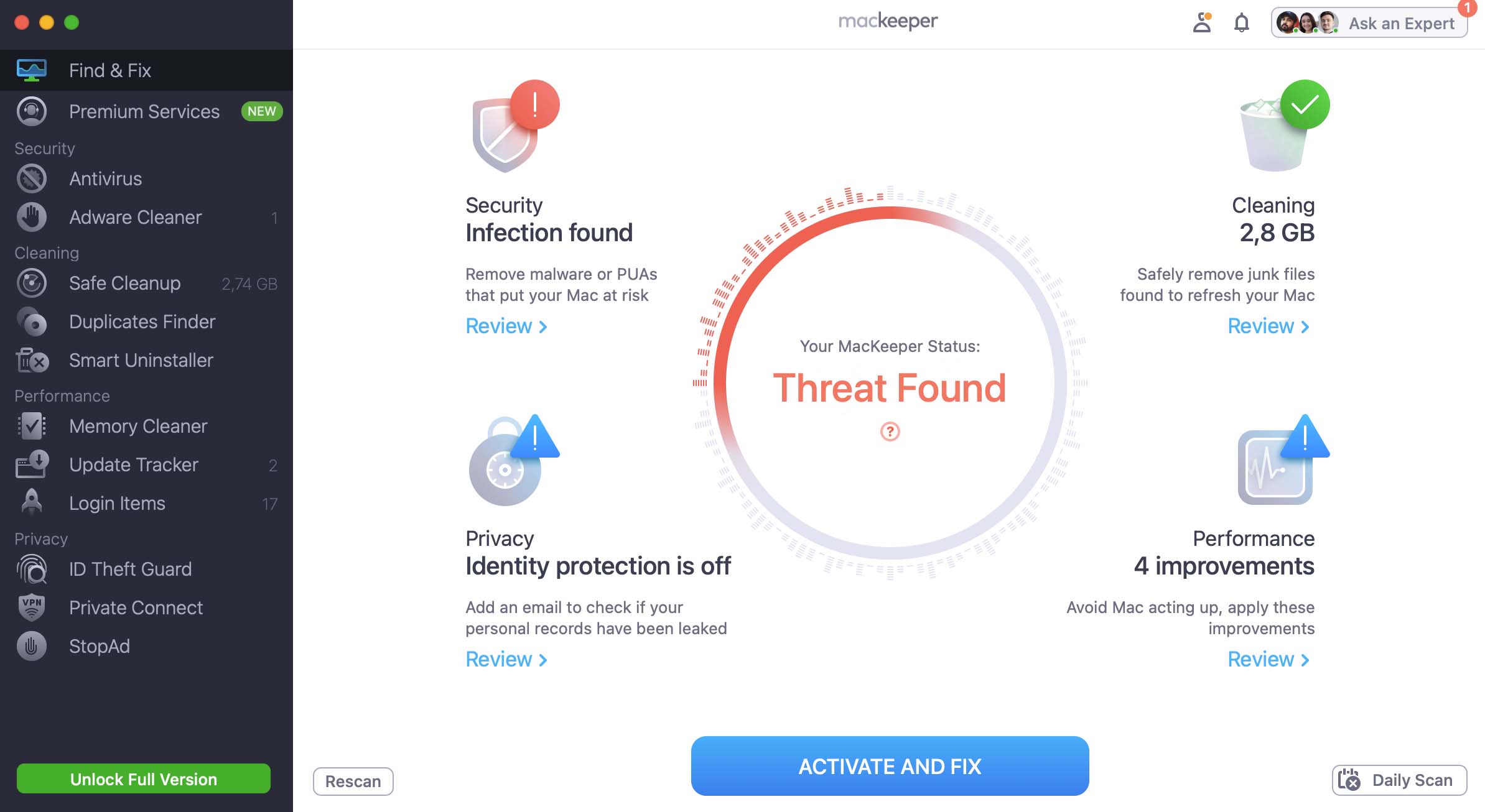
Overview:
We found MacKeeper packed with useful tools that enhance Mac performance. It frees up disk space, eliminates duplicate files, unwanted apps, and various junk. The built-in antivirus adds a solid layer of protection against malware and adware, a welcome addition for any user.
MacKeeper’s optimization tools create noticeable improvements in response time and startup speed, as well as reclaim RAM. We also appreciated the app update feature, which keeps software current. The security tools protect data from unauthorized access, and the ad-blocking feature delivers a smoother, uncluttered browsing experience.
Key features:
- Keeps apps updated – MacKeeper can scan and identify apps that need to be updated to keep them performing at top speed.
- VPN Private Connect and Anti-tracking – These tools enable you to make your location and browse the web free from ads and trackers.
- Thorough disk cleaning – The Safe Clean and Smart Uninstaller features returns disk space to your operating system so your Mac operates more efficiently.
- ID theft protection – Monitors and alerts you to potential identity theft.
- Memory сleaner – Optimizes your Mac’s memory usage for better performance.
- 24/7 technical support
- All-in-one dashboard
- Built-in VPN
- Antivirus and malware tools
- Limited trial version
- Requires a monthly or yearly subscription license to run
- Resource-intensive
- A free version gives you one month of the tool.
- Multiple subscription plans are available starting at $5.95 per month with no lifetime purchase option.
What We Learned Analyzing the Mac Cleanup Tool Market
We looked at more than a dozen Mac cleanup tools this year, and here’s what we found. Most apps that claim to be “free” don’t truly offer a full, no-cost experience. Apps like CleanMyMac X and Sensei give users limited access with trial versions, and freemium tools push users toward paid upgrades to unlock features, such as deep cleaning or real-time malware protection.
Basic Features That Most Mac Cleaners Offer
Among the apps we tested, most Mac cleaners reliably cover the basics: cache clearing, temporary file deletion, and some form of startup optimization. OnyX stands out in this category as one of the few truly free options, which offers wide cleanup, system optimization, and file management without a paywall. Meanwhile, CCleaner and Clean Me also provide decent junk cleaning options at no cost, though they don’t support features like malware protection or app uninstallers.
Features We’d Like to See More Often
In our testing, we noted that most basic Mac cleaners don’t go beyond simple storage cleaning. For example, only a handful of apps, like CleanMyMac X and MacKeeper, offer built-in malware tools alongside their cleaning functionality. Sensei, another high-ranking tool, provides real-time performance monitoring and hardware health info—features we’d like to see more Mac cleaners include. We also noticed a lack of automation options for regular, automatic cleanups, which would make maintenance effortless for users. Unfortunately, these features generally require a paid subscription—CleanMyMac X starts at $39.95 per year, and Sensei at $29 per year, both with limited-time free trials.
Standout Features and Unique Options
Some cleaners include unique features that set them apart. Disk Drill, for instance, is primarily a data recovery tool but includes disk cleanup features like “Find Duplicates” and “Erase Free Space” for thorough file management, without advertising itself as a traditional cleanup tool. Disk Drill offers unique value for its data recovery and cleaning capabilities—a combination rarely seen in this category. Similarly, DaisyDisk shines for its interactive storage visualization, which allows users to locate large files quickly, although it lacks broader cleanup features. But, its one-time price of $9.99 makes it a budget-friendly choice.
Comparing Prices and Value
If you don’t mind a subscription, MacKeeper provides one of the more affordable options starting at $5.95 per month, offering a complete suite with antivirus, VPN, and ad-blocking features alongside its cleanup tools. For a one-time purchase, Omni Remover 3 at $19.99 provides a solid uninstaller and app reset tool, but limited system optimization compared to CleanMyMac X or Sensei. Meanwhile, Drive Genius appeals to advanced users with 18 powerful features (malware scans, BootWell creation, and secure erasing) at $79 per year for up to three Macs.
In short, while a few free options like OnyX and Clean Me can handle basic cleaning, premium tools like CleanMyMac X, Sensei, and MacKeeper offer a full suite of security, optimization, and management features worth considering if you’re after deeper Mac performance gains. And for those who might need data recovery in addition to cleanup, Disk Drill delivers a unique hybrid solution with free cleanup features.
Did We Manage to Find the Best Mac Cleaning App?
All the apps on our list offer solid value, but if we had to pick the top three, we’d go with CleanMyMac X, Disk Drill, and Sensei.
- Disk Drill pulls double duty as a data recovery tool and a highly capable cleaner—all of its cleanup tools, plus S.M.A.R.T. monitoring, data protection, and byte-for-byte backups, come at no extra cost. Disk Drill delivers serious value without paywalls. Perfect for users who want an all-in-one cleaner and safety net in case of accidental deletions.
- CleanMyMac X has it all: deep cleaning, malware protection, and system optimization in a slick, user-friendly package. It’s the one-stop solution that does everything you want a Mac cleaner to do—and it looks great while doing it.
- Sensei is for those who crave a deeper look under the hood. With real-time performance tracking, Trim support, and a gorgeous dashboard, it’s ideal for users who like to keep a close eye on their Mac’s hardware health. Sensei is the choice for tech-savvy users who want insight into every detail of their system’s performance.
Are All Mac Cleaners Safe to Use or You Should Avoid Any?
Unfortunately, not all Mac cleaners are safe to use, and there are definitely some apps that you should avoid at all costs.
For example, Advanced Mac Cleaner is a known deceptive Mac cleaner that promises to enhance performance and remove junk files. This app performs a fake scan that always results in multiple issues being discovered. When users attempt to fix the detected issues, they quickly discover that the free version is unable to do so. The app then encourages them to upgrade to the full version, effectively trying to scam them out of money.
Other dangerous Mac cleaners that you should avoid at all costs include CompariShop, MacBright, and TURBOMAC. Should you ever accidentally install one of these Mac cleaners, uninstall it as soon as possible and use third-party antivirus software to verify that no other malware is left on your Mac.
FAQ
- Disk Drill – Best free Mac cleaner.
- CleanMyMac X – Best cleaner to speed up your Mac.
- DaisyDisk – Best disk space visualizer.
- CCleaner – Most trustworthy Mac cleaner.
- Clean Me – Open-source disk cleaner.
Of course, there’s nothing stops you from using multiple cleaners, and take advantage of each cleaner’s unique features.
