Top 10 Duplicate File Finders for Your Mac
Over time, files stack up on a Mac. You save work projects, download photos, back up folders, and sometimes save the same files more than once. Before you know it, duplicates take up space and slow down your Mac. Manually sorting through these files is a never-ending task, and that’s where a duplicate file finder for Mac steps in. It scans your system, flags those extra copies, and clears up space. To help you find the best options, we compiled a list of the top 10 tools—both free and paid—that make duplicate removal an easy task.
Quick Comparison Table of Mac Duplicate Finders
Before we begin, here’s a quick comparison table of the top Mac duplicate finders. This overview highlights each tool’s key features, compatibility, and pricing to help you see at a glance which one might work best for you.
| App Name | System Requirements | Price | Notable Features |
| CleverFiles Duplicates Finder | macOS 10.12.6 or later | $2.99 | – Sleek interface – Symlink creation – Multi-language support – Automatic Cleanup |
| Easy Duplicate Finder | Mac OS X 10.6 or later | Free trial, Paid from $39.95 | – File size limits – Undo button – Email duplicate management |
| Gemini 2 | Mac OS X 10.10 and higher | From $19.95/year or $44.95 one-time purchase | – Smart Cleanup – Finds similar photos – Multi-language support |
| Duplicate File Finder | macOS 10.12 or later | Free (limited features), Pro at $7.95/month or $34.95 one-time | – Merge folders – Restore removed duplicates |
| MacClean | Mac OS X 10.7 and newer | Free (can’t delete duplicates), Personal license at $19.99/year, Family license at $39.99 lifetime | – Malware remover – Large file finder – Language file cleaner |
| Duplicate Files Fixer | macOS 10.8 or later | $4.99 one-time purchase | – Folder exclusion – Automatic selection – Backup creation |
| Tidy Up 6 | macOS 11.0 or greater | Free trial (10 days), License from $29.99 | – Results window – Multiple remove options – Search by owner application |
| dupeGuru for Mac | Mac OS X 10.6 or later | Free and open-source | – Fuzzy matching – Customizability – Music mode |
| Photos Duplicate Cleaner | Mac OS X 10.7 or later | Free | – Specialized tool for photos – Simple user interface – Fast performance |
| Chipmunk | Mac OS X 10.6 or later (not compatible with newer macOS) | Free | – Undo option – Quick preview – Flexible search parameters |
10 Best Duplicate File Finders for Mac
Now, let’s take a closer look. We tested dozens of Mac duplicate finders available in 2024 and narrowed down the list to those that stood out in both functionality and ease of use. We decided to present our list in two categories: Best Commercial Mac Duplicate Finders and Best Completely Free Duplicate File Finders for Mac.
Best Commercial Mac Duplicate Finders
Commercial apps typically pack in more functionality and have a much sleeker look than free options. Many offer advanced features like customizable filters, faster scans, and attractive, user-friendly interfaces that make them a pleasure to use. Some also include limited free versions or trials, with prices that vary widely. Every app listed here has its strengths, but we’ll start with the ones we liked the most.
CleverFiles Duplicates Finder
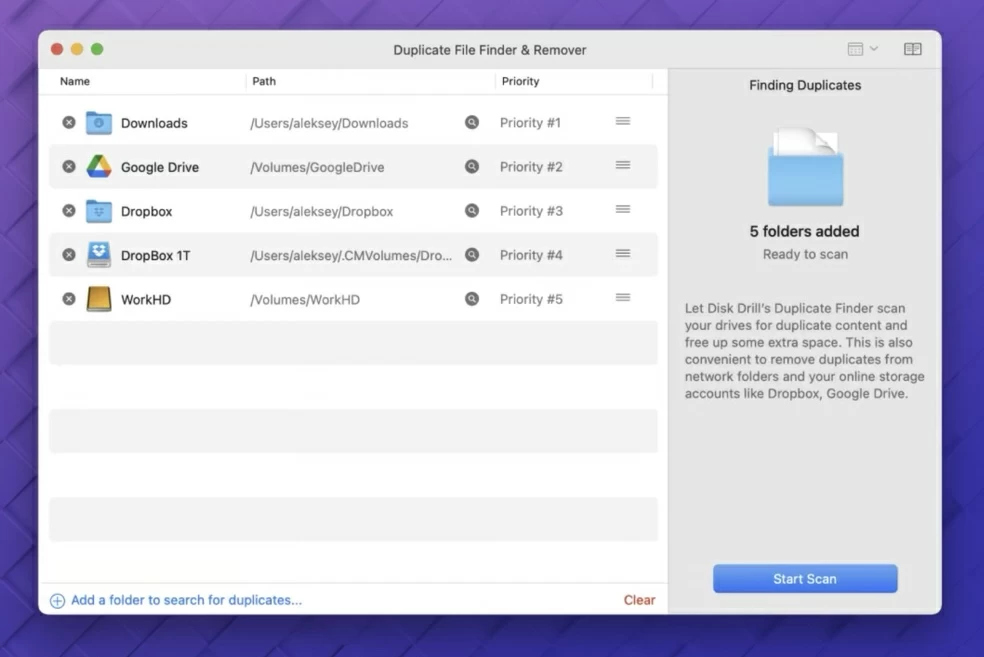
Exact Duplicates: Yes | Similar Files: No | Automatic cleanup Yes | System Requirements: macOS 10.12.6 or later
Overview:
If you’re looking for a straightforward Mac duplicate file finder that you can download directly from the Mac App Store, then CleverFiles Duplicates Finder is a stellar choice. Developed by CleverFiles, the famous software company behind data recovery software Disk Drill, this duplicate file finder has all the hallmarks of a polished software application, so you won’t be distracted by UI quirks, strange bugs, and glaring feature omissions.
To use CleverFiles Duplicates Finder to get rid of duplicates, all you have to do is add all folders you want to scan and press the Start Scan button. The application will automatically find all copies of the same files and make it easy for you to get rid of them. You can even preview duplicates to confirm that you’re about to delete the right files.
Key features:
- Sleek interface – CleverFiles Duplicates Finder sports a fresh, modern look that blends seamlessly with native macOS apps.
- Symlink creation – The software can automatically create symlinks for deleted duplicates, so apps that rely on those files keep working without a hitch.
- Multi-language support – CleverFiles Duplicates Finder includes multiple language options, which expands access for users around the world.
- Automatic Cleanup – The tool locates and deletes duplicate files on its own, which saves you both time and effort.
- Modern user interface
- Available in multiple languages
- Easily configurable exclusions
- Automatic symlink creation
- Limited features
- No free version available
- CleverFiles Duplicates Finder costs $2.99
Our thoughts on CleverFiles Duplicates Finder: CleverFiles Duplicates Finder impressed us with its no-fuss approach that fits right into macOS. It skips the unnecessary features and keeps things simple, so everything feels quick and easy. We also liked the symlink creation feature. It sets up a shortcut for deleted duplicates, so if an app needs that file, it can still find it without any issues. For $2.99, it’s a solid pick if you want a straightforward duplicate finder.
Easy Duplicate Finder
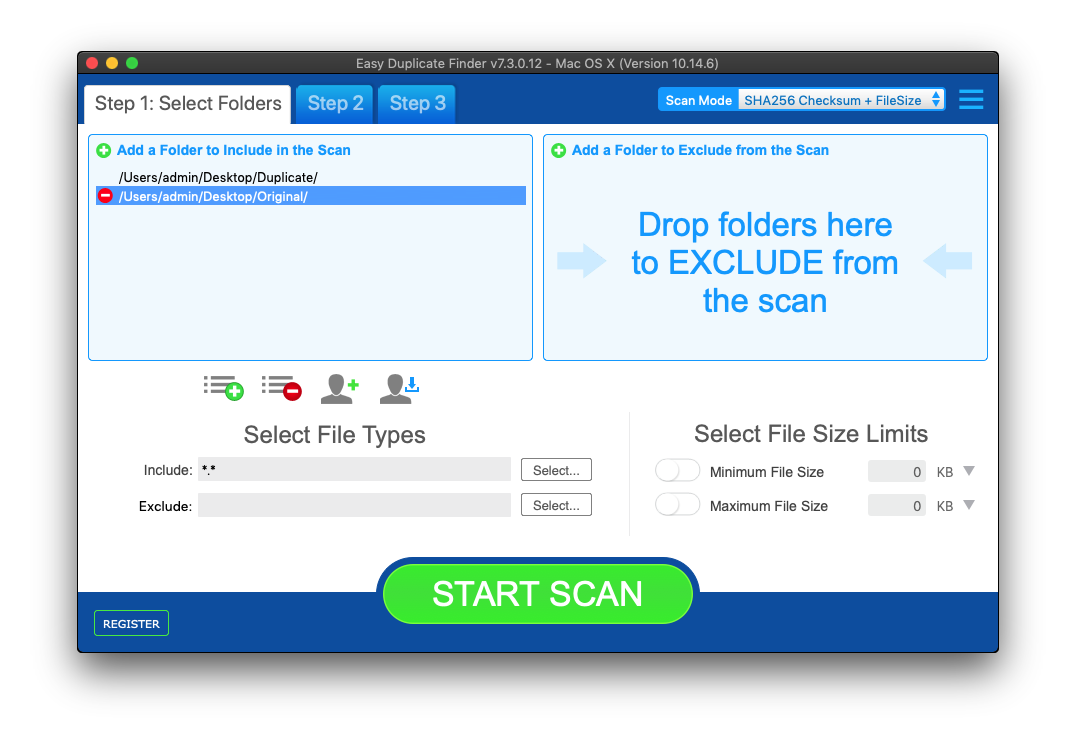
Exact Duplicates: Yes | Similar Files: No | Automatic Cleanup: Yes | System Requirements: Mac OS X 10.6 or later
Overview:
Easy Duplicate Finder is a free-to-try app that can find and remove duplicate files of all kinds. It has a fairly intuitive graphical user interface that lets you free up storage space on your Mac in just three steps. We just wish the user interface was a bit more visually polished because it feels out of place on modern Macs.
Even with “easy” in its name, this Mac duplicate file finder offers plenty of settings to adjust, so you find exactly what you need and skip the rest. For instance, you can exclude specific folders from scans or target only files of a certain size.
Key features:
- File size limits – You can tell Easy Duplicate Finder to ignore files that don’t fit into a specific file size limit.
- Undo button – Easy Duplicate Finder! features a convenient undo button that lets you instantly undo your last action, which may come in handy in case you accidentally delete both duplicates and the original files.
- Email duplicate management – It can identify and manage duplicate emails, which can significantly declutter your mail application.
- Intuitive duplicate removal process
- Support for exclusions
- File size limits
- Fairly expensive
- Outdated user interface
- Free version – can remove only 10 duplicate files
- 1 computer – $39.95
- 3 computers – $49.95
- 5 computers – $59.95
- 10 computers – $69.95
Our thoughts on Easy Duplicate Finder: Easy Duplicate Finder made our list because it offers a level of control that few other apps provide. While the interface may look outdated, this app’s functionality outweighs its looks. Yes, it’s a bit pricey compared to similar tools, but its flexibility and unique features earn it a spot on our list. For users who need precise control over duplicate cleanup, Easy Duplicate Finder delivers exactly that.
Gemini 2
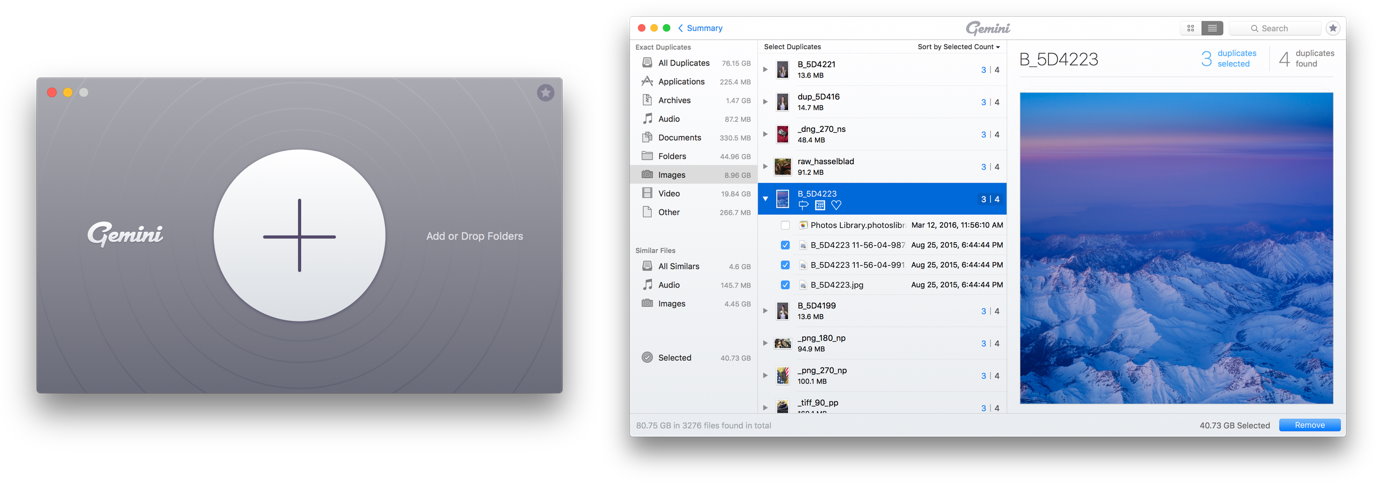
Exact Duplicates: Yes | Similar Files: Yes | Automatic Cleanup: Yes | System Requirements: Mac OS X 10.10 and higher
Overview:
Gemini 2 stands as a solid contender for the best duplicate file finder for Mac because its user interface elegantly exposes a lot of intelligent features that enable you to quickly and painlessly delete all kinds of duplicates, from photos to documents to apps.
The app excels at finding duplicate photos thanks to its ability to find not just exact duplicates but also photos that merely look similar (think how many times you typically press the shutter button to get a good shot).
The user interface of this duplicate file finder is so well-designed that it received the Red Dot award for UI design in 2017. Gemini 2 has been translated into many different languages, and you can use it to clean up to 500 MB of data for free.
Key features:
- Smart Cleanup – Gemini 2 can intelligently tell original files from their copies, and it remembers your choices to save you time during future cleanups.
- Speaks your language – Besides English, Gemini 2 is also available in German, Spanish, French, Ukraine, Russian, Italian, Polish, Portuguese, Dutch, Chinese, and Japanese.
- Finds similar photos – Capable of detecting photos that look alike, not just exact duplicates.
- Beautiful user interface
- Finds similar photos
- Intelligent cleanup
- Translated into several languages
- The latest version was released in 2019
- Plan for 1 Mac – $19.95 for one-year subscription or $44.95 for one-time purchase
- Plan for 2 Macs – $29.95 (originally $39.90, save $9.95) for one-year subscription or $66.95 (originally $89.90, save $22.95) for one-time purchase
- Plan for 5 Macs – $44.95 (originally $99.75, save $54.80) for one-year subscription or $99.95 (originally $224.75, save $124.80) for one-time purchase
Our thoughts on Gemini 2: Gemini 2 earned the third spot for its polished design and skill with similar photos. We removed hundreds of almost identical pictures, which freed up tons of space on our macOS. The “Smart Cleanup” feature also worked smoothly, duplicate removal was fast and easy. Though it’s not the cheapest app on the list.
Duplicate File Finder
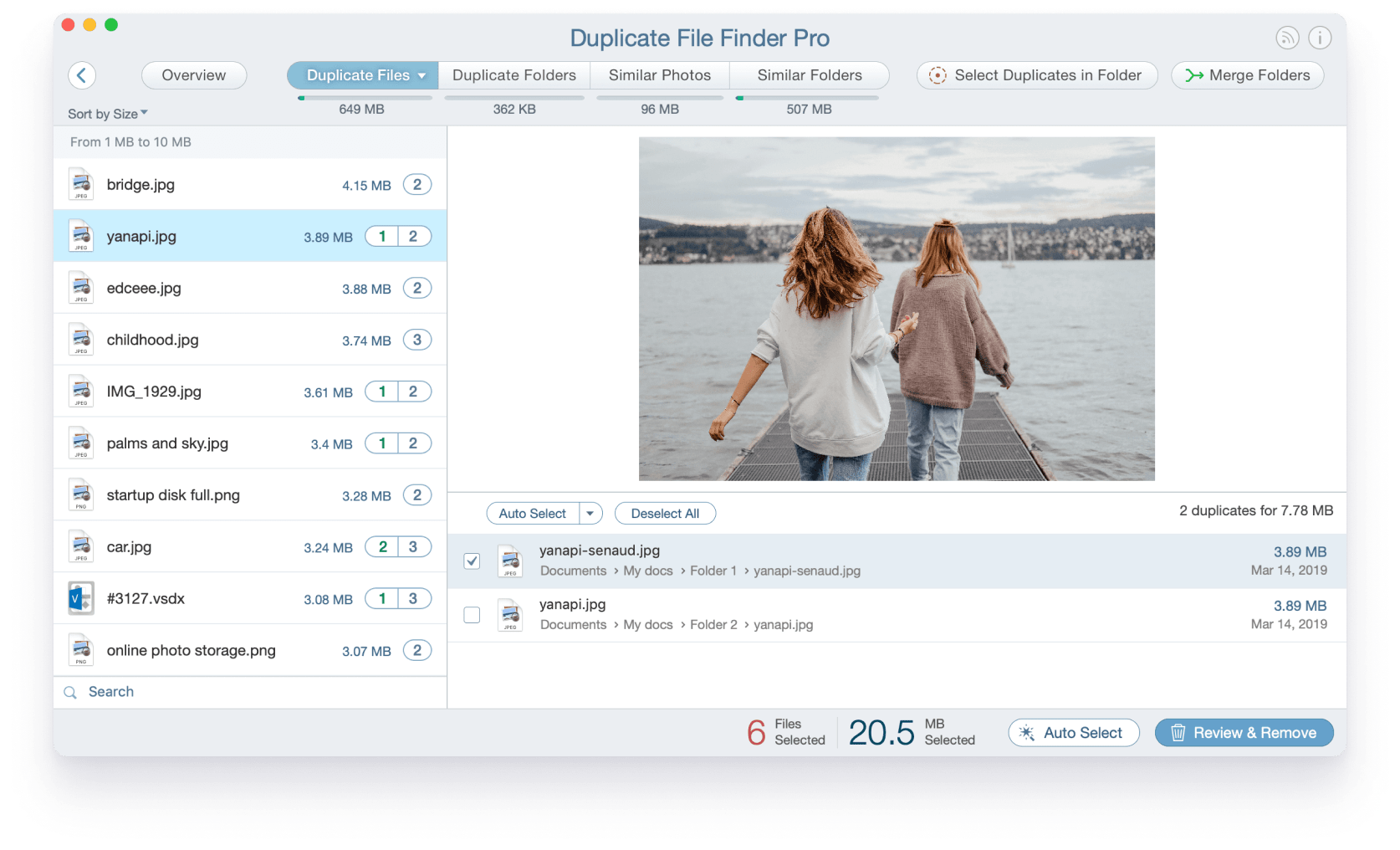
Exact Duplicates: Yes | Similar Files: Yes | Automatic Cleanup: Yes | System Requirements: macOS 10.12 or later
Overview:
Duplicate File Finder is a feature-packed duplicate file finder for Mac that’s perfect for advanced users who wish to go beyond simple duplicate deletion. With the help of this powerful app, you can find duplicate and similar files, merge two folders into one, preview duplicates by file type, automatically select duplicates for deletion, and much more.
Despite offering so many useful features, Duplicate File Finder remains accessible even to Mac users who don’t consider themselves tech-savvy. The free version can delete an unlimited number of duplicate files, and you can always upgrade to the PRO version to unlock additional features.
Key features:
- Merge folders – With Duplicate File Finder you can merge two folders into one folder that doesn’t contain any duplicates.
- Restore removed duplicates – Should you accidentally delete a duplicate that you want to keep, you can easily restore it back.
- Merge folders – Combines two folders into one and removes duplicates in the process.
- Unlimited duplicate removal
- Many advanced features
- Ability to merge folders
- Support of both Apple Silicon and Intel-based Mac computers
- Advanced features are locked in the free version
- Free version – not all features are available
- $7.95 for one-month subscription or $34.95 for one-time purchase
Our thoughts on Duplicate File Finder: Duplicate File Finder takes longer to scan than other apps on the list, but the option to delete duplicates without limits in the free version stands out. It’s a great choice for anyone who doesn’t need the advanced features of the paid version and just wants a straightforward way to clear up space for free.
MacClean
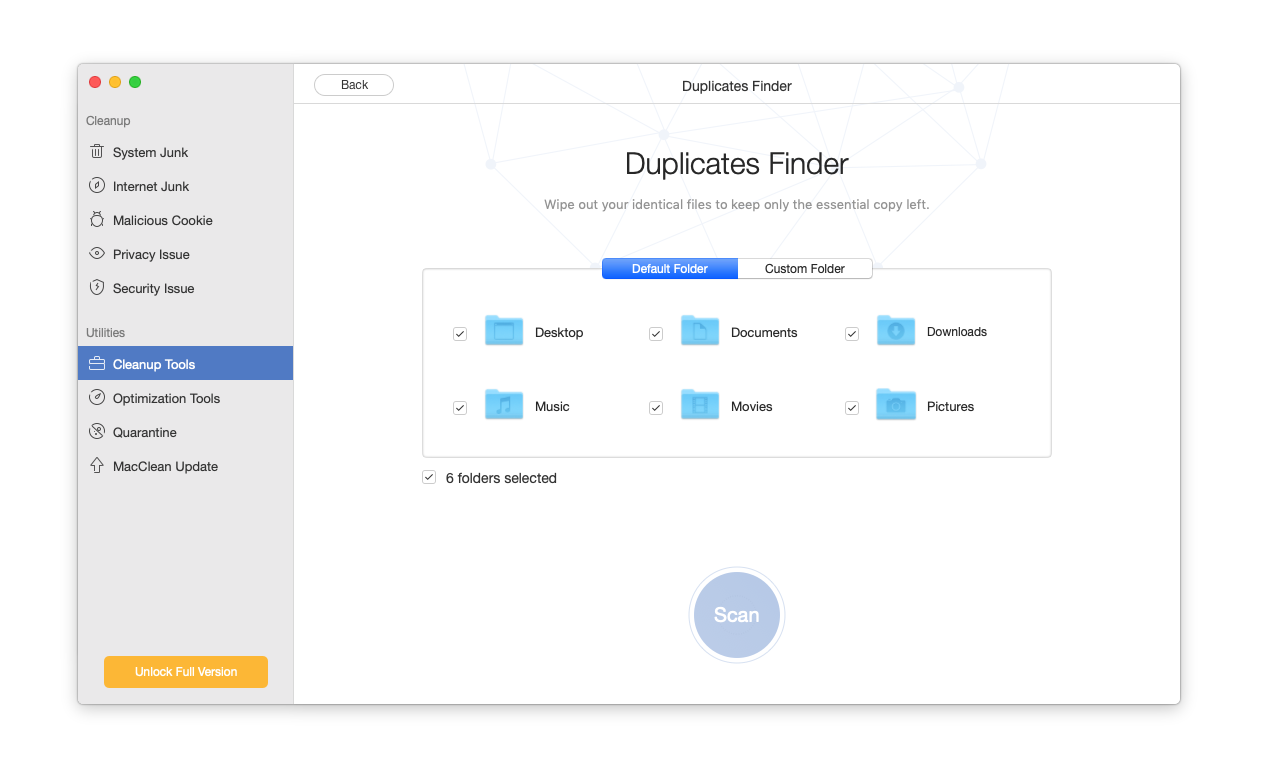
Exact Duplicates: Yes | Similar Files: No | Automatic Cleanup: Yes | System Requirements: Mac OS X 10.7 and newer
Overview:
MacClean is a popular cleaner app whose purpose is to make older Macs feel like new again. To achieve this goal, MacClean provides a sizeable collection of cleaning and maintenance tools, which includes a malware remover, file eraser, app uninstaller, language file cleaner, and, of course, duplicate file finder.
All these and other tools are accessible from a single place, and they all share the same one-click cleanup philosophy. The built-in malware remover deserves special attention because it can get rid of not just potentially dangerous apps and other malicious code but also cookies and other internet junk.
Key features:
- Malware remover – MacClean features a powerful malware remover that can protect your Mac from trojans, spyware, worms, scareware, and adware, among other things.
- Large file finder – You can use MacClean to quickly find all files that are occupying too much space on your hard drive.
- Language file cleaner – Helps remove unnecessary language files from applications to free up space.
- Exhaustive cleanup features
- Easy to use
- Powerful malware remover
- All features can be tested for free
- The free version can’t delete duplicates
- The personal license is too expensive
- Free version – can’t delete duplicates
- Personal license – $19.99 for single user license for 1 year
- Family license – $39.99 for a lifetime
Our thoughts on MacClean: MacClean offers a bit more than other tools, which explains its higher price. You can delete duplicates in the free version, but the paid features go beyond that. We’d recommend this app to those who need extra functionality beyond basic duplicate removal—you’ll definitely get what you pay for.
Duplicate Files Fixer
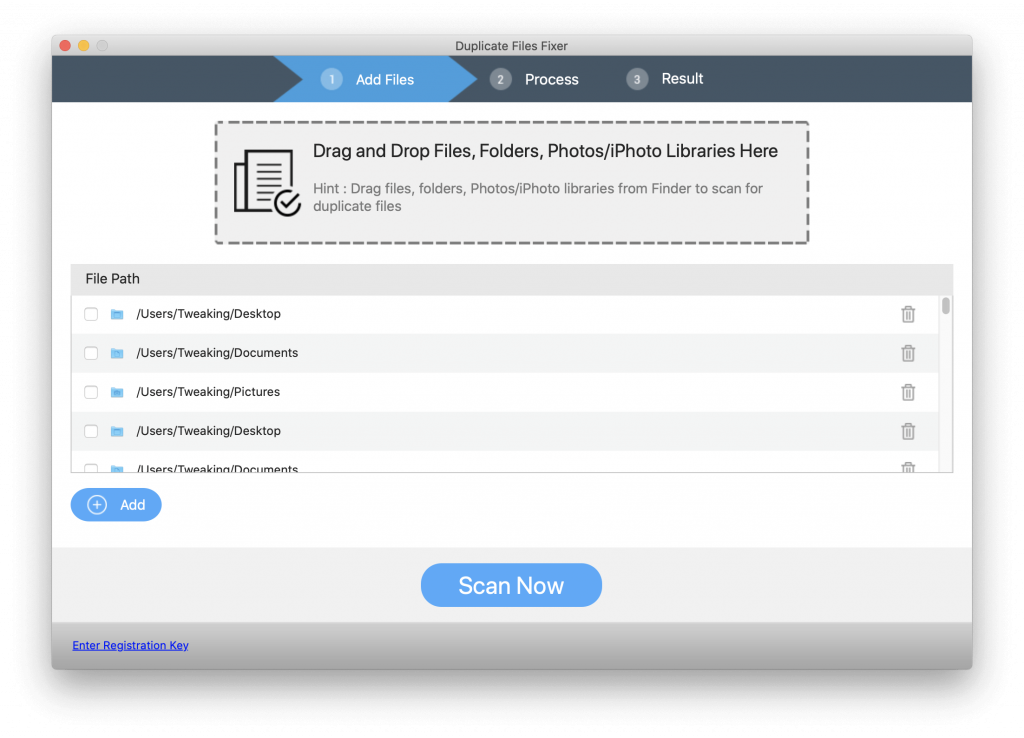
Exact Duplicates: Yes | Similar Files: No | Automatic Cleanup: Yes | System Requirements: macOS 10.8 or later
Overview:
Duplicate Files Fixer, also called Duplicate Finder and Remover on the Mac App Store, is a flexible tool that lets you remove duplicate photos, documents, archives, and other files quickly and accurately. Its configurable scan engine allows you to exclude specific folders and set scan criteria to achieve the most accurate results possible.
You can use Duplicate Files Fixer to scan specific folders, your entire Mac hard drive, or any external storage device. Before you delete found duplicates, Duplicate Files Fixer lets you create backups of them, which gives you the chance to change your mind and retrieve them without having to install third-party data recovery software such as Disk Drill.
Key features:
- Folders exclusion – Duplicate Files Fixer allows the exclusion of specific folders when you run a full system scan.
- Automatic select – You can instruct Duplicate Files Fixer to automatically select found duplicate files for you.
- Backup creation – Users can create backups of duplicates before deletion to prevent accidental loss of important data.
- Broad range of cleanup tools
- Easy to use
- Powerful malware remover
- All features can be tested for free
- The free version can’t delete duplicates
- The personal license is too expensive
- $4.99 for one-time purchase
Our thoughts on Duplicate Files Fixer: Duplicate Files Fixer doesn’t come cheap, but the option to try all its features for free makes it an easy recommendation. We especially liked the backup feature, which proves invaluable if you work with a lot of files. With its options and performance, it’s a great pick for anyone who want more control over duplicate removal.
Tidy Up 6
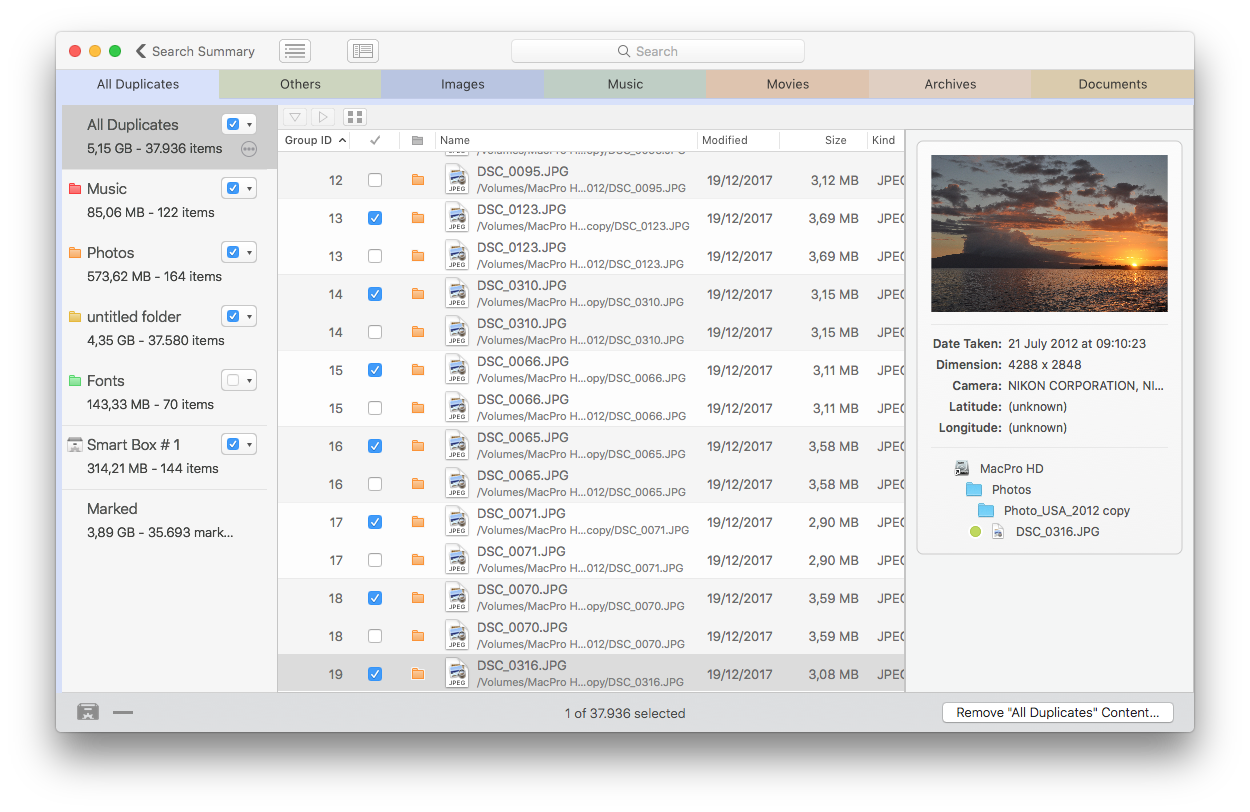
Exact Duplicates: Yes | Similar Files: No | Automatic Cleanup: Yes | System Requirements: macOS 11.0 or greater
Overview:
Tidy Up 6 is a modern duplicate file finder that nicely shows what’s possible when experienced software developers create a brand-new software app with a clear purpose in mind. Because Tidy Up 6 isn’t burdened with legacy code, it scans quickly and delivers highly accurate results.
Duplicate files sort automatically into categories: others, images, music, movies, archives, and documents. You can also view all duplicates together, which proves useful for quick removal of all duplicates without a manual check of each file.
Key features:
- Results window – Conveniently browse and preview all scan results in a dedicated results window.
- Multiple remove options – With Tidy Up 6, you can do more than simply remove duplicate files. You can also replace removed files with hard links, symbolic links, or aliases.
- Search by owner application – Allows duplicates to be identified based on the application that created them, useful for managing files related to specific software.
- Modern user interface
- Plenty of options
- Simple enough even for beginners
- The latest version requires macOS 10.11.0 or greater
- Free version – 10-day trial
- License to activate one computer– $29.99
- License to activate three computers – $34.99
Our thoughts on Duplicate Tidy Up 6: We loved how fast Tidy Up 6 works and the impressive features it includes. Still, the price makes it tough to recommend to everyone, especially since cheaper apps like CleverFiles Duplicates Finder offer the same speed and basic functions for way less. For users who need advanced options, Tidy Up 6 is great, but for most, a more affordable choice might make more sense.
Best Completely Free Duplicate File Finder for Mac
We believe that, while free duplicate file finders for Mac may not always shine in the looks department, they make up for it with practical features and straightforward functionality. If you want results without spending a dime, these tools prove that sometimes, you don’t need to pay to get what you want. Here are our picks for the best completely free duplicate file finder for Mac:
dupeGuru for Mac
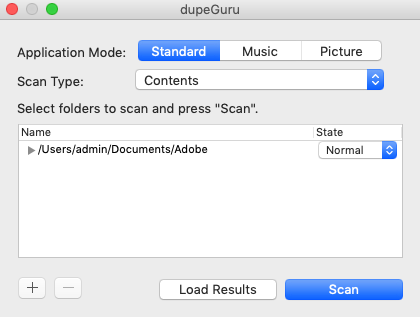
Exact Duplicates: Yes | Similar Files: Yes | Automatic Cleanup: No | System Requirements: Mac OS X 10.6 or later
Overview:
dupeGuru is the best open-source duplicate file finder for Mac. The tool has been translated by volunteers from around the world into a dozen or so languages, and it also runs on Windows and Linux, so you can use the same tool to clean your personal MacBook as well as your work PC.
Despite its attractive price tag of $0, dupeGuru does an excellent job of finding both exact and partial duplicates. The software has two special modes that match files fuzzily—one for photos and the other one for music files—and you can customize the fuzzy matching engine according to your preferences.
Key features:
- Fuzzy matching – Thanks to a special Picture mode, you can find images that are largely similar but not exactly identical.
- Customizability – dupeGuru lets you tweak all kinds of scan settings, including the threshold needed for two files to be considered duplicates.
- Music mode– Specifically designed to find duplicates in music files, including similar titles with variations in file names.
- Completely free
- Open-source
- Picture mode
- Highly customizable and flexible
- Infrequent updates
- Not the most user-friendly duplicate file finder out there
- dupeGuru is completely free and open-source
Our thoughts on dupeGuru for Mac: dupeGuru grabbed the top spot in our Best Completely Free Duplicate File Finder for Mac list. It might not look flashy, but its features and performance make it an easy pick. With solid duplicate detection across all file types, dupeGuru covers all the basics and some of the extras, which makes it a great choice for a free duplicate file finder for Mac.
Photos Duplicate Cleaner

Exact Duplicates: Yes | Similar Files: No | Automatic Cleanup: Yes | System Requirements: Mac OS X 10.7 or later
Overview:
Photos Duplicate Cleaner provides a focused, streamlined solution specifically designed to help Mac users clear out duplicate photos. This app automatically identifies exact duplicates, which allows users to free up space without any risk to the unique photos. It’s particularly handy for large photo libraries where duplicates often accumulate over time.
Key features:
- Specialized tool – Specifically designed to identify and clean up duplicate photos.
- Simple user interface – Offers a user-friendly, straightforward interface that allows for quick navigation and operation without a steep learning curve.
- Fast performance – Designed to quickly scan large volumes of photos.
- Highly efficient with duplicate photos
- Free to use, offering a cost-effective solution for photo management
- Supports a drag-and-drop feature that enhances user convenience
- Limited to photo files
- No support for similar, but not identical, photos
- Available for free on the Mac App Store.
Our thoughts on Photos Duplicate Cleaner: If you want to clean out your Mac’s photos for free, this is the tool for you. It effectively identifies and deletes exact duplicates. If it could also detect similar photos, it would be even better, but for a free solution focused on photos only, it’s great.
Chipmunk
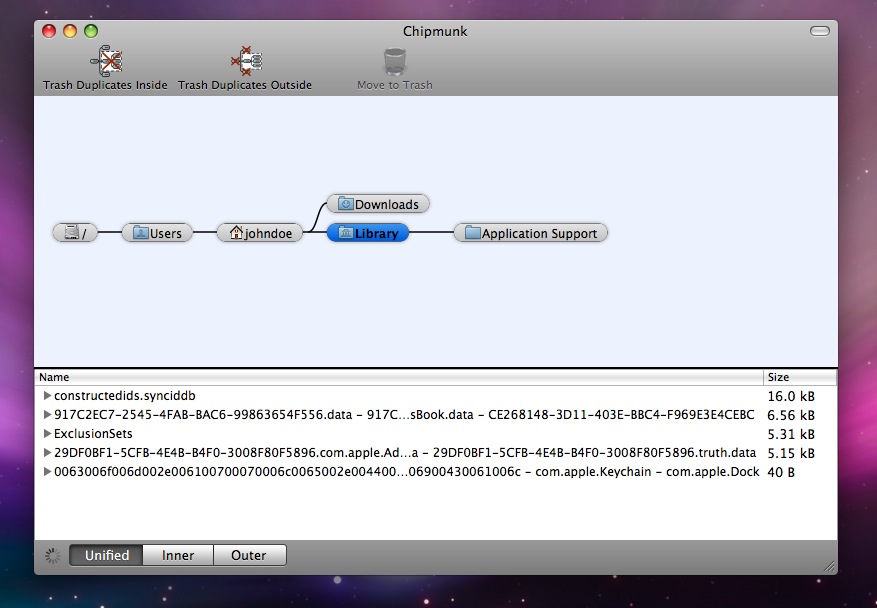
Exact Duplicates: Yes | Similar Files: No | Automatic Cleanup: No | System Requirements: Mac OS X 10.6 or later
Overview:
Chipmunk used to be one of the go-to duplicate file finders for Mac. The reason why it’s no longer commonly recommended to people who want to know how to delete duplicate photos on Mac is simple: the app is no longer developed. In fact, the last version was released in 2012, which is kinda like a century ago in the Mac world.
But there’s one surprising benefit stemming from the lack of updates: Chipmunk is one of only a few duplicate file finders that works great even on very old Macs. Version 1.2, which can still be downloaded from its official website, runs on Mac OS 10.4 Tiger, while the latest version runs on Mac OS X 10.6.
Key features:
- Undo option – With Chipmunk, it’s never too late to change your mind. You can simply click the Undo button and instantly restore deleted duplicates back to their original locations.
- Quick preview – Instead of blindly deleting duplicate files, you can quickly preview them just like you can in Finder.
- Flexible search parameters – Allows users to customize search parameters deeply.
- Completely free
- Simple user interface
- Flexible
- The last version was released in 2012
- Doesn’t work on newer versions of macOS
- Chipmunk is completely free
Our thoughts on Photos Duplicate Cleaner: This app deserves a mention. Yes, it’s outdated, but we decided to include it for those needing to clean up an older Mac or MacBook—for free. Chipmunk may not have the latest features, but it offers a simple way to clear out duplicates at no cost.
Our Verdict on the Best Mac Duplicate File Finder
If we had to pick one, CleverFiles Duplicates Finder takes the top spot. It’s the most affordable of all the paid tools on our list, and its speed and performance make it an easy choice for number one. For users who want all the necessary features without breaking the bank, this app delivers both value and efficiency.
For those who want to invest a bit more, Gemini 2 stands out with its sleek design and powerful duplicate detection, ideal for fast and easy cleanups. Tidy Up 6 brings serious customization options for those with large libraries, while dupeGuru remains the best completely free option on the market.
You can pick any app on our list and feel confident—you won’t make a mistake. They all do the basics of duplicate removal really well.
