7 Best Apps to Remove Duplicate Photos on iPhone
Duplicate photos on your iPhone can quickly turn from a minor annoyance into a significant problem, hogging storage space and making it difficult to find the few important pictures. The root causes of these duplicates are often simple—like snapping photos in burst mode, editing images, or encountering syncing hiccups with iCloud. But the solution? That’s where specialized apps come into play, offering a simple and a fast way to sift through your snapshots and clear out the clutter.
What Causes Duplicate Photos on iPhone
Duplicate photos can clutter your iPhone’s storage, causing confusion and reducing space. These duplicates often arise from various simple actions and settings:
- Photo Burst and HDR Modes: Capturing photos in burst or HDR mode can lead to multiple similar images being saved.
- Photo Editing and Sharing: Editing photos can create copies, with both original and edited versions saved. Sharing photos across different apps might also result in duplicates.
- iCloud Sync: When iCloud Photo Library is enabled, syncing issues can result in duplicate photos across devices.
- Imports and Downloads: Re-importing or downloading the same image can create duplicates.
Managing these duplicates can be simplified with apps designed for this purpose. These tools are designed to scan your photo library, identify duplicates or similar images, and allow you to review and delete unnecessary copies, thus freeing up valuable storage space. The best app to delete duplicate photos on iPhone can vary depending on your needs, but more on that a bit later.
Top Apps for Deleting Duplicate Photos on iPhone
After thorough research and personal trials, we’ve created a list of apps that excel in identifying and removing duplicate photos. These apps are user-friendly and offer a variety of features tailored to streamline photo management on your iPhone:
1. Remo Duplicate Photos Remover

Overview: Remo Duplicate Photos Remover assists iPhone users in decluttering their photo albums by identifying and eliminating duplicate or similar images. This app simplifies the process of regaining storage space and organizing photo collections with its straightforward design and functionality.
Key Features:
- Simple Interface: Designed for ease, accessible to all users.
- Selective Scanning: Users can specify criteria for more targeted searches.
- Dual Deletion Modes: Offers both automatic and user-guided options for deleting duplicates.
- Advanced Image Recognition: Identifies duplicates as well as similar variations of photos.
- Broad File Support: Compatible with multiple image formats for comprehensive scanning.
- Supports multiple device types, increasing its utility.
- Quick, accurate identification of duplicates and similar images.
- Variety of supported image formats for versatile photo management.
- Option to refine scan settings enhances user control.
- Absence of a no-cost trial version.
- Potential for extended scanning durations in some cases.
Price: The app is available for free, providing essential features without upfront costs.
Final Verdict: I was pleasantly surprised by Remo Duplicate Photos Remover. Its no-cost offering doesn’t skimp on functionality, making it a compelling choice for anyone looking to tackle duplicate photos without financial outlay. The interface is straightforward, eliminating any potential hassle in navigating through the app. What really sets Remo apart is its adeptness at identifying duplicates, even among similar photos, which helped me reclaim significant storage space. The scanning process may take a bit longer, but considering the storage space it frees up, I found it to be a minor inconvenience. For those looking for an efficient and cost-effective solution, Remo stands out as a top contender.
2. Cleaner – Free Up Storage

Overview: Cleaner – Free Up Storage is an app tailored for iPhone users seeking to optimize their device storage by managing duplicate and similar photos, screenshots, and large video files. Its primary function is to enhance the device’s performance by decluttering storage space, offering a straightforward and user-friendly interface to facilitate easy navigation and use.
Key Features:
- Duplicate and Similar Photo Detection: Identifies and groups identical or similar photos for easy management.
- Screenshot and Large Video File Management: Helps in organizing and deleting unnecessary screenshots and large videos that occupy significant storage space.
- User-Friendly Interface: Designed for ease of use, allowing users to navigate and perform cleaning tasks without complications.
- Before merging or deleting any contacts, the app automatically backs them up, ensuring that important information can be restored if needed.
- Users can easily restore backed-up contacts through the app’s Contacts menu, enhancing data security.
- Some users have reported the app mistakenly deleting valuable contacts and information that lacked a personal name attached to the profile.
- After a crash issue, the app’s efficiency in viewing and managing photos may decline, affecting the user experience.
Price: The app is available for free, with various in-app purchases ranging from $2.99 for cleanup options to $49.99 for a yearly storage cleaner subscription. It’s essential to review the specific in-app purchases for updated pricing and features.
Final Verdict: Using Cleaner – Free Up Storage felt like a double-edged sword. Its ability to clear out not just duplicate photos but also unnecessary screenshots and large videos was impressive, helping me significantly free up storage. The interface was straightforward, which I appreciated. However, the app’s occasional missteps, like mistakenly flagging important contacts as expendable, left me cautious. The built-in backup feature was a lifesaver, though, providing peace of mind. It’s a useful app, but one where I learned to proceed with caution and double-check its suggestions.
3. Gemini Photos

Overview: Gemini Photos is an app developed by MacPaw that assists iPhone users in managing their photo libraries by identifying duplicates, similar photos, and unnecessary clutter like screenshots or blurry images. It uses smart technology to suggest the best photos to keep, making it easier to declutter your camera roll and free up storage space on your device.
Key Features:
- Smart Selection: The app suggests the best photos to keep from sets of similar images.
- Clutter Removal: Identifies and helps remove screenshots, blurry photos, and other unneeded images.
- Easy Sorting: Offers a simple interface to review and delete unwanted photos quickly.
- Privacy-Focused: Processes photos directly on the device without uploading them to the cloud, ensuring privacy.
- Efficiently declutters photo libraries by removing duplicates and unnecessary photos.
- Simplifies the process of choosing the best photos from multiple similar shots.
- Ensures user control over which photos are deleted.
- The app’s “Best result” functionality may sometimes group unrelated photos together or miss distinguishing between distinct but similar photos.
- Some users feel the subscription model could be improved, preferring a one-time purchase option.
Price: Gemini Photos is free to download with in-app purchases. Subscription options include monthly access for $4.99 and yearly access for $19.99, with other options available as well.
Final Verdict: Gemini Photos became a go-to for me with its intuitive handling of duplicates and clutter. The app’s knack for suggesting which photos to keep made decluttering less of a chore and more of a discovery process. I was particularly fond of its on-device processing, aligning with my privacy preferences. The subscription model and occasional misgrouping of photos were minor drawbacks, but didn’t overshadow the overall positive experience. Gemini Photos struck a good balance between automation and personal choice, making it a solid choice for streamlining photo collections.
4. Cleanup: Phone Storage Cleaner
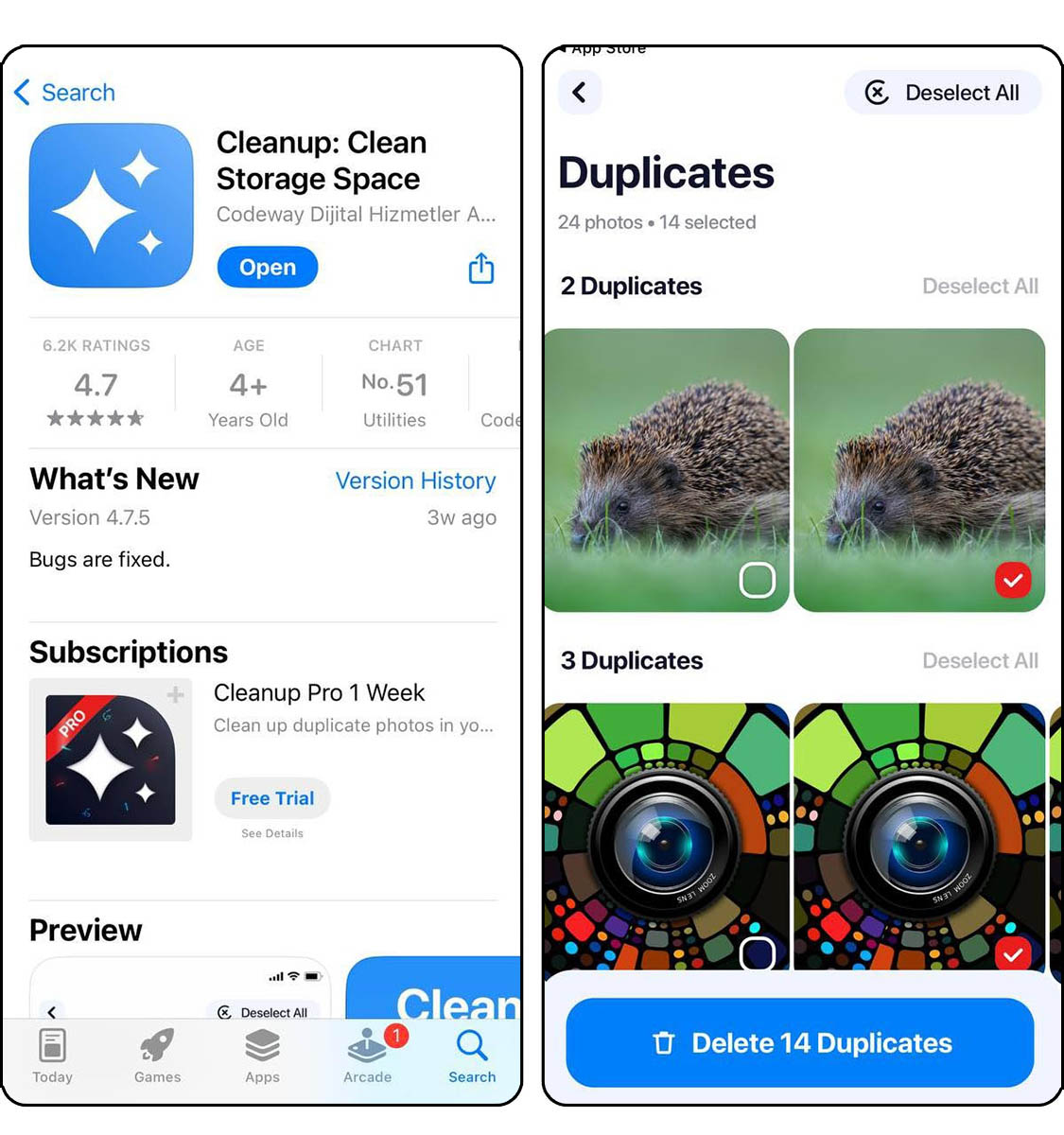
Overview: Cleanup: Phone Storage Cleaner is an app designed to help iPhone users declutter their device’s storage by identifying and removing duplicate photos, videos, and contacts. The app also features a mailbox cleaner and provides custom widgets and charging animations for a personalized experience. It has been highlighted for its user-friendly design and the ability to categorize photos for easier management, making the process of deleting photos more efficient.
Key Features:
- Duplicate Detection: Finds and allows for the removal of duplicate photos, videos, and contacts.
- Mailbox Cleaning: Helps clean up the mailbox for a more organized email app.
- Custom Widgets and Charging Animations: Offers additional customization options for the iPhone.
- Simplifies the process of deleting unnecessary files and duplicates.
- User-friendly interface that’s easy to navigate.
- Provides additional fun features like custom widgets and charging animations.
- Some users reported issues with the app’s performance, noting that it sometimes does not delete selected photos or crashes.
- The subscription cost has been a point of contention for some users, who find it high compared to the features offered.
Price: Cleanup: Phone Storage Cleaner offers a free 3-day trial, after which users can opt for a weekly subscription at $3.99. There is also a lifetime subscription option available for $39.99.
Final Verdict: Cleanup: Phone Storage Cleaner was an interesting experience. Its sleek design and novel features like custom widgets added a fun twist to the usual cleanup routine. The app did a decent job at decluttering, though I stumbled upon some hiccups where it failed to delete selected photos or unexpectedly crashed. The subscription price raised an eyebrow, considering the occasional glitches. However, for those who value aesthetics and are willing to overlook some imperfections, Cleanup: Phone Storage Cleaner offers a visually appealing way to tackle photo organization.
5. Clean Your Photos for iPhone

Overview: “Clean Your Photos for iPhone,” offers another great solution for iPhone users seeking to declutter their photo libraries. The app identifies and removes duplicate or unnecessary photos, videos, and contacts, simplifying storage management. It also features capabilities to compress media files without quality loss and monitor the device’s battery health, enhancing overall iPhone maintenance.
Key Features:
- Duplicate Detection: Identifies and removes duplicate photos, videos, and contacts.
- Media Compression: Compresses photos and videos to save space without compromising quality.
- Battery Health Monitoring: Provides insights into the iPhone’s battery health.
- Easy to navigate user interface for simplified photo management.
- Quickly frees up storage by removing duplicates and unnecessary files.
- Some users find price too high compared to the features offered.
Price: The app is free to download, offers a premium weekly subscription for approximately $4.99 and a lifetime access option around $39.99.
Final Verdict: Clean Your Photos for iPhone offered a straightforward, no-frills approach to photo management that I found refreshing. Its ease of use made sifting through duplicates and unnecessary photos almost effortless. The added functionality of compressing media files without losing quality was a bonus that caught my attention. The fact that it’s geared only towards iOS users is a limitation, but within that scope, it serves its purpose well. Clean Your Photos for iPhone is a solid option for iPhone users looking for a simple yet effective tool to keep their photo libraries in check.
6. Ducl Duplicate Photos Cleaner

Overview: Ducl Duplicate Photos Cleaner stands out with its intuitive design, making it a go-to for iPhone users overwhelmed by duplicate photos. Its sophisticated algorithm swiftly identifies duplicates, freeing up valuable space without the hassle.
Key Features:
- Smart Selection: Automatically marks duplicates for deletion, sparing your best shots.
- Easy Navigation: User-friendly interface for easy photo management.
- Cloud Compatibility: Works with iCloud photos, helping your online albums stay organized.
- Quick and accurate duplicate detection.
- Simplified photo management, saving users time.
- Supports large photo libraries with ease.
- The free version has limited features, prompting in-app purchases for full functionality.
- May require multiple scans for vast photo collections.
Price: Free version available; Premium at $4.99/month for full features.
Final Verdict: After trying out Ducl Duplicate Photos Cleaner, I’ve noticed a significant improvement in my photo albums. It’s great app to make your photo collection more manageable. The $4.99 monthly fee for the premium features is a fair trade-off for the convenience and space it frees up. If your photo library is anything like mine, try giving Ducl Duplicate Photos Cleaner a go.
7. One Swipe: Camera Roll Cleaner

Overview: Similar to Slidebox in it’s swipe-based interface, this app cater to slightly different user needs. “One Swipe: Camera Roll Cleaner” focuses on quick one-time cleanup, while Slidebox allows for more granular organization, letting users sort and categorize their photos as they swipe. Both aim to simplify photo management but differ in their approach to cleaning versus organizing.
Key Features:
- Customizable Deletion Settings: Tailor the deletion process to your preferences, so it’s guaranteed that only unwanted photos are removed.
- Intuitive Interface: Navigate your photo library with ease, thanks to a user-friendly design.
- Helps at identifying and removing duplicates.
- Customizable settings improve user control.
- Streamlines photo library management.
- The app limits photo deletion in its free version.
- Users may experience distracting advertisements while using the app.
Price: Free with basic functionality; Premium version available for $3.99/month, unlocking all advanced features.
Final Verdict: Gave “One Swipe: Camera Roll Cleaner” a shot and it’s pretty solid. It’s easy to use and does a good job cleaning up the photo mess on my iPhone. The app’s free to start, but the premium’s $3.99 a month for all the features. Worth it if you’re tired of swiping through tons of duplicates. Each app has its own approach to duplicate removal, whether through smart selection features, customizable filters, or additional tools for maintaining your photo library post-cleanup.
Conclusion
Embarking on the journey to declutter your iPhone’s photo library might seem daunting, but it’s a path well worth taking. With the right app in your arsenal, you can transform an overflowing gallery into a curated collection of memories. Whether you choose to go for a head-on solution like Remo Duplicate Photos Remover or the more nuanced approach of Gemini Photos, the goal remains the same: to declutter your photo library and free up some space. Remember, the best app to delete duplicate photos on your iPhone is one that aligns with your specific needs—be it a toolkit with a range of features or a simple, free app to remove duplicate photos. So why wait? Take the first step towards a clean photo collection today and enjoy the peace of mind that comes with a well-organized gallery.
