Android File Transfer Alternatives for Mac: A Compilation of Best Tools
Android File Transfer has been the flagship intermediary for people who use Android and macOS concurrently. But while AFT has proven its benefits time and again, there is no doubt that its inconsistent performance from time to time leaves a lot to be desired for anyone who routinely needs to browse and transfer to and from an Android device while using a Mac. Luckily, it is easy to find a reputable Android File Transfer alternative. There are dozens available, the majority of which will more than meet your needs.
Reasons to Find Android File Transfer Alternatives
Android File Transfer is a good example of an app that, when working correctly, checks the boxes that most reasonable Android users would have, but it doesn’t always function the way it should. The easiest explanation for this inconsistency is the lack of compatibility between Android-owned operating systems and macOS, a problem emphasized by both Android File Transfer’s slow adaptation and Apple’s quick and drastic changes to their operating systems each year. This leads to a situation in which your Mac won’t always recognize an Android if AFT is the program through which you’re connecting it.
This inconsistency is common enough that actions like viewing your Android’s files, transferring files back and forth, and even just creating a local backup can prove to be more arduous than they should be. Alternatives to Android File Transfer are often created either as a direct response to this problem or to offer a more nonpartisan solution. The compromise is that most of these programs, in exchange for their reliability, require you to purchase them. However, the smooth performance and ease of use built into these alternatives are more than worth the price of entry if you, like many Mac and Android users, plan to access your Android’s files from your computer more than once or twice per year.
Top 9 Android File Transfer Alternatives
What programs do you use to transfer files off of your Android to Mac? My Samsung doesn’t read in Android File Transfer on Mac, it always gives the “could not connect to device” error. It won’t show up in the finder as a connected disk even with Developer Options, USB Debugging, and File Transfer mode enabled. I’m just trying to get large video files shot on my Android to my Mac and it is comically difficult — from MacRumors Forums
Below, you will find our top alternatives to Android File Transfer. Each of these apps has its fair share of pros and cons, but all are viable if you want to switch from AFT.
Free Android File Transfer Replacements
MacDroid

MacDroid is one the best android file transfer for Mac users, clocking in as a reliable and sturdy replacement. While AFT is designed for use on a variety of computers, MacDroid is specifically designed to be used with macOS and Android in tandem; it also offers a variety of cool features, like the ability to edit your Android’s files from your Mac or support for both MTP and ADB transfer options as well as Wi-Fi connection mode. However, the best part about using MacDroid is how simple, intuitive, and generally fluid the experience is.
You can download and use the free version of MacDroid indefinitely. But the PRO version, which costs $19.99 per year, has advanced features like the aforementioned ability to edit files and to transfer files in both directions (from Android to Mac and from Mac to Android).
- Simple, easy-to-use interface
- Supports virtually all Android devices
- Requires only the program and a USB/Wi-Fi cable to work
- Includes support for both MTP and ADB transfers
- Software window allows you to view both internal and external storage
- PRO users can edit files on their Androids directly from the Mac
- Free version only allows transfers from Android to Mac
- No lifetime license purchase option available at this time
- macOS
- Free
- $19.99 per year (PRO)
OpenMTP
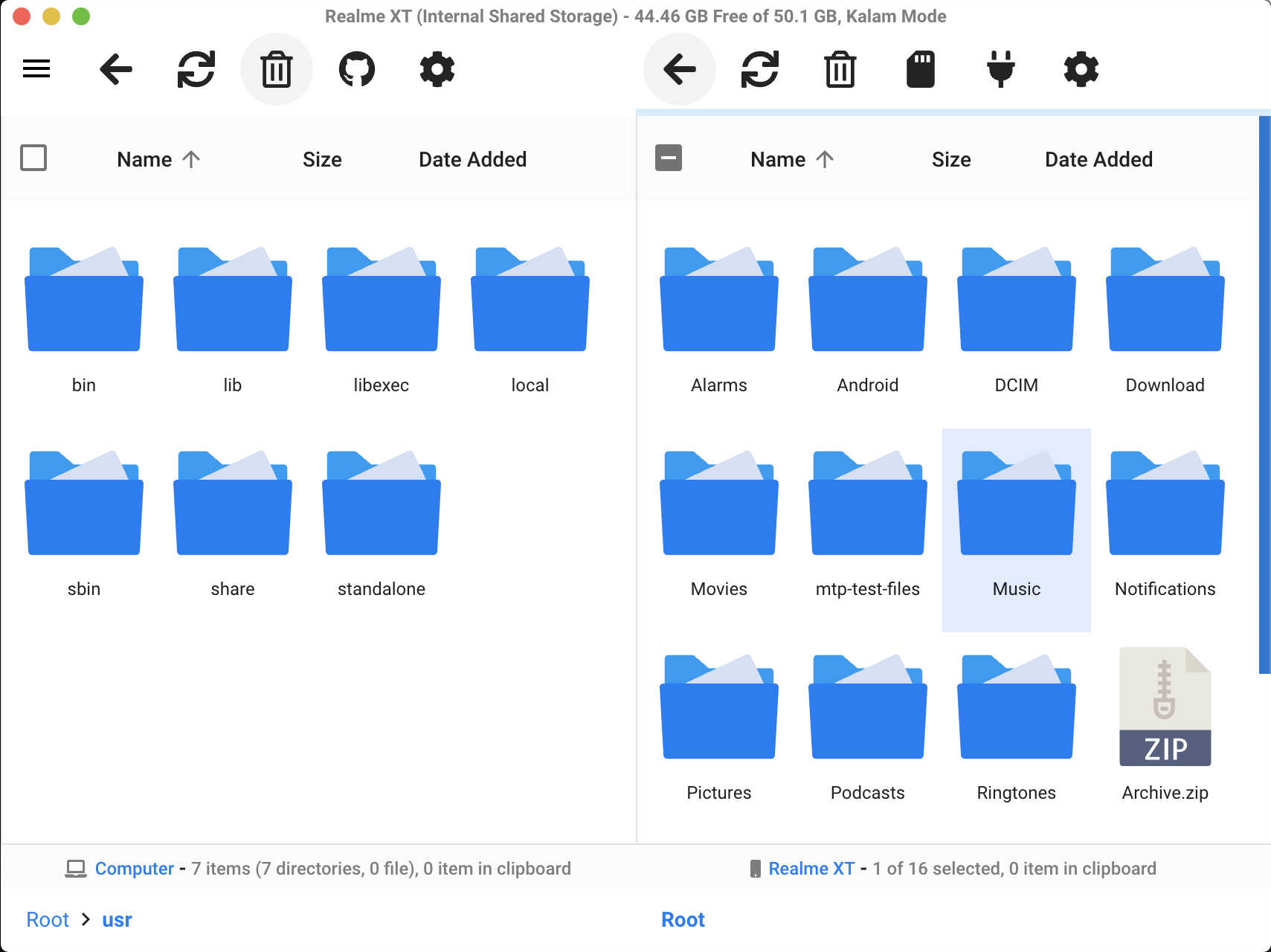
OpenMTP is a free, open-source file transfer app for Android users who want something a bit simpler than Android File Transfer. There are a few things going for OpenMTP–its open-source nature and the resulting free updates stand out in contrast to some of the pricier entries on this list–and its basic functionality revolves around a drag-and-drop model in which users can transfer Mac items to and from an Android in parallel windows. This makes OpenMTP an attractive option for casual users who don’t mind some of the concessions it makes, such as minimalist buttons in its interface and no clear one-click backup option.
Since OpenMTP is open-source, those free updates can take a while to come around. As such, macOS and Android updates can occasionally break the program, resulting in a less reliable option than one might hope for.
- Simple drag-and-drop interface with both grid and list sorting makes browsing and transferring files easy
- Quickly and efficiently transfers files
- Includes accessibility options such as a dark mode and keyboard shortcuts
- Open source model means support and bug fixes can take longer than usual to resolve
- Does not include support for iOS devices
- macOS
- Windows
- Free
MobiKin
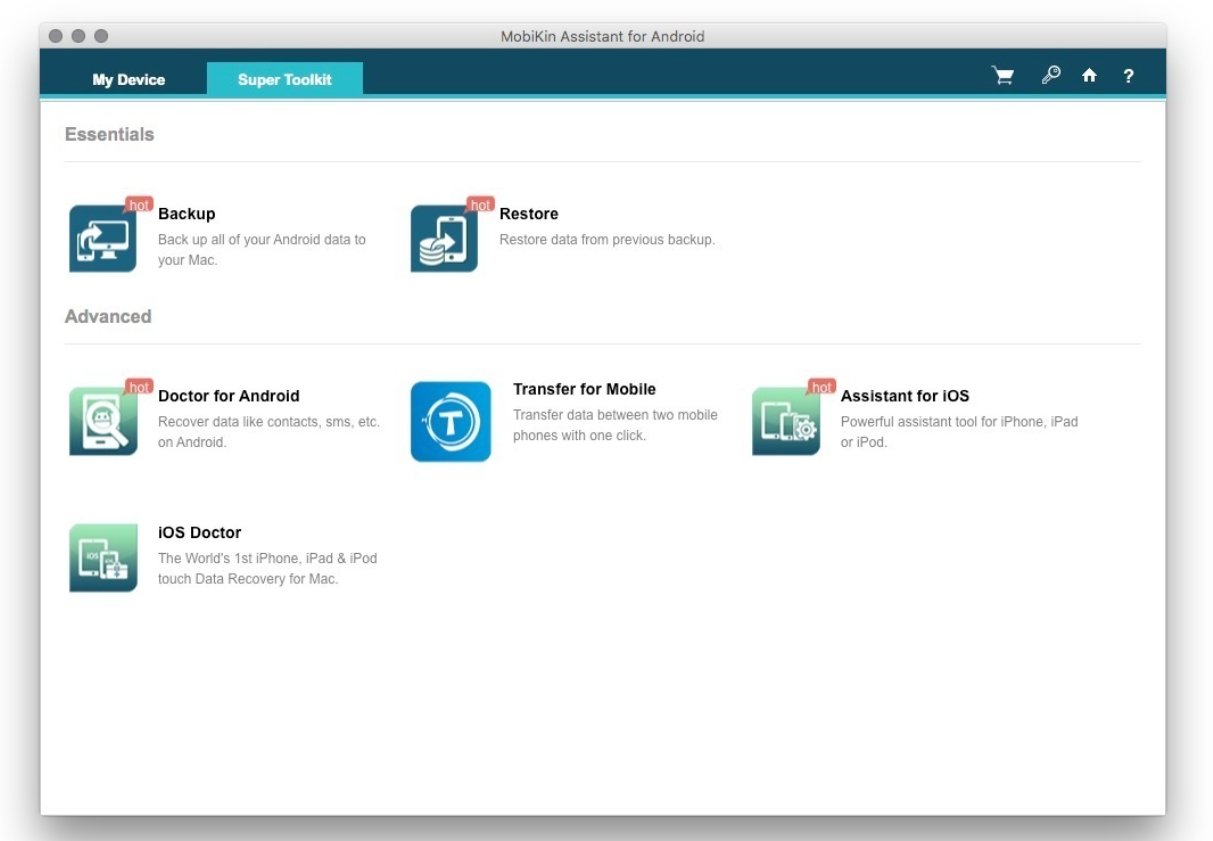
MobiKin’s Assistant for Android is an app that assists your Mac in making contact with, and editing files on, your Android. One glance at the marketed features makes it clear that this program was designed for higher-end professional use. It includes a one-click backup and restore feature, wireless transfers in addition to the expected USB support, and the option to import specific data with one click rather than having to sort through multiple folders on your Android device.
While the app itself isn’t free, it includes a trial. That’s important, because MobiKin’s Assistant for Android clocks in at a hefty $29.95 per year (or $39.95 for a one-time purchase).
- Offers a rare free trial so you can assess its functionality before buying
- Simple and easy-to-use interface
- Offers a one-click backup and restore feature
- Includes support for a wide variety of Android devices and operating system versions
- Allows both USB and wireless transfers
- Free trial is lacking in options
- Full version is occasionally slow to scan and transfer files
- Price is steep in comparison to other yearly fees
- macOS
- Windows
- $29.95 per year
HandShaker
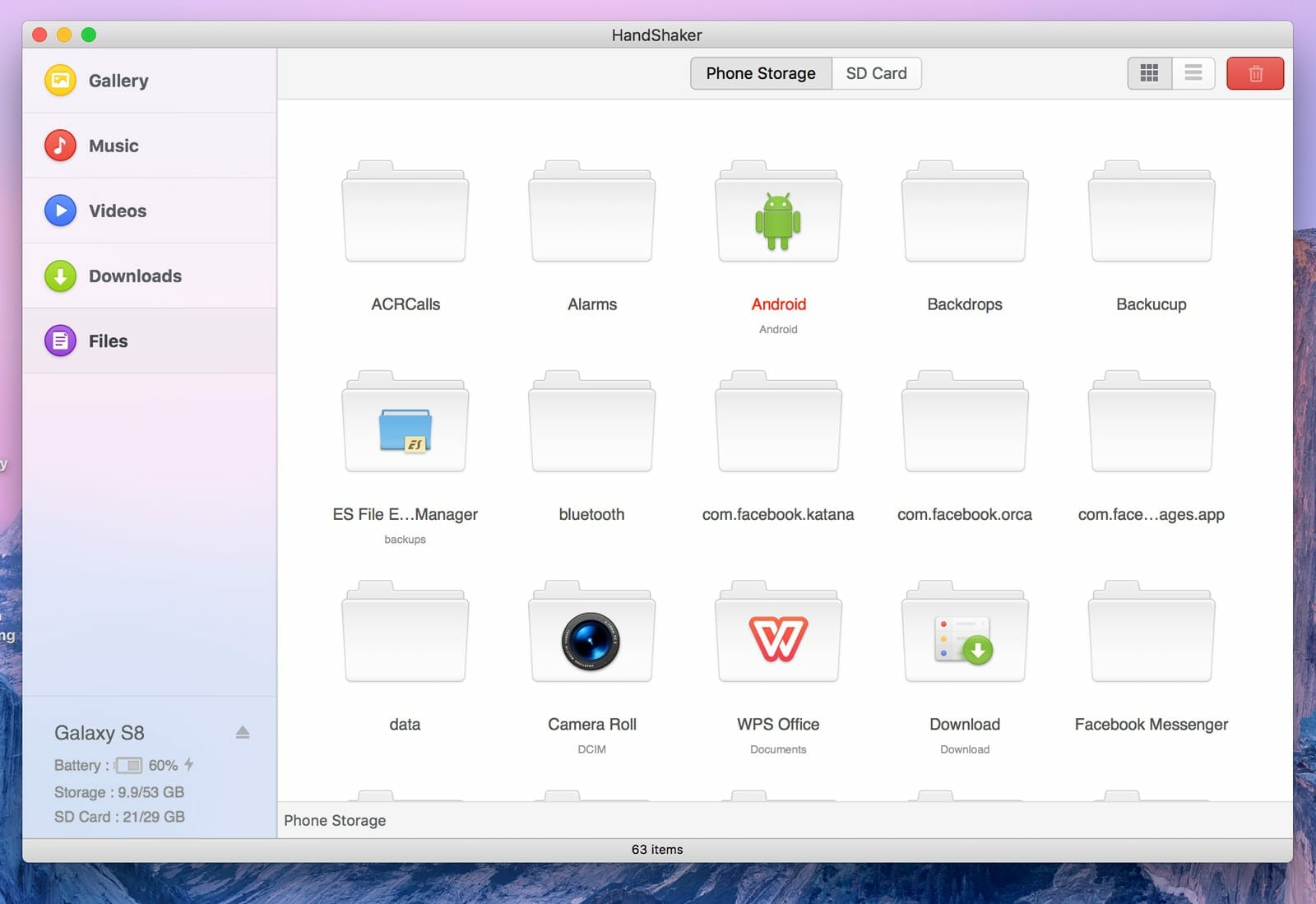
HandShaker is another free transfer app, one that actually supports both macOS and Windows. This is what leads many to view HandShaker as one the best file transfer app for Android to PC, though its performance on macOS leaves something to be desired. For a free Android File Transfer alternative, though, HandShaker does exactly what you would expect it to do, allowing you to view, manipulate, and add to your Android’s built-in storage; it also offers access to external storage options, such as SD cards slotted into your Android.
The macOS-specific version of HandShaker has occasional performance issues, from slow data transfers to freezes that require you to force-quit and restart the program. Because of this, HandShaker is best-suited to smaller file transfers, such as moving text documents to and from your Android.
- Low-impact and simple application with intuitive options
- Compatible with most Android devices
- Includes both wireless and wired connection options
- Allows you to access files on both the Android hard drive and any inserted SD cards
- In comparison to other apps on this list, HandShaker transfers data slowly
- The macOS version of the app can freeze unexpectedly
- Offers limited features relative to other options
- macOS
- Windows
- Free
AirDroid
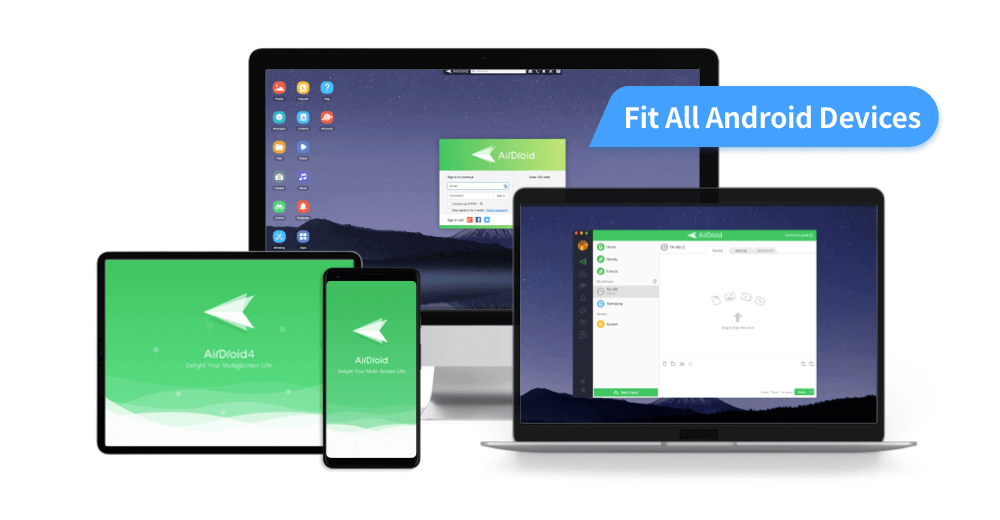
AirDroid is a relatively lightweight Android file transfer app that includes a free web client and a few other unique features that make it stand out on this list. It’s also an example of an app that has a dedicated and entirely serviceable free version, not to mention unrestricted access to the aforementioned web transfer spot for Wi-Fi transfers. There’s a clear intended demographic for users who either prefer not to use USB cables, or have lost the ability to use them entirely.
Some of the app’s features come across as gimmicky–for example, wireless transfers can be painfully slow, and remote control of your Android is generally pretty unnecessary. Nevertheless, AirDroid is a fairly reliable and convenient Android File Transfer alternative Mac users will find sufficient.
- Compatible with both Mac and Windows
- Supports transfers from a variety of different devices
- Has a web client for WiFi transfers
- Includes a free version
- Premium version includes remote control of your Android
- Some features, like unlimited file size transfers, are locked to the premium version
- Users do not have the option to purchase an annual or lifetime license
- macOS
- Windows
- iOS
- Android
- $3.99 per month
Syncios
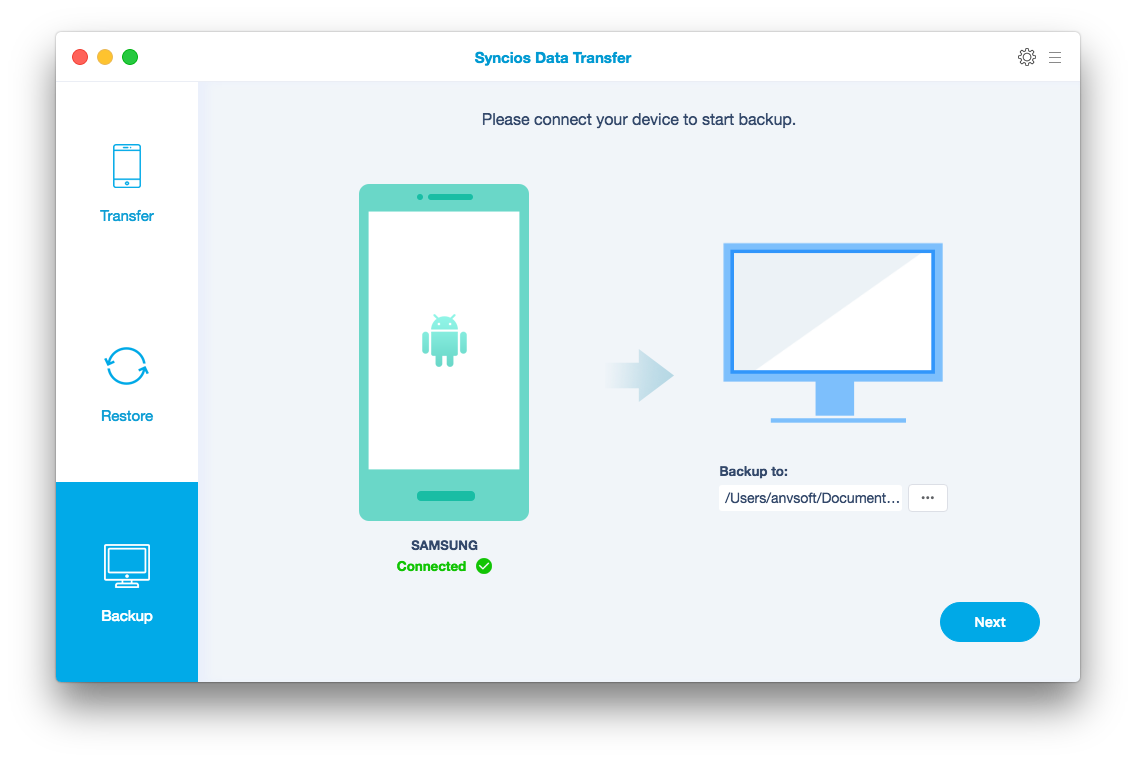
Syncios is yet another premium, multi-device-compatible transfer app that is packed with features, albeit ones that the average user may not find all that useful. Syncios includes support for phone-to-phone transfers as well as integrated compatibility with iTunes–something that is rare to see when considering Mac to Android movement–and the usual backup options are present, as well as full transfer options for contacts and messages.
Where Syncios falls short is its interface. While most of the other apps on this list have clear demarcation for specific file options as well as batch options, Syncios offers only limited Android browsing potential, opting instead to focus on music and videos from the iTunes library in terms of specific files that can be added.
- Easy to use and relatively uncomplicated
- Works with both Android and iOS
- Covers most Android phones and devices
- Allows you to transfer data from one phone to another
- Compatibility with iTunes means you can transfer music from your iPhone or Mac to your Android
- Some advanced features are restricted to the paid version
- Occasional bugs
- macOS
- Windows
- $29.95 per year
Alternatives for AFT – Paid Apps
Wondershare TunesGo
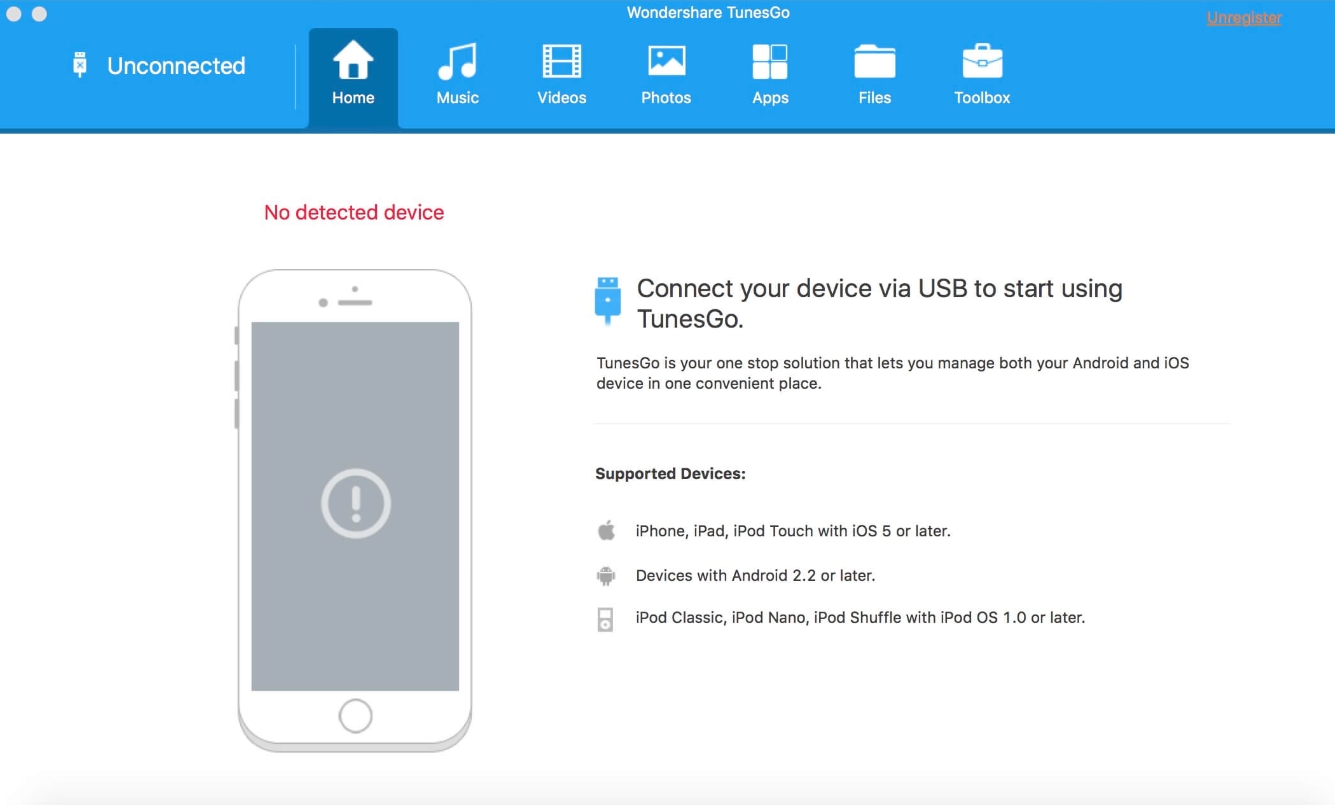
Wondershare TunesGo is a file transfer app that, in addition to doing all of the things you’d expect, allows users to transfer data from one phone to another; while that isn’t the primary reason one would go in search of an alternative to Android File Transfer, it is undoubtedly a convenient feature. TunesGo also lets you view the media on your connected Android device within the app itself, negating the need to move a file in order to view it.
For the full suite, TunesGo requires users to purchase a one-year membership for $49.95, though an Android-only version is available for less.
- Supports both macOS and Windows
- Once purchased, any future updates are free
- Includes support for phone-to-phone transfers
- Includes a built-in media viewer
- No free version available
- Much more expensive than other options on this list and offers no lifetime license alternative
- macOS
- Windows
- $49.95 per year
Vibosoft

Vibosoft’s entry on this list is the Android Mobile Manager app, another Android File Transfer contender. Android Mobile Manager allows users to interface with their Android devices from a Mac, enabling the ability to download, install, and uninstall apps on connected devices at will. Vibosoft’s app also includes SMS support, making it easy to text from your Mac as long as a compatible Android device is connected. Similarly, you can back up specific types of data–SMS messages, contacts, photos, and so on–or back up your entire Android with the click of a button.
Android Mobile Manager is another expensive entry, though it’s worth noting that its price includes a lifetime of updates, support, and a guarantee that it will continue to work as advertised with subsequent iterations of device operating systems.
- Opts for a one-time license fee instead of a subscription
- Fee covers lifetime updates and 24/7 email support
- Offers a one-click backup and restore feature
- Allows you to text from your Mac via SMS messaging
- Lifetime license is the priciest one-time fee on this list by far
- Included features are good, but not special enough to warrant the high price
- No live support or multi-license availability
- macOS
- Windows
- $39.95 (lifetime license)
Dr.Fone
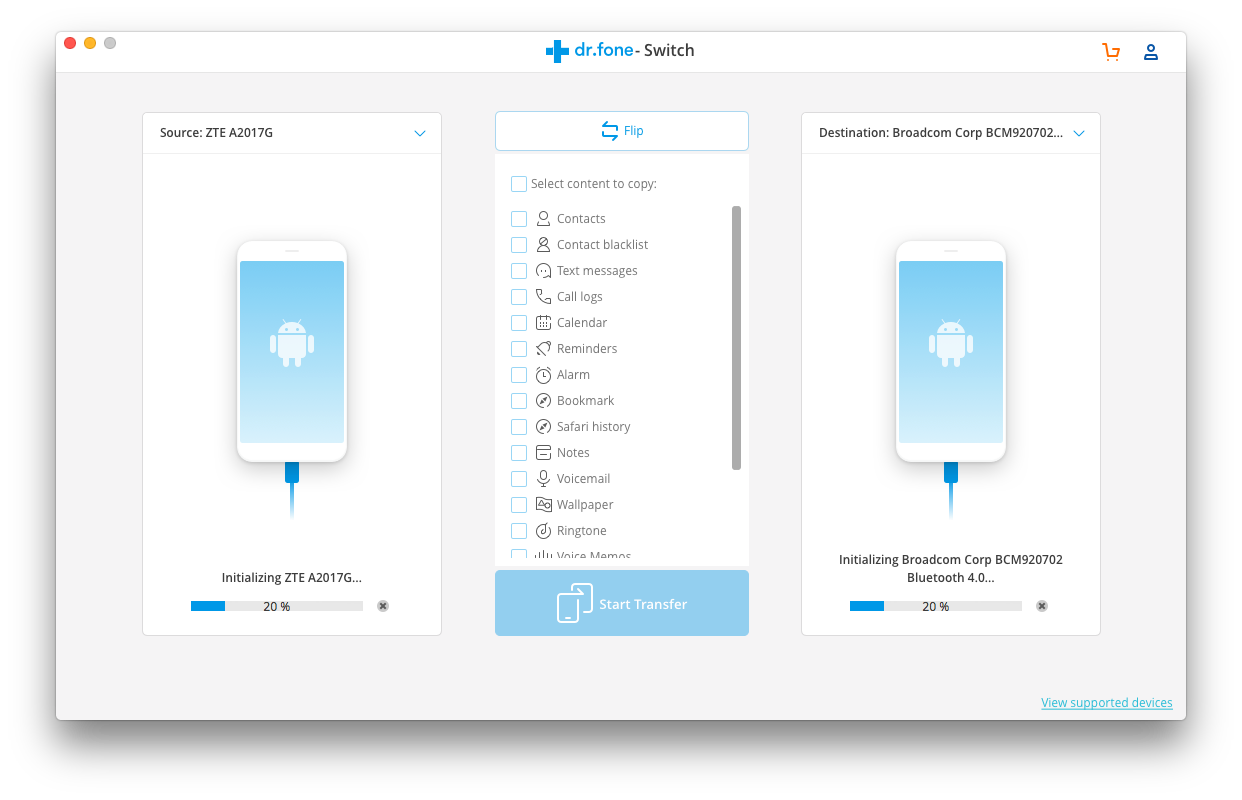
Dr.Fone is a good example of an app that places user comfort and familiarity at the forefront of its efforts. This Android transfer program has an easy-to-use and intuitive interface that allows quick and simple file perusal straight out of the gate. In this way, Dr.Fone is exactly what it needs to be: convenient, easy for a novice to pick up, and accessible to all, especially when considering how vast its list of compatible devices is. You’ll also find some unexpectedly delightful features, like the option to convert media directly on your Android.
Dr.Fone costs $29.95 per year, and while that cost covers quick support via email and all of the updates you may need, it’s still a steep price for anyone who doesn’t need the bells and whistles offered here.
- Easy to use directly from setup
- Compatible with all four major platforms: Windows, Mac, iOS, and Android
- Includes a quick backup feature
- Support team is quick to respond to emails
- Safe and secure alternative to AFT
- Data recovery can be inconsistent, leading to lost files
- Annual price is expensive, and the company offers no lifetime license
- macOS
- Windows
- iOS
- Android
- $29.95 per year
Criteria for choosing the Best Alternative for Android File Transfer
When choosing an alternative for Android File Transfer, we suggest considering a few crucial criteria, including:
- Ease of Use. To transfer files from Android to Mac swiftly, you would hardly want to delve into the software learning curve. Therefore, it’s important to choose a file transfer app that’s intuitive and user-friendly.
- Compatibility. Make sure the software you choose works with different Android devices and macOS versions.
- Data transfer speed. Fast and reliable data transfer speed will significantly enhance your user experience.
- Supports both Wi-Fi and USB connections. You could always be sure that you can transfer your files in any convenient way.
- Performance. A good replacement AFT should have stable performance without crashes and errors.
- Regular updates. Constant releases ensure the app stays up-to-date and bring the latest fixes and improvements.
Comparison Table
| Features/Apps | Type of connection | Folder transfer | Finder integration | Supported OS | Free version | Price |
| MacDroid | USB /Wi-Fi | Yes | Yes | macOS | Yes | $19.99/year (PRO) |
| OpenMTP | USB | No | No | macOS, Windows | Yes | Completely free |
| MobiKin | USB /Wi-Fi | No | No | macOS, Windows | Yes | $29.95/year |
| HandShaker | USB /Wi-Fi | Yes | No | macOS, Windows, iOS, Android | Yes | Completely free |
| AirDroid | USB /Wi-Fi | Yes | Yes | macOS, Windows, iOS, Android | Yes | $3.99/month |
| Syncios | USB /Wi-Fi | No | No | macOS, Windows | Yes | $29.95/year |
| Wondershare TunesGo | USB /Wi-Fi | No | No | macOS, Windows | No | $49.95/year |
| Vibosoft | USB | No | No | macOS, Windows | No | $39.95 (lifetime license) |
| Dr.Fone | USB | Yes | No | macOS, Windows, iOS, Android | No | $29.95/year |
Conclusion
The Android File Transfer alternatives in this list are certainly varied, but each has the same basic features that you need: the ability to transfer Android files to and from your device, backup capabilities, and, above all, the guarantee that you will be able to connect to your Android from your Mac with minimal difficulty. We feel that MacDroid, our pick for best file transfer app, most exemplifies this concept of ease of use and convenience. But if you have been having trouble with Android File Transfer on your computer, any one of the apps on this list should offer some relief.
