Best 13 Photo Recovery Software for Mac (Pros & Cons)
Losing photos from your Mac, mobile phone, Android tablet or storage device can be a traumatic experience. Many of us take a lot of photos and most of them cannot ever be replicated. These images document once-in-a-lifetime experiences and we expect to have them around whenever we want to revisit a memorable event.
This post will talk about the best photo recovery software for Macs and MacBooks. With the tools we discuss, you will have a good chance of recovering your lost or accidentally deleted photos and avoid having to explain where the pictures of your daughter’s wedding went.
Best Photo Recovery Software for Mac: Our Summary
| Evaluation criteria | Software |
| 💗 Best overall | Disk Drill |
| 🌡️ Best for Recovering deleted files from SD cards | Card Rescue |
| ⚙️ Best for general data recovery activities | EaseUS Free Mac Photo Recovery Software |
| 📉 Best for recovering lost or deleted media files | Remo Mac Photo Recovery Software |
| 🛡️ Best for recovering photos and attempting repairs on corrupt images | Stellar Photo Recovery Mac |
| 📊 Best for general data recovery purposes | iBeesoft Data Recovery Software for Mac |
| 💽 Best for free and limited recovery of images that are not considered important | Lazesoft Mac Data Recovery |
The Best Photo Recovery Software for Mac
Now, let’s take a look at some of the best photo recovery software for Mac on the market today. Our list should help you determine which tool will work for your unique data loss situation.
1. Disk Drill Photo Recovery Software
Photo recovery: Yes | Device compatibility: Excellent | User interface: Friendly | Recovery capabilities: Excellent | Recovery speed: Good | File type support: Excellent | Recovery process: Simple | Extra tools: Yes | Newest Release: Version 4.6.380., 2 March 2022

Disk Drill is a comprehensive data recovery application that can recover lost and deleted photos from your Mac or external storage devices. Its intuitive and user-friendly interface takes the stress out of data recovery, offering photo recovery functionality with a few clicks. Disk Drill also recovers all other types of lost and deleted files from your Mac or MacBook.
The extra tools provided free with Disk Drill add substantial value to this solution. Its features allow you to create byte-level backups, find duplicate files, and securely shred unwanted data. It also provides data protection tools that enable you to designate specific files or folders for streamlined recovery. The application is a valuable data recovery solution that can help you recover from many types of data loss scenarios.
- Intuitive user-friendly interface
- Simple and clickable recovery procedure
- Extra data protection tools
- Preview recoverable files
- Quick and deep scanning modes
- Supports over 400 different file types
- Runs on M1 Macs
- Supports recovery from virtually any disk-based storage device
- No phone support
- The free version only provides previews of recoverable files
- Free evaluation version includes data protection tools.
- Pro Version $89.
- Enterprise Version $499.
2. Mac Data Recovery Guru
Photo recovery: Yes | Device compatibility: Excellent | User interface: Fair | Recovery capabilities: Fair | Recovery speed: Fair | File type support: Good | Recovery process: Good | Extra tools: No | Newest Release: N/A

Mac Data Recovery Guru is a versatile tool that can retrieve photos and other types of lost or deleted files from your Mac and its storage devices. The application supports Macs running OS X 10.6 and greater. It employs content-based file scanning to search for files and file fragments that can be recovered.
The tool’s user interface is more friendly than a command line but not as intuitive as other point-and-click recovery solutions. It presents users with a window similar to that of the macOS Finder when displaying files for recovery. Filenames are not recovered with the lost items. The tool recovers files lost from human error, malware, or accidental formatting.
- Supports a wide variety of storage devices
- A straightforward photo recovery procedure
- The free trial version only previews recoverable data
- Files are recovered with generic filenames making recovery more difficult
- Free trial version previews recoverable data.
- The full product costs $89.73.
3. EaseUS Free Mac Photo Recovery Software
Photo recovery: Yes | Device compatibility: Excellent | User interface: Friendly | Recovery capabilities: Good | Recovery speed: Good | File type support: Excellent | Recovery process: Simple | Extra tools: No | Newest Release: Version 13.2, 13 February 2022

EaseUS Mac photo recovery software offers a simple-to-use tool with which to recover lost images, videos, and many other types of files. A three-step process lets you identify the storage device that has lost data, scan it, and perform the recovery with a few simple clicks.
EaseUS provides limited free photo recovery software for your Mac in that the free version can only be used to recover 2 GB of data. That is an improvement over only offering previews and gives users a chance to really test the tool’s functionality.
- The free version allows up to 2GB of data to be recovered
- Supports the Mac T2 chip
- Supports over 1000 file types
- Wide support for many types of storage devices
- No free data protection tools
Large recoveries can be slow
- Free trial version enables 2GB of recovery.
- Pro version costs $89.95.
4. Remo Mac Photo Recovery Software
Photo recovery: Yes | Device compatibility: Excellent | User interface: Fair | Recovery capabilities: Good | Recovery speed: Good | File type support: Limited | Recovery process: Simple | Extra tools: No | Newest Release: May 16, 2013

This recovery tool is designed specifically to help users recover photos, videos, and other types of media files from a Mac or connected devices. Remo supports over 300 file types for recovery, including all major media formats. It’s compatible with virtually any device you can connect to your Mac including digital cameras, SD cards, and external hard drives.
This application provides prompts to help guide users through the recovery process. After choosing the types of files you wish to recover, the tool scans the storage device and displays a list of recoverable files that can be previewed to ensure the correct file is being recovered.
- Wide-ranging device support
- Over 300 media file types supported
- 24/7 customer support
- The free version only provides previews of recoverable files
- Slightly more complex recovery method than other tools
- Free evaluation version.
- Paid version costs $69.97.
5. Stellar Photo Recovery Mac
Photo recovery: Yes | Device compatibility: Excellent | User interface: Friendly | Recovery capabilities: Good | Recovery speed: Good | File type support: Excellent | Recovery process: Simple | Extra tools: Yes | Newest Release: Version 11.2.0.0, December 2021

Stellar Photo Recovery for Mac is another general purpose recovery tool that can be used to restore lost and deleted images from your computer or any attached disk-based storage device. With just a few clicks, users can target a specific disk for recovery, select the types of files to recover, and begin the recovery. Recoverable files are available to be previewed before committing to recovery.
Some of the tool’s paid versions offer the ability to repair corrupt and damaged photos, edit image header files, and perform disk imaging to safely recover data from failing storage devices. These extra tools may be useful for some prospective customers, and you should consider if they can help you.
- Supports all Mac operating systems
- Wide file type supports
- Clickable recovery process
- Supports all major storage devices
- Can repair some corrupt photos
- Disk imaging for the safe recovery of failing drives
- The free version only provides previews of recoverable files
- Deep scans can be slow
- Free trial version.
- Paid version from $39.99 – $69.99 with varying feature sets.
6. iBeesoft Data Recovery Software for Mac
Photo recovery: Yes | Device compatibility: Excellent | User interface: Friendly | Recovery capabilities: Excellent | Recovery speed: Good | File type support: Excellent | Recovery process: Simple | Extra tools: No | Newest Release: version 3.6, 9 March 2020

iBeesoft Data Recovery for Mac supports all versions of the macOS operating system and can recover lost photos and images from a wide variety of peripheral storage devices. The tool provides quick and deep scanning modes to find all your lost data. A built-in wizard guides users through the simple recovery process, eliminating all stress from the activity.
This recovery software supports over 1000 file types and has been tested on over 600 storage devices, giving users a relabel tool for recovering lost images and videos. Files can be previewed before recovery so you don’t waste time or space recovering the wrong image.
- Supports many types of storage devices
- Supports all Mac file types
- Simple and intuitive recovery process
- The free version only provides previews of recoverable files
- No free data protection tools
- Free evaluation version with paid versions ranging from $89.95 to $299.95 based on the number of users that can access the tool.
7. Lazesoft Mac Data Recovery
Photo recovery: Yes | Device compatibility: Fair | User interface: Fair | Recovery capabilities: Fair | Recovery speed: Good | File type support: Limited | Recovery process: Simple | Extra tools: No | Newest Release: Version 4.5.
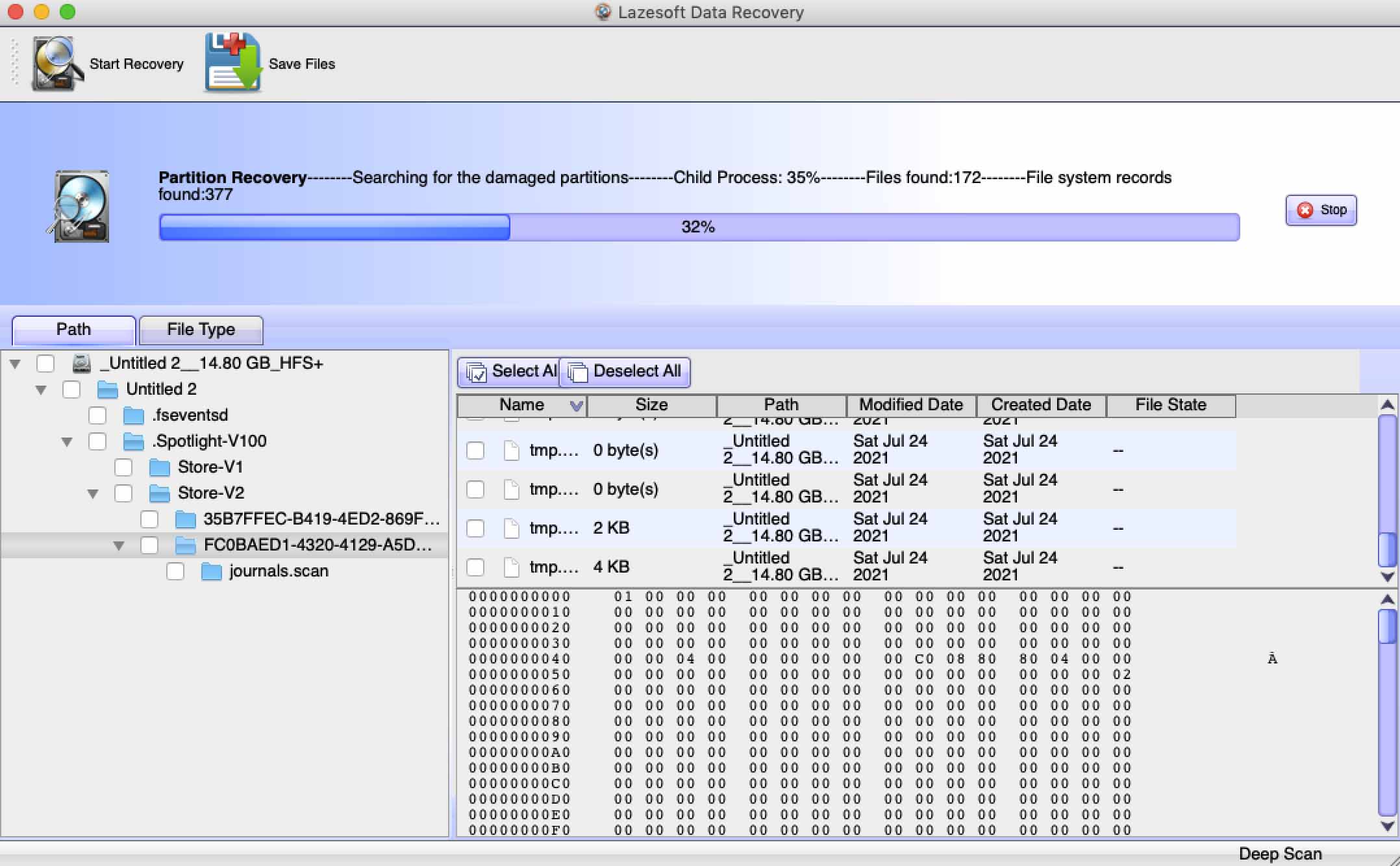
Lazesoft is a freeware data recovery solution compatible with older versions of the Mac OS. It can recover lost data from your Mac’s internal drives, external devices, and iPods. It has two recovery modes so users can choose between file and drive recovery depending on their situation.
The tool’s interface is rather dated, looking like something from out of the early Windows operating system. It’s suitable for small recoveries where success is not critical but does not provide the features or functionality of paid data recovery tools.
- Freeware with no cost to the user
- Support may be hard to obtain with a freeware product
- Limited filesystem support
- Limited support for newer versions of macOS
- Freeware with no paid version available.
8. PhotoRec
Photo recovery: Yes | Device compatibility: Excellent | User interface: Command-line | Recovery capabilities: Fair | Recovery speed: Fair | File type support: Excellent | Recovery process: Complex | Extra tools: No | Newest Release: 7.1 July 7, 2019

PhotoRec is a freeware data recovery tool that is capable of recovering photos from a wide range of storage devices. It’s a companion tool to TestDisk and can perform the individual file recovery that TestDisk cannot. The tool runs on all major operating systems and supports virtually any type of storage device. When recovering deleted photos, the tool ignores the filesystem and goes after the underlying data.
PhotoRec employs a command-line interface that may be too complex for the average user to navigate. Its recovery procedure is also complicated and demands more knowledge about your disks than other user-friendly products. It recovers photos under generic filenames, making it harder to see what has been recovered without previewing and renaming files. Since it’s a free solution, users comfortable working with the command line may want to give it a try.
- Freeware data recovery solution
- Support for multiple filesystems
- Support for many types of storage devices
- Multiple operating system support
- Command-line user interface
- No software updates in over two years
- Complex recovery procedure
- Freeware with no cost to the user
9. Card Rescue: Memory Card Photo Recovery Software for Mac
Photo recovery: Yes | Device compatibility: Limited | User interface: Friendly | Recovery capabilities: Good | Recovery speed: Fair | File type support: Limited | Recovery process: Simple | Extra tools: No | Newest Release: Version 5.62, 1 October 2019

This tool is designed primarily to recover lost and deleted photos and videos from SD cards and memory sticks. It can help recover from accidentally formatting a card in a camera or inadvertently deleting your images. The tool protects the integrity of the SD card by only writing recovered data to a folder on your hard drive.
Card Rescue provides a user-friendly, though somewhat dated-looking Internet Explorer type interface. Recovering data is a simple process that can be performed by any user with general computer skills. If you only need to recover lost photos from an SD card, this software might be just what you need.
- Simple, three-step recovery procedure
- Preview recoverable files
- Less expensive than other paid solutions
- Will not overwrite data on the affected SD card
- The free version only provides previews of recoverable files
- Limited storage device support
- Limited file type support
- Free evaluation version.
- The paid version is $39.95.
10. TestDisk
Photo recovery: Yes | Device compatibility: Excellent | User interface: Command-line | Recovery capabilities: Fair | Recovery speed: Fair | File type support: Excellent | Recovery process: Complex | Extra tools: | No Newest Release: 7.1 July 7, 2019

TestDisk is a companion product to PhotoRec that addresses the recovery of lost and deleted partitions rather than individual files. It is also useful for repairing damaged disks that are no longer booting correctly. If you have lost a partition full of photos, TestDisk may be the right solution for you. Unfortunately, it hasn’t been updated in the last few years.
Using TestDisk requires a degree of knowledge regarding the internal structure of your disk subsystem. The command-line interface and complex recovery procedure make it difficult for the average Mac owner to use. For those with the technical skills necessary to use the tool, its flexible operating system, device, and filesystem support make it a versatile recovery option.
- Freeware data recovery solution
- Supports multiple filesystems
- Supports many types of storage devices
- Multiple operating system support
- Command-line user interface
- Cannot recover individual files
- No software updates in over two years
- Complex recovery procedure
- Freeware with no cost to the user.
11. Recoverit by Wondershare
Photo recovery: Yes | Device compatibility: Excellent | User interface: Friendly | Recovery capabilities: Good | Recovery speed: Good | File type support: Excellent | Recovery process: Simple | Extra tools: No | Newest Release: Version 10.0, August 19, 2021

Recoverit offers users a simple and intuitive tool for recovering lost and deleted data from your Mac. The tool supports any type of storage device you can connect to your Mac and over 1,000 different kinds of files. You can recover photos stored in any popular image format with a few clicks.
This application is a comprehensive recovery solution that allows users to recover from a wide variety of data loss scenarios. Recovery speed and capability are good, and you don’t need specialized system knowledge to get your lost data back. The developers offer 24/7 technical support and back up their product with a 7-day money-back guarantee.
- 95% recovery rate
- Supports over 1000 filetypes
- Advanced video recovery
- The free version allows recovery of 100MB of data
- Expensive yearly subscription plans
- A free trial is available. All prices are for yearly subscriptions.
- $69.99 – Essential version
- $79.99 – Standard version
- $99.99 – Premium version
12. Exif Untrasher
Photo recovery: Yes | Device compatibility: Poor | User interface: Simple | Recovery capabilities: Poor | Recovery speed: Fair | File type support: Limited | Recovery process: Simple | Extra tools: No | Newest Release: 1.5.1, August 14, 2019

Exif Untrasher is a freeware tool that is capable of recovering photos in the JPEG file format. It is designed specifically for recovering lost and deleted photos from digital cameras, SD cards, and memory sticks. Its limited filetype support makes it inappropriate for users experiencing more extensive data loss. The tool is no longer under support.
- Free program
- Recovers deleted JPEG files from a wide array of digital cameras
- No longer under development
- Limited device support
- Only recovers JPEG files
- Free with donations accepted by the developer.
13. Disk Doctors Photo Recovery
Photo recovery: Yes | Device compatibility: Fair | User interface: Fair | Recovery capabilities: Limited | Recovery speed: Fair | File type support: Limited | Recovery process: Simple | Extra tools: No | Newest Release: N/A

Disk Doctors Photo Recovery specializes in recovering photo files from your Mac and its compatible storage devices. The tool features a simple, three-step recovery wizard to help users get their valuable photos back. The tool’s webpage indicates support for Mac OS X 10.6, so you will have to verify it works for newer versions of the macOS.
Photo files can be recovered from hard drives, SD cards, memory sticks, and other types of external storage devices. Scans can be saved and reloaded for more efficient photo recovery. Image files of failing disks can be created to protect valuable photo data.
- Simple recovery process
- All major image types are supported
- Recovers from all types of removable storage devices
- Recovery is limited to image and photo files
- Newer versions of the macOS may not be supported
- A free trial version is available.
- The full price is $69.97.
How to choose photo recovery software for Mac
There are many photo recovery software solutions on the market and it can be difficult and confusing to choose the right one for your situation. The following factors should be considered when making your selection.
- ⚙️ Operating system compatibility – The first factor that needs to be addressed is compatibility with the operating system that will be used to perform the recovery. Make sure the product you purchase runs on your platform.
- 🔎 Recovery capabilities – Recovering your lost photos is the reason you are searching for recovery software. The tool needs to be able to demonstrate that it can recover the type of data you have lost. If you are attempting to recover from external devices, you may need a USB photo recovery tool. A good way to evaluate recovery programs is with their free trials. These usually allow users to preview the files that can be recovered by the tool so you can be confident that the paid version of the solution will do its job and work with the affected storage media.
- 👐 Ease-of-use – Data recovery can be a stressful activity. Look for a Mac photo recovery tool that simplifies the process of recovering your lost photos. You want to find a tool that offers a nice user interface and lets you perform the recovery without the need to enter complicated commands.
- 💡 Extra features – Some photo recovery tools offer extra features that set them apart from the competition. These extra features can be useful and may influence your choice when selecting your recovery application.
- 💲 Price – The cost of a solution is always a factor when choosing among similar products. You need to take the whole package into account and not be swayed simply by a low-cost solution. There might only be one chance to recover your lost photos and you don’t want to fail because you tried to save a few dollars.
How do Your Photos Get Lost?
A variety of issues and situations can be the cause of lost or deleted photos. Following are some of the most common reasons your photos might be gone.
- 😲 Accidental deletion – It’s very easy to delete a photo accidentally. You might let a friend view some photos on your iPhone. If this individual is not familiar with iOS, they may mistakenly delete a photo. Even the most experienced Mac user occasionally makes a mistake that could lead to a large number of photos suddenly disappearing.
- 👾 Malware – Infection with malware can cause all kinds of problems with your computer or mobile device. This can include randomly deleting data which might include some of your most important photos.
- 😓 Inadvertent formatting – Formatting the wrong SD card can result in the loss of many photos and videos. It’s easy to do if you’re not careful. Always take the time to make sure it’s safe before formatting a card, partition, or storage device.
- ⚠️ Faulty software update – A faulty software update can result in unexpected activity such as the deletion of a folder that contained your photos.
- 🔨 Physical damage – Physical damage to your storage media can be the cause of lost data and photos. You should treat your SD cards and storage devices carefully to avoid damaging them and losing your valuable photos.
Conclusion
The data recovery applications discussed above all have the capability to recover lost and deleted photos. Some are more efficient and user-friendly than others. This can be an important factor when under the gun to recover some important lost images. We suggest you download the free trials to see which tool works best for you before you experience a data loss scenario. This way you won’t have to scramble for software and can act quickly to resolve the problem.
Remember, the most important step you can take to increase the probability of success is to stop using the device affected by data loss as soon as you discover it. If you take that advice and choose a reliable recovery solution, you should be able to get back your deleted photos with one of these tools. Good luck with your recovery efforts!
